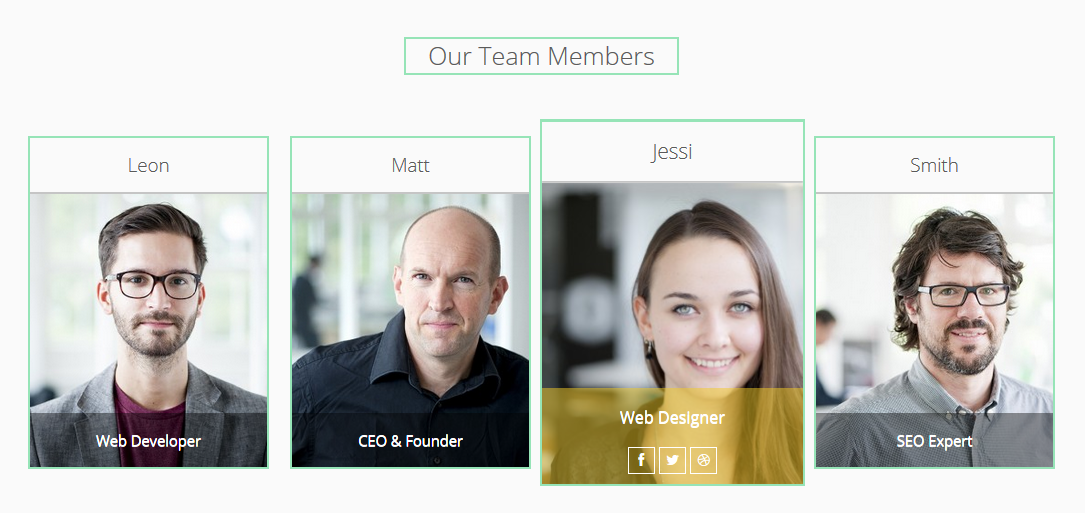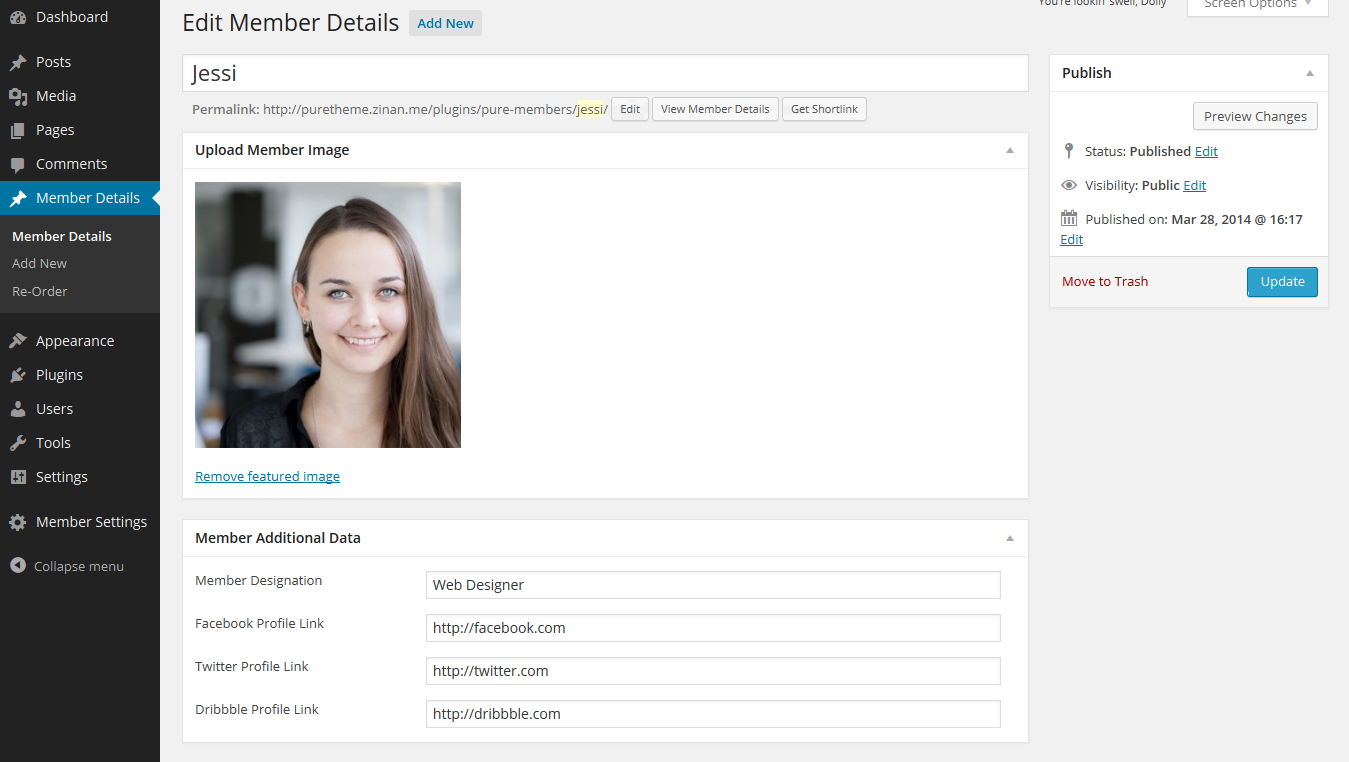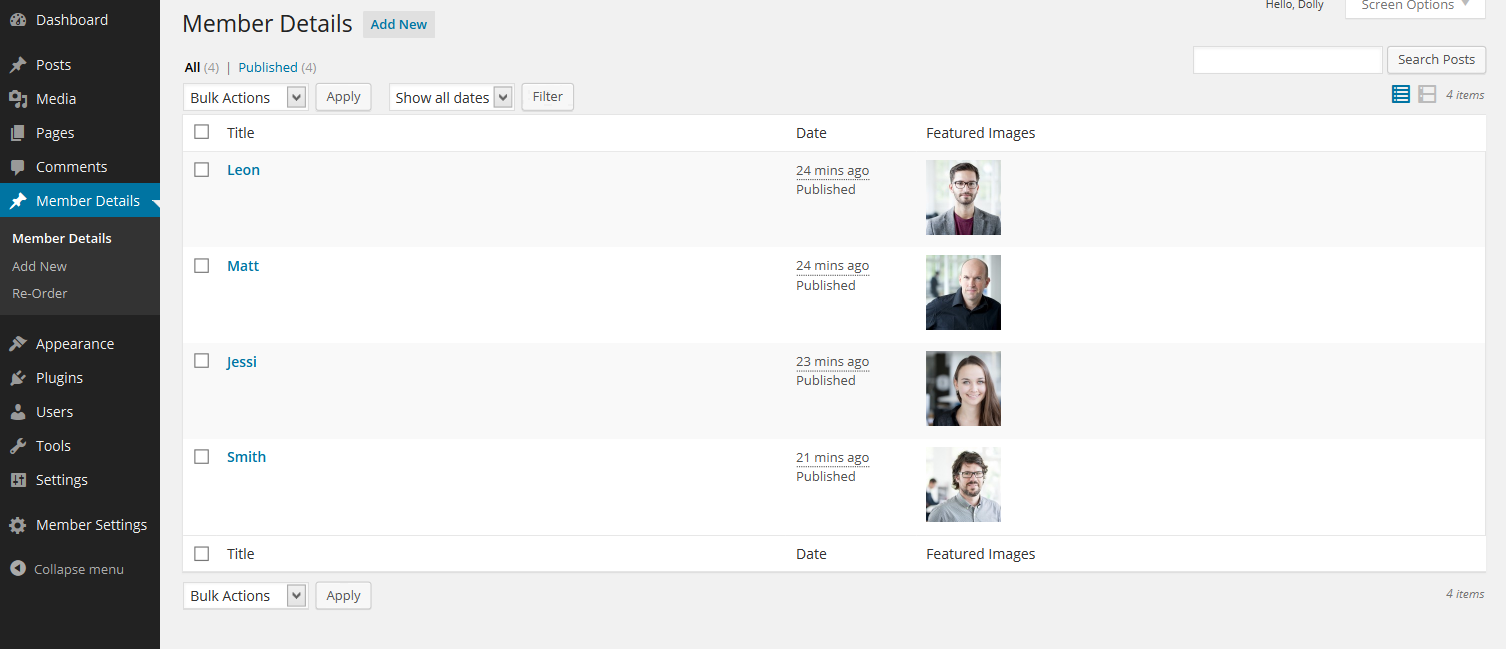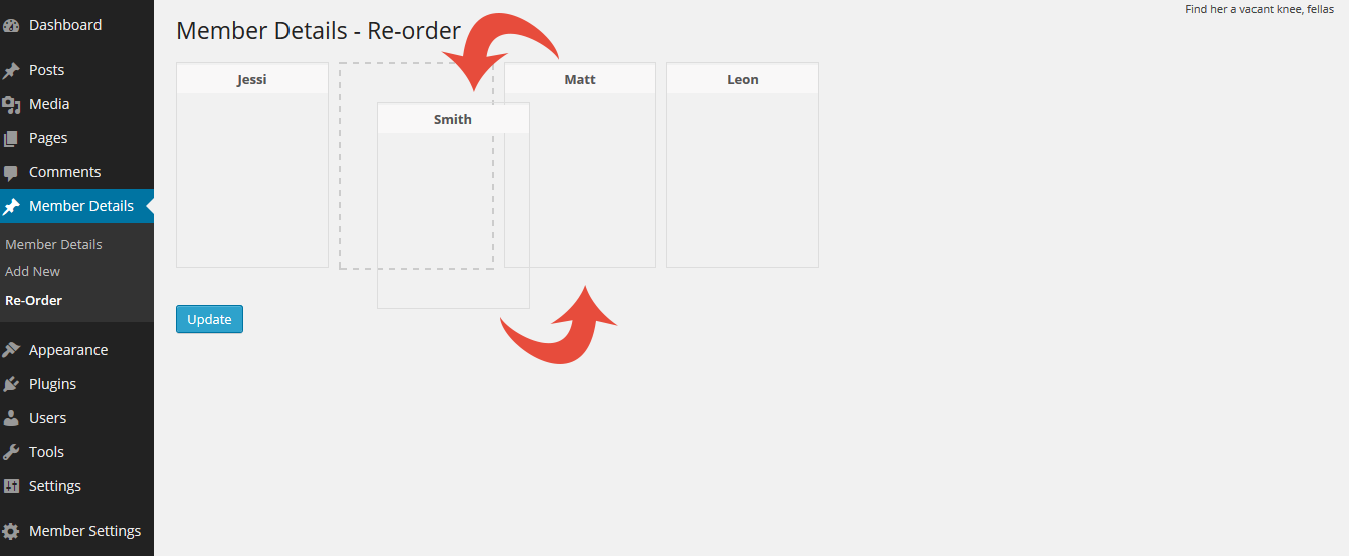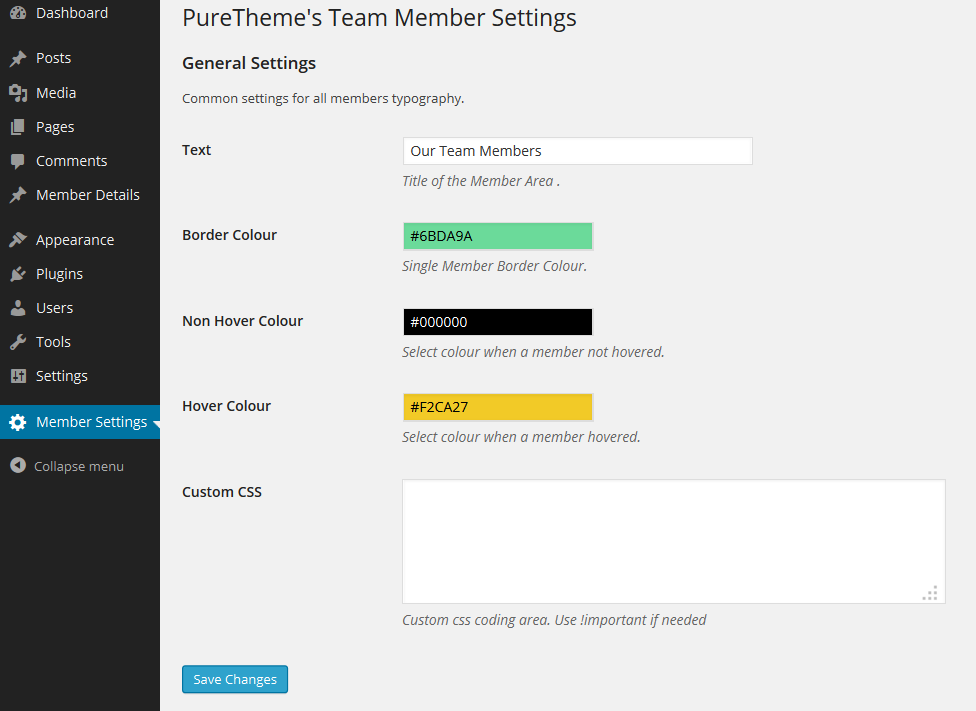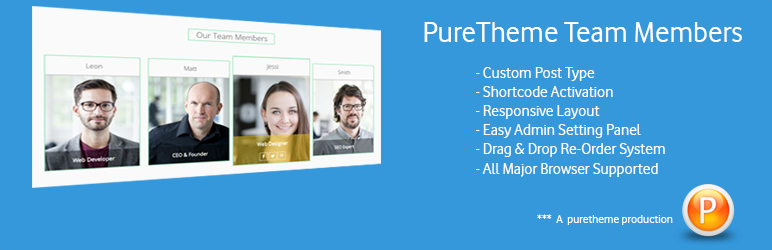
PureTheme Team Members
| 开发者 | puretheme |
|---|---|
| 更新时间 | 2014年4月18日 17:35 |
| PHP版本: | 3.2.0 及以上 |
| WordPress版本: | 3.9.0 |
详情介绍:
Providing a convenient way to show your team member in any full width templates or pages. Custom post types, drag and drop re-arrange system, shortcode activation, Easiest admin setting panel.
ACTIVATION GUIDE:
- Use [pure_all_members] shortcode in Editor.
安装:
- Upload
pure-theme-team-membersfolder to your/wp-content/plugins/directory. - Activate the plugin from Text Editor of any page or custom full width template by [pure_all_members] shortcode.
- Use "Member Setting" to make change of the default styles. (Please Press "Save Changes")
- Under "Member Details" section new member details need to be added.
- Use "Re - Order" to re-arrange the member section.
屏幕截图:
更新日志:
1.1.1
- Compatible with 3.9
- Small bug fixed
- Responsive Issues Fixed
- First stable version