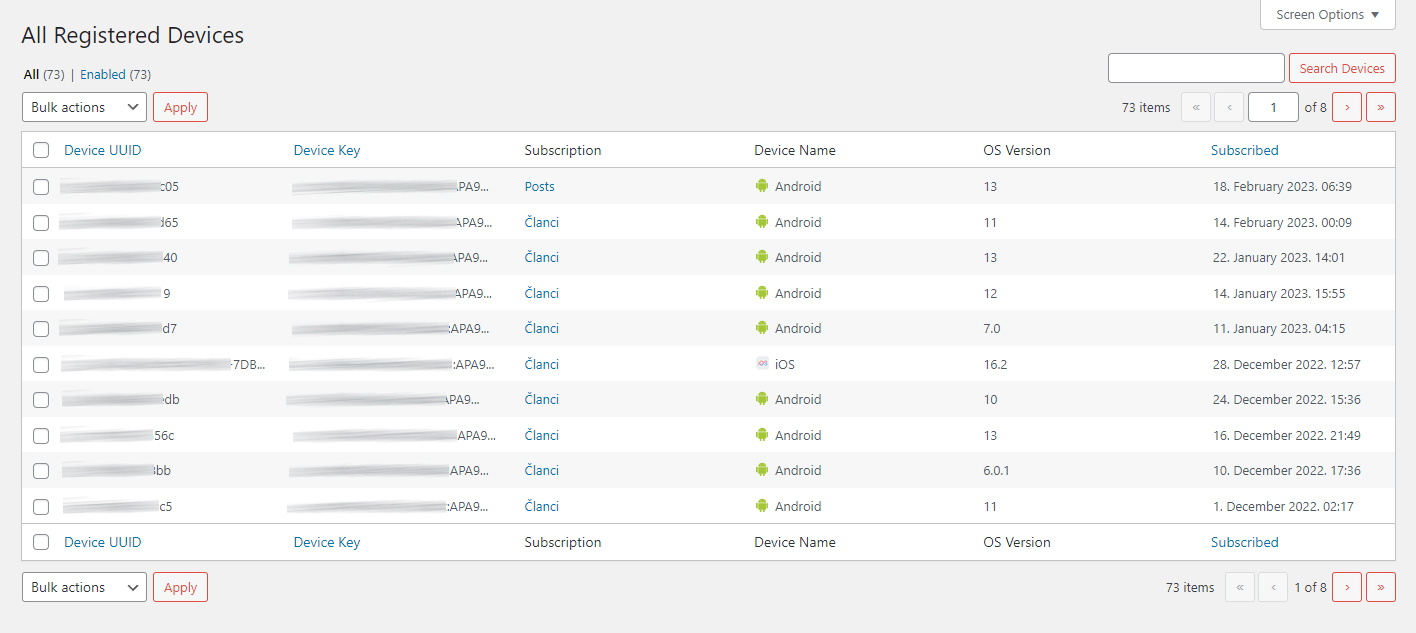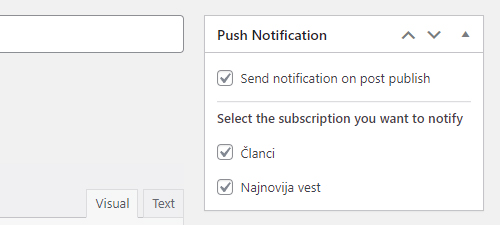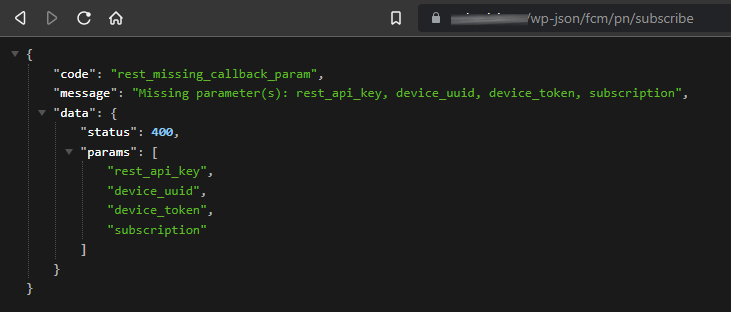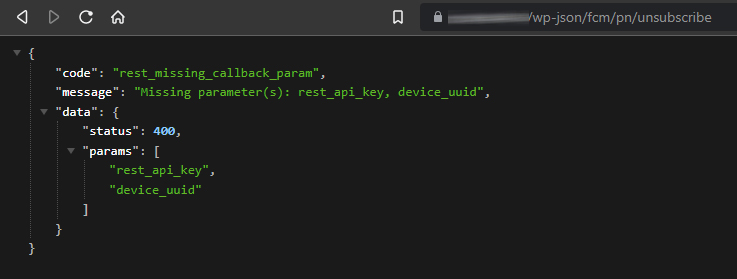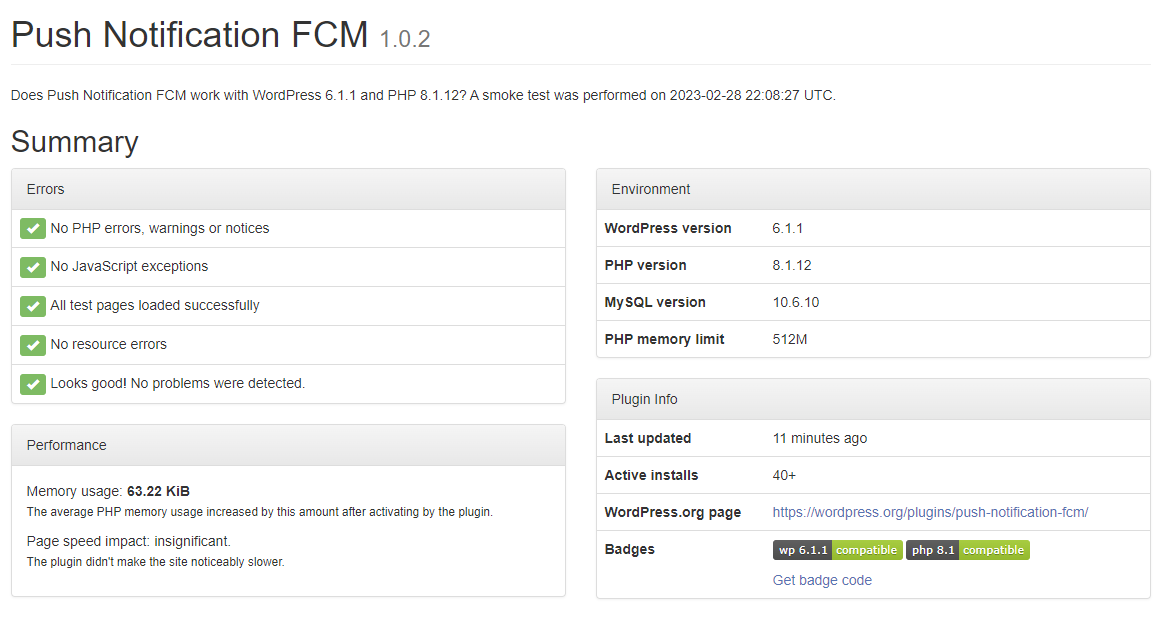Push Notification FCM
| 开发者 |
creativform
ivijanstefan |
|---|---|
| 更新时间 | 2023年8月9日 22:20 |
| 捐献地址: | 去捐款 |
| PHP版本: | 7.0 及以上 |
| WordPress版本: | 6.3 |
| 版权: | GPLv2 or later |
| 版权网址: | 版权信息 |
详情介绍:
- Easy Integration:
- Installation: Simply install the plugin.
- Configuration: Enter your Firebase Server (API) key, generate a site key, and select the post types for notifications.
- Compatibility: Works with both Android and iOS devices and the latest version of WordPress.
- REST API Endpoints for Device Management:
- Subscribe Device: Register devices when the mobile application is launched.
- Unsubscribe Device: Deregister devices when the application is deleted.
- Example: Use the provided endpoints with parameters like
rest_api_key,device_uuid,device_token, etc., to manage subscriptions. - Customizable Notifications:
- Categories: Register devices under specific categories. If a category doesn't exist, it'll be created automatically.
- Content Types: Select specific post types for triggering notifications.
- Open Source & Free: Modify and use without any cost.
安装:
- Upload the plugin files to the
/wp-content/plugins/directory, or install through the WordPress plugins screen. - Activate the plugin.
- Enter your Firebase Server (API) key and generate a site key in the plugin settings page.
- Select the types of posts for notifications.
- Log In: Access your WordPress site with administrator credentials.
- Navigate to Plugins: Locate the "Plugins" section within your WordPress dashboard.
- Add New Plugin: Click on the "Add New" button to explore new plugins.
- Search for the Plugin: Enter "Push Notification FCM" in the search bar to find the specific plugin.
- Install the Plugin: Click on the "Install" button adjacent to the plugin and wait for the installation to complete.
- Activate the Plugin: Click on the "Activate" button to enable the plugin's functionalities.
- Configure Settings: Navigate to the "Push Notification FCM" settings page to enter your Firebase Server (API) keys, generate a site key, and select the types of posts for push notifications.
- Integrate with Mobile App: Insert the generated REST endpoints of your site into your mobile application to facilitate device registration.
- Start Push Notifications: With everything in place, you can now commence sending push notifications to all subscribed devices.
屏幕截图:
其他记录:
- Preparation for Use:
- Prior to activating the plugin, it's essential to establish a Firebase project and obtain the corresponding Firebase Server (API) key. This setup links your WordPress site to Firebase, enabling the key functionalities of the plugin.
- Unique Site Key Requirement:
- Upon installing the plugin, you'll need to access the plugin settings page to generate a unique site key. This key is crucial for the identification and security of your particular WordPress installation.
- Content-Type Selection for Notifications:
- The plugin grants you the flexibility to choose specific types of posts for sending notifications. This allows for a tailored communication strategy, ensuring that users only receive alerts relevant to their interests.
- Device Management via REST API Endpoints:
- The plugin utilizes REST API endpoints to manage device registration and deregistration. Your mobile application must be configured to interact with these endpoints, enabling accurate control over the device subscriptions.
- Cross-Platform Compatibility:
- Designed to work seamlessly with both Android and iOS devices, this plugin ensures that you can reach your audience regardless of their preferred platform.
- Category-Specific Notification Delivery:
- The plugin facilitates sending push notifications to all registered devices for a particular post category. This targeted approach enhances engagement by delivering content-specific alerts.
- Registration Verification Before Notification:
- Prior to sending any notifications, the plugin verifies the device's registration status. This step maintains notification accuracy and avoids sending to inactive or irrelevant devices.
- Compatibility with Latest WordPress Version:
- While the plugin aligns with the most recent WordPress version, it's advisable to check for compatibility to ensure a smooth integration within your specific WordPress environment.
- Customizable Open-Source Software:
- Embracing an open-source model, the plugin's code can be adapted to meet individual requirements. This encourages not only personalized use but also potential community contributions and collaboration.
常见问题:
What is the "Push Notification FCM" plugin?
The "Push Notification FCM" plugin is a free and open-source tool designed for WordPress, enabling website owners to send push notifications to Android and iOS devices worldwide. Utilizing Firebase Cloud Messaging (FCM), it simplifies integration, allowing administrators to select specific post types for notifications, and manage device registration and deregistration via REST API endpoints. The plugin ensures compatibility with both Android and iOS, and its open-source nature allows for customization as per individual requirements. It offers a seamless way to keep users informed about new articles or updates and can be installed and configured directly from the WordPress dashboard.
How do I install the plugin?
Installing the "Push Notification FCM" plugin is a straightforward process, and it can be done in one of two ways:
- From WordPress Plugin Repository: Download the plugin directly from the WordPress plugin repository.
- Upload Via Dashboard: Alternatively, you can upload it to your WordPress site via the "Plugins" section within the WordPress dashboard.
- Activate the Plugin: Once installed, activate the plugin to enable its functionalities.
- Enter Firebase Server (API) Key: Provide your specific Firebase Server key to establish the connection.
- Generate Site Key: Create a unique site key tailored to your WordPress installation.
- Select Notification Types: Choose the particular types of posts for which you wish to send notifications.
What are the REST API endpoints provided by the plugin?
The "Push Notification FCM" plugin provides two REST API endpoints:
- Subscribe Device Endpoint: Used to register a device with the site to receive notifications, requiring details like the site key, device ID, and token.
- Unsubscribe Device Endpoint: Used to deregister a device from receiving notifications, requiring the site key and device ID.
Is this plugin free to use?
Yes, the plugin is a free and open-source software, which means that it can be used in any WordPress installation without any cost and can be modified as per the requirement.
How do I subscribe or unsubscribe devices for push notifications?
You can subscribe or unsubscribe devices for push notifications using the REST API endpoints provided by the plugin. The endpoints require specific parameters, such as the device's unique identification (ID) and token, as well as a unique generated site key provided by the plugin.
更新日志:
- First stabile version
- Improved REST API
- Improved UX
- Improved documentation
- Improved plugin security
- Improved plugin cache
- Added support for the WordPress version 6.3.x
- Bugfixes