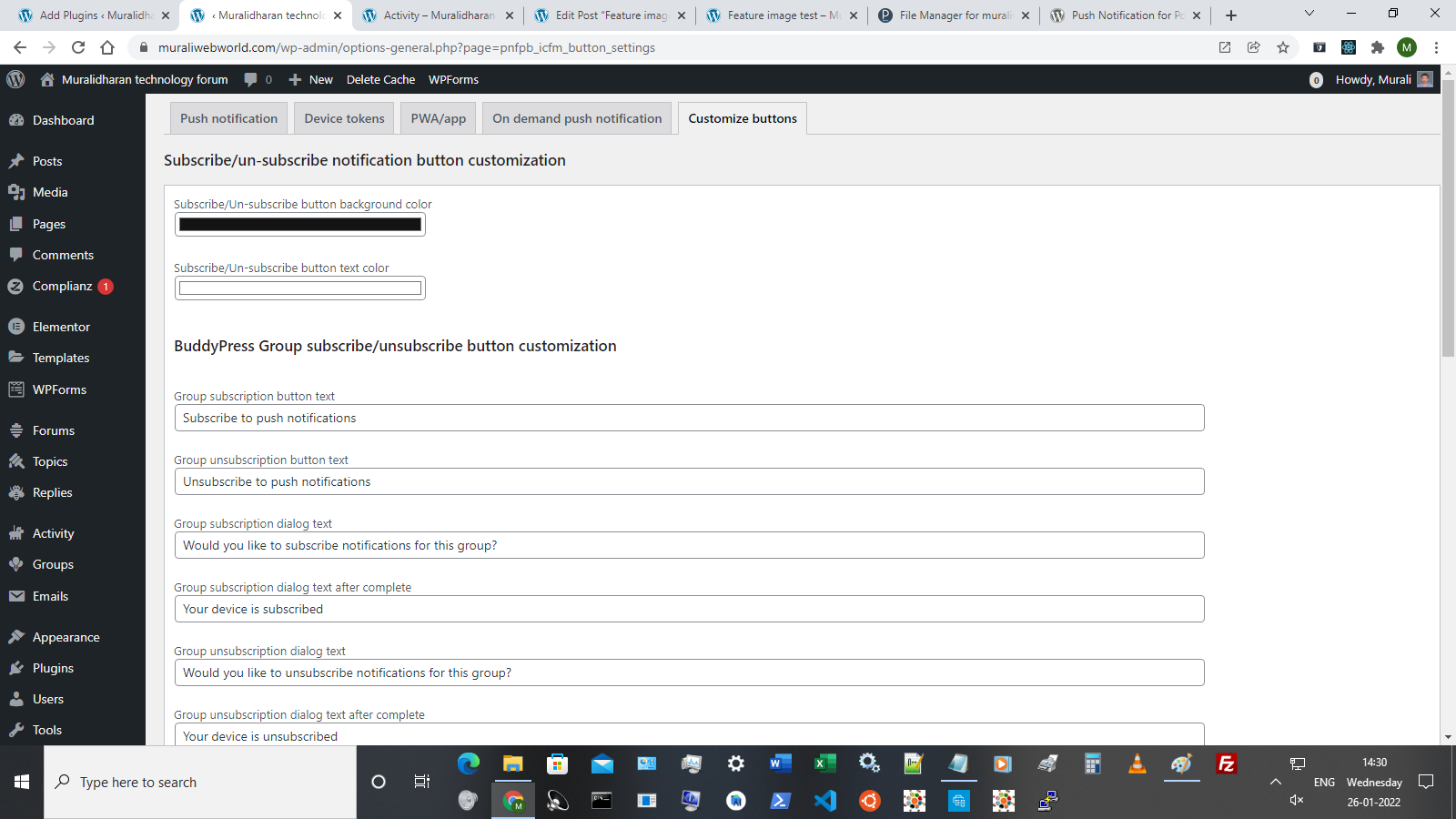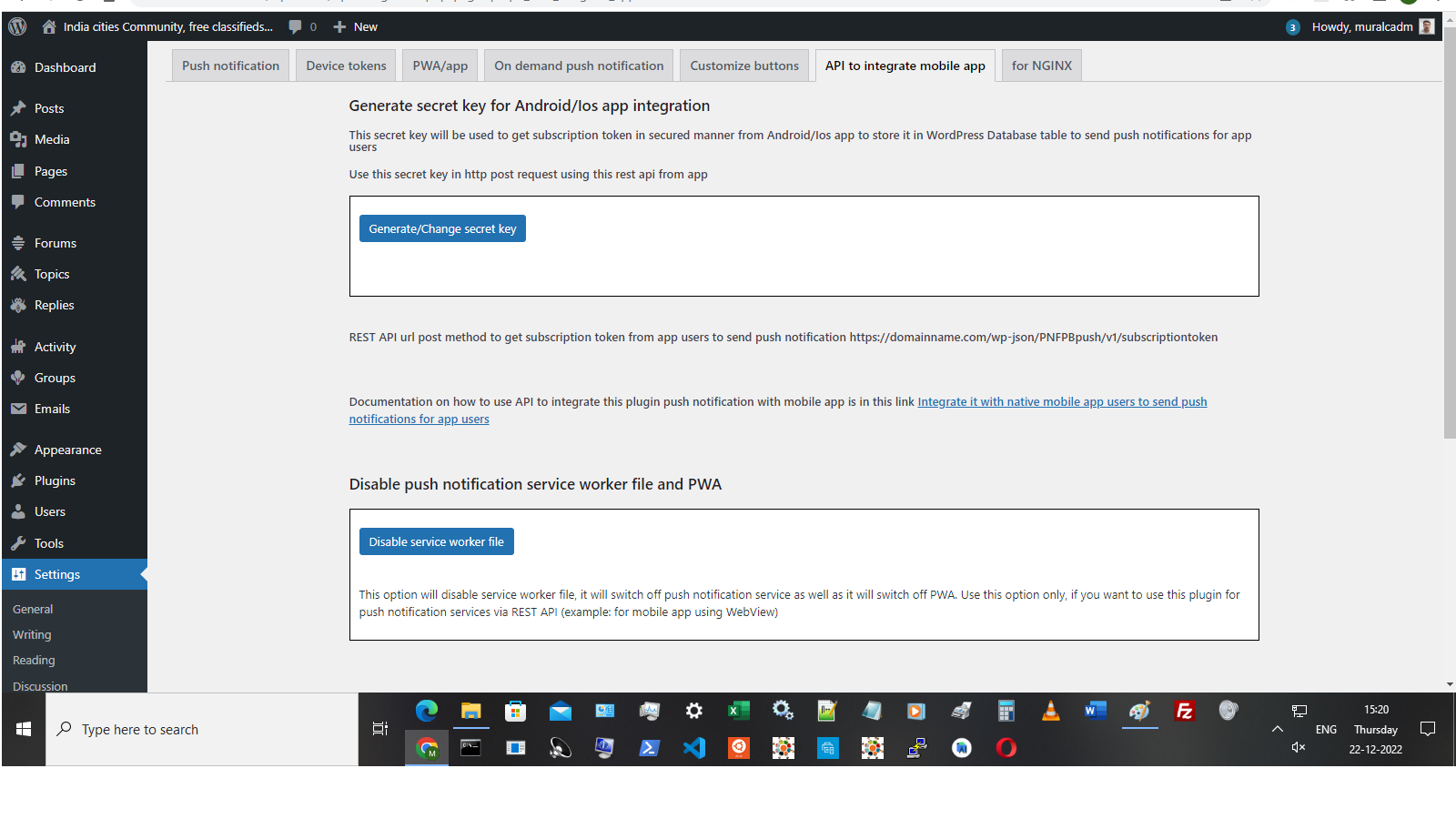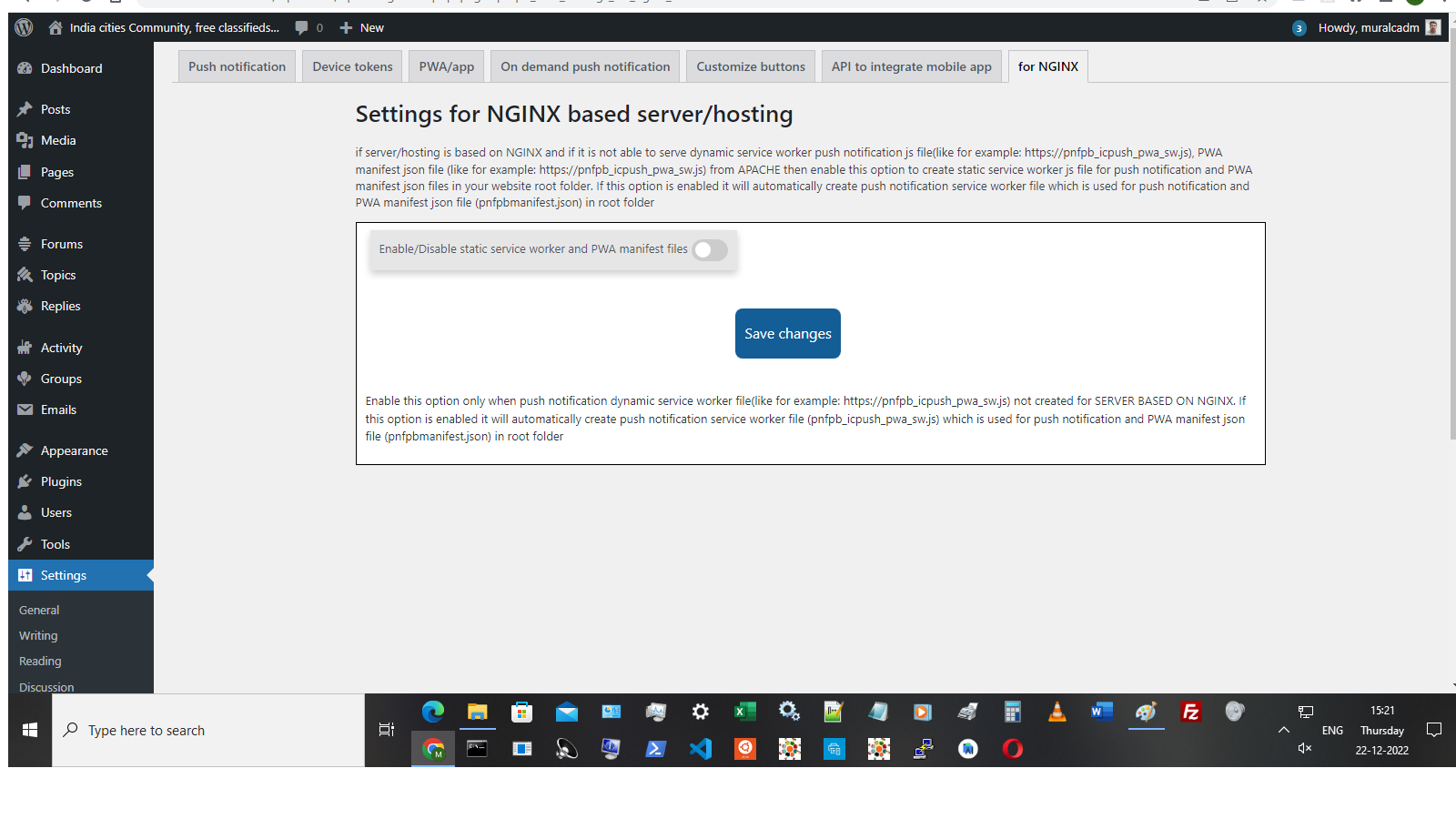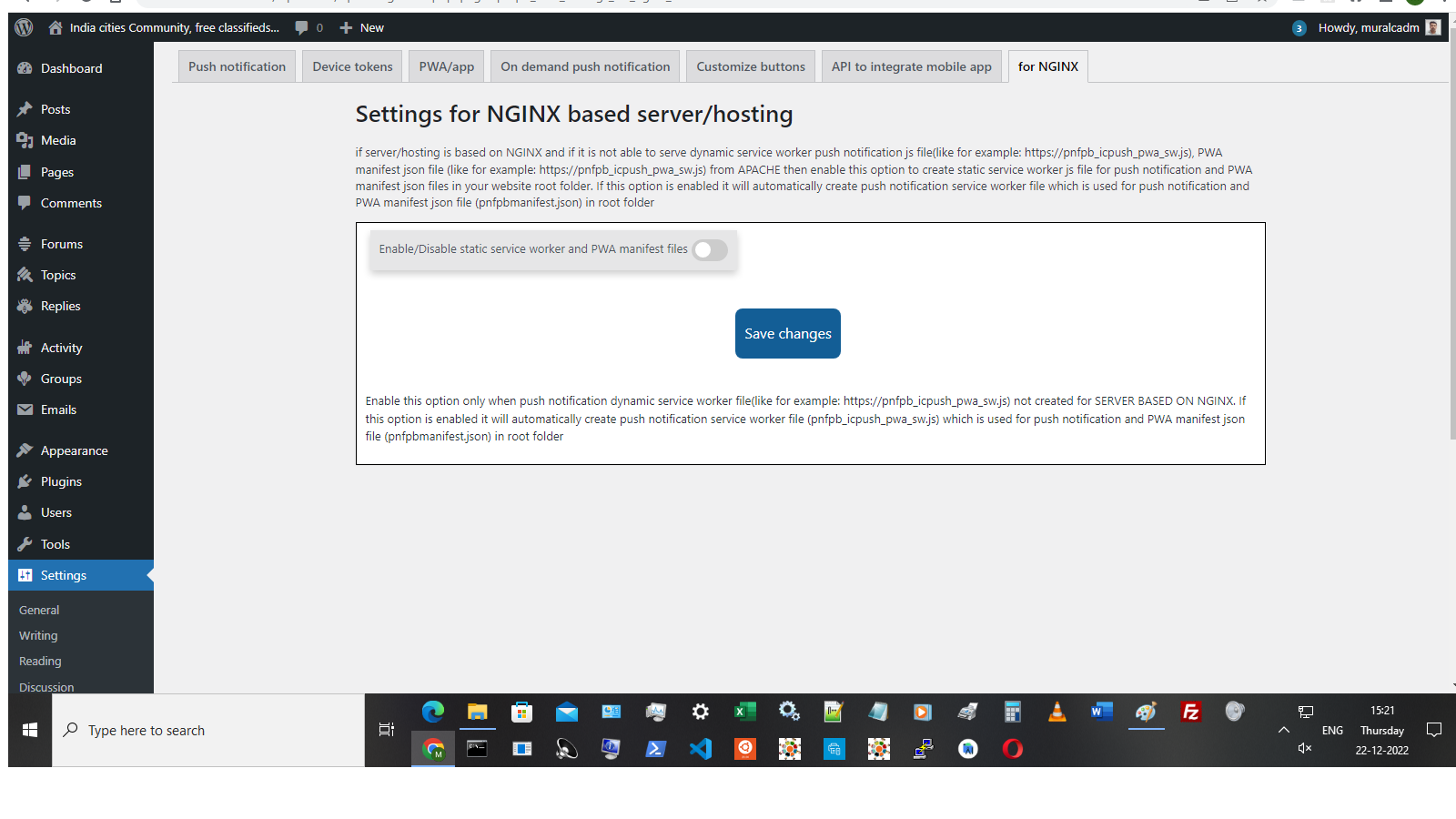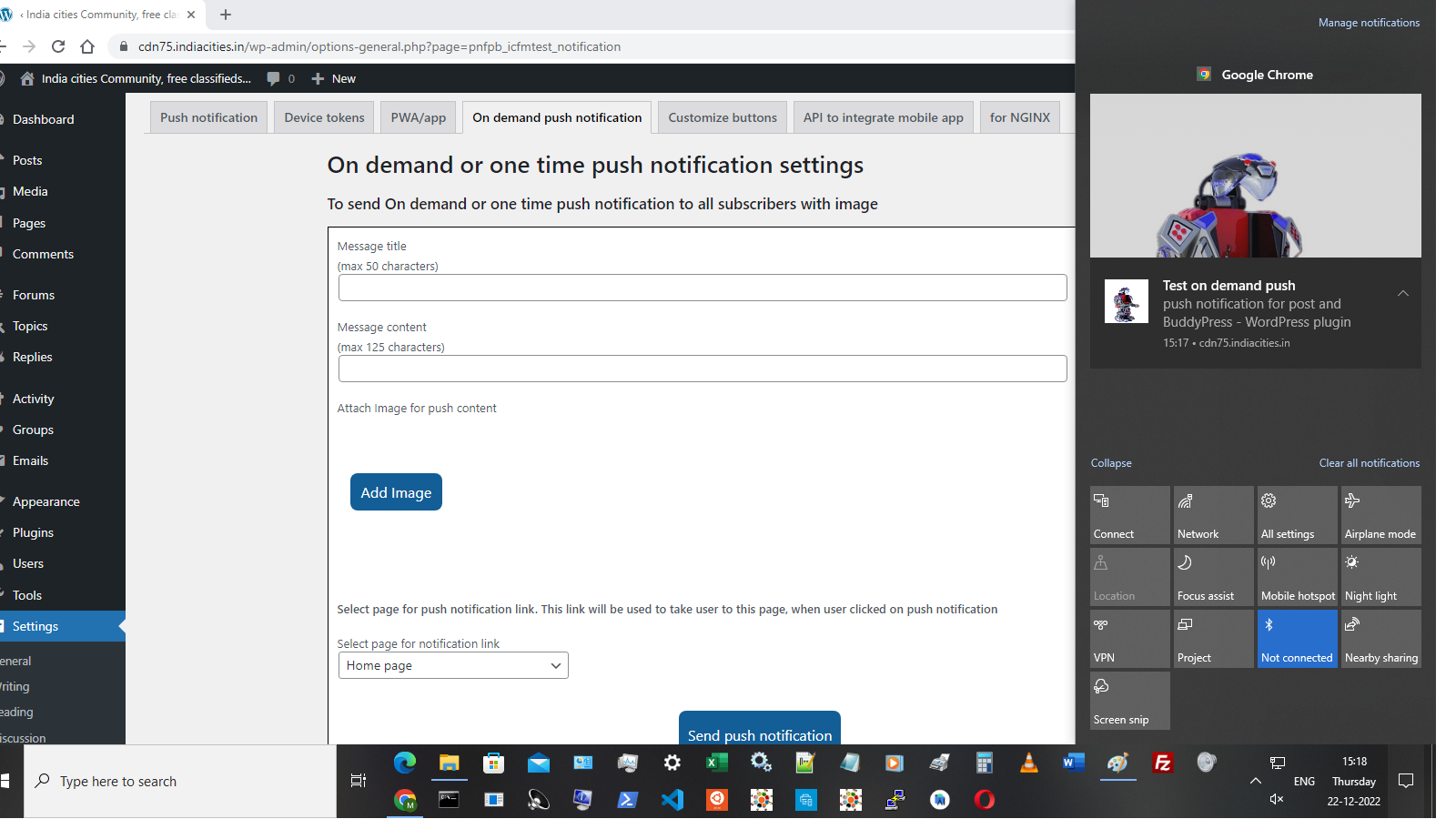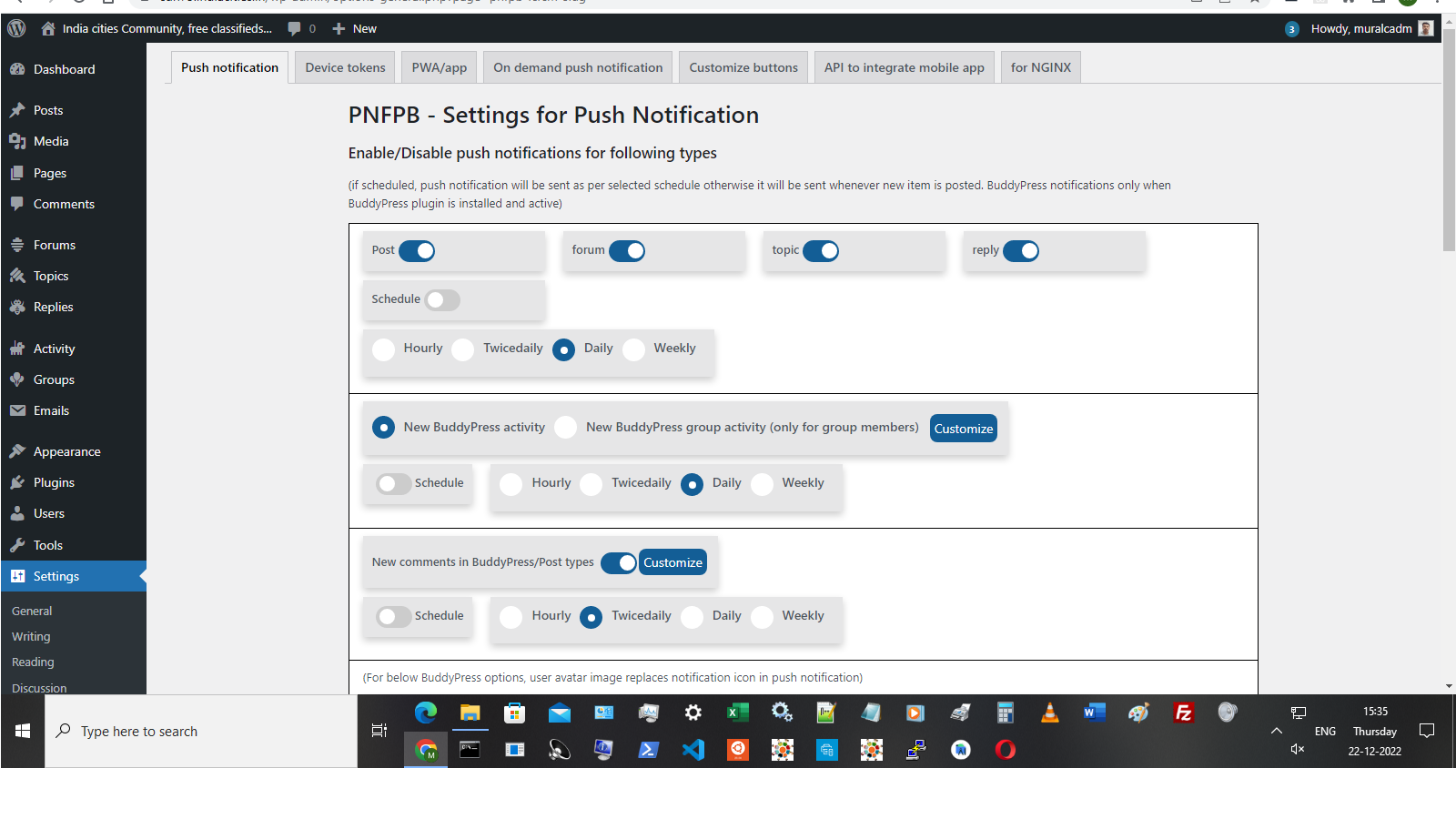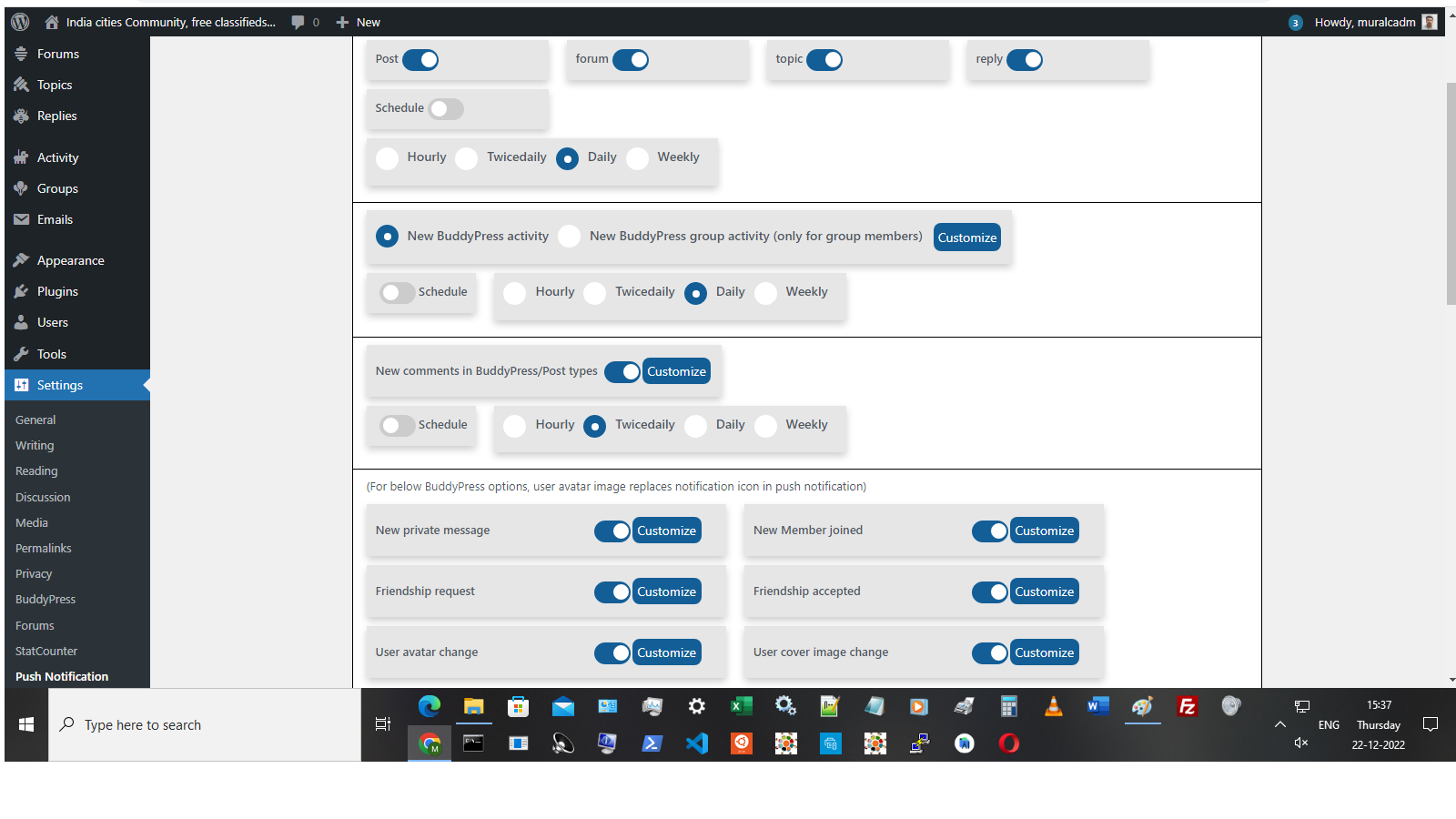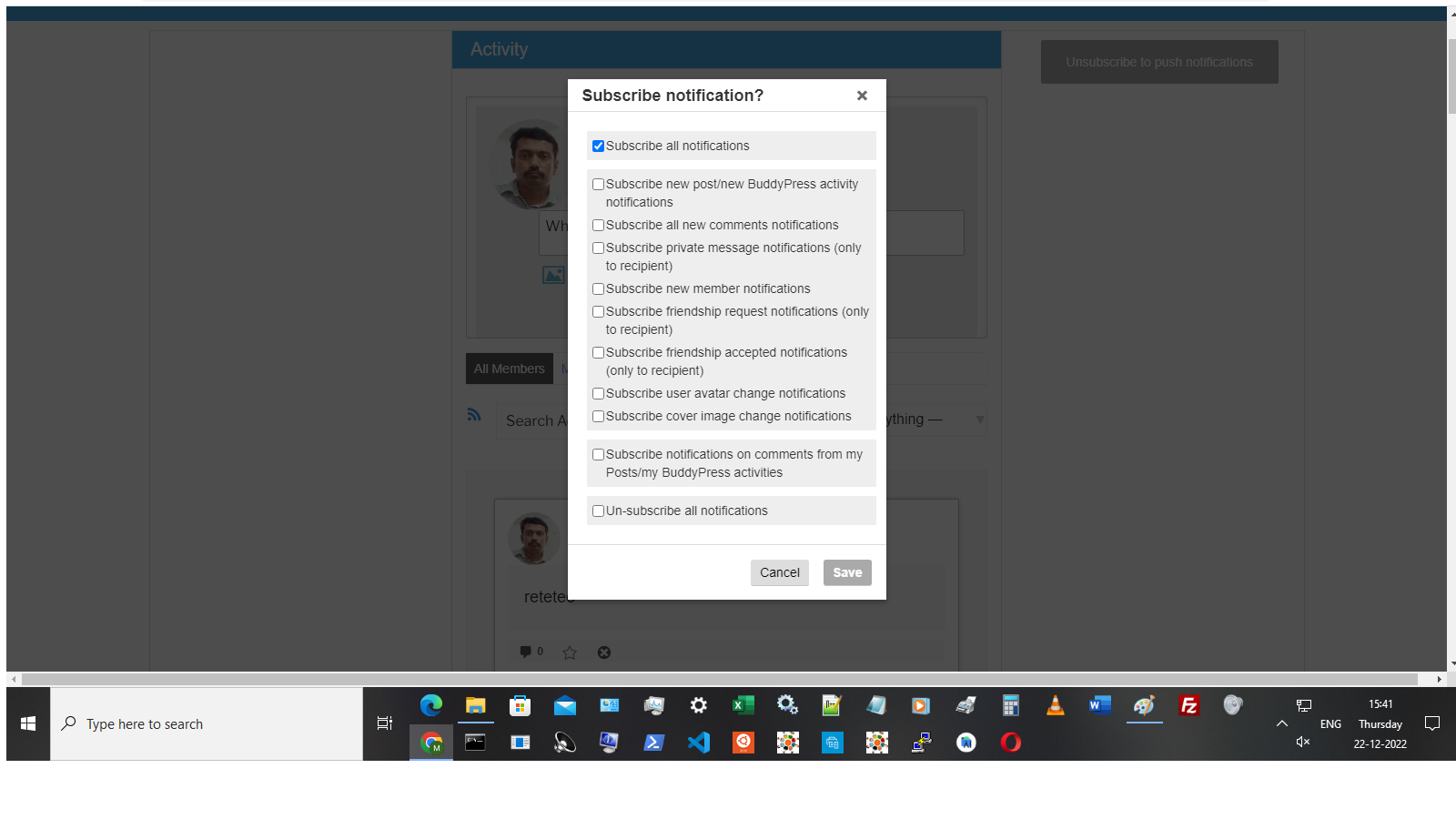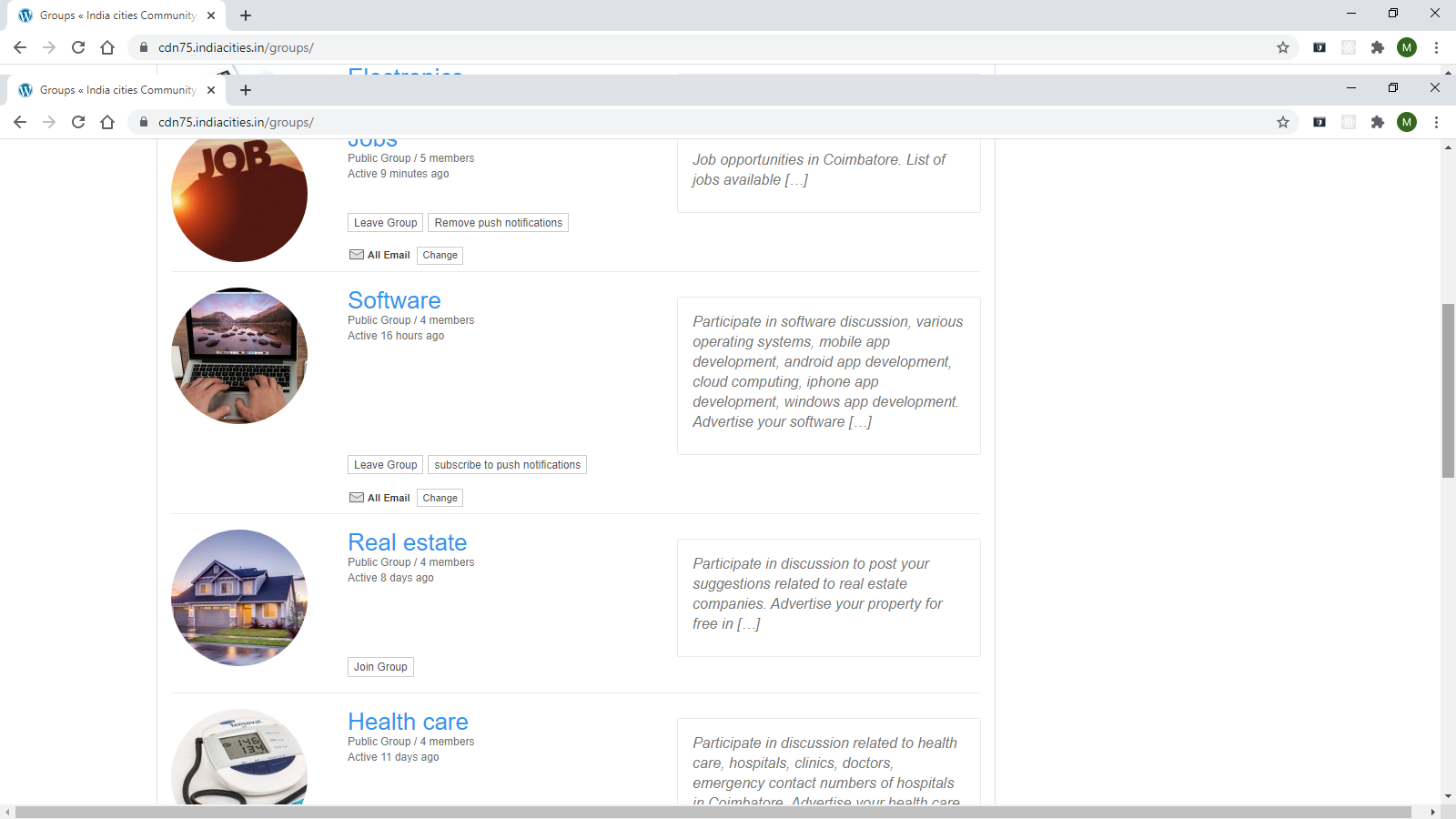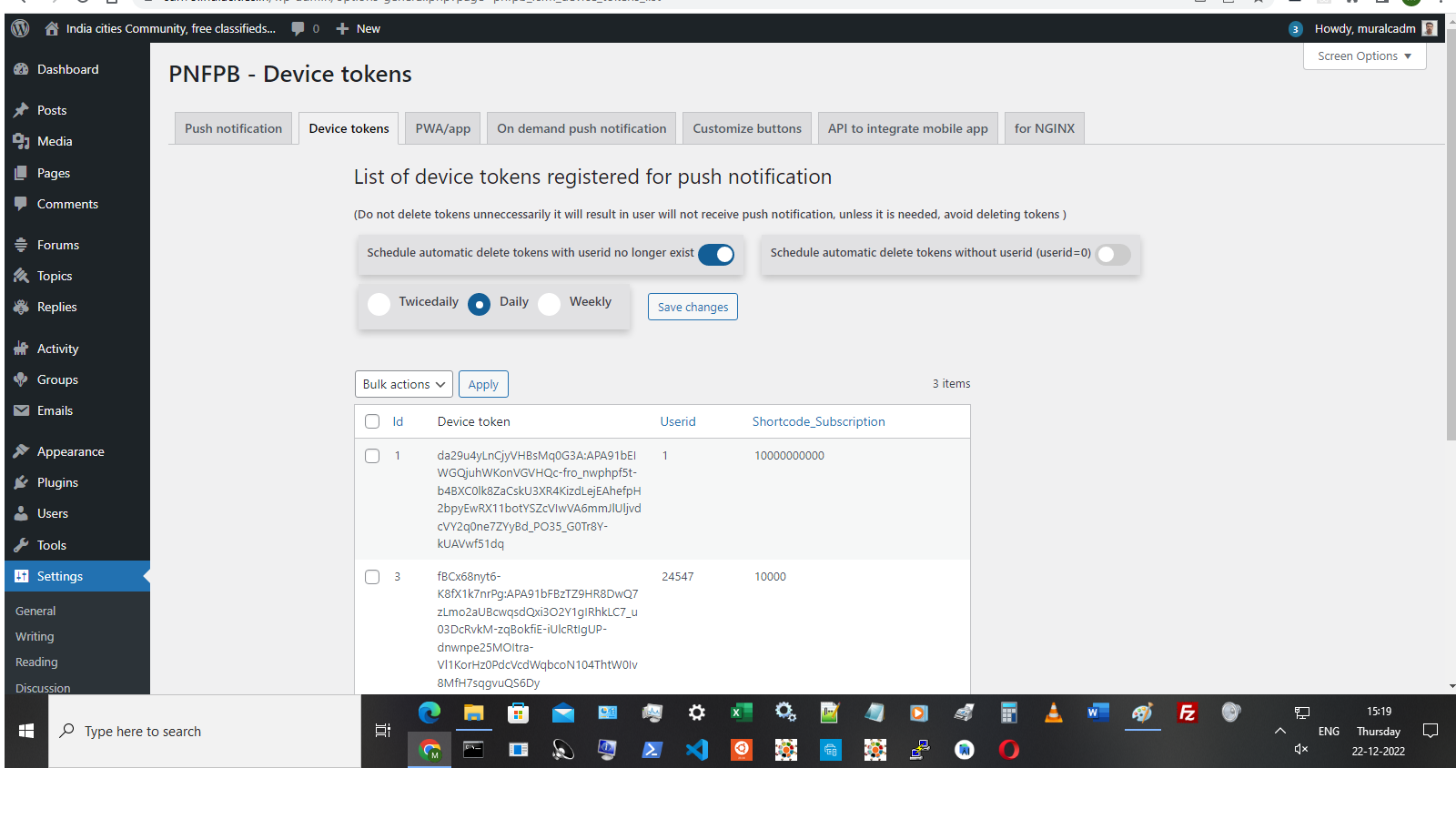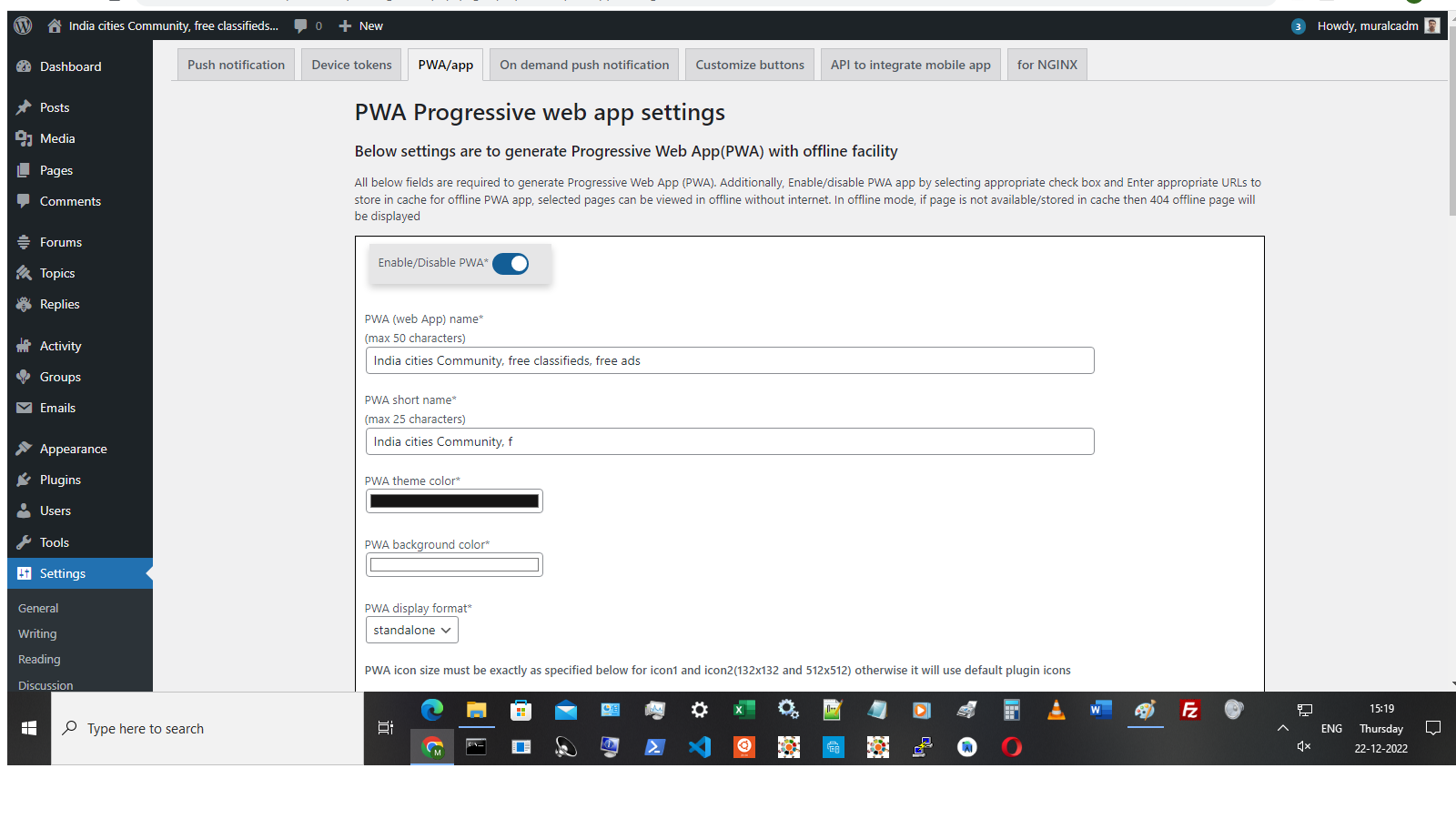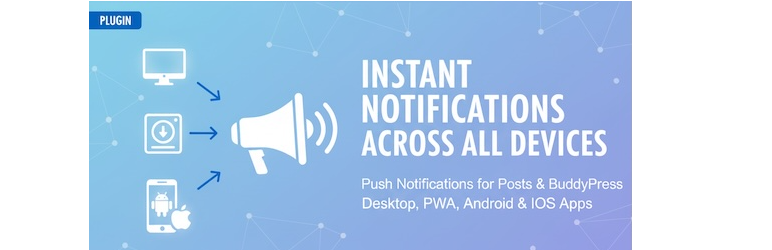
Push Notification for Post and BuddyPress
| 开发者 | murali-indiacitys |
|---|---|
| 更新时间 | 2025年12月14日 22:31 |
| 捐献地址: | 去捐款 |
| PHP版本: | 8.1 及以上 |
| WordPress版本: | 6.9 |
| 版权: | GPLv2 or later |
| 版权网址: | 版权信息 |
标签
下载
3.09
2.12
3.03
3.13
1.0
1.1.1
1.14
1.78
1.91
1.94
3.10
1.26
1.16
1.5
1.6
1.21
1.27
1.48
1.2
1.3
1.58
2.06
1.64
2.00
2.01
1.69
1.42
1.43
1.44
1.8
1.57
1.7
1.4
1.54
1.56
1.10
1.9
1.60
1.61
1.74
1.71
1.31
1.40
1.41
1.93
3.02
1.51
1.76
1.79
1.81
1.82
1.84
1.85
1.86
1.88
1.98
1.50
1.59
3.04
2.03
1.19
2.04
1.1
1.65
1.72
1.68
1.39
1.80
1.20
1.23
1.25
1.45
1.46
1.49
1.63
1.70
1.73
1.75
1.89
2.05
2.07
2.10
2.11
1.11
1.29
1.83
1.18
1.24
1.32
1.34
1.35
1.47
1.62
1.77
1.99
2.08
1.28
1.30
1.87
2.02
2.09
2.13
2.14
2.15
2.16
2.17
2.18
1.38
3.01
3.06
3.11
3.12
3.00
1.15
1.22
2.19
1.13
1.17
1.33
1.36
1.37
1.52
1.53
1.66
1.67
3.05
3.07
3.08
1.12
1.55
详情介绍:
It sends push notifications to desktop, android/ios mobile apps using Firebase Cloud Messaging (FCM) Firebase API http v1 or Onesignal or Progressier as notification provider. It has REST API facility to integrate with native/hybrid Android/iOS mobile apps for push notifications. It sends notification whenever new WordPress post, custom post types, new BuddyPress activities, comments published. It has facility to generate PWA - Progressive Web App.
Plugin features:
** Plugin allows to choose different push notification providers **
- Firebase - FCM (Free push notifications for desktop, PWA and mobile apps)
- Self-hosted push notification using web-push
- Onesignal (Free push notification for desktop, PWA and mobile apps)
- Progressier (Push notifications for PWA)
- webtoapp.design (Push notifications for Mobile apps) (Plugin allows to send push notifications to both Firebase/Onesignal and webtoapp.design users simultaneously) ** Plugin sends Push notifications for following **
- New post/custom post type published (including bbpress).
- New BuddyPress activities published.
- New BuddyPress group activity published (only to members of group).
- Notifications for BuddyPress mentions in activities.(only to recipient).
- BuddyPress group invite sent (only to recipient).
- BuddyPress group details updated.
- New Buddypress comments published.
- New BuddyPress message or private messages (only to recipient). (It is also compatible with Bettermessages plugin).
- New BuddyPress member joined.
- For Friend request in BuddyPress (only to recipient).
- Friendship accepted in BuddyPress (only to requestor).
- User avatar change in BuddyPress.
- Cover image change in BuddyPress.
- Mark as favourites or Likes on BuddyPress activities.
- Supports Push notifications for BuddyBoss and Better Messages plugins
- Woocommerce custom post type push notifications.
- Ability to process more than 200,000 subscribers unlimited push notifications using background action scheduler.
- When contact form(contactform7 plugin) submitted.
- When new user registered in site.
安装:
Following are steps to configure the plugin,
- Download the plugin
- Activate the plugin
- Go to settings of the plugin (in admin menu -> Settings -> Push Notification using FCM)
- Enable/Disable push notification when new item published in following,
- Configure Firebase settings as per below steps,
- Go to PWA settings in plugin admin area and fill all required fields to customize and generate PWA app with offline facility.If pages are included for offline cache then users will be able to view those pages in offline mode without internet if page is not stored in cache then default offline page will be displayed.if all urls needs to be excluded from offline PWA cache then enable exclude all urls option in PWA settings.
- Go to on-demand push notification admin panel to send push notification from admin panel to all subscribers whenever it required.
- Shortcode [PNFPB_PWA_PROMPT] to create button to install PWA. If user clicks this button, it will show default prompt to install PWA. This shortcode can be placed anywhere or in sidebar according to convenience.
屏幕截图:
更新日志:
= 3.13 version
- Bug fixes
- New feature - Added Firebase analytics parameter measurementId in Firebase configuration to enable Firebase analytics.
- Firebase analytics will be available in Firebase console for notification open, notification read and page view events.
- New feature - Support for BuddyPress followers plugin for post, activity, comments notifications to followers only.
- New feature - To send post/custom post notifications based on user role.
- Bug fixes.