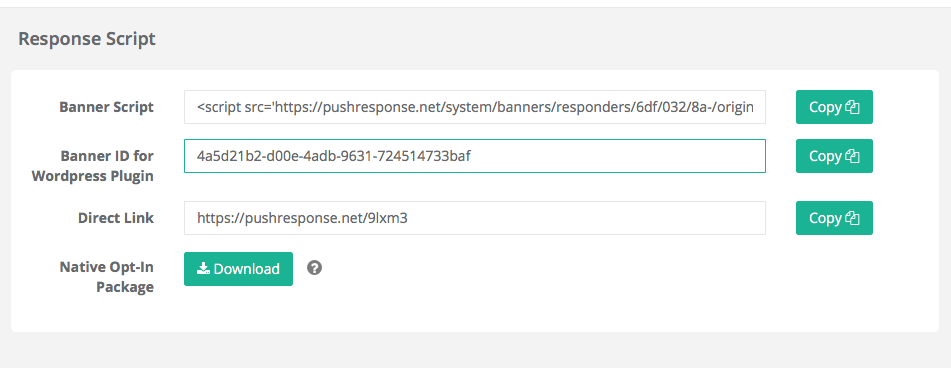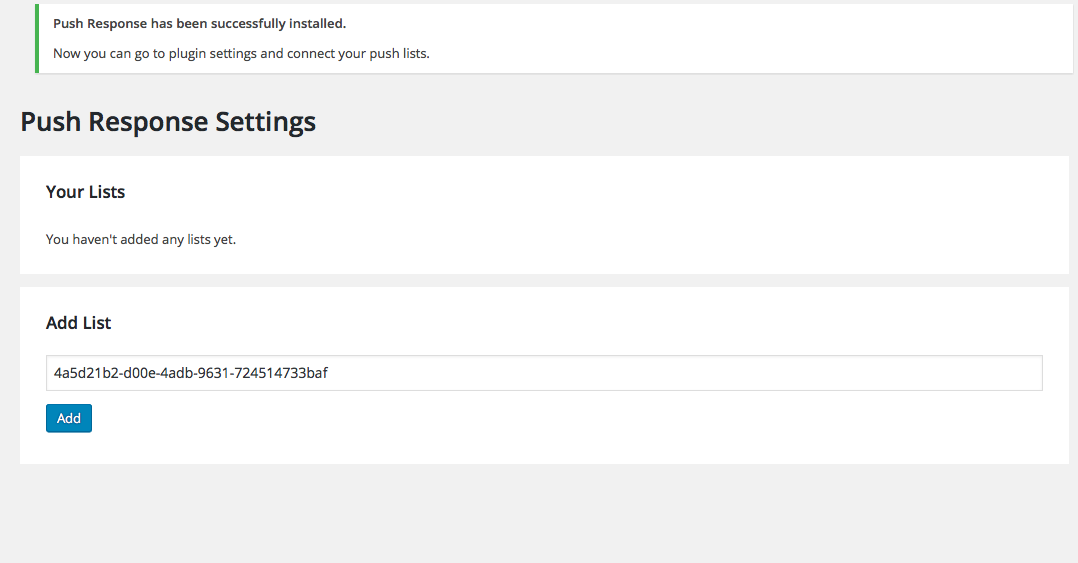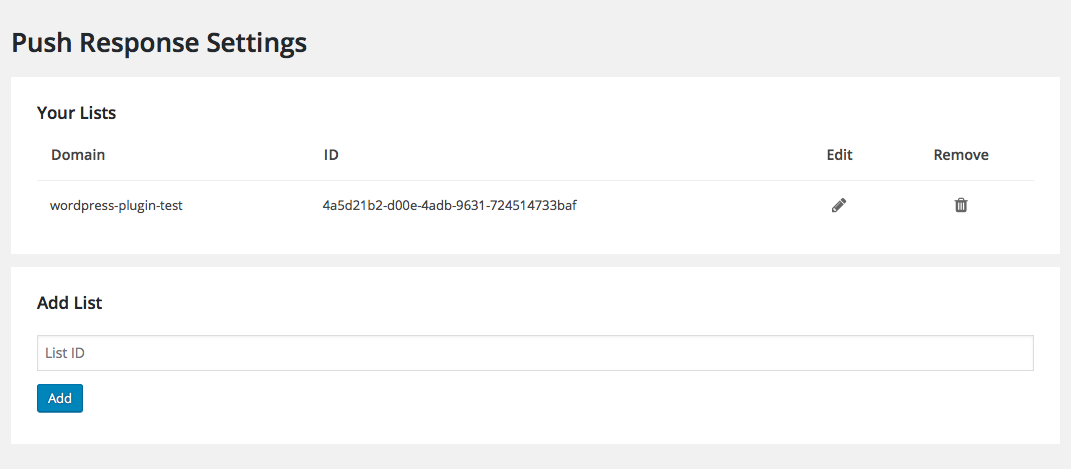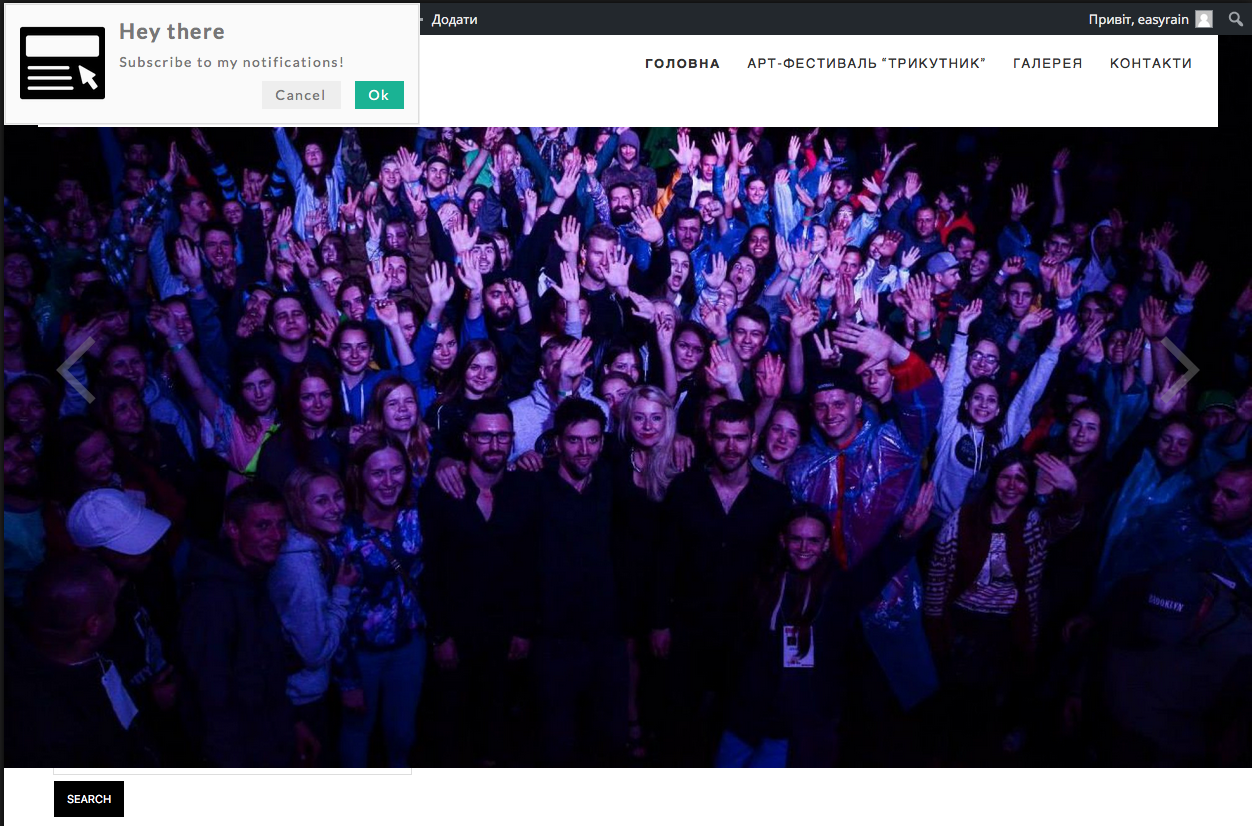Push Response
| 开发者 | pushresponse |
|---|---|
| 更新时间 | 2016年8月4日 15:04 |
| PHP版本: | 2.7 及以上 |
| WordPress版本: | 4.4 |
| 版权: | GPLv2 or later |
| 版权网址: | 版权信息 |
详情介绍:
Push Response plugin allow you to easily send notifications to your website visitors.
With Push Response you can send both push notifications and Facebook notifications.
Push notifications are delivered to your subscribers and shown on their screens even if your website is not opened in his browser.
Facebook notifications are delivered to your subscribers Facebook profiles.
By clicking notifications users will get directly to your website.
You can schedule notifications, set up notification sequences, use conversion pixel, track your notifications statistics, filter notification receivers by location, browser, language and more.
Send notifications, track your statistics, grow your subscribers list and promote your business as easily and effectively as it was never possible before.
You must have an account at https://pushresponse.net to use this plugin.
安装:
- Upload the plugin files to the
/wp-content/plugins/pushresponsedirectory, or install the plugin directly from the Plugins page of your Wordpress Admin Panel. - Activate the plugin on the Plugins page of the WordPress Admin Panel.
- Go to https://pushresponse.net and get IDs of banners which you want to appear on your website
- Return to the Wordpress Admin Panel and navigate to Settings -> Push Response page. Add banners IDs from previous step.
- Done! Now your banners will appear on the website.
屏幕截图:
常见问题:
Does this plugin send my data somewhere?
We don't send any of your private data to anyone. But please note that we do make requests to the Push Response server. When you add a Push Response list (banner) ID via plugin, we send that ID to our servers to get your banner data (title, description, icon etc). This data is not private and you don't have to be afraid that someone can intercept it.
更新日志:
1.0
- First version
- Two minor bug fixes
- Bug fix