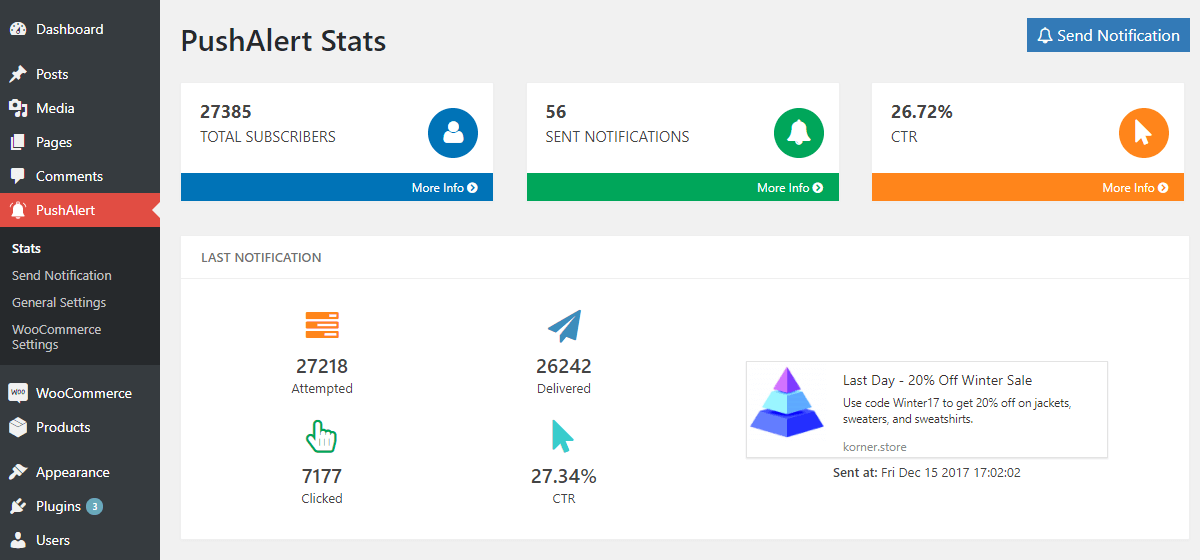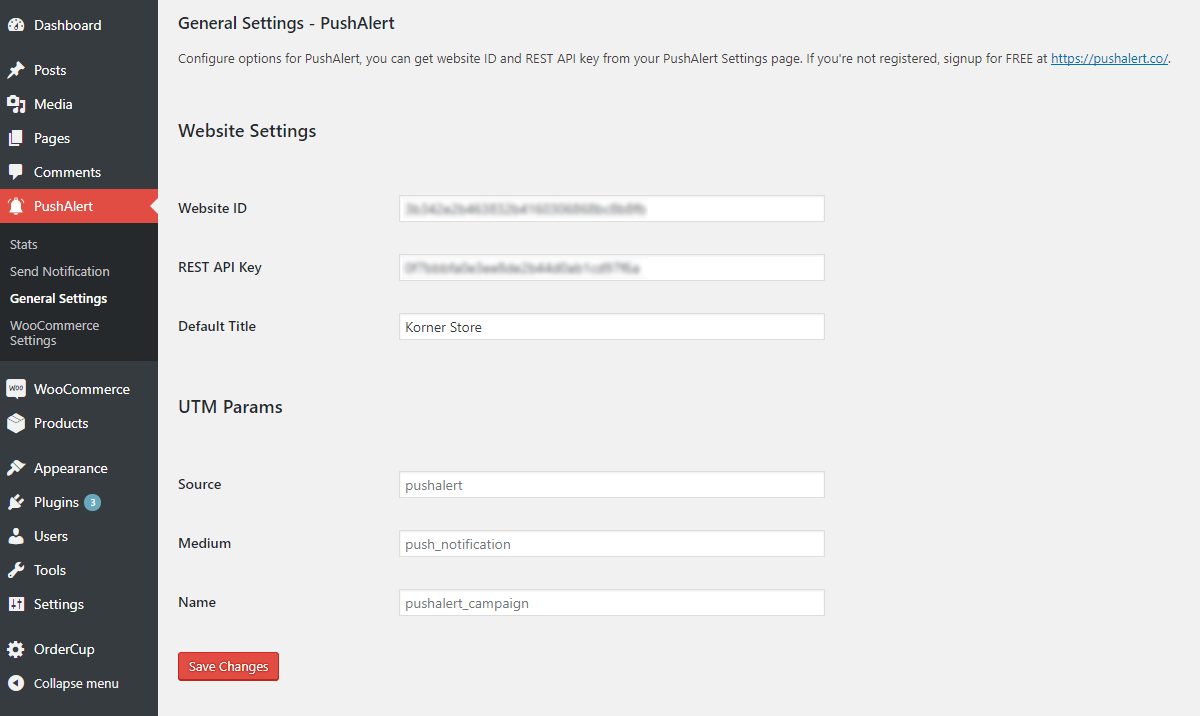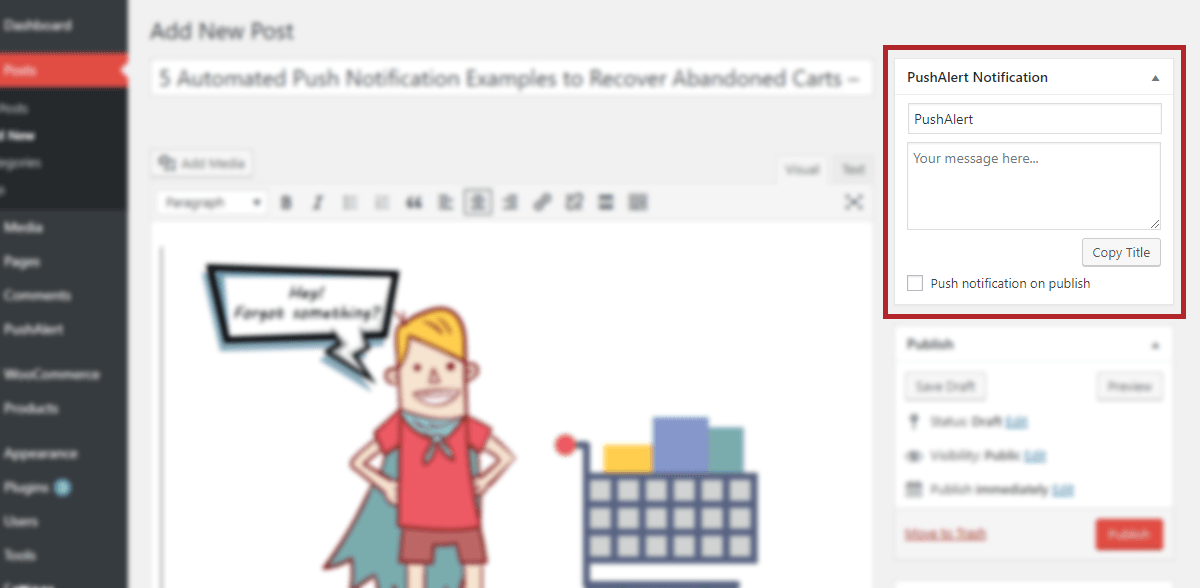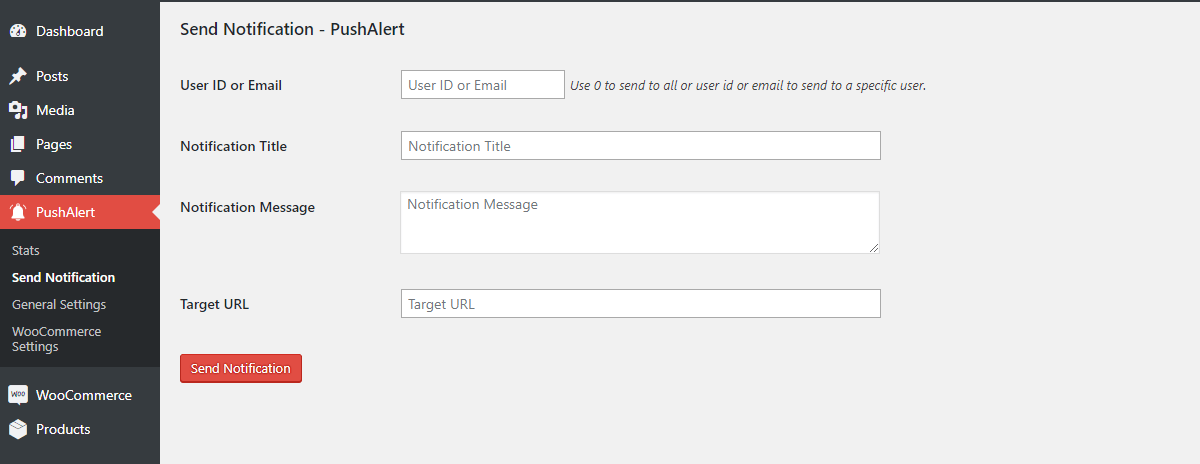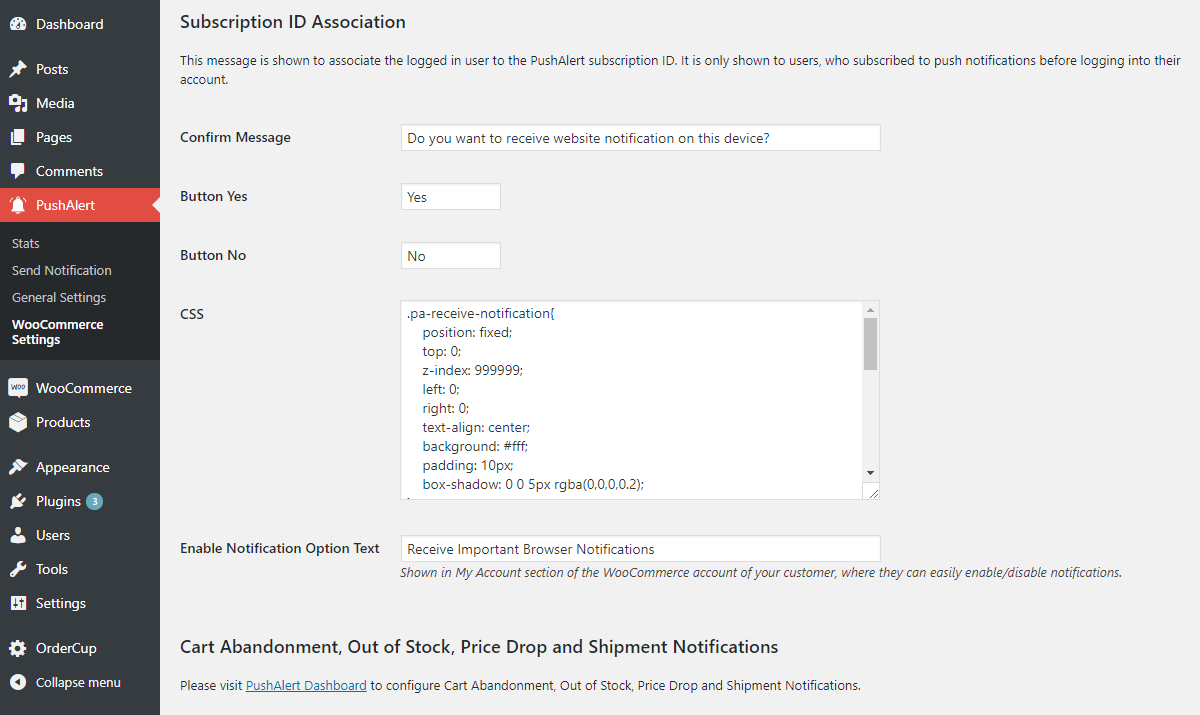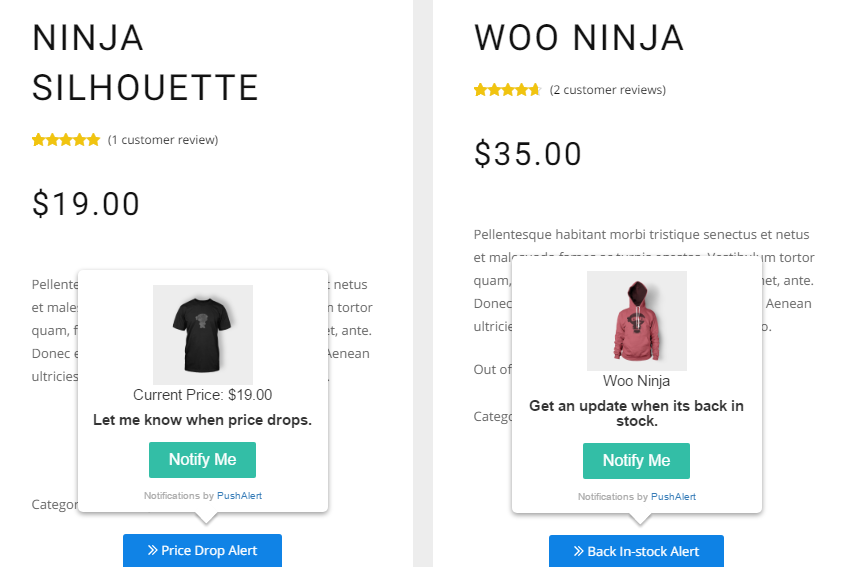PushAlert - Web Push Notifications for WordPress and WooCommerce
| 开发者 | PushAlert |
|---|---|
| 更新时间 | 2025年12月1日 19:37 |
| 捐献地址: | 去捐款 |
| PHP版本: | 2.7 及以上 |
| WordPress版本: | 6.9 |
| 版权: | GPLv2 or later |
| 版权网址: | 版权信息 |
标签
下载
详情介绍:
- Push Notifications have up to 10 times better click-through rate than traditional marketing methods like emails and very high visibility even without being clicked.
- Engaging visitors at the right time gets more clicks and increases your traffic instantly. It also helps in bringing back visitors to your website.
- Easier to get a lot of subscriptions as Push Notifications don't require any personal information.
- WooCommerce stores also get (Only on PushAlert!) automated abandoned cart notifications, price-drop and product back in stock alerts to boost sales by as much as 30% as well as shipment notifications with tracking button.
- Works on both Desktop and Mobile devices (without app) even when browser is closed.
- Broader Reach: PushAlert Web Push Notifications work on Chrome, Safari, Firefox, Edge and Opera on both desktop and mobile devices. It works across all major OS platforms including Windows, iOS 16.4+, iPadOS 16.4+, MacOS (OSX), Linux, ChromeOS as well as Android.
- Audience Creator: Target specific subscribers based on their interests, location, URL and other custom parameters for more effective re-engagement and higher conversions.
- Welcome Drip: With the welcome drip campaign you can send a series of notifications to new subscribers. With these you can automate customer on-boarding, engagement and direct the way they navigate your website.
- Conversion Funnels: Create a funnel playbook for your subscribers based on which products they visit on your store. With a browse abandoned funnel, you can not only bring more leads but also minimize drop-off from your website.
- RSS Push and NewsLetter: You can now send automatic notifications whenever a post is published using your RSS feed. A recurring newsletter notification with the top posts of the day, can now also be sent at a scheduled time everyday, right from the PushAlert Dashboard.
- Complete Localization with Multi-lingual Support: PushAlert prompts can now be shown in any language and a single notification can be sent in multiple languages, automatically delivered in the subscriber's language.
- Timezone based scheduling: Schedule notifications based on the timezone of your subscribers to reach them when they are active, resulting in more engagement and higher revenue.
- A/B Notification: By creating two variants of the same notification with different title, message and images; PushAlert's intelligent algorithm determines which version works best and sends it for better conversion.
- Segmentation with Advanced Targeting: With segments, you can personalize notifications for your customers based on their interests. We already have segments based on Location, Device, Browser and OS.
- Schedule Notifications: If you have any deals, announcement that needs to be sent at a particular time, you can easily schedule that beforehand.
- Advanced Stats: With our stats you can clearly see which notifications are fetching better engagement with real-time click-through rate.
- Abandoned Cart Notifications: On average, 70% of all carts are abandoned but most of them are recoverable by reaching out to customers at the right time. PushAlert lets you recover lost sales with automated and personalized abandoned cart notifications, when customers forget to checkout.
- In-Stock Notifications: Now you won't loose any customer even when a product is out of stock, customers can subscribe to alerts and will get a direct notification (automated) on their phone or PC as soon as the product they wanted is back in stock with a direct Add to Cart button (Only on PushAlert!).
- Price Drop Notifications: You may have already spent a lot on marketing and bringing customers to your store, but many of them leave without making a purchase, sometimes a higher price than what they were willing to pay could be a reason. With PushAlert, your customers will automatically get to know when a product they like is on sale or at a discount with an Add to Cart button (Only on PushAlert!). In essence, no additional spending on marketing for promoting a sale.
- Shipment Alerts: Want to let customers know that their order is on the way, PushAlert sends real-time automated notifications with tracking details.
- Send Notification to Individual Customers: Right from the WordPress Dashboard, you can directly target a single user with their email ID or user ID to send personalized notification. You can start with a lifetime free account with unlimited notifications and as you grow, move to one of the paid plans for more features. With PushAlert you can convert your visitors into customers and keep them coming back to your website. All online businesses, e-commerce stores and blogs are implementing push notifications, and it’s time you do too.
安装:
- Download the PushAlert plugin; unzip and upload it to plugins directory "/wp-content/plugins" OR install it from "Plugins -> Add New" page from your WordPress website.
- Activate the plugin from "Plugins" page.
- Configure the plugin from Settings -> PushAlert (add the required values from the Integrate section on your PushAlert dashboard).
- That's it!
屏幕截图:
常见问题:
Do I need to sign-up for a PushAlert account to use this plugin?
Yes, you can sign-up for a free account at PushAlert and you will get the Website ID, Rest API key, Configuration ID and Sender ID from the Integrate section. Just add those to the plugin settings and you are all set.
It doesn't seem to work, I can't see any opt-in prompt or javascript code.
If you are using W3 Total Cache, SuperCache or any other cache plugin, you would need to first purge the cache once after the plugin has been configured. CloudFlare or any other CDN must also be purged once for the plugin to work.
Can PushAlert work on HTTP websites?
Yes, it works with both http and https websites. Push Notifications require an SSL connection, therefore, for HTTP websites we provide a branded HTTPS subdomain similar to https://yourdomain.pushalert.co.
What will happen after I cross 3000 subscribers limit in my free account?
Once you reach 3000 subscribers, you won't be able to send any notifications but your website visitors will still be able to subscribe to push notifications. You would have to upgrade to a paid plan to send notifications.
Can I see a demo of how Push Notifications will look?
Yes, you can jump over to the demo page and try it out for yourself.
How to configure custom automated WooCoomerce shipment notifications?
If you are using any custom shipment plugin (other than WooCommerce Shipment Tracking), then create a custom order status with slug "shipped". Once the order status is changed to "Shipped", notification will be automatically sent to the subscribed customer.
更新日志:
- Added support for Unified integration.
- Added support for Product Name in abandoned cart notifications.
- Featured image use extended to WooCommerce abandoned cart notifications. Now an image of the product will be shown as large image in the notification.
- Now PushAlert supports iPadOS and iOS web push notifications. Available on iOS 16.4 and above.
- Removed unnecessary warning from last notification stats.
- Minor bug fixes.
- Added support for WordPress v5.9
- Minor bug fixes.
- Now you can enable Web Push Widget for custom post types. Just head to "General Settings" -> "Enable PushAlert for" and choose the post types in the plugin.
- Added option "General Settings" -> "Notification Expiry" to define notification expiry for each notification you send.
- Performance improvement and bug fixes.
- Fixed Service Worker issues on Hosted Platforms.
- Performance improvement and bug fixes.
- Bug fixes.
- Fixed issue with scheduled post to use featured image as large image.
- Performance improvement and bug fixes.
- For WooCommerce shipment notifications, a new status with slug "shipped" can be used.
- Performance improvement and bug fixes.
- Performance improvement and bug fixes.
- Performance Improvement
- Added support for WordPress 5.0
- New logged in user association settings for WooCommerce.
- Performance Improvement
- Performance Improvement
- Performance Improvement
- Added option for featured image to be used as large image in notifications.
- Performance Improvement
- All settings and options have been centralized under one menu "PushAlert".
- Added stats which includes total subscribers, total notifications and overall CTR as well as last notification and last 7 notifications information.
- Added "Copy Title" option to quickly set message of notification as your post title.
- Performance Improvement
- Fully Automated Marketing Solution for WooCommerce - Abandoned cart alerts, price drop notifications, in-stock and shipment alerts.
- New Send Notification Option - You can now also send notifications manually from the WordPress Dashboard without logging into PushAlert. (A new Send Notification option will now be visible in the WordPress Side Menu.)
- Added support for Scheduled Posts - Notification now sent automatically when scheduled post is live.
- Performance Improvement
- Added option to add UTM parameters to track conversion.
- First version