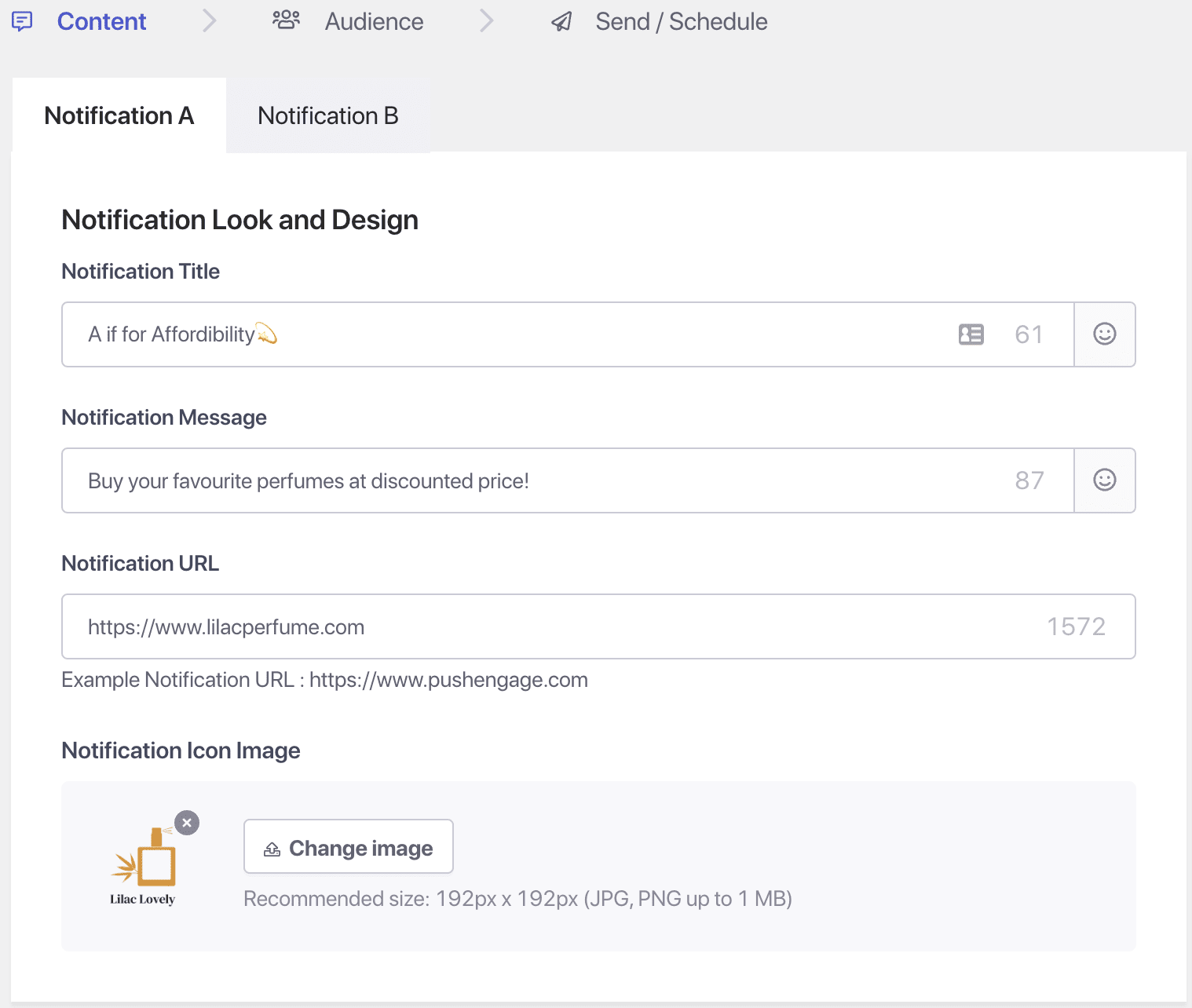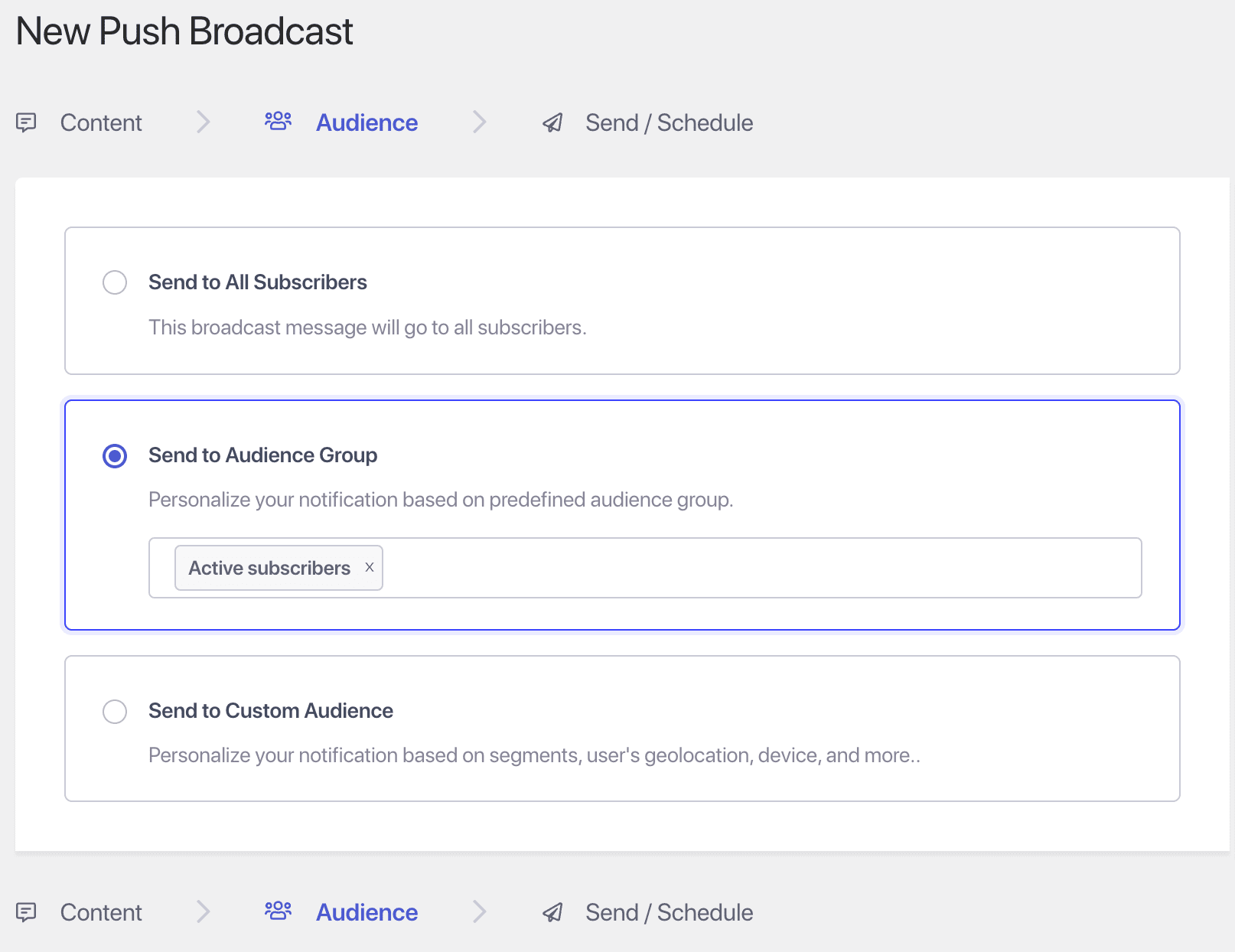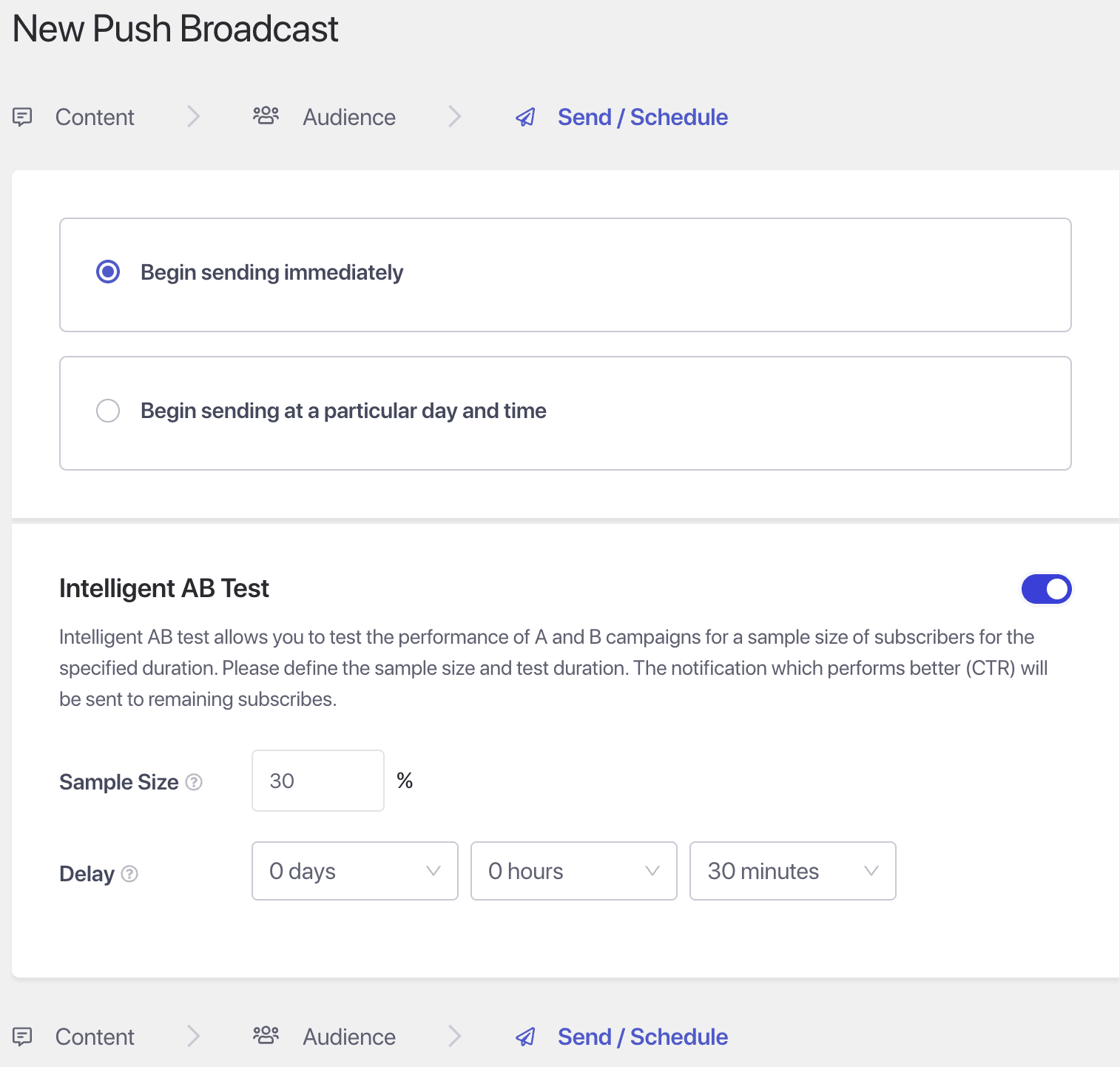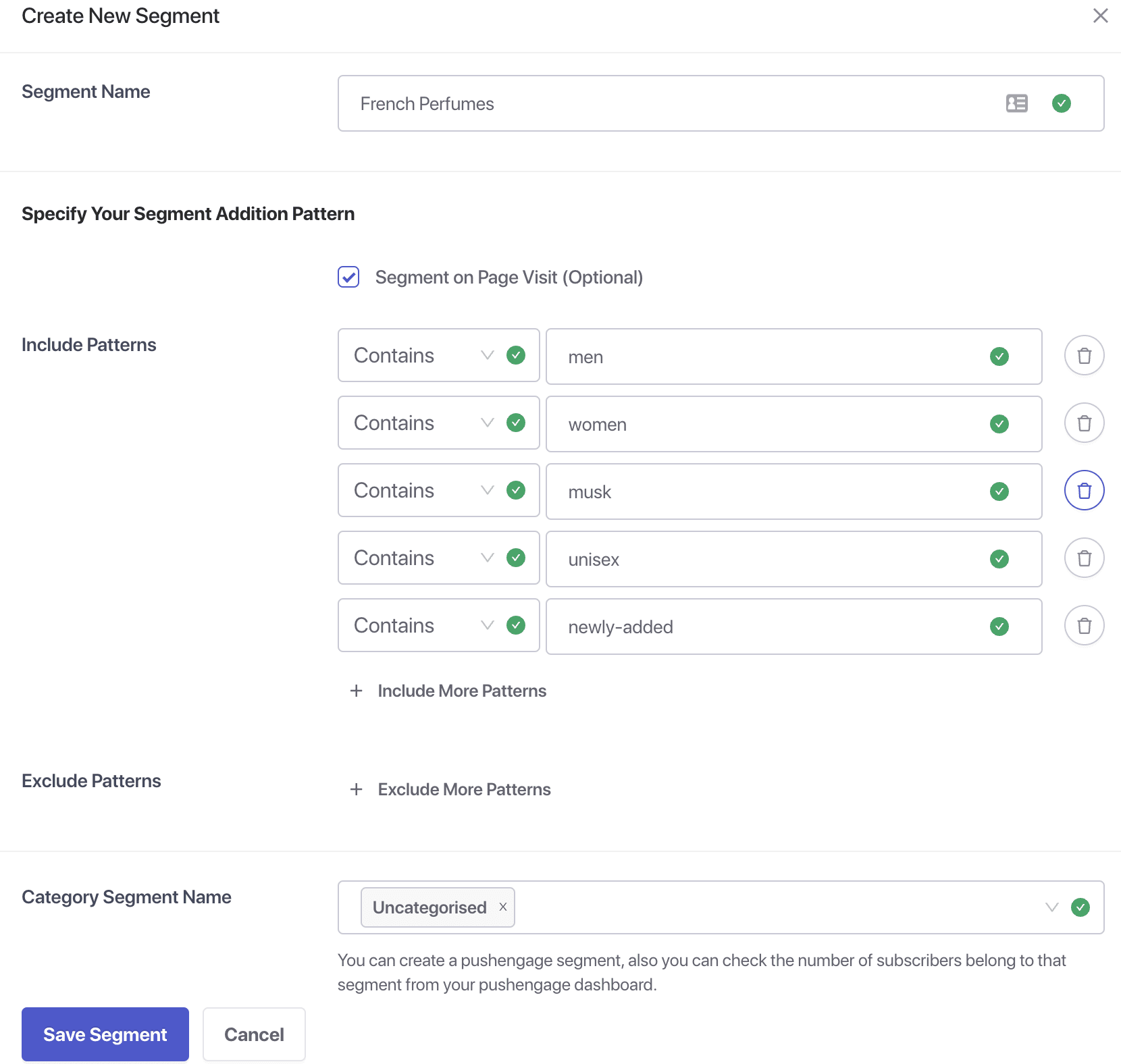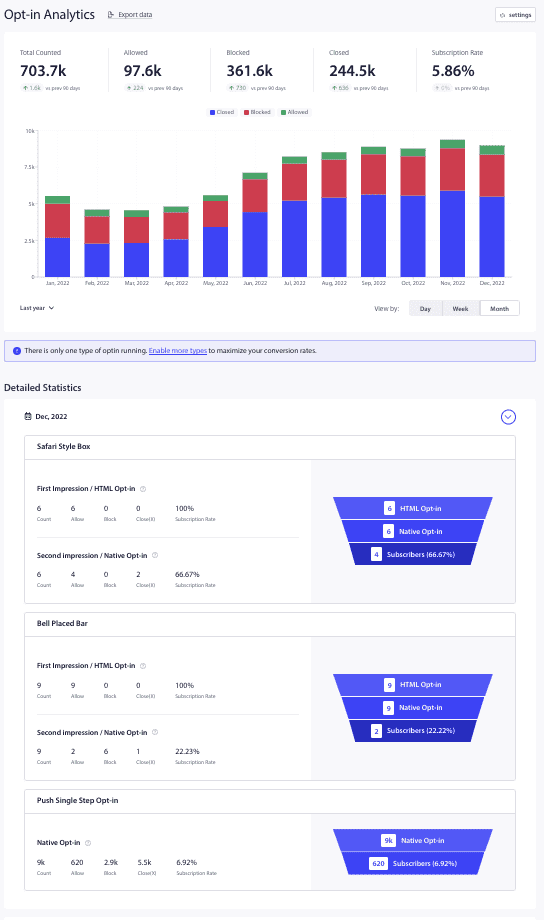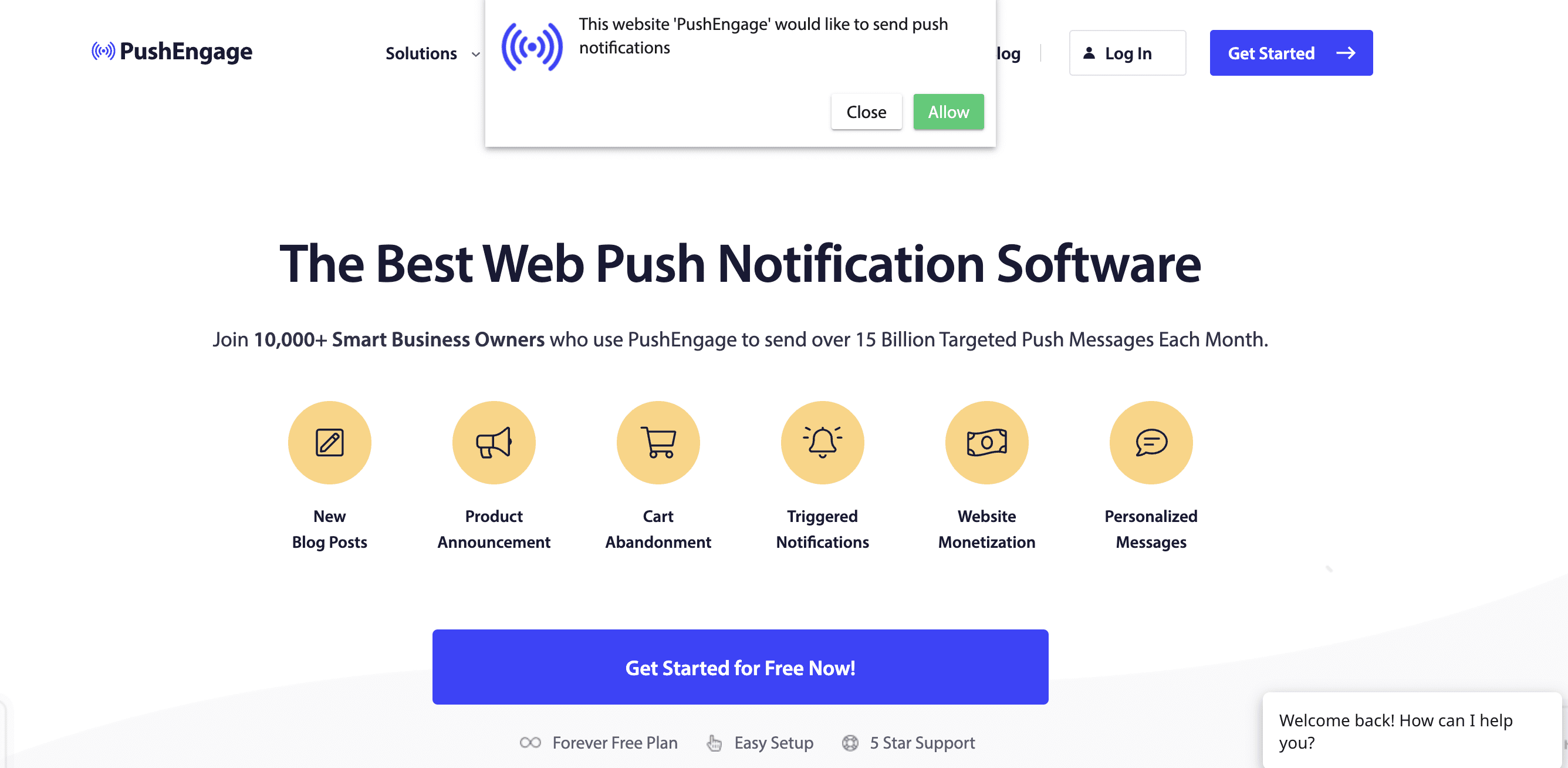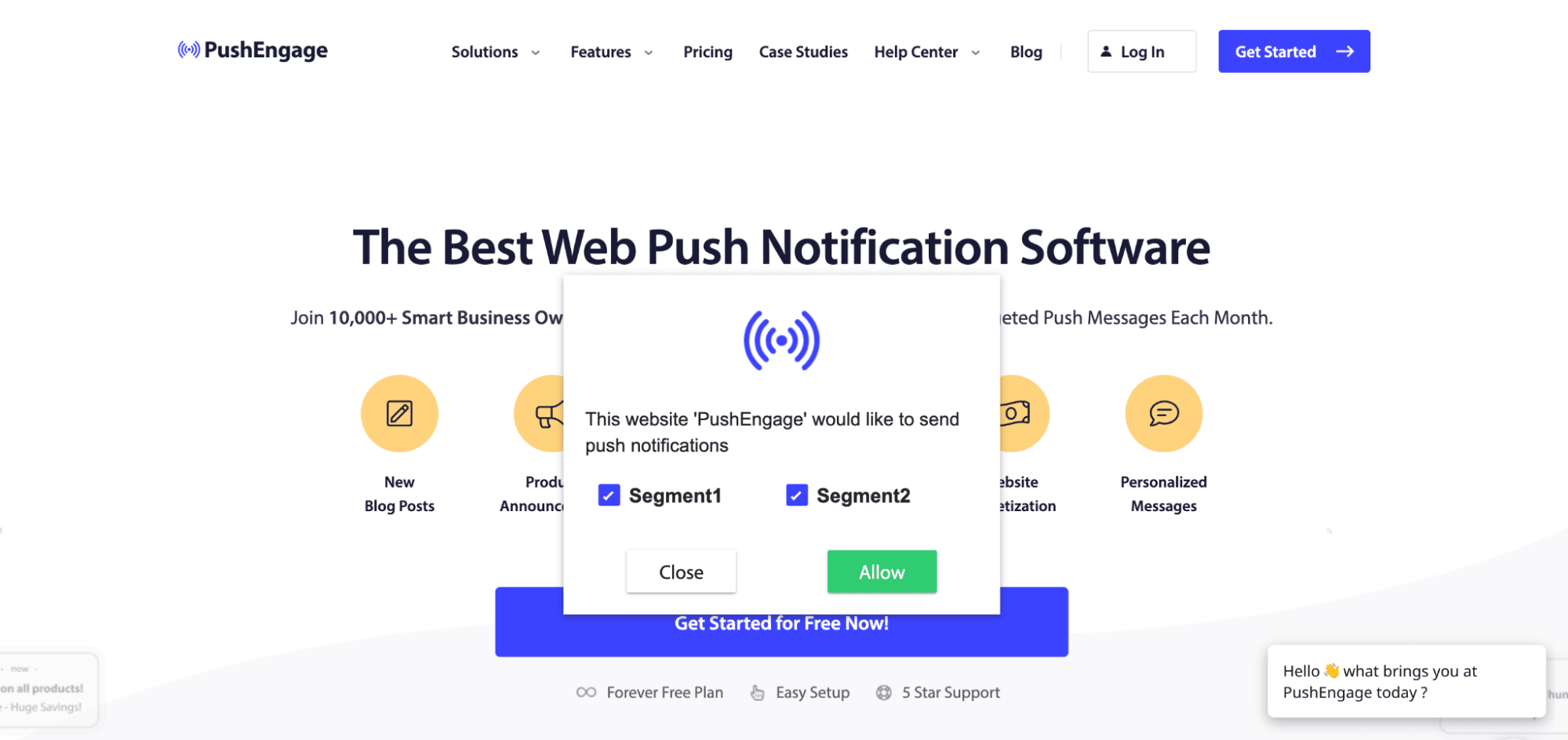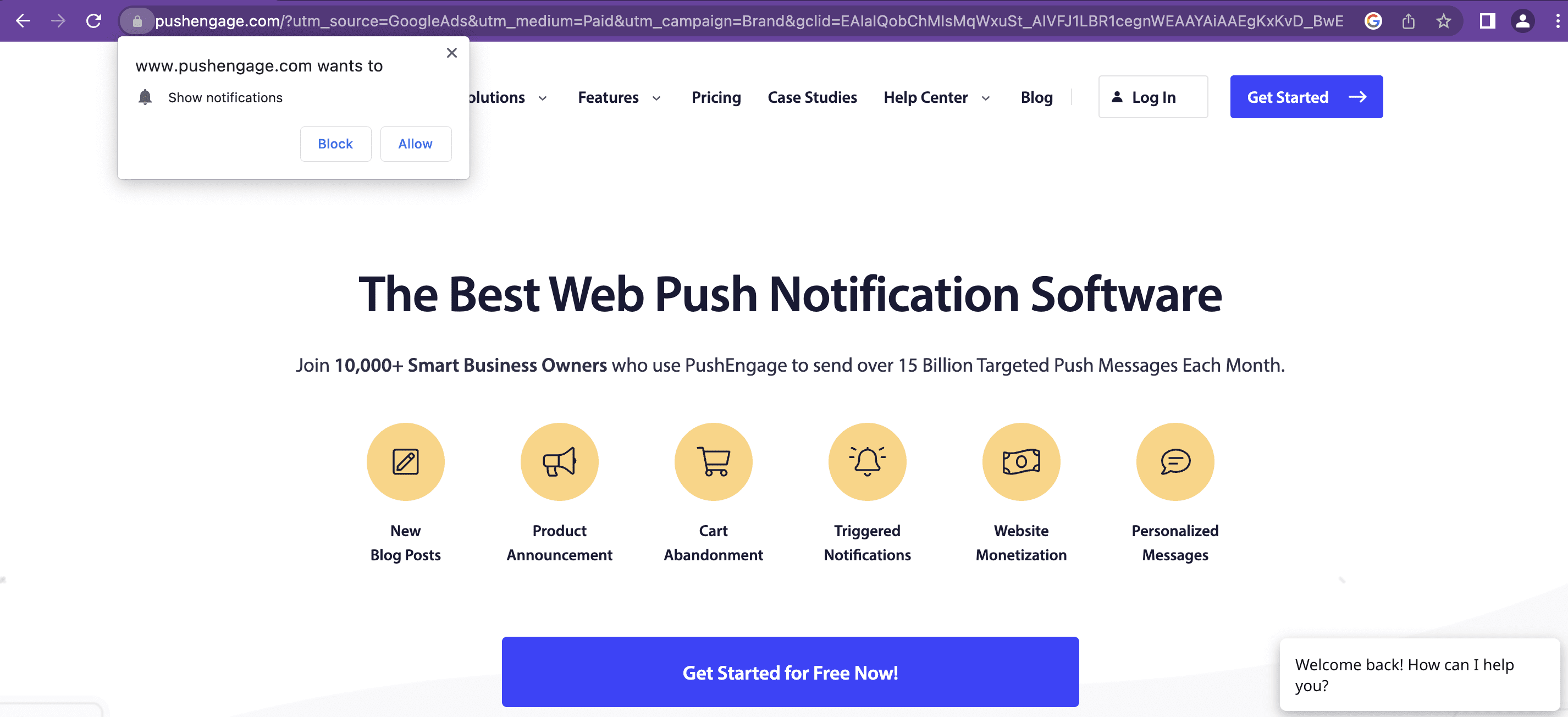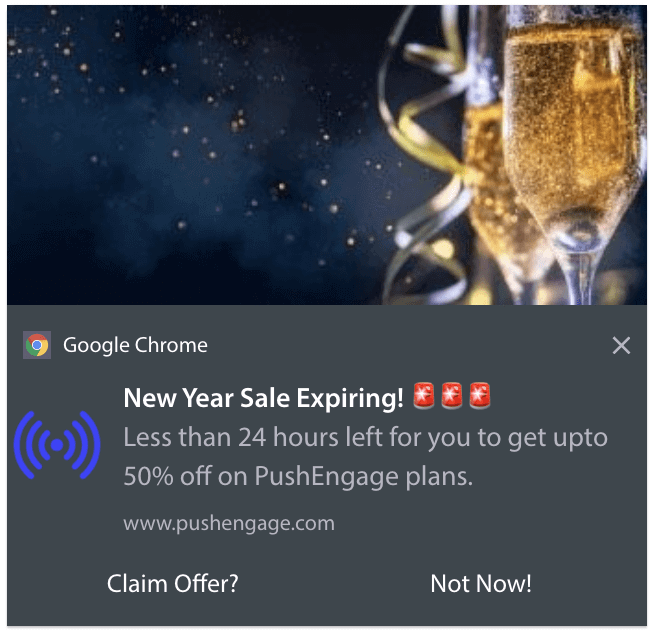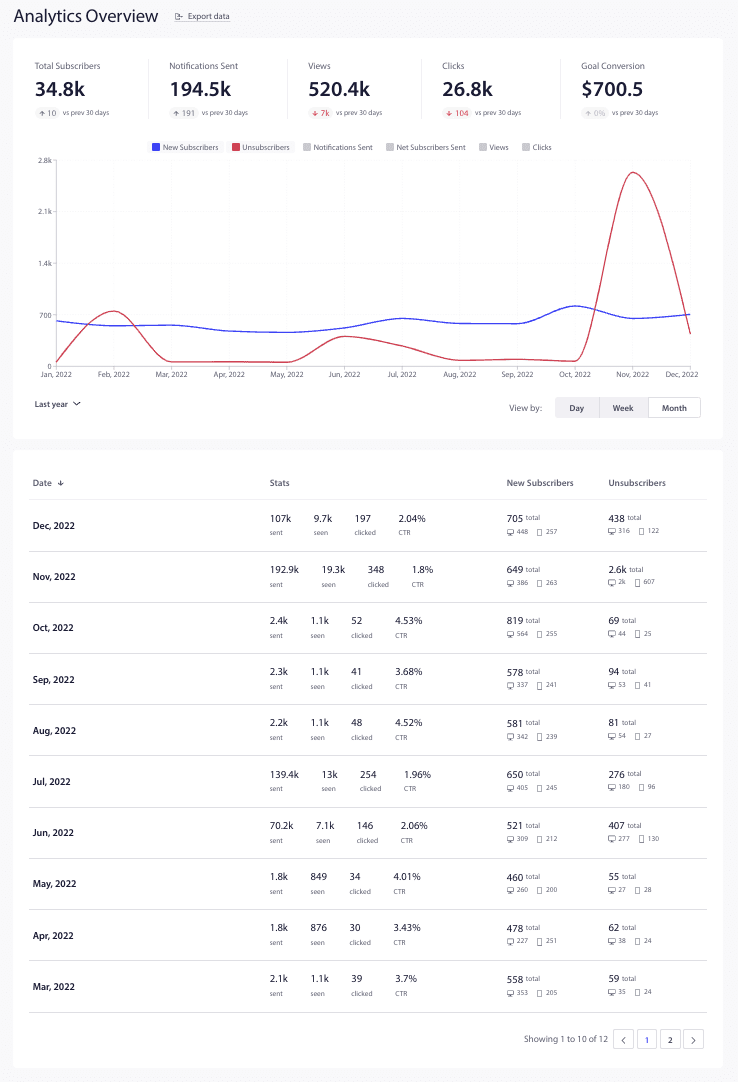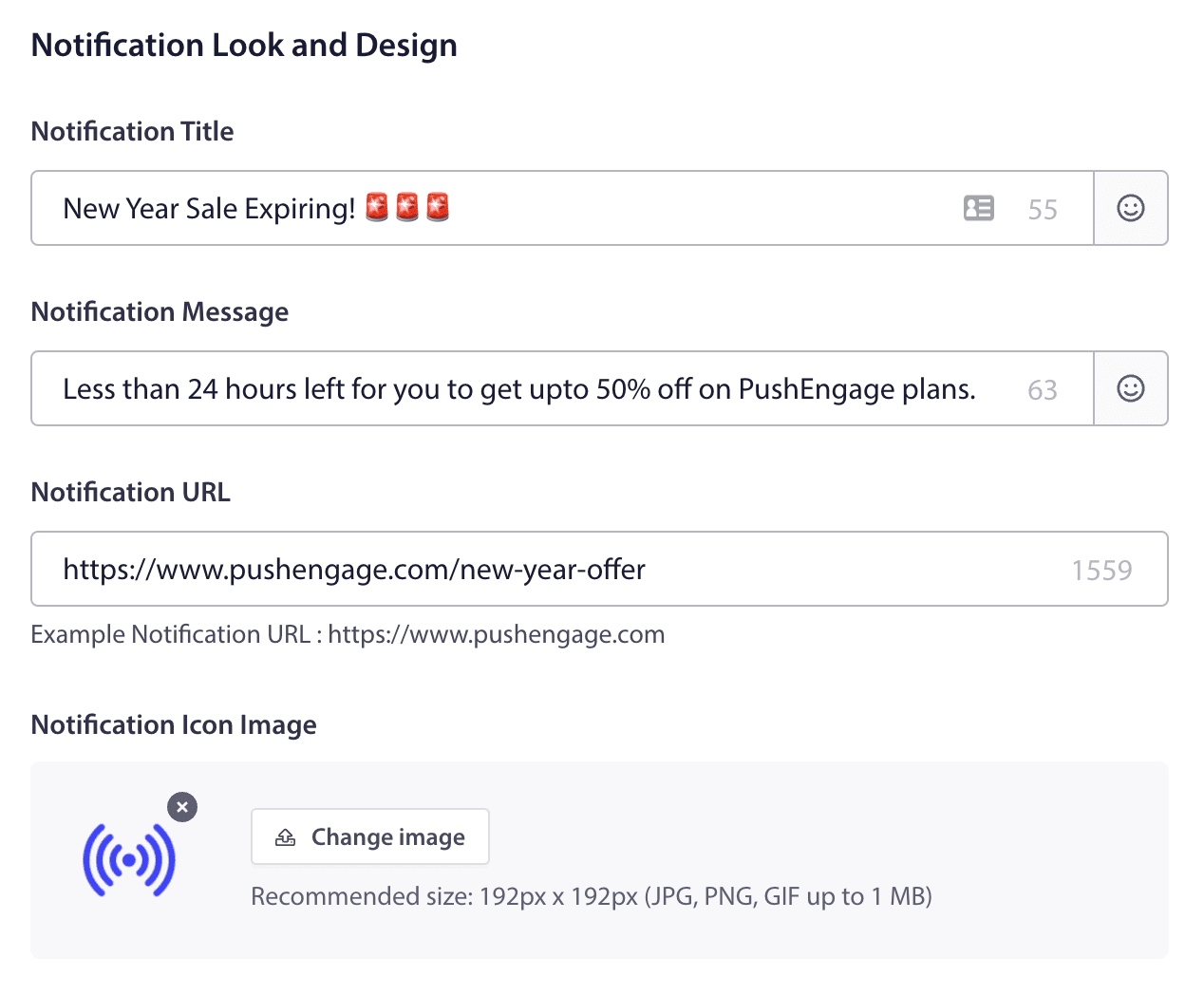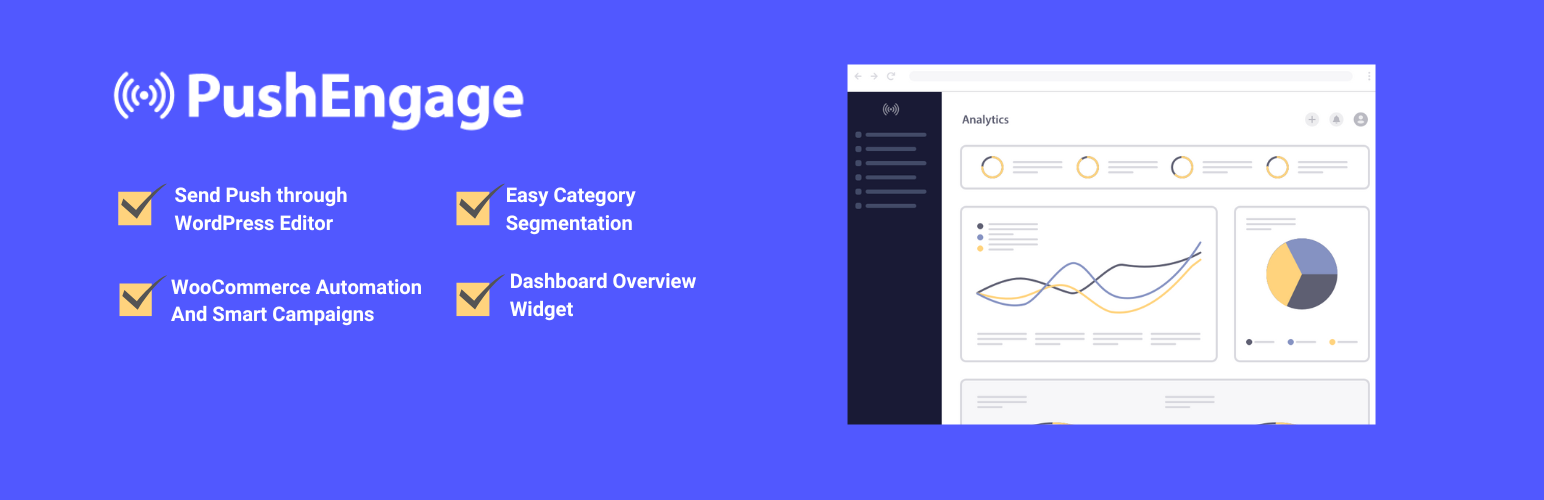
PushEngage – Web Push notification, WA Automation & Multi-Channel Chat Widget ( WA, Messenger, X, Telegram, TikTok & More)
| 开发者 |
PushEngage
smub |
|---|---|
| 更新时间 | 2026年1月6日 15:49 |
| PHP版本: | 5.6 及以上 |
| WordPress版本: | 6.8 |
| 版权: | GNU General Public License v2.0 or later |
| 版权网址: | 版权信息 |
标签
下载
详情介绍:
- Add high-converting multichannel chat widgets to capture leads, resolve doubts instantly, and boost conversions
- Automate WhatsApp Business messages for abandoned carts, order updates, COD verification, promotions, and more
- Send real-time order status notifications for WooCommerce — from confirmation to delivery
- Launch price drop alerts, browse abandonment reminders, and transactional updates across channels
- Send web push notifications using our powerful Gutenberg integration whenever you need an extra channel
- WhatsApp: Fast, familiar messaging for global audiences.
- Facebook Messenger: Seamless chats for Meta users.
- Instagram DM & Instagram Page Inbox: Engage directly where customers discover you.
- SMS: Reach customers everywhere, even offline.
- Email: Perfect for longer support conversations.
- Phone Calls: Direct routing to your sales or support team.
- Google Maps & Waze: Help local customers find or contact stores instantly.
- Telegram, Line & Viber: Popular in Asia and Europe.
- X: Public engagement when visibility matters.
- Snapchat & TikTok: Reach younger audiences interactively.
- LinkedIn: Great for B2B lead generation.
- VK (Vkontakte): Take conversations to the Russian market.
- WeChat: Essential for serving the Chinese market.
- Slack & Microsoft Teams: Internal collaboration for advanced workflows.
- Discord: Community-first engagement for gaming and niche audiences.
- Custom Channel: Add any specialized or third-party messaging tool you use.
- Multi-Agent Support: Route conversations to the right team members — sales, support, operations & more.
- Targeting & Personalization: Show specific channels based on location, device type, or visitor behavior.
- Scheduled Availability: Display support availability based on working hours or agent status.
- Analytics & Conversation Tracking: Understand which channels are driving engagement and ROI.
- Fully Customizable UI: Match widget design to your brand identity in minutes.
- 📈 Higher conversion rates — remove friction & let customers pick how they want to talk
- ⚡ Faster support resolution — route conversations to the right team instantly
- 🌍 Global compatibility — reach audiences across countries, cultures & platforms
- 🤝 Stronger relationships — real conversations build real trust
- 🛒 Recover abandoned carts
- 📦 Send order updates and shipping alerts
- 🧾 Trigger payment retries, COD confirmations, review reminders
- 💬 Add a free WhatsApp Click-to-Chat widget to any page
安装:
- Install PushEngage web push notifications either via the WordPress.org plugin repository or by uploading the files to your server.
- Activate the PushEngage plugin from the plugin section.
- Navigate to the PushEngage tab in your WordPress admin and connect your PushEngage account to your WordPress site to start displaying subscription popups to build a subscriber base.
- Click on the Campaigns tab to configure campaigns or send out automatic posts with every post being published.
- Want more push notification features? Upgrade to PushEngage Business, Premium, or Growth plan.
屏幕截图:
常见问题:
Is there a free plan, and what’s included?
PushEngage offers a free plan, which includes basic push notification features to help you get started. You also get a chat widget that allows website visitors to send your business a message on one channel out of the 20+ available ones. Paid plans unlock advanced features such as Multi-channel & Multi agent chat widget, WhatsApp Automation, A/B testing, analytics, audience segmentation, and additional customization options to drive higher engagement.
How do push notifications compare to email for engagement?
Push notifications are like the YouTube Shorts of the messaging world. It’s a different format and you often achieve higher engagement rates than email because they deliver messages instantly to users’ devices. With PushEngage, you can even automate campaigns and segment audiences, making it easy to maintain engagement without needing constant manual input.
Do I need a WhatsApp Business account to send notifications?
Yes. To send WhatsApp notifications using PushEngage, you need a WhatsApp Business API account connected through a verified phone number.
What is the PushEngage chat widget?
The chat widget is a built-in customer support and lead-capture tool that lets you engage visitors in real time, answer questions quickly, and guide them toward conversions.
Can I customize the widget’s appearance?
Yes. You can change colors, welcome text, icons, and positions on the screen to match your site’s branding.
Can I route chats to my team members?
Absolutely. You can assign chats across support reps, set working hours, and configure fallback rules for when your team is offline.
Will the chat widget slow down my site?
No. It's lightweight, asynchronously loaded, and optimized for WordPress performance best practices.
What types of messages can I send via WhatsApp?
You can send transactional and automated messages including:
- Order confirmations
- Shipping and delivery updates
- Abandoned cart reminders
- COD verification messages
- Payment retry requests
Can I send promotional messages via WhatsApp?
You can send promotional messages only within approved template categories allowed by WhatsApp. These typically require prior opt-in and WhatsApp template approval.
Is WhatsApp messaging available on the free plan?
WhatsApp business messaging automation is not available on the free plan due to third-party costs. The free plan includes a WhatsApp click to chat widget that allows your website visitors to send a message to your business. But that can’t recover lost sales or improve your customer satisfaction with order status updates.
Does this work with WooCommerce?
Yes. Our WhatsApp integration is built specifically for WooCommerce and can be activated with a toggle. You can use pre-built templates or create custom ones.
How do I set up WhatsApp in PushEngage?
From your PushEngage dashboard:
- Navigate to Channels » WhatsApp
- Connect your WhatsApp Business API provider (e.g., 360dialog or Meta)
- Configure templates and triggers
- Enable WhatsApp campaigns for WooCommerce events
Can I personalize WhatsApp messages for each customer?
Yes. PushEngage supports dynamic variables such as customer name, order ID, product names, and tracking links for hyper-personalized messages.
What happens if the user doesn’t have WhatsApp?
Messages will only be delivered to users with WhatsApp. If a user doesn’t have WhatsApp, fallback messaging (like web push) is recommended.
Is WhatsApp messaging GDPR-compliant?
Yes. PushEngage ensures you can collect proper consent via opt-in checkboxes and comply with WhatsApp’s template and opt-in policies.
Can PushEngage send notifications to both desktop and mobile users?
Yes, PushEngage supports notifications across multiple platforms, including desktop browsers (Chrome, Firefox, Safari, Edge) and mobile browsers on Android and iOS. This ensures you can reach your audience on any device. You can even send mobile push notifications without a mobile app.
Does PushEngage offer support for eCommerce campaigns like cart abandonment?
Absolutely! PushEngage has powerful eCommerce features specifically designed for WooCommerce and other platforms. You can send automated notifications for cart abandonment, price drops, inventory alerts, and browse abandonment to recover potential lost sales.
How does PushEngage handle analytics and tracking?
PushEngage includes built-in analytics to help you monitor your campaign performance. You can track metrics such as click-through rates, conversions, and revenue directly from your dashboard, and even integrate with Google Analytics for deeper insights.
Can I use PushEngage with other marketing tools?
Yes, PushEngage integrates smoothly with many popular marketing tools, including Google Tag Manager, Instapage, ClickFunnels, and CRM systems. This allows you to create seamless marketing workflows across platforms.
Is customer support available if I need help?
PushEngage offers a dedicated Customer Success team to assist with setup, troubleshooting, and campaign optimization. With a paid plan, you also get access to priority support to ensure you’re getting the most from your push notification strategy.
更新日志:
- Added a new Chat Widget Analytics feature for tracking widget and Channel Interactions.
- Enhancements in PushEngage WP Admin screens for better visibility and usability.
- Minor bug fixes and performance improvements.
- Added a multichannel Chat widget enabling users to start conversations across multiple platforms.
- Added filter for WooCommerce Order Push Notification dynamic replacement variables.
- Minor bug fixes and performance improvements.
- Added new attributes and subscriber fields UI.
- Added support for using shortcodes in WhatsApp templates.
- Minor bug fixes and performance improvements.
- Added WooCommerce Automation page, new UI for consistency in managing WooCommerce Integrations.
- Added a new tags filter for push broadcast notifications list.
- Added a Separator in the PushEngage admin menu to categorize admin screens and settings.
- Minor bug fixes and performance improvements.
- Minor bug fixes and improvements.
- Added a feature that gives the option to use AI-based text generation for notification title and message.
- Minor bug fixes and improvements added to enhance performance.
- Improved onboarding process.
- Improved WooCommerce order notification process.
- Added WhatsApp Notification support for WooCommerce.
- Improved onboarding flow.
- Added Onboarding wizard progress tracker in Dashboard.
- Updated the Dashboard Page to highlight WooCommerce Integration features.
- Minor bug fixes and improvements.
- Added Enhancements for the onboarding wizard to save onboarding progress.
- Updated WooCommerce order updates to make it compatible with legacy order table.
- Added new onboarding wizard for new sites that enhances PushEngage setup experience.
- Added WooCommerce Integration to send order updates Push Notifications.
- Enabled Goal tracking feature for free plan users.
- Added Goal tracking support for WooCommerce order update Push Notifications.
- Added Auto push setting in pre-publish checklist of products.
- Updated PushEngage Dashboard screen layout when site is not connected.
- Added conditional load for performance optimization.
- Updated use of PushEngage version constant for admin scripts.
- Updated PushEngage WP Admin menu position for better access.
- Updated Integration submenu to enhance WooCommerce Integration.
- Fixed minor UI bugs in the PushEngage Settings Page.
- Added PushEngage settings in pre-publish checklist.
- Improved onboarding flow.
- Masked the API key on the settings page.
- Fixed an issue where notifications for scheduled posts were not sent when published by third-party plugins.
- Fixed Integrations menu item active state style.
- Added new "Trigger" menu to create and manage Triggered Campaigns from plugin.
- Added integration for WooCommerce cart and browse abandonment campaigns.
- Added trigger notifications template for cart and browse abandonment triggers.
- Added support for WooCommerce product categories in audience segments selection.
- Added video library link and video docs links in plugin.
- Optimized data for WPCode integration snippets in PushEngage plugin.
- Resolved JSON encoding error in multi-byte string processing for enhanced reliability.
- Improved error handling for service-worker registration to ensure seamless functionality.
- Added detailed error messages for troubleshooting in the case of notification sending failure.
- Added the option to install the WPCode plugin via PushEngage plugin dashboard.
- Implemented configurable options to trigger browse and cart abandonment campaigns for WooCommerce and EDD through WPCode plugin.
- Added a setting to show/hide PushEngage overview widget in WP Dashboard.
- Updated PushEngage Admin menu label from "Campaigns" to "Push Broadcasts".
- Removed the PushEngage subscription popup modal from WordPress admin pages.
- Added subscription management widget.
- Improved popup modals and widgets preview.
- Improved plugin review notice flow.
- Updated PushEngage sdk init script.
- Added Push Broadcast templates.
- Added handling for empty UTM parameters on post editor screen.
- Added checks to prevent double notification sending in the Gutenberg post editor screen.
- Improved default service worker implementation and flow to to fix the issue.
- Fixed special character encoding issue in the notification title and message on post editor screen.
- Fixed empty notification message issue on post editor screen.
- Fixed performance issue in Post Editor.
- Fixed notification preview style conflict.
- Added support for selecting post types for auto push campaigns.
- Added support for custom UTM parameters on the Post Editor screen.
- Added Windows 11 notification preview.
- Added support to test sending notifications on the Post Editor screen.
- Added iOS web notification preview.
- Added notification preview on the Post editor screen.
- Added PushEngage menu in the WordPress admin bar.
- Added PushEngage overview widget to display stats and recent notifications on the WordPress Dashboard.
- Added notice and alert message to collect plugin reviews.
- Added a quick link menu widget inside the PushEngage plugin page.
- Added an email verification warning message in the onboarding flow.
- Added Plan label tag for pro features.
- Added admin notice and alert message to display service worker access permission issues.
- Improved Windows 10 notification preview.
- Improved macOS Chrome notification preview.
- Improved iOS web notification preview.
- Improved PushEngage metabox interface on the Post Editor screen.
- Fixed missing error code in the onboarding error message.
- Changed the default notification title from blog title to post title for auto push campaigns.
- Changed the action button URL to be optional on the Post Editor screen.
- Removed Windows 8 notification preview. View entire PushEngage changelog