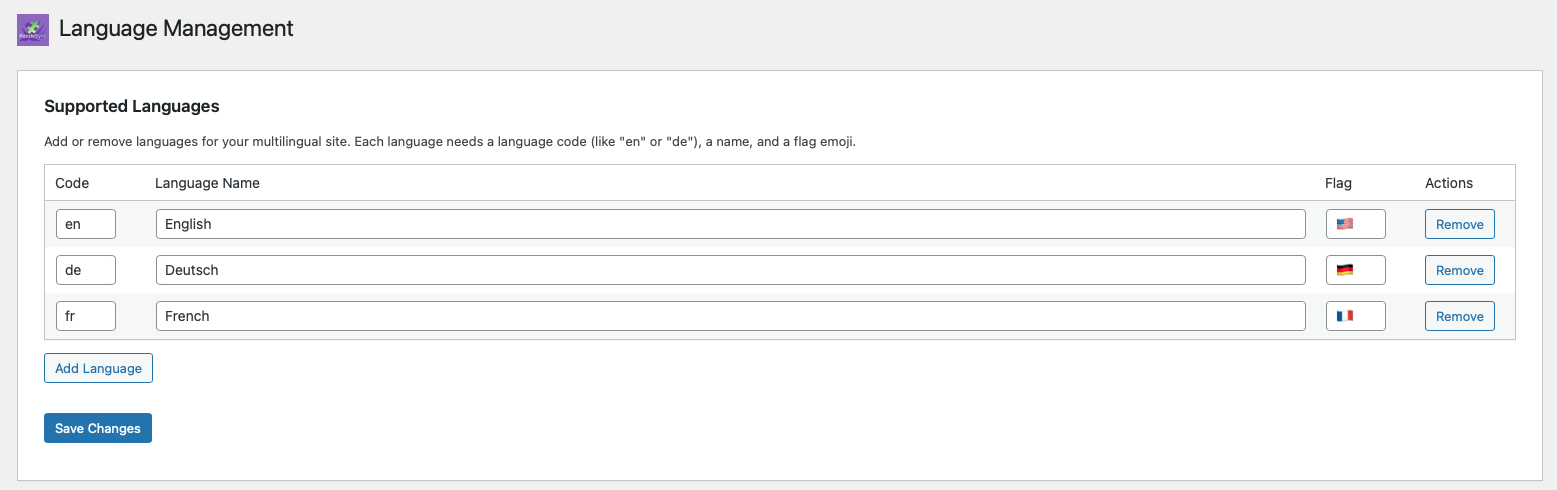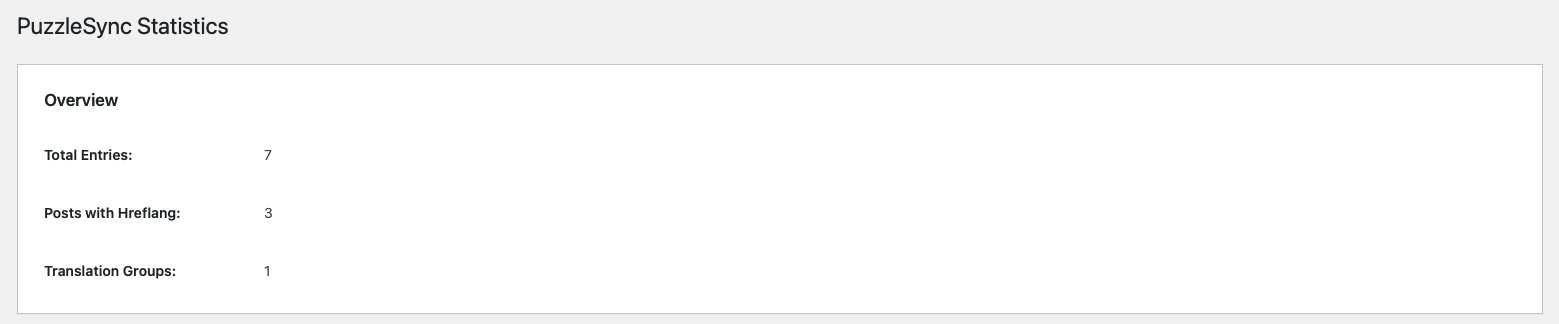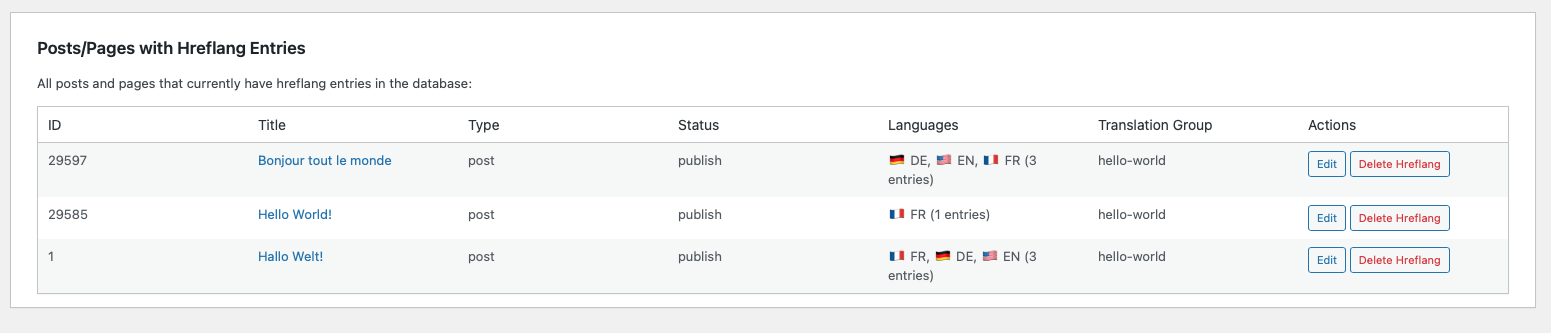PuzzleSync - Multilingual Content Manager
| 开发者 | chrmrtns |
|---|---|
| 更新时间 | 2025年10月20日 22:10 |
| PHP版本: | 7.4 及以上 |
| WordPress版本: | 6.8 |
| 版权: | GPLv2 or later |
| 版权网址: | 版权信息 |
详情介绍:
- Detects the content language
- Generates proper hreflang tags
- Sets the correct HTML lang attribute
- Creates JSON-LD structured data for search engines No need for complex language codes or technical setup!
- English, German, French, Spanish, Italian, Portuguese, Dutch, Polish, Russian
- Japanese, Chinese, Korean, Arabic, Turkish, Swedish, Danish, Norwegian
- 30+ built-in language mappings, easily add more in settings
- Automatic locale conversion (en → en-US, de → de-DE, etc.) ⚡ Fast & Lightweight
- Custom database storage (not post meta) for instant queries
- No impact on page load speed
- Works with any theme or page builder (Gutenberg, Elementor, Bricks, etc.) ✅ Built-in Validation
- Automatic detection of broken translation links
- One-click fixes for common issues
- Validation dashboard shows exactly what needs attention 🔧 Flexible & Developer-Friendly
- Works with categories OR tags (your choice)
- Tag naming is flexible: "english", "English", "en", "english-version" all work!
- Translation Groups for automatic linking
- Clean, modern PHP code with namespaces
- Shortcodes for language switchers
- Multilingual blogs and business sites
- International e-commerce stores
- Content creators targeting multiple countries
- SEO professionals managing multilingual sites
- Agencies building sites for international clients
- Add languages in settings (English, German, French, etc.)
- Tag your content with categories or tags (e.g., "english", "deutsch")
- Link translations using Translation Groups or manual URLs
- Done! PuzzleSync automatically generates all hreflang tags and SEO markup
- European: English, German, French, Spanish, Italian, Portuguese, Dutch, Polish, Russian, Czech, Hungarian, Romanian, Greek, Ukrainian, Croatian, Slovak, Bulgarian, Swedish, Danish, Norwegian, Finnish
- Asian: Japanese, Chinese, Korean, Thai, Vietnamese, Indonesian, Hebrew
- Middle Eastern: Arabic, Turkish
- And more - easily add any language you need!
安装:
- Go to Plugins > Add New in your WordPress admin
- Search for "PuzzleSync"
- Click Install Now, then Activate
- Go to PuzzleSync > Language Management to add your languages
- Start tagging your content!
- Download the plugin zip file
- Go to Plugins > Add New > Upload Plugin
- Choose the zip file and click Install Now
- Click Activate Plugin
- Go to PuzzleSync > Language Management to configure
- Add Languages: Go to PuzzleSync > Language Management and add the languages your site uses
- Tag Your Content: Add a category or tag to your posts matching the language (e.g., "english", "deutsch")
- Link Translations: Use the same Translation Group name in the PuzzleSync meta box for related posts
- Verify Setup: Go to PuzzleSync > Validator to check everything is working correctly
屏幕截图:
常见问题:
How do I set up my first multilingual content?
- Go to PuzzleSync > Language Management and add your languages (e.g., English, German)
- Create/edit a post and assign it a category or tag matching the language (e.g., "English" category or "english" tag)
- Create the translation post and assign it the other language (e.g., "German" category)
- Give both posts the same Translation Group name in the PuzzleSync meta box
- Done! PuzzleSync automatically generates hreflang tags linking them together
What language tags/categories do I need to use?
Very flexible! All of these work:
- Categories: "english", "English", "deutsch", "Deutsch"
- Tags: "english", "en", "EN", "english-version" (all work!)
- Language codes: "en", "de", "fr", "es" etc. PuzzleSync detects them all automatically. Use whatever makes sense for your workflow!
Do I need to use categories or tags?
Either one! You can use:
- Categories only (easier if you organize content by language)
- Tags only (if you prefer to keep categories for other things)
- Both (PuzzleSync checks both) Choose what fits your site structure best.
Can I add more languages beyond English and German?
Absolutely! Go to PuzzleSync > Language Management and add any language:
- French, Spanish, Italian, Portuguese, Dutch, Polish
- Japanese, Chinese, Korean, Arabic, Russian
- Any language you need - PuzzleSync supports them all! Just add the language, then tag your content with that language name.
Will this slow down my site?
No! PuzzleSync uses a custom database table (not WordPress post meta) for lightning-fast queries. The hreflang tags are generated server-side with zero JavaScript, so there's no impact on page load speed.
What shortcodes are available?
Display current language information:
[puzzlesync_current_language format="name"]
Available formats: name, code, flag
Display language switcher with flags and text:
[puzzlesync_language_switcher show_flags="true" show_names="true"]
Display compact flag-only language switcher:
[puzzlesync_language_flags size="medium" style="inline"]
Available sizes: small, medium, large
Available styles: inline, block
What is JSON-LD structured data?
PuzzleSync automatically generates JSON-LD structured data for improved SEO. This includes:
- WebPage schema markup with language information
- Multilingual content relationships
- Proper language annotations for search engines The JSON-LD data is automatically added to the page header when translations are available.
Are there template functions for developers?
Yes, several functions are available:
puzzlesync_get_current_language()- Get current languagepuzzlesync_get_translations($post_id)- Get available translations for a postpuzzlesync_get_hreflang_tags()- Get hreflang tags for current post
更新日志:
- Fixed: Critical error in Frontend.php - missing Database namespace import
- Fixed: Broken asset paths for logo and CSS files after directory restructuring
- Fixed: CSS class names updated from chrmrtns-pml- to chrmrtns-puzzlesync-
- Fixed: All JavaScript paths now use correct plugin URL constants
- Improved: Dynamic language detection - now supports ALL configured languages, not just English/German
- Improved: Flexible tag naming - tags work with OR without "-version" suffix (e.g., both "english" and "english-version")
- Improved: Standardized language code handling - uses ISO codes (en, de) in database, locale format (en-US, de-DE) for HTML lang attribute
- Added: Support for 30+ language locale mappings (French, Spanish, Italian, Portuguese, Dutch, Polish, Russian, Japanese, Chinese, Korean, Arabic, and more)
- Added: Complete dynamic language detection system across all plugin components
- Changed: Language detection now configuration-driven instead of hardcoded
- Note: All fixes maintain backward compatibility - no data migration required
- Added: Proper PHP namespaces (Chrmrtns\PuzzleSync) for better code organization
- Added: PSR-4 compliant autoloader
- Added: Automatic migration from old chrmrtns_pml_ prefix to chrmrtns_puzzlesync_
- Changed: All internal prefixes updated from chrmrtns_pml_ to chrmrtns_puzzlesync_
- Changed: Database table renamed from chrmrtns_pml_hreflang to chrmrtns_puzzlesync_hreflang
- Changed: All option names and meta keys updated to use chrmrtns_puzzlesync_ prefix
- Fixed: JavaScript object naming (pressmlMetaBox → puzzlesyncMetaBox, pressmlSettings → puzzlesyncSettings)
- Improved: Code structure and maintainability with namespaced classes
- Note: Automatic migration preserves all existing data and settings
- Changed: Plugin renamed from "PressML" to "PuzzleSync" to comply with WordPress.org trademark guidelines
- Changed: Text domain updated from 'pressml' to 'puzzlesync'
- Changed: All shortcodes renamed (pressml_ → puzzlesync_)
- Changed: Plugin slug updated from 'pressml' to 'puzzlesync'
- Note: Database tables and internal functions remain unchanged (chrmrtns_pml_*) - no migration needed
- Note: This is a branding change only - all functionality remains identical to v1.0.2
- Fixed: Hreflang tags now correctly output both language-specific tags (en, de) AND x-default tag
- Fixed: JSON-LD structured data now includes translations even when marked as x-default
- Improved: Better SEO compliance with complete hreflang tag implementation
- Fixed: Removed inline scripts and styles to comply with WordPress.org plugin guidelines
- Improved: Properly enqueued CSS and JavaScript assets using WordPress standards
- Improved: Added wp_localize_script() for JavaScript translations and data passing
- Code quality: Enhanced security and maintainability by following WordPress best practices
- Initial release as "PressML"
- Custom database storage for hreflang data
- Translation group management
- Validation system with auto-fix capabilities
- Admin interface for content management
- Security hardening and WordPress standards compliance