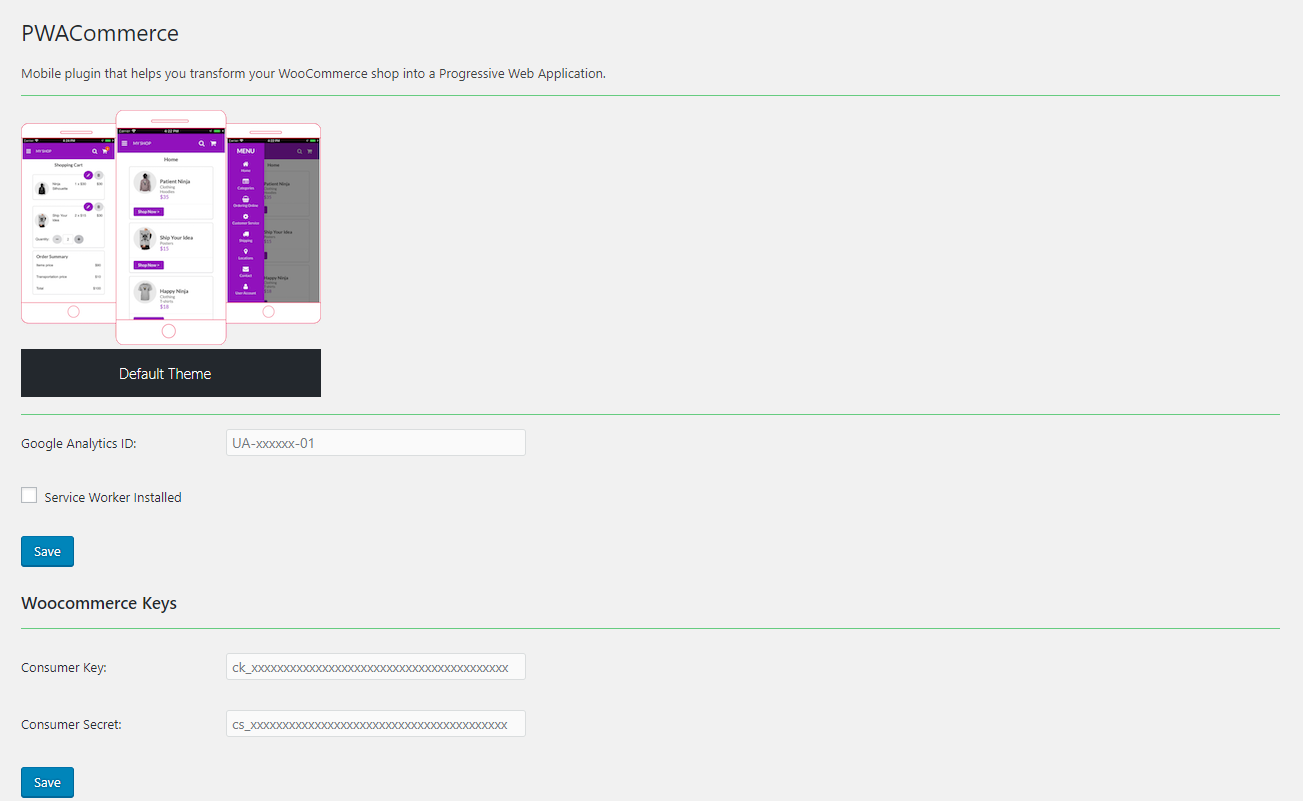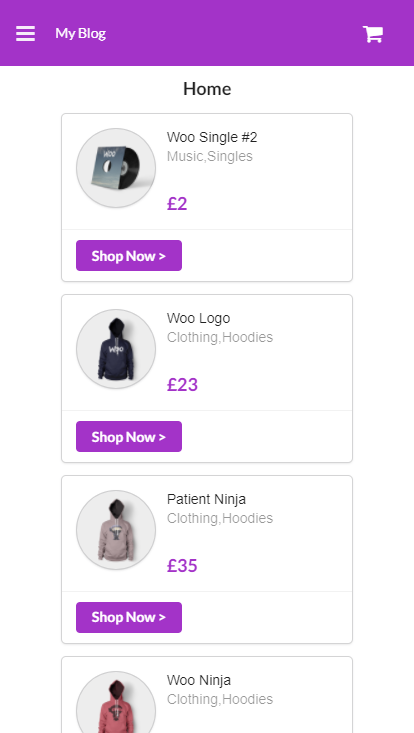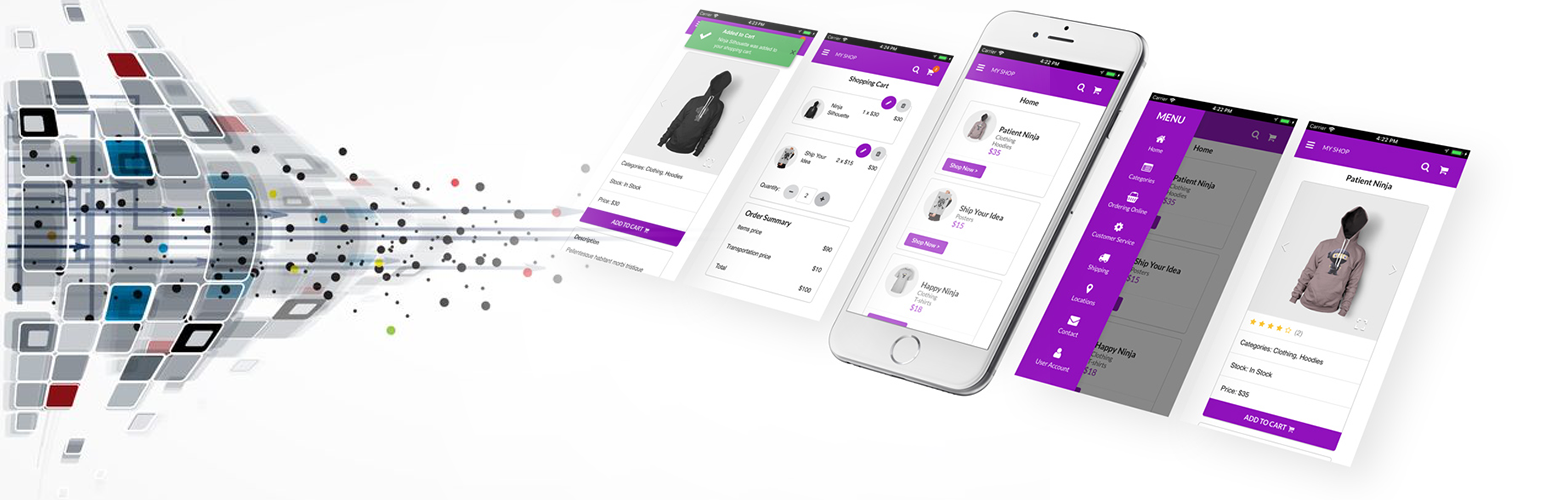
PWACommerce - WooCommerce Mobile Plugin for Progressive Web Apps & Hybrid Mobile Apps
| 开发者 |
cborodescu
anghelalexandra abarbulescu |
|---|---|
| 更新时间 | 2020年2月6日 13:43 |
| PHP版本: | 5.4 及以上 |
| WordPress版本: | 5.3.2 |
| 版权: | GPLv2 or later |
标签
下载
详情介绍:
- Add to Homescreen. Readers can add the mobile web application to their homescreen and run it in full-screen mode, making it easy to launch and return to your app.
- Smooth animations, scrolling, and navigations keep the experience silky smooth.
- Responsive UI. The mobile web application is sensitive to various screen sizes and orientation changes: landscape, portrait. In other words, the look and feel of the mobile web app seamlessly morphs into the screen size of users' devices.
- App Themes. You can offer your users an exceptional buying experience by giving them a mobile web application with a native app-like look & feel. The default theme comes with basic features/options, but more app themes will be made available at PWACommerce.com.
- Analytics. PWACommerce easily integrates with Google Analytics.
- Offline Mode. The app's shell and content is cached using service workers. Categories and products are saved in the browser’s local storage while your users navigate through the app, together with products added to the shopping cart. This offers a full app-like experience to your users, allowing them to continue using the app even when they don't have a network connection.
- Web Push Notifications. We have integrated with the OneSignal WordPress plugin, allowing you to engage users through push notifications. This is one of the most requested PWA features, proven to increase user engagement by up to 4x.
- We take pride in offering fantastic PWACommerce maintenance and hands-on support. Our team of friendly progressive web app experts makes sure technology doesn't stand in your way.
- Access to multiple app themes that can be purchased individually or as a bundle.
- Web Push Notifications. We have integrated with the OneSignal WordPress plugin, allowing you to engage users through push notifications. This is one of the most requested PWA features, proven to increase user engagement by up to 4x.
- Create-React-App for bootstrapping the project.
- React-Semantic-UI (the official React integration for Semantic UI) for adding UI components such as buttons, grids, forms, etc.
- React-Router for navigating between screens.
- Redux for managing the app state.
- Jest for unit testing.
- Eslint and the Airbnb coding standard.
安装:
- Go to the 'Plugins' / 'Add new' menu
- Upload pwacommerce.zip then press 'Install now'.
- Enjoy.
- Locate your WordPress install on the file system
- Extract the contents of
pwacommerce.zipintowp-content/plugins - In
wp-content/pluginsyou should now see a directory namedpwacommerce - Login to the WordPress admin panel at
http://yoursite.com/wp-admin - Go to the 'Plugins' menu.
- Click 'Activate' for the plugin.
- Go to the 'PWACommerce' admin panel to add your api keys and your Google Analytics ID.
- Access your site in a mobile browser and check if the application is displayed. If the app is not loading properly, make sure you have the WooCommerce plugin installed and active, that the API is enabled and you have placed the correct keys in the PWACommerce settings.
- You're all done!
屏幕截图:
常见问题:
What is the difference between my mobile PWA application and a responsive theme?
= What devices and operating systems are supported by my mobile web application? PWAcommerce is supported on iOS and Android smartphones. Compatible browsers: Safari, Google Chrome, Android - Native Browser. A responsive theme is all about screen-size: it loads the same styling as the desktop view, adjusting it to fit a smaller screen. On the other hand a Progressive Web App combines the versatility of the web with the functionality of touch-enabled devices and can support native app-like features such as:
- Offline mode. Apps load nearly instantly and are reliable, no matter what kind of network connection your user is on.
- Web push notifications.
- Web app install banners give users the ability to quickly and seamlessly add your mobile app to their home screen, making it easy to launch and return to your app.
- Smooth animations, scrolling, and navigations keep the experience silky smooth.
What is a progressive web app?
Please refer to this comprehensive article about it: http://pwacommerce.com/building-e-commerce-progressive-web-app-react-woocommerce/.
Why some 3rd party plugins are not visible on any of the app themes?
There are almost 50,000 plugins in the WordPress.org repository. It's impossible to support all of them. Please get in touch if you want to open a feature request.
更新日志:
- Small updates
- Search products
- Infinite scroll for categories & products list
- Open product or category details at image tap
- Add 512 x 512 icon size for the app manifest
- Bug fix - shop name not wrapping in the top bar
- Bug fix - cart products maintain their order when quantity is edited
- Bug fix - cart total (sum)
- Bug fix - prices displayed in the cart are rounded to two decimals
- Upgrade WooCommerce API wrapper and Mobile Detect library to the latest versions
- Initial release