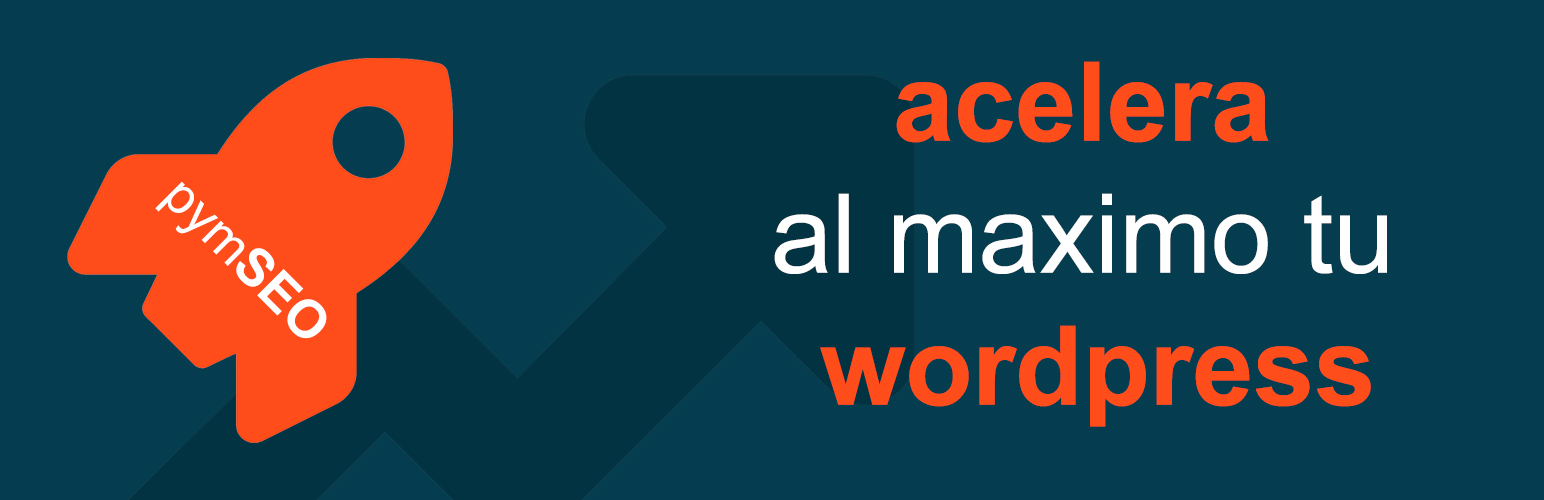
pymSEO
| 开发者 | pymsol |
|---|---|
| 更新时间 | 2020年2月26日 01:23 |
| 捐献地址: | 去捐款 |
| PHP版本: | 7.0 及以上 |
| WordPress版本: | 5.3 |
| 版权: | GPLv2 or later |
| 版权网址: | 版权信息 |
标签
upload svg
CDN
Lazy Load
Remove QueryStrings
Remove Jquery Migrate
Move scripts head to footer
Disable Heartbeat
Disable Emojis
Remove tags
Remove author
quality image
Remove WordPress Version
Disable Self Pingbacks
Disable XML-RPC authentication
Disable XML-RPC
Remove REST API Links
redirect when search only returns one match
Change ?s=search_term to a permanent link
Remove slug category url
Disable embeds
Remove RSD Link
Remove Shortlink
Remove wlwmanifest Link
Disable RSS Feeds
noindex 404 error pages
Disable Server Signature
Blocking Author Scans
Enable gzip compression
Expire headers
Remove eTags header
Minify HTML
Remove css comments
Remove javascript comments
Remove html comments
Minify inline JavaScript
defer parsing of Javascript
Update jquery version
add metatag viewport
Change number of search results
Change session expire time
delay posts from appearing in wordPress RSS feed
Remove page Date and other archives
Remove Dates from WordPress Posts X days
Change login error message
Add featured image in RSS Feed publications
upload json
upload rar
upload 7z
Enable Swap Google Fonts display
下载
详情介绍:
pymSEO is a collection of functions that solve the most common problems of WordPress.
OPTIONS
- Disable embeds
- Remove RSD Link
- Remove Shortlink
- Remove wlwmanifest Link ** Update file types **
- .svg .json .rar .7z
- Remove QueryStrings
- Remove Jquery Migrate
- Move scripts head to footer
- Defer parsing of Javascript
- Disable Heartbeat
- Disable Emojis
- Enable Swap Google Fonts display ** Minify HTML **
- Minify HTML
- Minify inline JavaScript
- Remove HTML, JavaScript and CSS comments ** Cache **
- Enable gzip compression
- Expire headers
- Remove eTags header ** Images **
- Activate Lazy Load in images and iframes
- Controls the quality of the generated image sizes for every uploaded image. ** CDN **
- Use CDN
- Remove tags | tag.php
- Remove author | author.php
- Remove date and archives | date.php
- Remove dates from WordPress Posts X Days
- noindex nofollow 404 error pages
- Enable GDPR
- Text indicating that your site uses cookies.
- Text to close the notification.
- Text for the link that will display the page with more information
- Link to the page that contains information about cookies
安装:
This section describes how to install the plugin and get it working.
- Upload the plugin files to the '/wp-content/plugins/pymseo' directory, or install the plugin through the WordPress plugins screen directly.
- Activate the plugin through the 'Plugins' screen in WordPress
- Use the Settings->pymSEO screen to configure the plugin
更新日志:
1.3.5
- Update file types svg json rar 7z
- Change session expire time
- Be able to choose the version of the jquery
- Be able to choose the light version (slim) of jquery from version 3
- Changing the number of results per page
- Delay posts from appearing in wordPress RSS feed
- Remove page Date and other archives
- Remove dates from WordPress Posts X Days
- Add selector file types cdn
- Add featured image in RSS Feed publications
- Update lazyload to 12.1
- Add metatag viewport
- Update version jquery
- Optimize code
- Prepare the content to translate it
- Rearrange functions for a better user experience
- Disable slug category
- Enable gzip compression
- Expire headers
- Remove eTags header
- No reconoce la version
- Reorganizacion de la interfaz
- Nuevas funcionalidades a?adidas == Changelog ==
- update lazyload javascript
- add GDPR
- update lazyload javascript
- add disable category in the title
- add disable date.php
- add disable Heartbeat
- fix css
- Remove Disable XML-RPC Duplicate
- Delete unnecessary code
- Fix security tab design
- fix version 1.1.9
- fix version 1.1.8
- update version 1.1.7
- fix readme.txt
- fix update versions
- add feedback == Changelog ==
- revisions for change versions
- revisions
- add Disable Emojis
- add Disable embeds
- add Disable XML-RPC
- add Remove jQuery Migrate
- add Remove Wp Version
- add Remove RSD Link
- add Remove Shortlink
- add Remove WordPress REST API
- add Remove wlwmanifest
- add Disable RSS Feeds
- add CDN
- add Lazy Load
- add Disable page category
- add Disable page tag
- add Disable page Author
- add Move scripts footer
- add delete HTML coments
- add Remove Query Strings