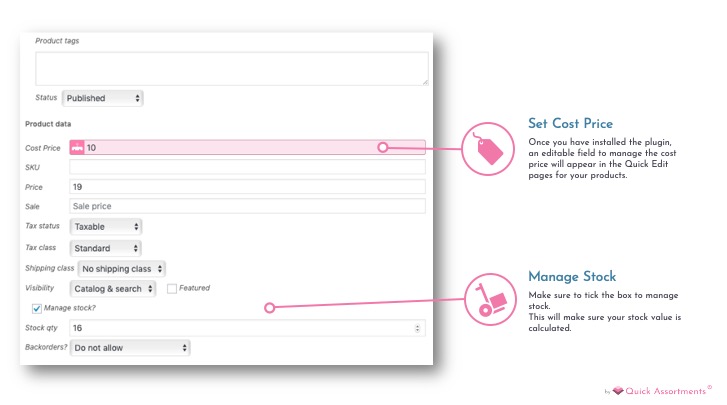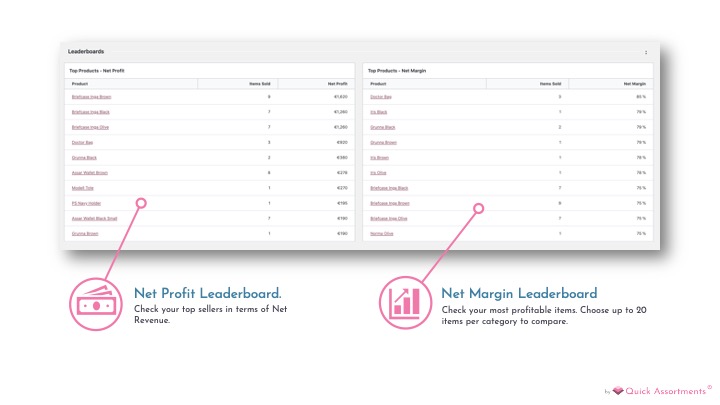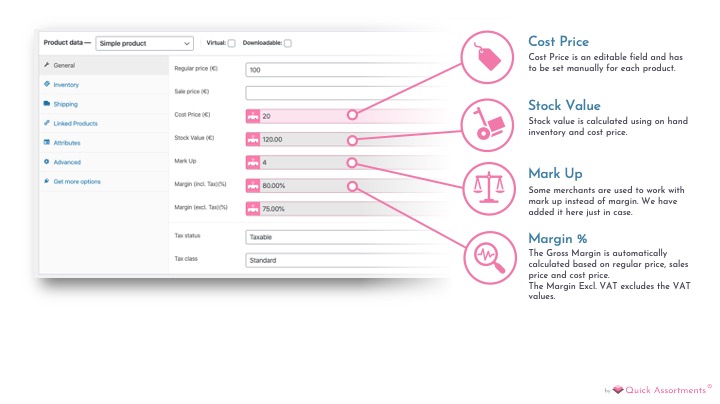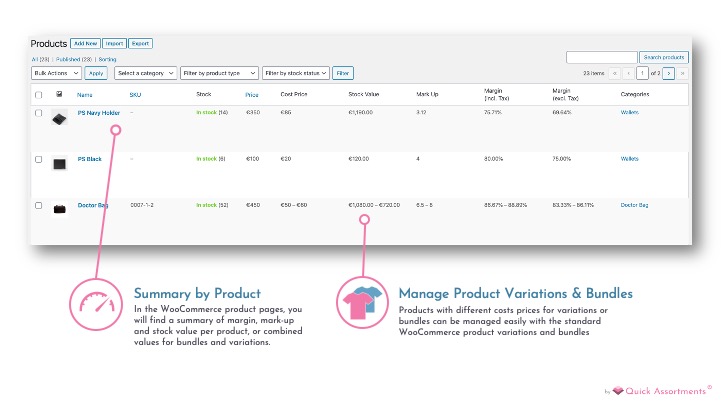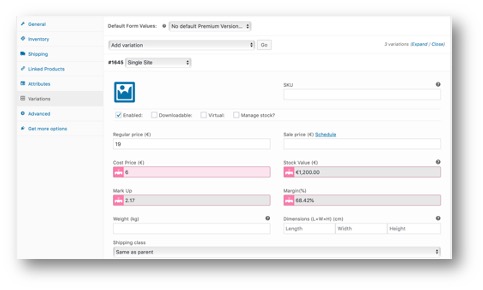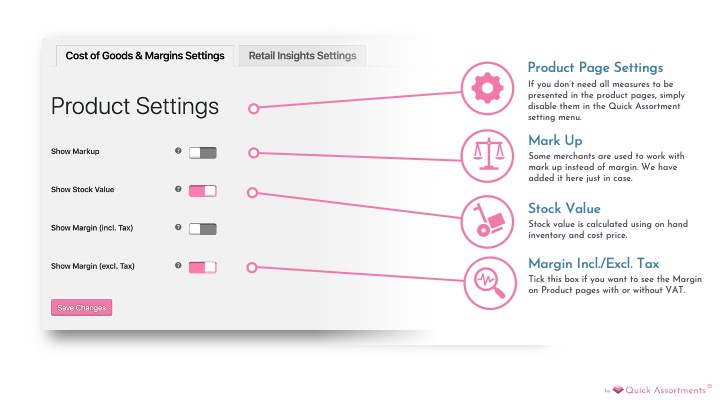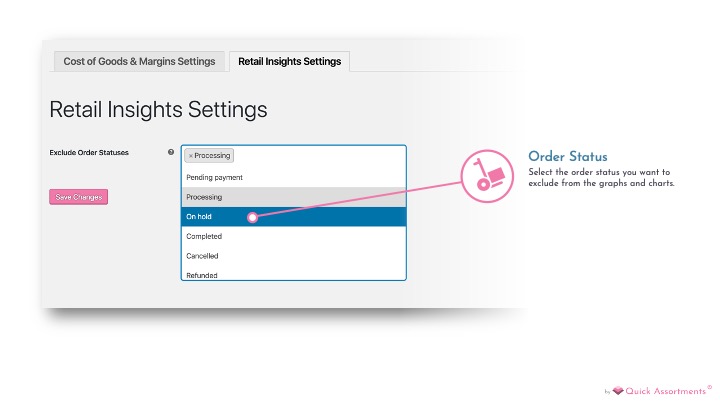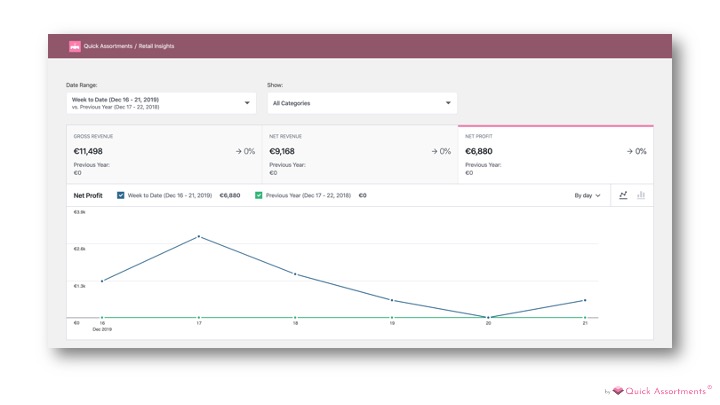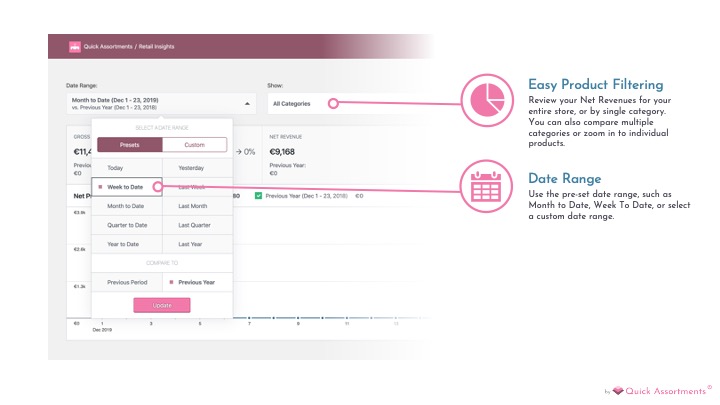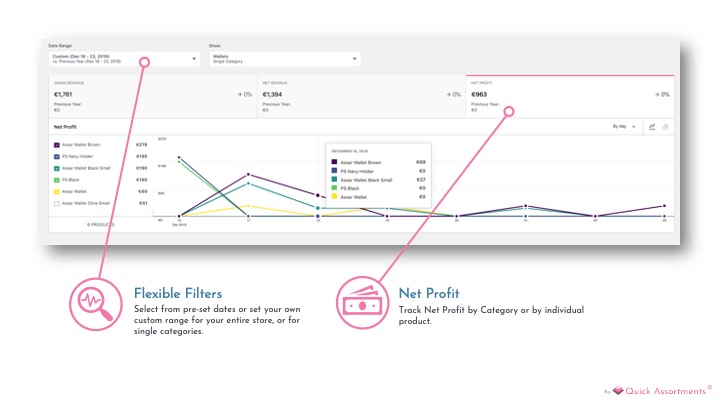QA Cost of Goods & Margins
| 开发者 |
quickassortments
redmap codemascot cleijsen clauselbo shelfplanner |
|---|---|
| 更新时间 | 2022年3月4日 19:10 |
| PHP版本: | 5.6 及以上 |
| WordPress版本: | 5.9.1 |
| 版权: | GPLv2 or later |
| 版权网址: | 版权信息 |
详情介绍:
- Track profitability of your store, products and categories
- Understand the impact of markdowns and campaign
- Use the powerful margin and profit reports and dashboards to support your decision making
- Use variations and bundles with different cost prices
- Manage Cost Prices, Markup and Margins for products and variations
- Clean and powerful reports to track your gross and net profit
- Bulk Edit all Cost Prices in one go in the plugin's Settings pages.
- Calculate your "net margin", "gross margin" and "markup" for products and categories.
- For variable products costs can be saved for each variation separately or for all variations at once.
- Add (sortable) product/order cost/profit admin columns to the WooCommerce products and orders lists.
- Import and export product costs from and to a CSV file with standard WooCommerce Import and Export tools.
- Included bulk edit costs tool in the settings pages allows you to bulk edit all products costs, prices and stock from a single page.
- Optionally add “Cost Price", "Margin" and "Stock Value" meta box to WooCommerce product pages.
- and many more...
Check out our other add-ons on our website if you are interested in additional reporting and sales forecasting extensions.If you want to know more about merchandise planning or assortment planning, don’t hesitate to check out our Merchant Support pages Here you find lots of information on anything related to merchandising and retail.
安装:
- Upload the plugin files to the
/wp-content/plugins/qa-cost-of-goods-marginsdirectory, or install the plugin through the WordPress plugins screen directly. - Activate the plugin through the 'Plugins' screen in WordPress
- Use the Shelf Planner >> Cost of Goods >> Cost of Goods Settings screen to configure the plugin
- Use the product backend fields for setting the cost and seeing the profit margins data
- You can update the cost data from Quick Edit for single product too
屏幕截图:
常见问题:
I would like to see more history in my charts, is this possible?
Yes! We are working on an automatic import of all historic data and this will be part of a future release. The way we calculate margin and profitability is slightly different from how some of the standard calculations are done in WooCommerce. If you want to see historical reports, please check out our Shelf Planner plugin with lots more features, including historical profitability reports.
Is this plugin compatible with other third party plugins and themes?
Yes! Good news is, this plugin has it's own API and it has no interaction with frontend or theme. Moreover, every part of this plugin is modular and hookable. Thus data coming from this plugin is mutable through its API at any stage. And as no frontend interaction this plugin is 100% compatible with any theme.
Can a user request any new feature?
Yes! Obviously you can. Either here at this support forum or at our dedicated Jira Support repository you can leave a request. You'll find the support pages under 'Support' on our website. From there you'll be directed to our Atlassian support portal and can create change request, report bugs or create a support ticket.
Can we contribute with code or translation?
Sure! We'll be more than happy to accept your contribution here.
What is your future plan with this? Can we rely on you that you'll support this plugin in the future?
We have a long list of other very cool plugins related to e-commerce business, merchandising and forecasting which are now cooking in the kitchen. These will be released within the next few months. This plugin will work as a base platform for all these plugins. We guarantee to maintain this plugin and update it on a regular basis with new features and cool functionality. We also have a dedicated team for support and we'll try our best to answer any questions or solve any problem you encounter. We're friendly people, so don't hesitate to reach out to us and ask for support, or if you have any idea on how we can make our products better.
更新日志:
- Added Cost of Goods Sold to the reports in our Retail Insights tab.
- Added feature that allows mass upload of cost prices by excel files.
- Added feature that allows bulk edit of cost prices for all products.
- Naming Convention, code documentation fix
- PW WooCommerce Bulk Edit and PW WooCommerce Bulk Edit Pro integrated, means now you can bulk edit cost price with these plugins.
- Sanitization fix for some POST input
- Early sanitized a POST input WordPress.org folks suggested
- Sanitized some POST and GET input
- Switched to PSR2 coding standard
- Fix for https://wordpress.org/support/topic/cost-price-field-is-not-saved/
- Code formation fixed
- Menu rearranged
- CSS/JS and other assets reorganized
- Mark up column decimal issue fixed
- CSS, JS and SCSS assets relocated
- Compatibility fix for WooCommerce 4.0+
- Compatibility fix for WordPress 5.4+
- Coding style fix
- Code documentation fix
- New class for helper methods introduced
- New helper method introduced to product or variation cost
- For variable product, a new generic cost field introduced to add generic cost to variations
- Cost price input issue fixed. ISSUE: COGM-52.
- Variation backend design CSS fixed.
readme.txtupdated.
- Introduced React JS based dashboard.
- Historical data collection support added.
- Introduced D3.js charts for historical data.
- Data storing functionality added
- File organization changed.
- Separate DB class added.
- Way of module class calling and instantiating fixed.
- Product dashboard fields CSS alignment fixed.
- PHP class file top unicode header fixed.
- Margin with including and excluding tax feature added.
- WP version updated to 5.2.3.
- Turned the checkboxes(tick-boxes) into toggle switch at settings page.
- Made Changelog month name uppercase.
- WP version updated to 5.2.1.
- Added 'final' for each class to make the class un-extensible.
- PHPDoc updated for each class and method
- Initial release.