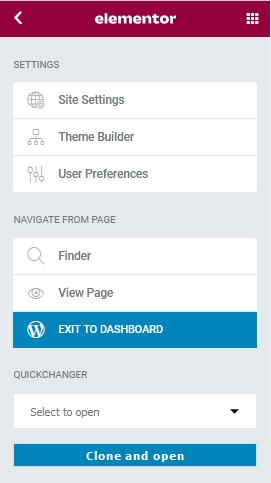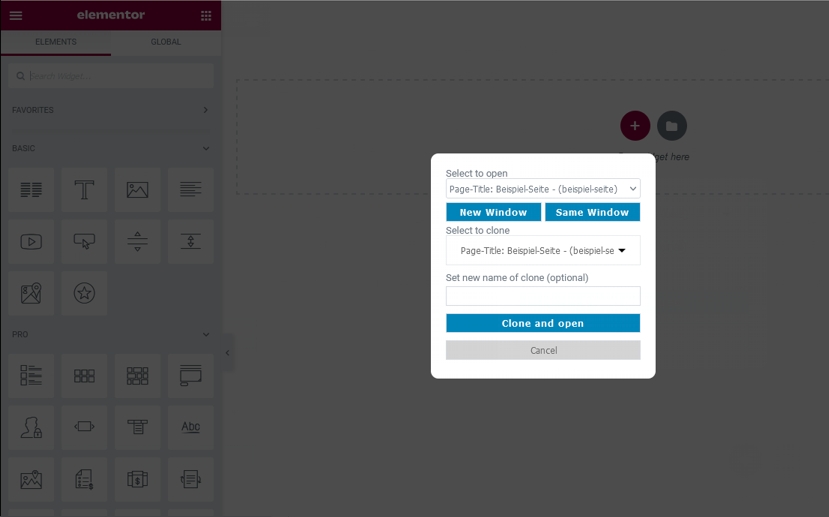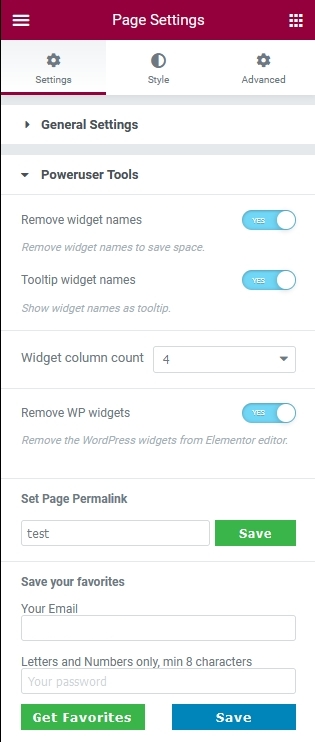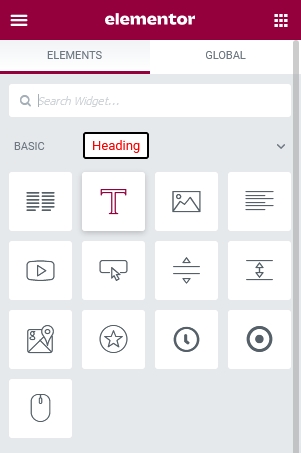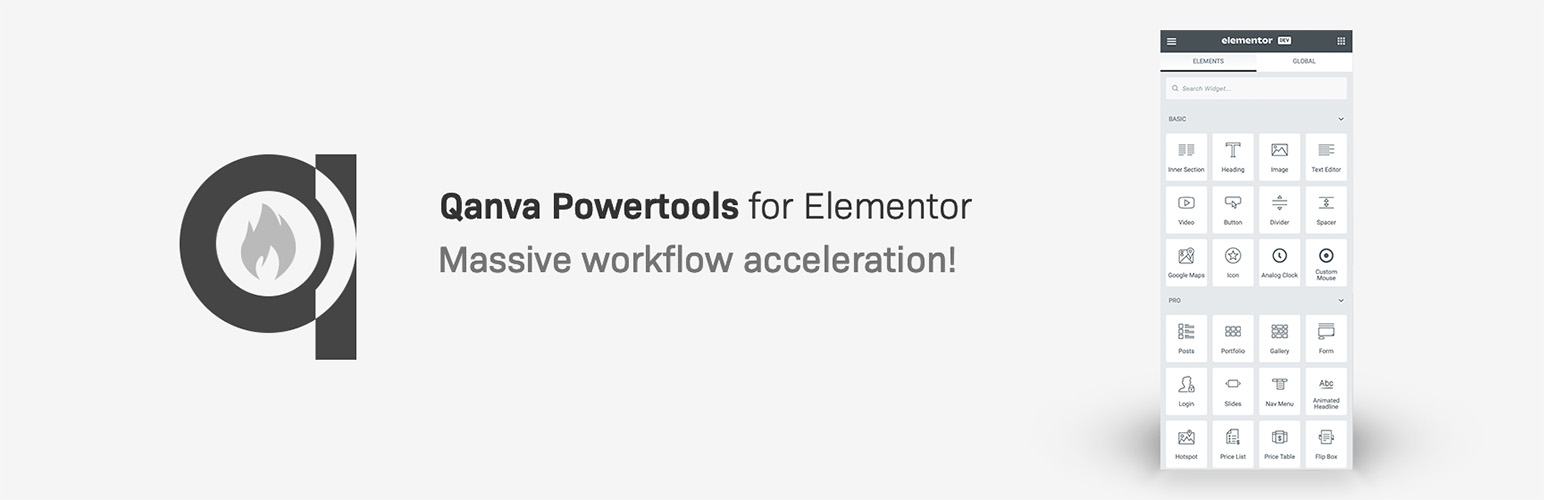
Qanva Powertools for Elementor
| 开发者 |
ukischkel
fab22 qanva.tech |
|---|---|
| 更新时间 | 2023年8月31日 23:16 |
| PHP版本: | 7 及以上 |
| WordPress版本: | 6.3.1 |
| 版权: | GPLv2 or later |
| 版权网址: | 版权信息 |
详情介绍:
Add special settings, cloning of pages,posts/templates in Elementor. Align 3 or 4 widget buttons instead of only 2, remove the widget name and replace it with a tooltipp and remove standard WorPress widgets. Clone your post,pages and templates directly from Elementor and open it. You also can rename the post_name which mostly is used to create the permalink of your page.
If using favorite widgets, you can save them extern and retrieve them on any other installation with Elementor and Qanva Power Tools.
安装:
- Upload 'qanva-powertools-for-elementor.zip' through Wordpress 'Plugins' installation menu
- Activate the plugin through the 'Plugins' menu in WordPress
屏幕截图:
更新日志:
1.0.0
Release version
1.0.1
Bugfix regarding Quickchanger
1.0.2
Fixed CSS files
2.0.0
Store your favorite widgets and reset in case of problems
2.1.0
Added removing double appearance of favorite widgets
Added auto amount of widgets on panel resizing
2.1.1
Option to save and retrieve favorite widgets optimised
2.2.0
Added function to remove Google fonts and Fontawsome from frontend
2.2.1
Added shortcut to open modal, added Quickchanger to modal, reduced settings options
2.2.2
Changing some targets in JS, added languages
- Add special settings, cloning of pages,posts/templates in Elementor. Align 3 or 4 widget buttons instead of only 2, remove the widget name and replace it with a tooltipp and remove standard WorPress widgets. Clone your post,pages and templates directly from Elementor and open it. You also can rename the post_name which mostly is used to create the permalink of your page. If using favorite widgets, you can save them extern and retrieve them on any other installation with Elementor and Qanva Power Tools.