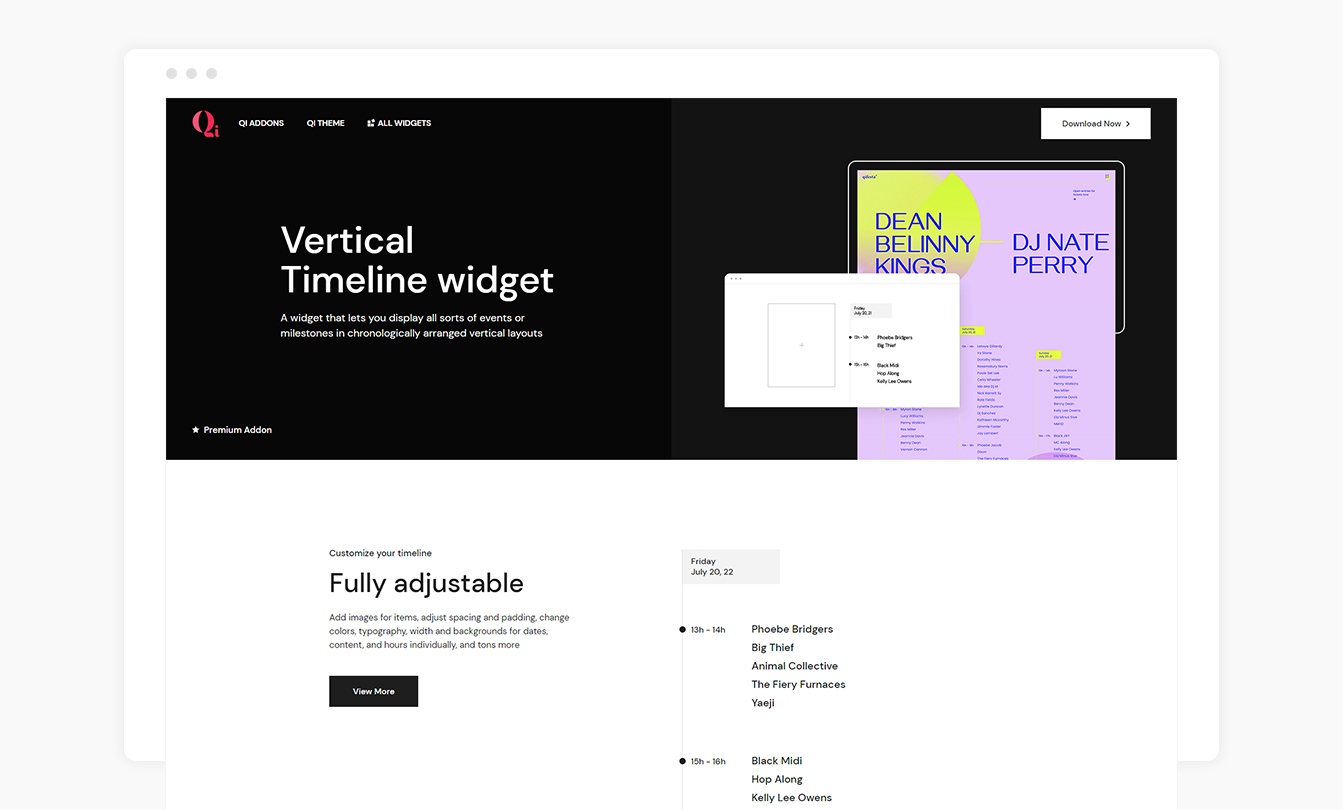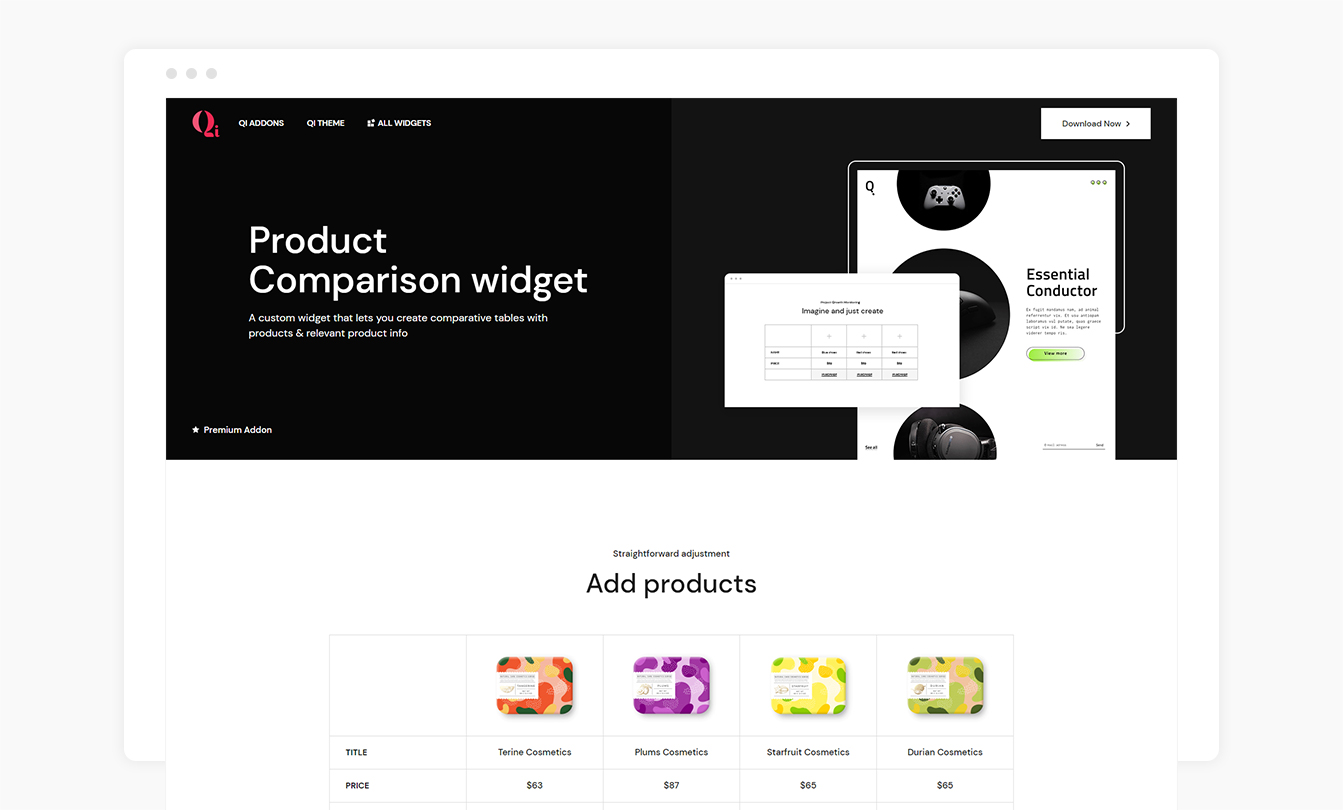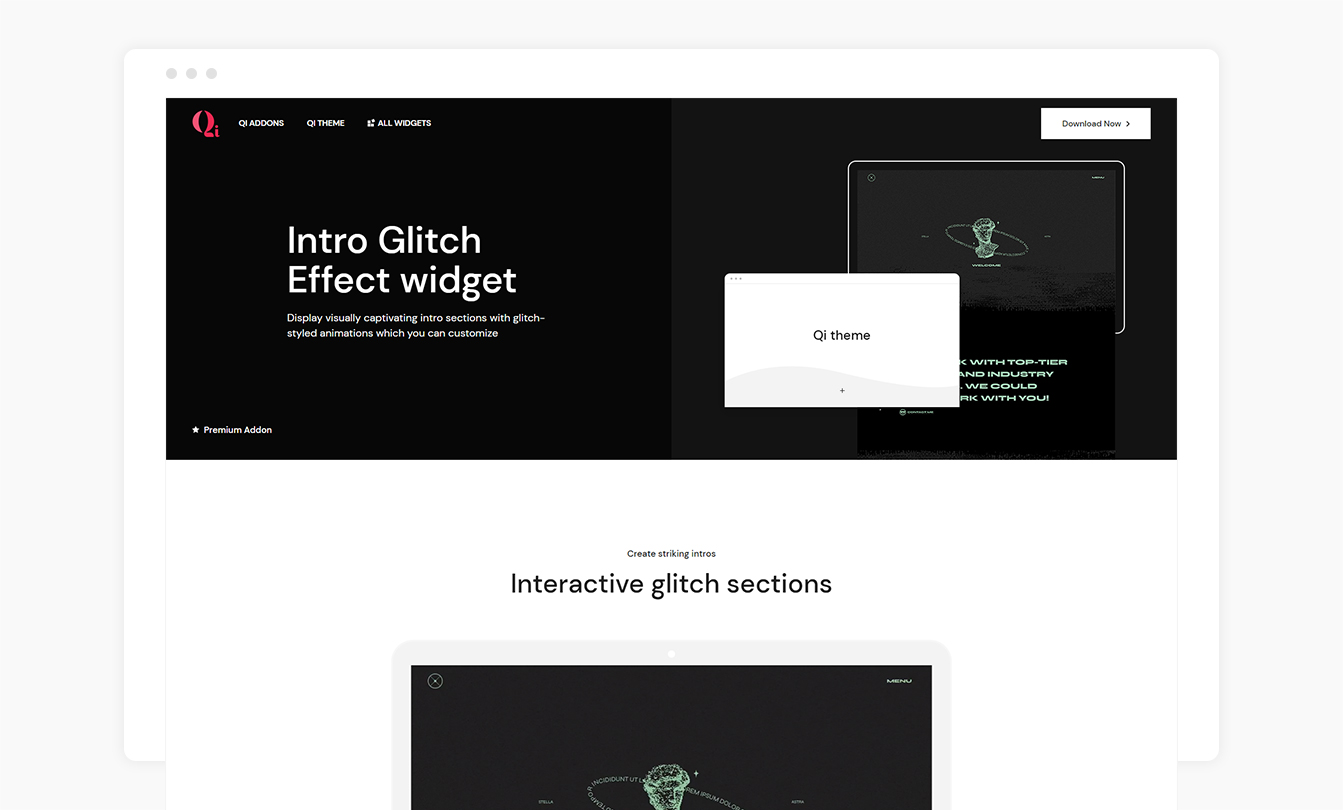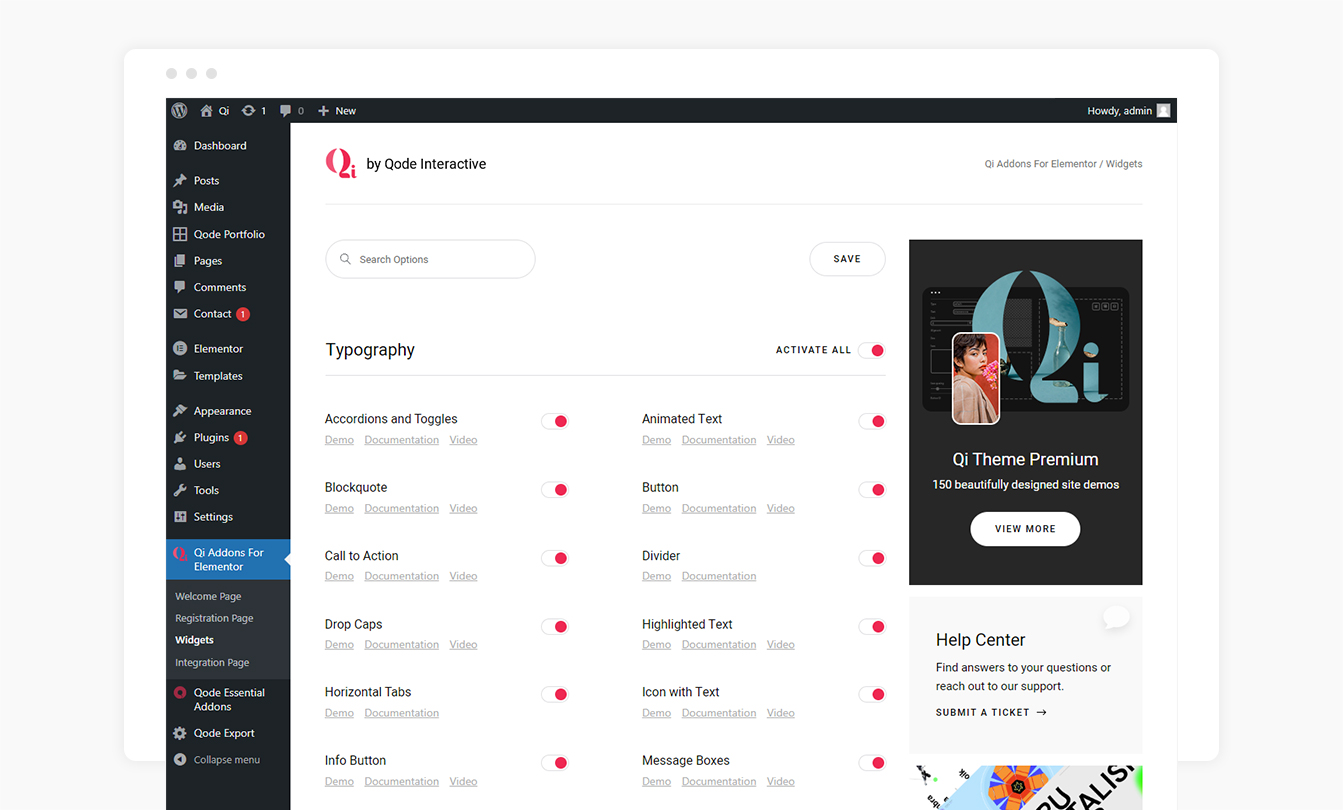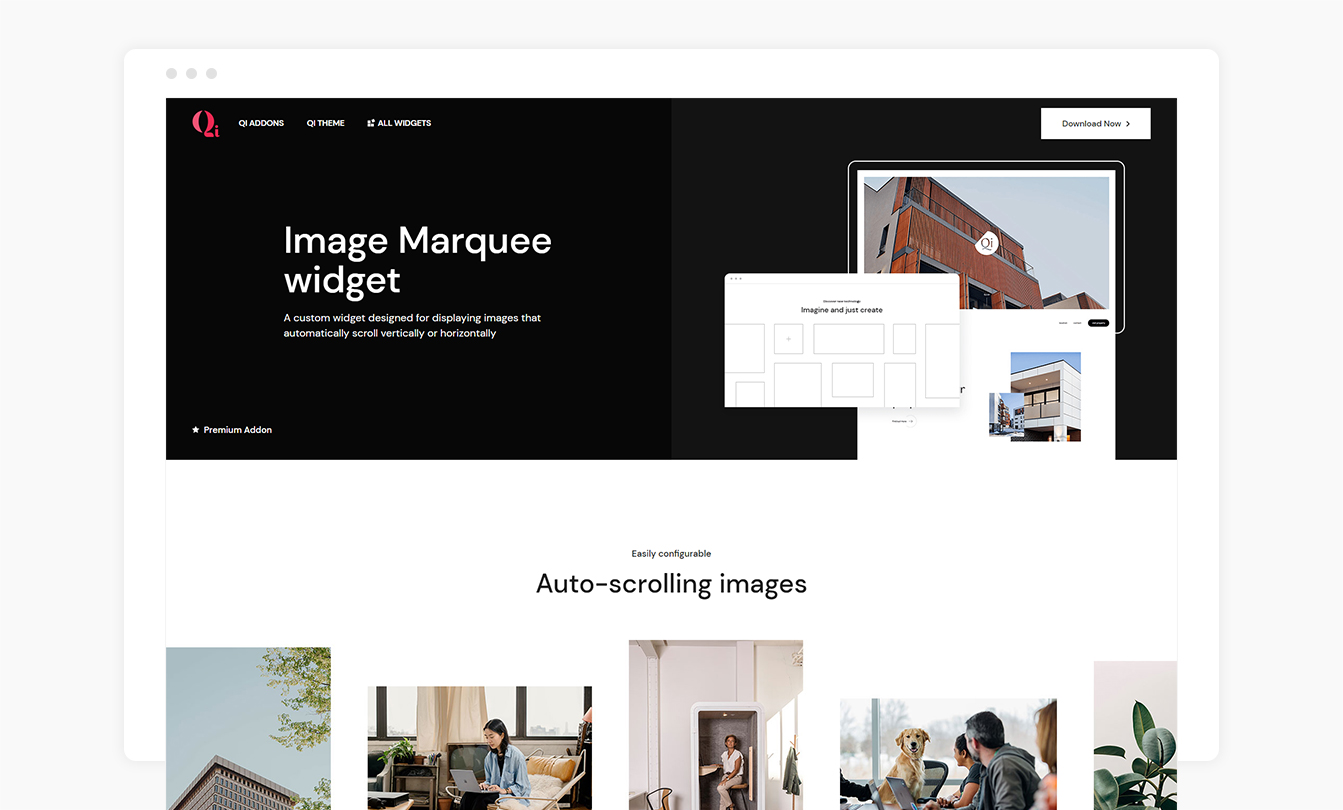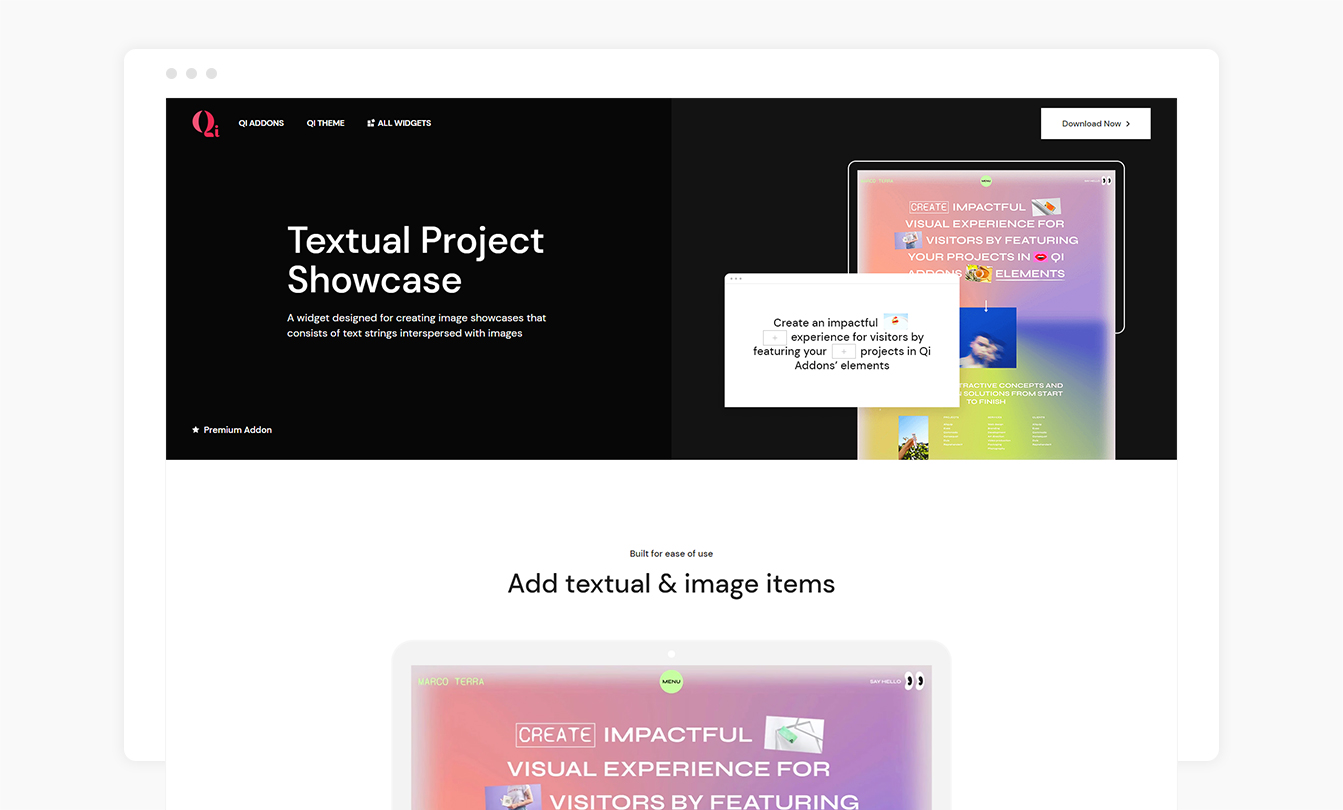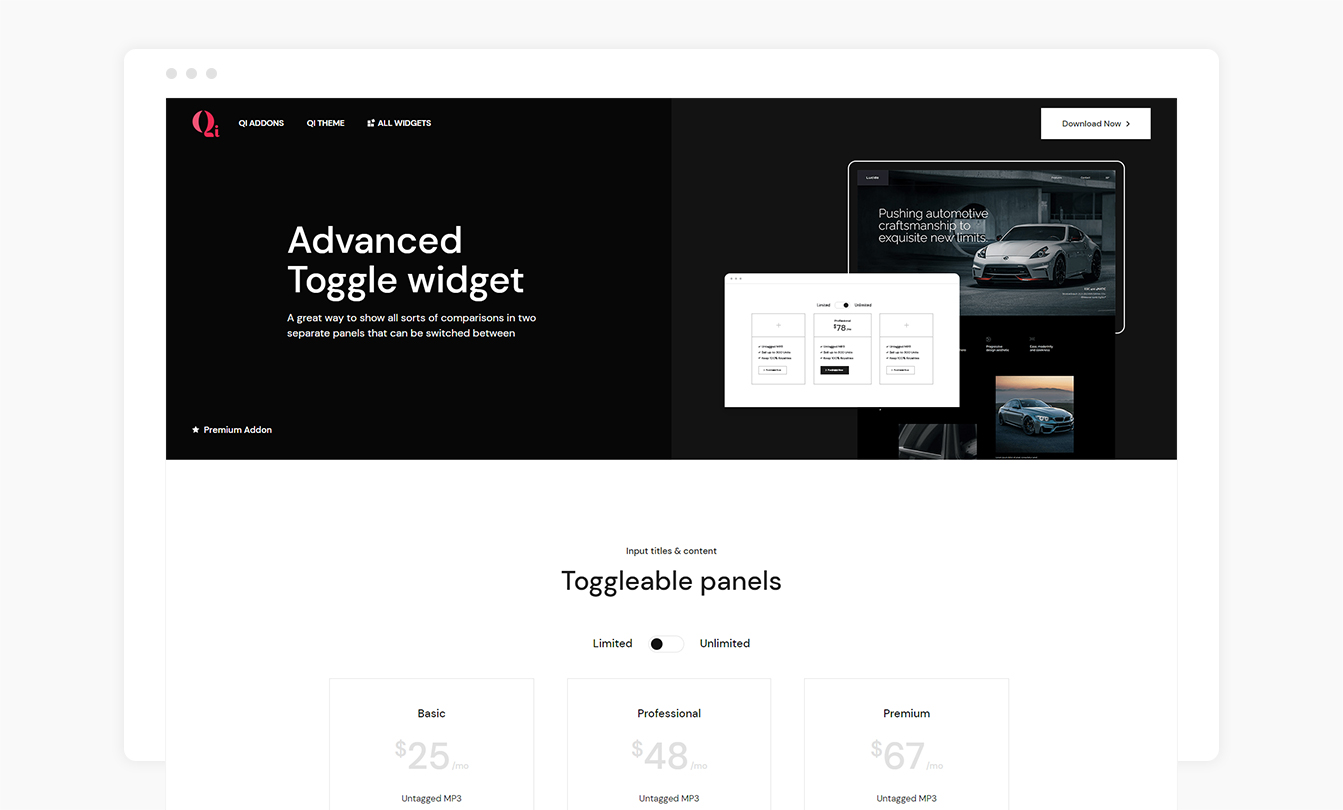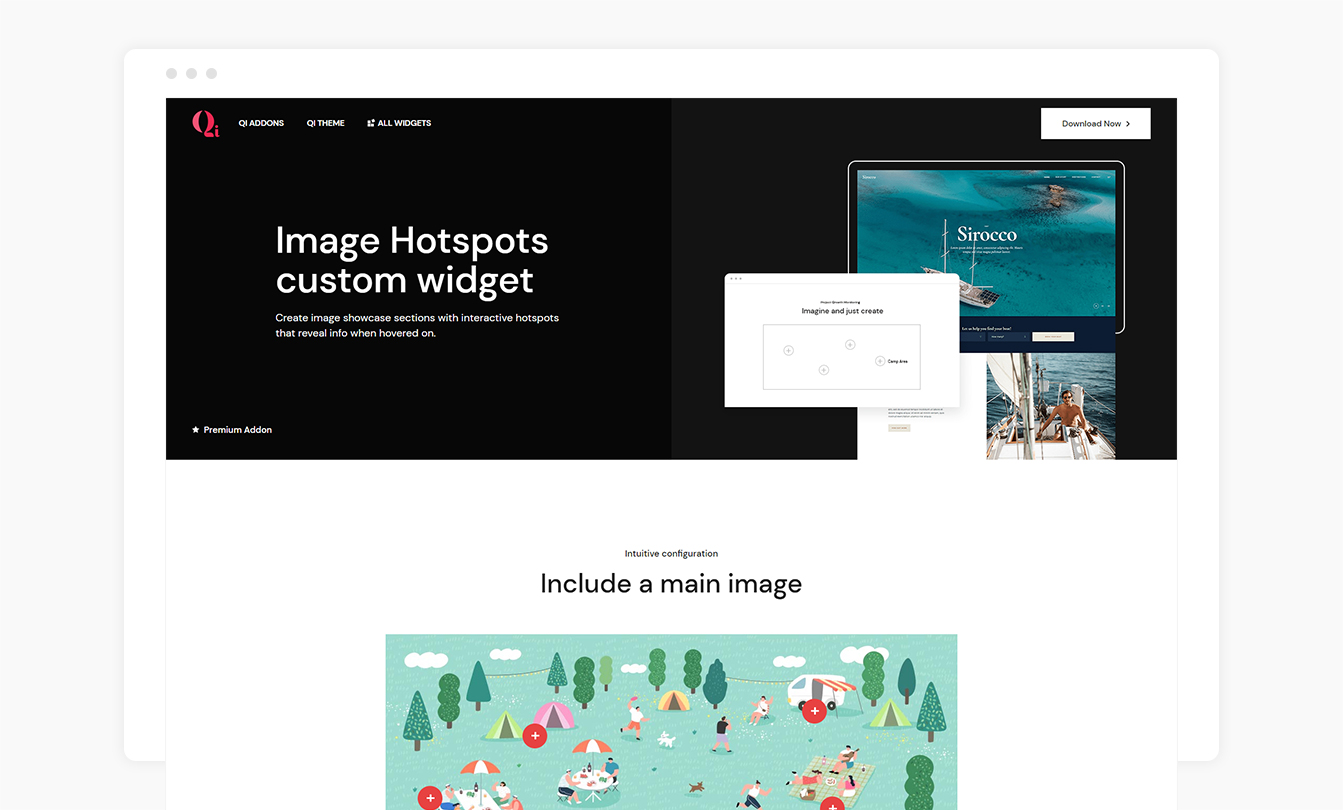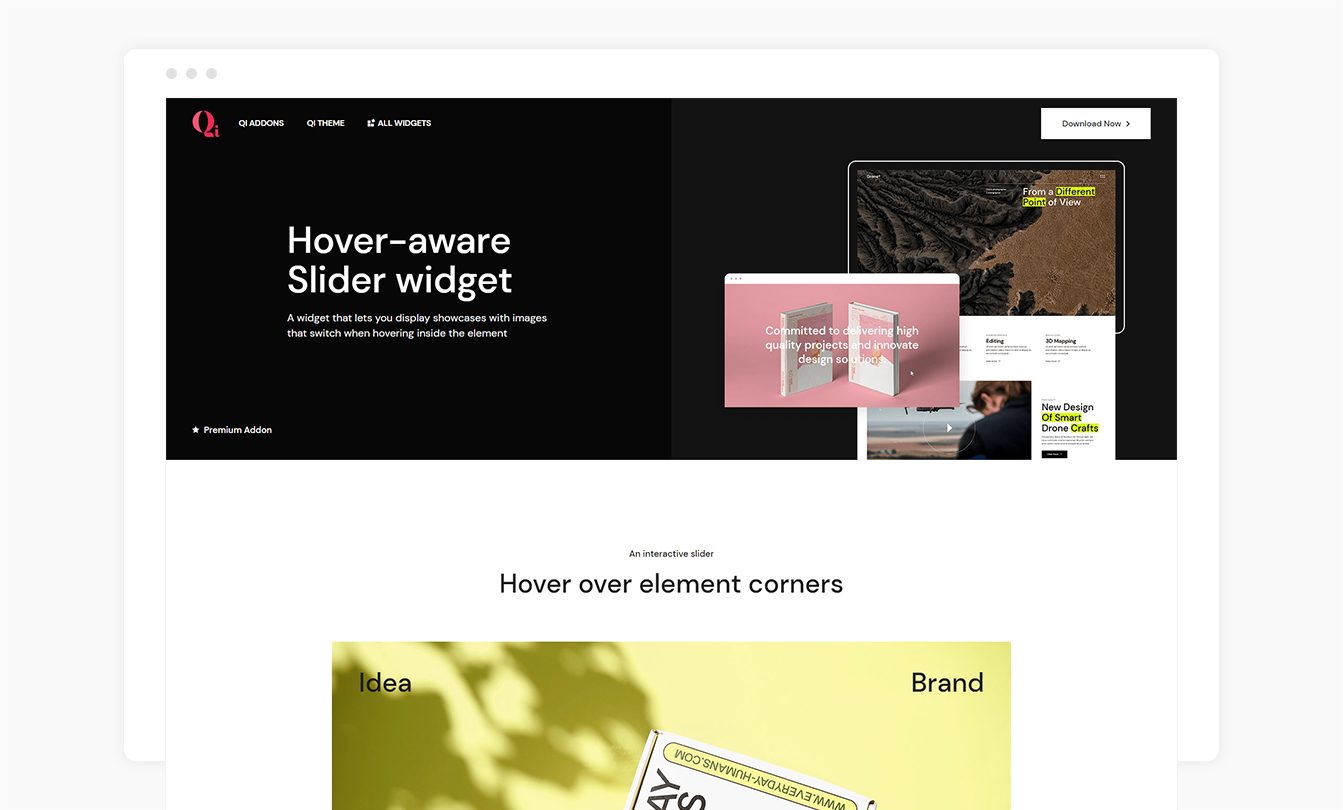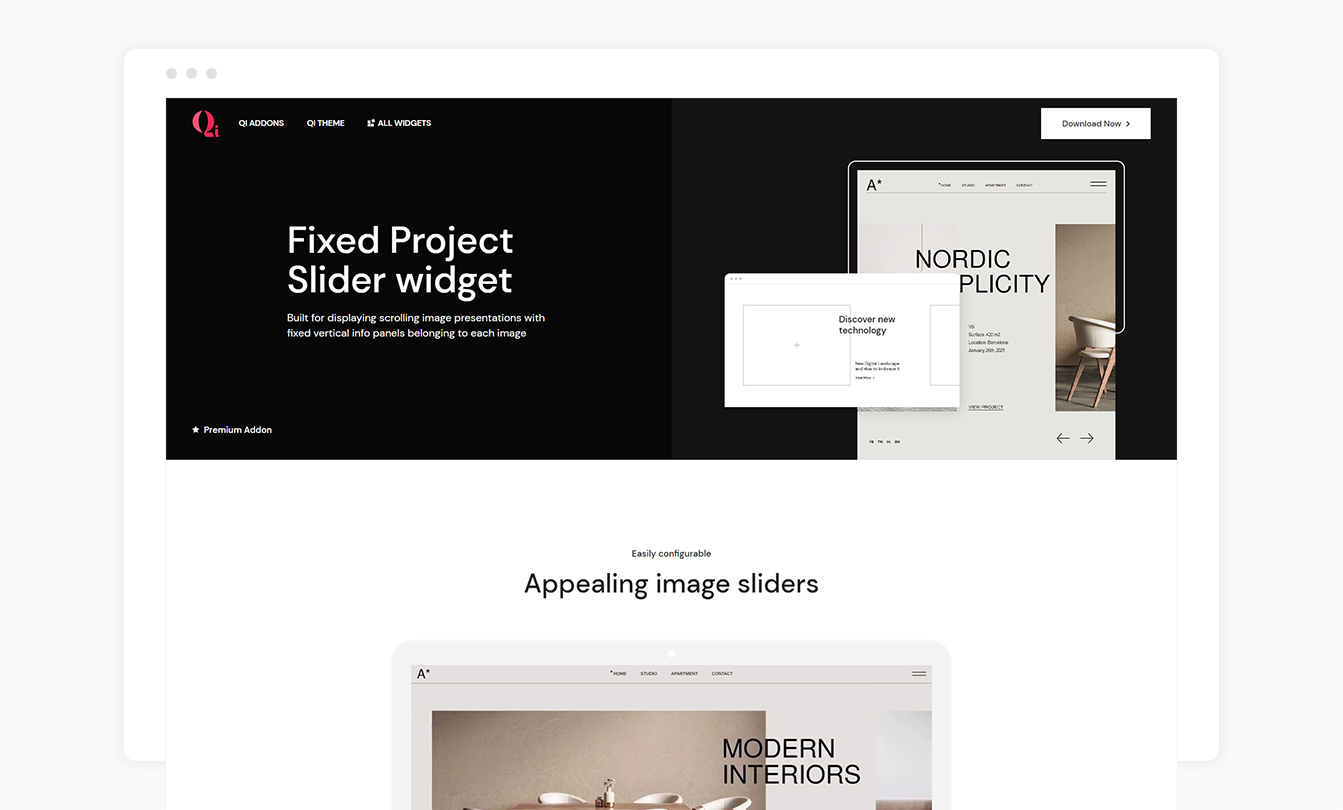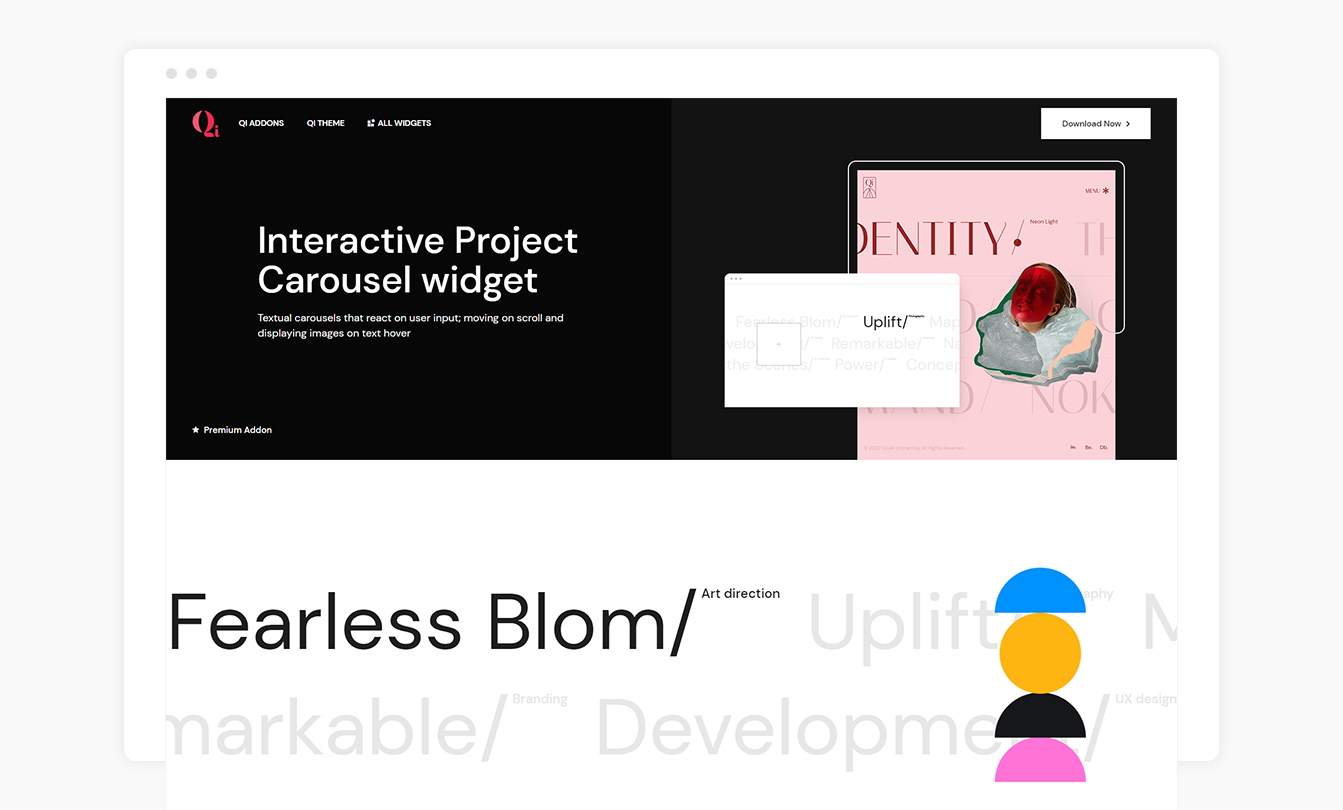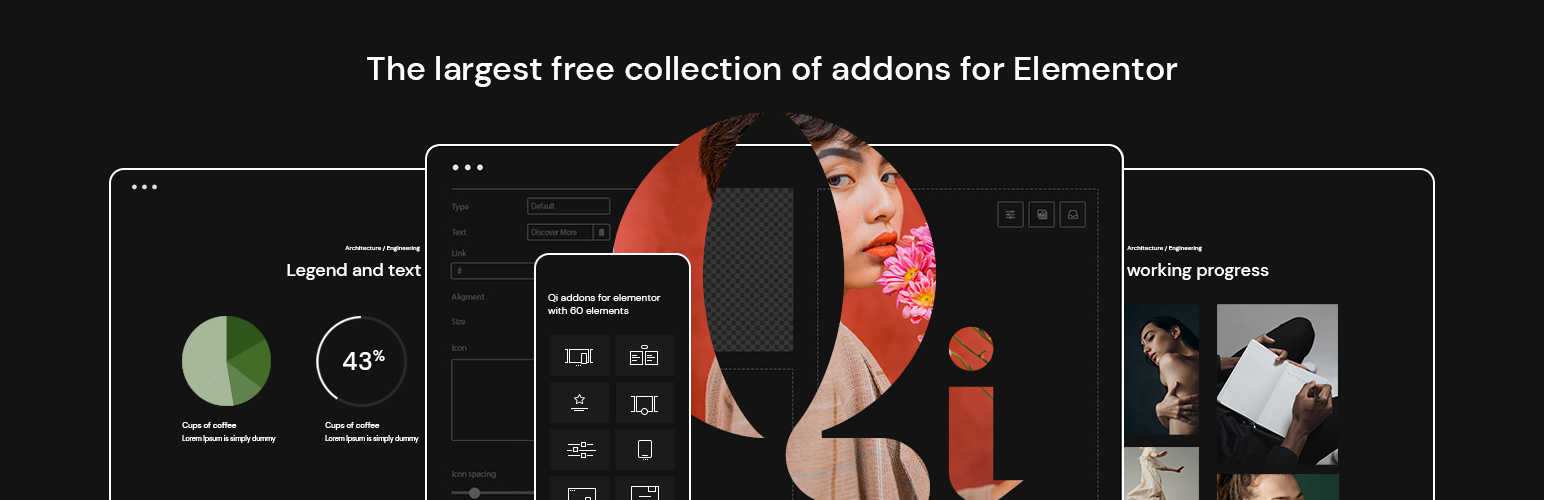
Qi Addons For Elementor
| 开发者 | qodeinteractive |
|---|---|
| 更新时间 | 2025年9月26日 18:56 |
| PHP版本: | 5.6 及以上 |
| WordPress版本: | 6.8 |
| 版权: | GPLv2 or later |
| 版权网址: | 版权信息 |
标签
下载
详情介绍:
- Drop Caps - Introduce paragraphs with decorative text
- Section Title - Display captivating, fully configurable titles
- Typeout Text - Feature smoothly animated typeout text sections
- Animated Text - Visually appealing animated text sections which you can customize
- Highlighted Text - Accentuate parts of text that you select
- Blockquote - Quotes that stand out from the rest of your text the way you choose
- Divider - Turn your separator lines into something truly special
- Button - Fully adaptable and combinable button layouts & types
- Info Button - More elaborate versions of buttons with additional info
- Call to Action - Impactful sections that encourage user interaction & response
- Message Boxes - Draw special attention to pieces of information
- Horizontal Tabs - Create and organize horizontally laid out tabs with your content
- Vertical Tabs - Feature your content in smoothly switchable vertically aligned tabs
- Accordions and Toggles - Display important info in easily adaptable toggles and accordions
- Icon with Text - Display your style of icons with some accompanying content
- Pricing Table - Show detailed single pricings or comparison pricing plans
- Pricing List - Easily display a wide assortment of differently styled pricing lists
- Working Hours - Tons of versatile ways for showcasing your business hours
- Clients List - Visually appealing lists with your clients & business associates
- Clients Carousel - Feature your clients in captivating carousel layouts
- Testimonials - Incorporate quotes in flexible testimonial elements
- Testimonials Carousel - Easily configurable carousel layouts for important quotes
- Team - A wide selection of varied ways for showcasing all members of your team
- Info Box - Convey any message to your visitors in a captivating manner
- Banners - Display promotions, important announcements and all your other messages
- Interactive Banners - Give your adds & messages that special something by placing them in interactive banners
- Blog List - Create fully configurable beautiful lists with your posts
- Blog Carousel - Sliders ideal for featuring your posts in a number of versatile ways
- Item Showcase - Showcases for items of any sort with accompanying info
- Timeline Showcase - Visually appealing chronological lists of events
- Before/After Comparison Slider - Modifiable interactive comparison sliders with images
- Countdown - Aesthetically pleasing countdowns to your important days
- Image Gallery - Feature your images in beautiful, fully adaptable galleries
- Image Slider - Easily adjustable sliders for displaying images in a number of exciting ways
- Masonry Image Gallery - Compose compelling galleries with masonry layouts
- Pinterest Image Gallery - Easily create striking pinterest-styled galleries
- Dual Image with Content - Eye-catching two-image sections with some additional content
- Content Slider - Easily create fully adjustable image and textual content slider presentations
- Device Frame Slider - Display your images in attention-grabbing sliders with predefined mobile device-styled frames
- Device Frame Carousel - Feature images in modifiable, visually striking image frame carousel layouts
- Preview Slider - Feature multiple images in this dual layer slider element
- Cards Gallery - Compose interactive card deck-styled image showcases
- Parallax Image Showcase - Elevate the visual dynamic on your site by creating parallax image sections
- Text Marquee - Perfect for drawing attention to specific bits of textual content
- Interactive Links - An interactive element for showcasing images with corresponding text and links
- Cards Slider - Display visually appealing card deck styled slider presentations
- Slider Switch - Double-image slider presentations with predefined or custom image frames
- Counters - Element designed to let you display your achievements in numbers
- Radial Progress Bar - For featuring neat visual representations of operation progressions
- Horizontal Progress Bar - Display your process progressions in modifiable horizontally arranged bars
- Vertical Progress Bar - Showcase how your projects or tasks are going in adjustable vertical bars
- Process - Present all types of processes divided into customizable vertical or horizontal stages
- Graphs - Present your data or stats in beautifully styled line and bar graphs
- Pie and Donut Charts - For displaying comprehensive charts in a number of creative ways
- FAQs - Create well structured, hierarchically organized sections for your frequently asked questions and important info
- How-to Schema - Display how-tos & tutorials with auto-generating json schemas & enhance your rankings by helping your content get indexed more easily, even on non-standard devices such are TVs & certain mobile devices
- Table of Contents - The practical way to create all types of tables of contents with complete ease
- Product List - Feature all your products in beautiful and fully flexible lists
- Product Slider - Catch the attention of all your visitors
- Product Category List - A practical way to introduce products to your audience; create beautiful lists with filters
- Add to Cart Button - Display a range of practical, adaptable buttons next to your products
- Contact Form 7 - Create all types of forms for messaging, subscriptions & more using the free Contact Form 7 widget
- WPForms - Easily create all types of contact forms with total ease using the free WPForms plugin
- Text Gradient - Enhance the visual appeal of your textual content with easily adjustable gradient colors
- Premium Button - Create visually appealing buttons with gradient background & SVG shapes
- Pricing Slider - Display interactive draggable sliders that contain pricings for your products or services
- Advanced Toggle - Display all sorts of comparisons in two separate panels that can be switched between
- Data Table - Create visually captivating & easily customizable tables containing your information
- Comparative Table - Designed for creating tables with comparative data and buttons assigned to each column
- Google Map - Display locations using Google Maps in an intuitive & flexible way
- Pricing Calculator - Display pricing deals with multiple toggleable features which increase/decrease the total price shown
- Premium Blog List - Designed for displaying blog posts in a visually captivating way with total ease
- Author Info - Create informative sections about post authors, include images, author signatures, additional text & more
- Rating - Everything you need to display ratings whose appearance you get to customize to your liking
- Advanced Timeline - Create interactive timeline presentations with items that contain images and some accompanying textual content
- Image Marquee - Display images that automatically scroll vertically or horizontally
- Content Menu - Effortlessly input menus anywhere on your pages & easily adapt them
- Vertical Timeline - Present all sorts of events or milestones in chronologically arranged vertical layouts
- Rotating Image Tiles - Compose animated presentations with four images divided into a specific number of rotating tiles
- Interactive Info Images - Allows you to display animated image panels which reveal informative textual content on hover
- Image Hotspots - Create image showcases with interactive hotspots with info reveal on hover
- Circled Slider - Easily display captivating image sliders with round image frames
- Textual Project Showcase - A widget designed for creating image showcases that consists of text strings interspersed with images
- Floating Item Showcase - A widget designed for creating engaging presentations with floating background images & fixed overlays
- Stacked Item Scroll - Display stacks of images that reveal one by one on scroll, with some hover-aware animations and text
- Fixed Project Slider - Scrolling image presentations with fixed vertical info panels belonging to each image
- Divided Showcase Carousel - Vertically split automatically scrolling image carousels with titles
- Vertical Project Reel - Feature images & projects in vertically scrolling reels with text that switches along
- Hover-aware Slider - Create showcases with images that switch when hovering inside the element
- Numbered Slider - Enumerated sliders with images, textual content and slide transition animations
- Vertical Circled Slider - Create attention-grabbing sliders with circular frames that scroll vertically
- Divided Slider Diverge - Display two-way split sliders with your textual content & images
- Divided Slider Reveal - Build animated split slider presentations with a main image panel & a second panel with 3 images
- Animated Device Slider - Easily compose animated sliders with a background image, a central image in a frame & some textual content
- Divided Device Slider - Create fullscreen sliders split into a textual panel, an image panel, & a device-styled frame image panel
- Interactive Project Carousel - Textual carousels that react on user input; moving on scroll and displaying images on text hover
- Intro Swipe Images - Create an intro section with auto-switching background images with swipe-styled transitions
- Intro Glitch Effect - Visually captivating intro sections with glitch-styled animations which you can customize
- Intro Scrolling Images - Easily display intro sections with text & scrolling images
- Horizontal Double Row - Create appealing horizontally scrolling image showcases aligned in two rows
- Flip Box - Display easily configurable interactive two-sided boxes containing your content, with some transition animations applied
- News Ticker - Easily display headlines or pieces of news in horizontally laid out, automatically scrolling crawlers
- Dual Image Carousel - Craft visually striking two-image animated carousel showcase sections
- Icon Progress Bar - Display easily adjustable animated progress bars with icons or custom SVGs
- Product Comparison - For comparative tables with products & relevant product info
- Order Tracking Form - Create forms that lets your customers submit their order tracking info
- Business Reviews Yelp - A custom widget that lets you display Yelp reviews on your pages and easily stylize their appearance
- Business Reviews Google - Show easily configurable Google reviews on your site
- Social Share Buttons - A clear and intuitive way to display configurable social share buttons anywhere on your pages
- Social Links - For displaying various social links in a wide variety of customizable ways
- Mailchimp Form - Easily display Mailchimp forms whose appearance you can adjust
- Typeforms Form - Integrate Typeform forms anywhere on your pages
- Gravity Forms - Display all types of custom forms, powered by Gravity Forms
- Check out our step-by-step user guide on how to install and use Qi Addons For Elementor.
- You can also submit a topic to the support forum at and our support team will be glad to help you out.
安装:
- WordPress 5.0 or greater
- PHP version 5.6 or greater
- MySQL version 5.0 or greater
- PHP version 7.0 or greater
- MySQL version 5.6 or greater
- WordPress Memory limit of 128 MB or greater
- Go to your WordPress Dashboard -> Plugins -> Add New
- Search for Qi Addons For Elementor
- Activate Qi Addons For Elementor from your Plugins page.
- Enjoy :)
- Download Qi Addons For Elementor.
- Upload the qi-addons-for-elementor directory to your '/wp-content/plugins/' directory, using your favorite method (ftp, sftp, scp, etc…)
- Activate Qi Addons For Elementor from your Plugins page.
- Enjoy :)
屏幕截图:
常见问题:
How do I install Qi Addons for Elementor?
There are two ways you can install Qi Addons for Elementor plugin. You can install the plugin from your WordPress dashboard:
- Navigate to your WordPress Dashboard -> Plugins -> Add New
- Search for Qi Addons for Elementor plugin
- Install and Activate Qi Addons for Elementor from your Plugins page. Or you can install it directly from WordPress.org
- Locate and download Qi Addons for Elementor on wordpress.org
- Upload the qi-addons-for-elementor directory to your ‘/wp-content/plugins/’ directory using your preferred method (ftp, sftp, scp, etc…)
- Install and Activate Qi Addons for Elementor plugin from your Plugins page.
Can I use the plugin without the Elementor Page Builder?
No – as its name suggests, Qi Addons for Elementor was developed to work primarily with the Elementor Page Builder plugin. However, in the event that you need the same set of functionalities for the Gutenberg editor, feel free to check out our Qi Blocks for Gutenberg plugin.
How do I get support?
If you require assistance while using the Qi Addons for Elementor plugin, you can visit the support forum on WordPress.org, or you can submit a ticket and our support agents will respond to you as soon as possible.
Do I need to know how to code?
Absolutely not. Qi Addons for Elementor was designed to allow you to create & edit anything you wish - simply locate the element you want to use and drag-and-drop it to a desired section of the page. You can customize every element by solely tweaking the options found in each widget, without the need to understand or use any coding.
What if I update to the Premium version?
In the event that you decide to upgrade to the Premium version of Qi Addons for Elementor you’ll get another 40+ premium custom widgets for Elementor, which includes additional typography, business, showcase, creative, WooCommerce, SEO, and form style addons.
Does Qi Addons for Elementor plugin work with any WordPress theme?
Yes. Qi Addons for Elementor is designed to work with all WordPress themes that utilize the Elementor Page Builder.
What is the Qi Theme and what is its connection to Qi Addons for Elementor plugin?
The Qi Theme was developed by the same team that built Qi Addons for Elementor and it comes with 150 modern website demos. While Qi Addons for Elementor work with any theme built using the Elementor plugin, you will certainly get the most out of the plugin when using it together with the Qi Theme, as the plugin was primarily developed to work best with it.
Does the Qi Addons for Elementor plugin come with predesigned templates?
The Qi Addons for Elementor plugin does not contain any predesigned templates; however, you can check out the Qi Theme which was built to work in tandem with this plugin, and it comes with 150 complete, modern website demos which you can easily import and customize.
Is there an affiliate program for Qi Addons for Elementor?
Yes. You can learn more about the affiliate program here.
It appears there's something wrong with css after plugin update, how do I solve this?
In the event that you are using one of the caching plugins on your website, after updating the Qi Addons for Elementor plugin please make sure to purge all caches in order to get new css and js on the frontend and to ensure everything works and displays as intended. To purge all caches after updating the plugin, simply navigate to the Dashboard panel in the backend, go to the cache plugin settings and click Purge All Caches. Another thing you can do is navigate to Elementor > Tools, and click the Regenerate Files button found next to the Regenerate CSS label.
Can I Create Multilingual Sites with Qi Addons?
Yes. The plugin is fully compatible with the WPML plugin, which allows you to create multilingual websites with ease.
How can I report security bugs?
You can report security bugs through the Patchstack Vulnerability Disclosure Program. The Patchstack team help validate, triage and handle any security vulnerabilities. Report a security vulnerability.
更新日志:
- Fixed potential issue affecting widget loading on Elementor update
- Fixed potential problem with widget loading
- Minor improvements
- Added support for setting custom units in size controls
- Added 'container' template type to templates dropdown in shortcodes
- Improved 'Process' widget item text to allow html content
- Improved scripts loading
- Improved Cross Site Scripting (XSS) vulnerability
- Improved Cross Site Scripting (XSS) vulnerability
- Minor improvements
- Updated Chart.js plugin to v4.4.8
- Added 'Hide Pagination' option for sliders
- Fixed template translation for 'Dual Image with Content' widget
- Improved plugin security
- Fixed Cross Site Scripting (XSS) regex protection causing problems with widgets rendering
- Fixed Cross Site Scripting (XSS) regex protection causing problems with widgets rendering
- Fixed slider columns rendering
- Improved Cross Site Scripting (XSS) vulnerability
- Fixed possible 'placeholder' image error
- Removed 'video' option from background options for widgets due to Elementor compatibility
- Improved Swiper script loading
- Added 'Disable Lazy Loading' option to 'Image Gallery' widget
- Fixed potential bug with Swiper Slider background loading
- Fixed 'Timeline Showcase' widget not to reinitialize on mobile browser's scroll
- Improved placeholder image upload code security
- Improved Sensitive Information Exposure vulnerability through private templates in widgets
- Added compatibility with Elementor Widget Caching
- Improved Cross Site Scripting (XSS) vulnerability
- Solved conflict with Elementor Pro page transition and Image Slider Lightbox
- Minor improvements
- Added option to choose Swiper Library Version (v5/v8) in 'Qi Addons for Elementor > Settings' tab
- Fixed autoplay option for 'Preview Slider' widget
- Improved responsiveness for 'slider' widgets
- Updated Swiper library to 8.4.5
- Fixed possible problem with multiple sliders on same page
- Minor improvements
- Improved admin notice layout
- Minor changes and fixes
- Fixed special character labels rendering
- Fixed 'Disable partial columns under' option for sliders
- Fixed issue for XSS escaping causing potential error
- Improved Cross Site Scripting (XSS) vulnerability
- Improved Local File Inclusion vulnerability
- Improved admin layout
- Minor improvements
- Fixed 'Countdown' widget labels rendering
- Improved WordPress coding standards
- Improved Cross Site Scripting (XSS) vulnerability
- Added Overlay Style (initial and hover color) for Interactive Banner - From Bottom, Revealing and Standard layouts
- Fixed a potential issue that could occur during the plugin activation
- Added custom columns responsive stage (1440px-1680px) for list shortcodes
- Improved WPML compatibility - multilingual support for media files
- Improved Cross Site Scripting (XSS) vulnerability
- Minor changes on "Horizontal Tab" widget
- Minor changes
- Fixed list tag bug for 'Pricing List' widget
- Improved Cross Site Scripting (XSS) vulnerability
- Improved "Faq" widget to support 'sup' tag
- Fixed Cross Site Scripting (XSS) vulnerability
- Fixed Local File Inclusion vulnerability
- Fixed "Process" widget svg icon size (follow Item Typography)
- Minor changes on "Vertical Tab" widget
- Fixed 'Interactive Links' widget links click on iPad devices
- Fixed unclosed promotion tab for widgets
- Fixed problem with Contact Form 7 widget when no form exists
- Fixed svg height in 'Icon With Text' widget
- Fixed bug with Swiper Slider loading
- Improved 'qi' template hooks
- Fixed bug with Swiper Slider loading
- Added two new promotional widgets
- Fixed FAQ widget to work properly with Elementor Motion Effects
- Minor improvements
- Fixed compatibility with new Elementor skin
- Fixed bug with promotion dialog popup
- Fixed deprecated Elementor functions
- Fixed svg icon size for 'Button' widget
- Added compatibility for WordPress 6.1
- Minor improvements
- Fixed 'Cards Slider' responsiveness js error
- Fixed swiper loading issue for Device Frame Carousel with enabled 'Improved Asset Loading' Elementor option
- Fixed vertical sliders navigation arrows
- Added a review reminder notice that appears 7 days after plugin activation
- Added a deactivation feedback notice
- Added 'Border Radius' for Info Box widget
- Fixed 'Limit ToC to Main Page Content' option for Table of Contents when Optimized DOM Output is activated
- Fixed 'All Border' option for Clients List
- Fixed 'Border Below' styling options for Working Hours widget
- Fixed title tag option for 'Process' widget
- Added compatibility for WordPress 5.9
- Added Icons options for Clients List and Clients Carousel widget
- Added 'Item Padding' for Testimonials Carousel widget - Side with Image layout
- Added 'Animation Duration and Reverse Direction' for Text Marquee widget
- Added 'Custom Links Target' for Image Gallery, Pinterest Image Gallery and Image Slider widget
- Added 'Border Width' for Accordions and Toggles widget
- Added 'Alignment' for Product List widget - Info Bottom Swap Item Layout
- Added 'Title Hover Color' and 'Text Hover Color' for Call to Action widget with Link Overlay
- Added 'Pagination Offset from Edge' for slider pagination
- Added 'Images on Top' for Interactive Links - Standard Layout
- Added 'Box Shadow' for Pricing Table widget
- Added 'Currency Position' for Pricing Table widget
- Added 'Image Border Radius' for Blog List widget
- Added 'Image Border Radius' for Blog Carousel widget
- Added 'Button Margin Top' for Blog List - minimal layout
- Added 'Show Excerpt' and 'Text Margin Bottom' for Blog List widget - Side Image layout
- Added 'Image Border Radius' for Product List widget
- Added 'Image Border Radius' for Product Carousel widget
- Added 'Image Border Radius' for Image Gallery widget
- Added 'Image Border Radius' for Image Slider widget
- Fixed Custom Image Size for Clients Carousel and Clients List
- Added 'Slider Full Height' for Blog Slider widget - Info on Image layout
- Added 'Navigation Vertical Position' for sliders
- Added 'Content Horizontal Alignment' for Product Category List widget
- Added 'Highlight Text Background Style' for Highlighted Text widget
- Added 'Zoom Centered Slide' for Image Slider
- Added 'Border Radius' for Pricing Table
- Added 'Zigzag' option to Blog List, Product List, Product Category List and Image Gallery
- Added 'border radius' and 'offest' options for date on Blog List Widget
- Improved 'Product List' widget - removed sold items from list if 'Hide out of stock items from the catalog' option is checked
- Renamed 'Navigation Margin Top' to 'Navigation Vertical Offset' option
- Fixed 'Masonry Image Gallery' in Firefox
- Added wpml-config.xml file
- Added 'Separator Icon' options for Text Marquee widget
- Added 'Images Width' option for Interactive Links widget - Standard layout
- Added subtitle icon options for Section Title widget
- Added 'Typography' option for item in Text Marquee widget
- Added 'Items Icon Vertical Offset' options for Pricing Table widget
- Improved qodef grid system
- Fix for pagination style when set outside
- Fix for Elementor Font-Awesome Inline (experimental feature)
- Fixed PHP 7+ version compatibility
- Added wp filters
- Added 'Disable Partial Columns Under' option for sliders
- Added 'Limit ToC to Main Page Content' option for Table of Content widget
- Added 'Together' navigation holder style
- Added 'Sale' and 'Sold' mark on Product Slider and Product List widgets
- Fixed manual Elementor database update
- Fixed pagination for Blog List widget when on static homepage
- Minor improvements
- Added Cards Slider widget
- Added Slider Switch widget
- Added 'Inline' layout and 'Text Hover Color' option for Interactive Links widget
- Added 'Button Border Style' option for Contact Form 7 and WPForms widget
- Added 'Content Height' option for Accordions and Toggles widget
- Added 'Top Content Width' options for Dual Image with Content widget
- Added various link options for Section Title widget
- Added 'Custom Links' option for Device Frame Slider, Image Gallery, Masonry Image Gallery, Pinterest Image Gallery, Image Slider widgets
- Added 'Navigation Horizontal Offset' for 'Together' type of navigation
- Fixed links functionality on mobile for Interactive Links widget
- Minor improvements
- Minor improvements
- Improved js plugins enqueue
- Minor improvements
- Fixed swiper loading issue with enabled 'Improved Asset Loading' Elementor option
- Fixed 'clear' class implementation
- Improved widget stylesheet generation
- Added "Min Height" and "Content Vertical Alignment" for Info Box widget
- Improved plugin performance
- Fixed Blog widget "read more" button link
- Added 'dynamic tags' support for Elementor Pro
- Added 'read more text' label option for 'Blog List' and 'Blog Carousel' widgets
- Improved plugin widgets load
- Improved font inclusion compatibility
- Added specific css classes for widgets
- Minor improvement for Countdown widget
- Added Developer Tools option
- Minor improvement for masonry
- Initial release.