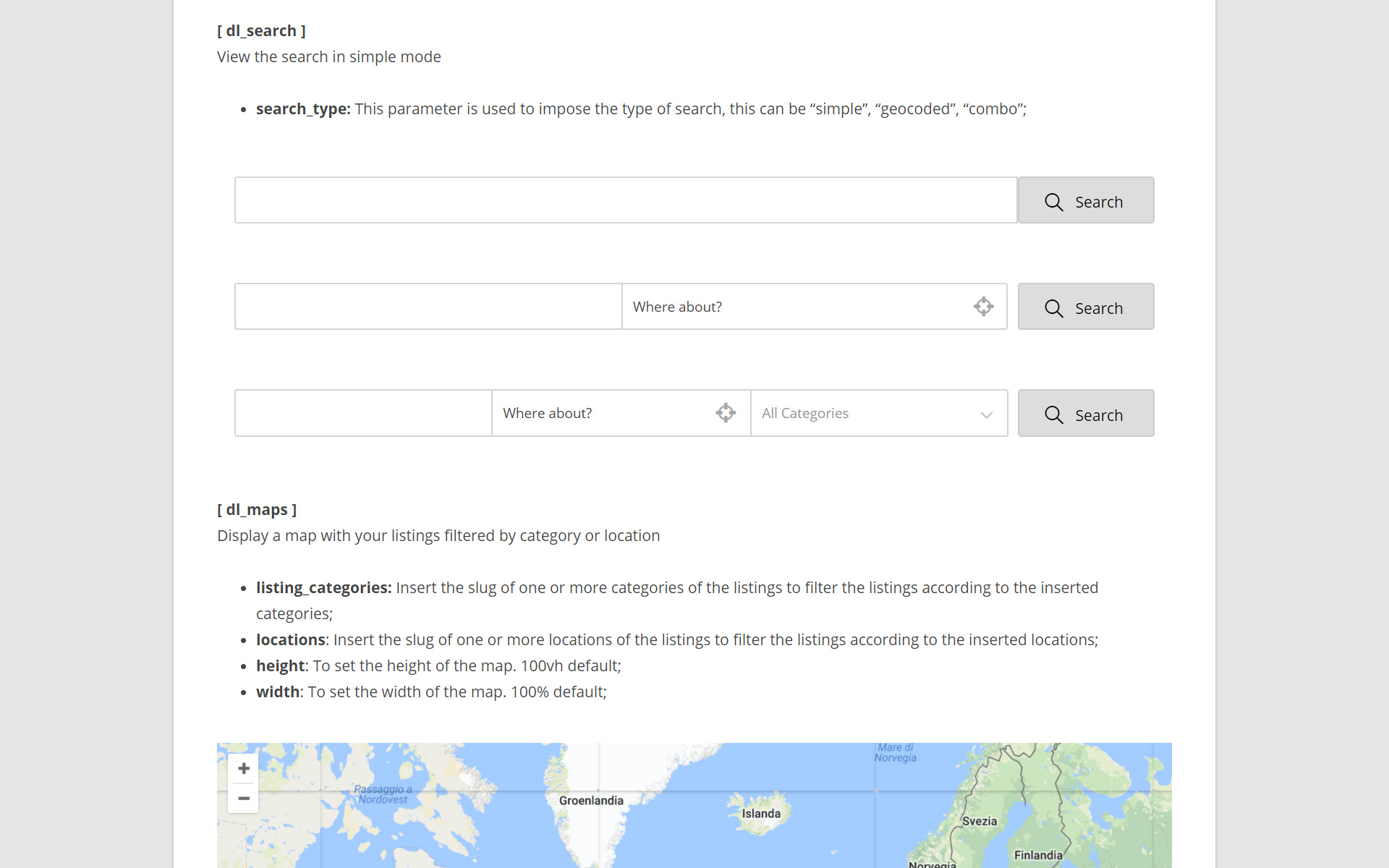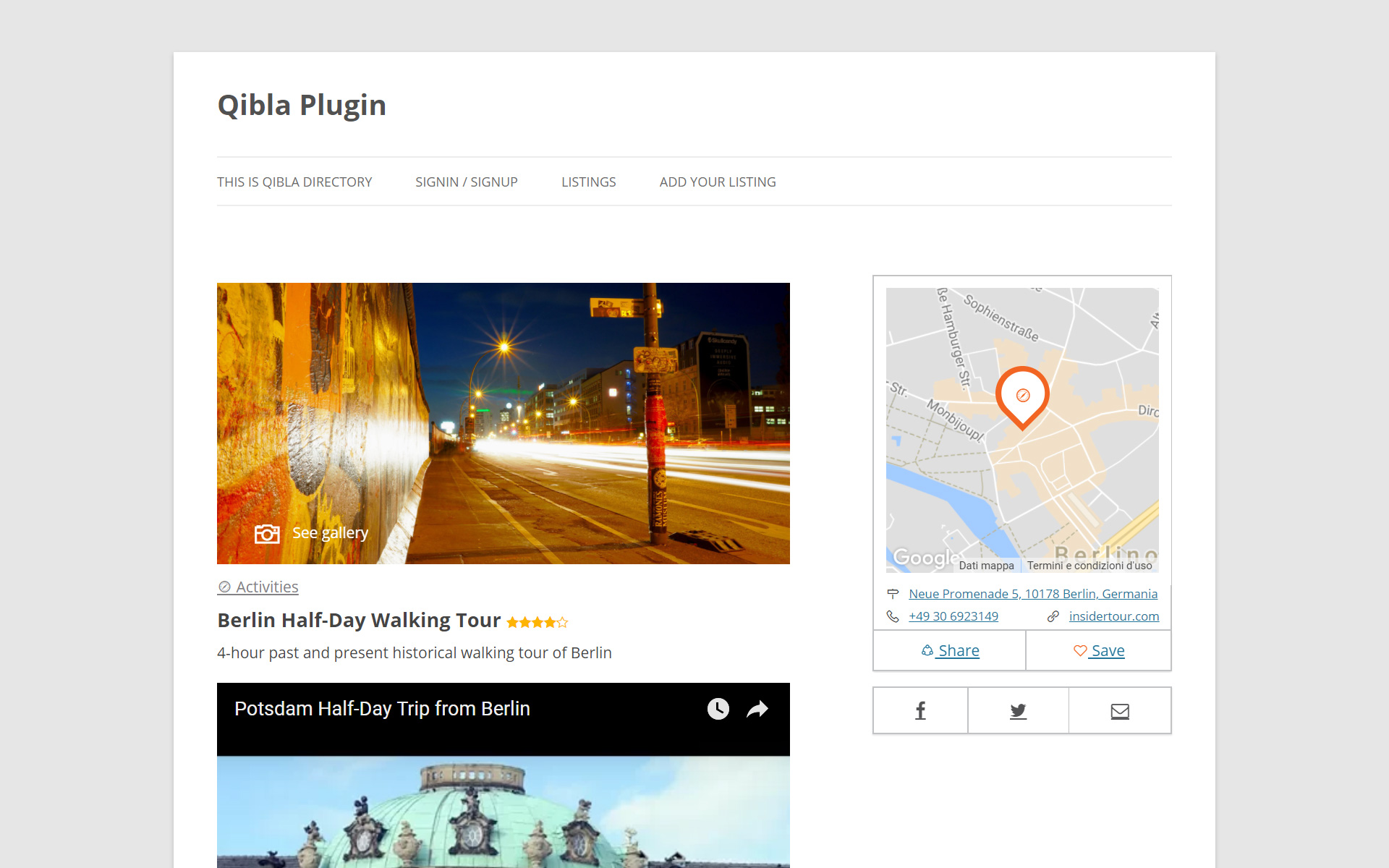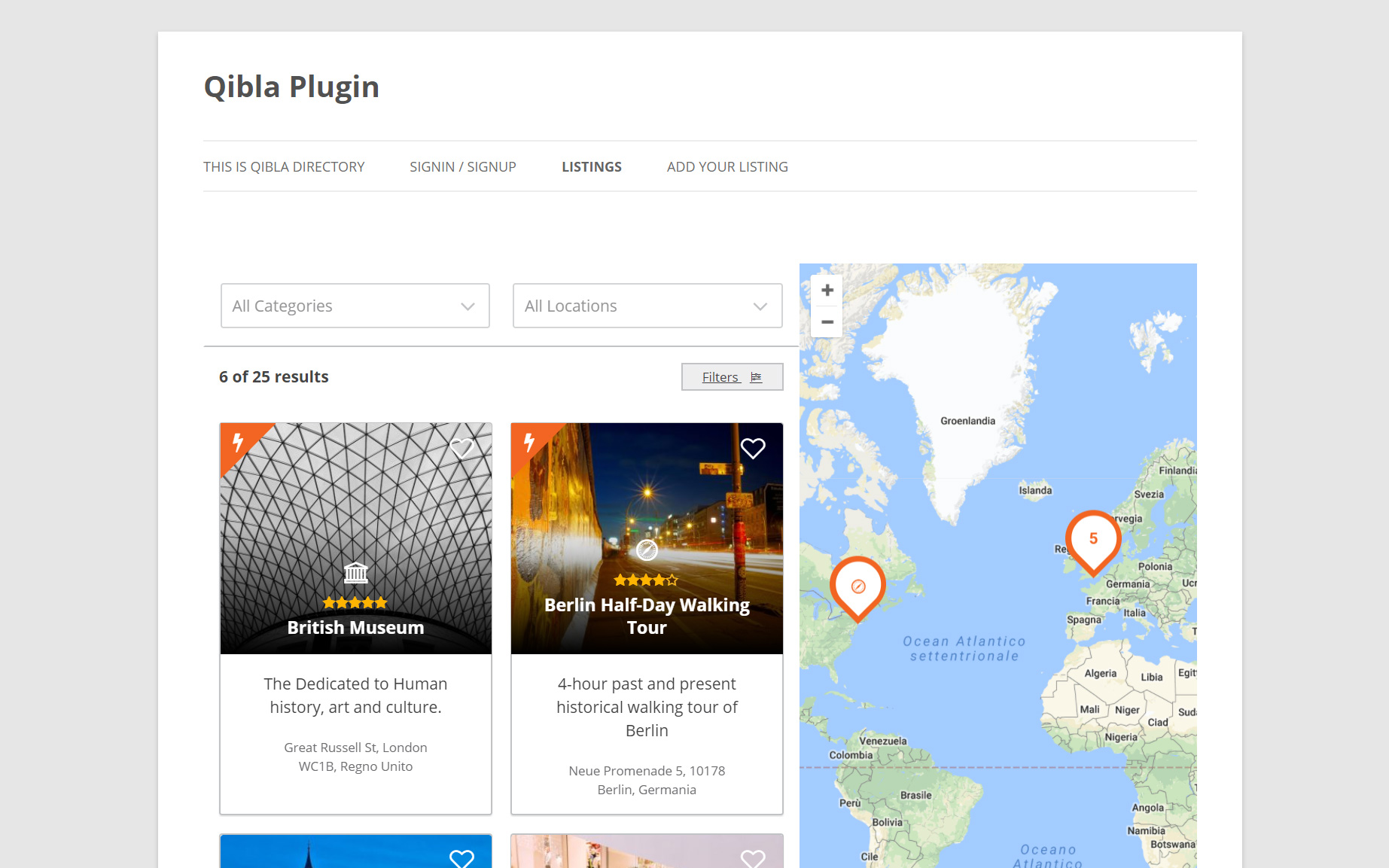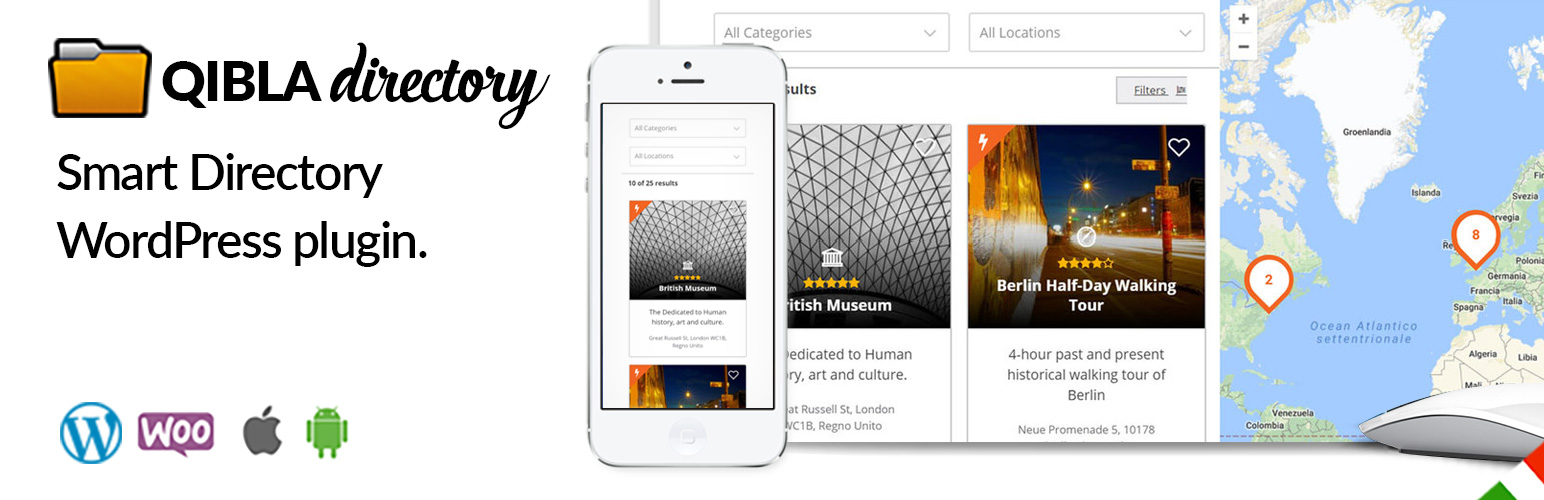
Qibla Directory
| 开发者 |
Picaland
Appandmap |
|---|---|
| 更新时间 | 2018年12月17日 20:17 |
| PHP版本: | 5.3.x 及以上 |
| WordPress版本: | 5.0.1 |
| 版权: | GPLv2 or later |
| 版权网址: | 版权信息 |
详情介绍:
Welcome, this is Qibla directory plugin
Qibla directory is a listing directory plugin for WordPress completely free. Use Qibla directory if you want to start your
Tripadvisor or Airbnb-like directory! Perfect for local businesses owners and promoters or any kind of web directory.
Links
- DEMO: Qibla Directory
- THEME Qibla Theme
- APP Qibla2Mobile
- SHOP App&Map Shop
安装:
This section describes how to install the plugin and get it working.
- Upload qibla-directory to the /wp-content/plugins/ directory
- Activate the plugin through the ‘Plugins’ menu in WordPress.
- You can add a listing by clicking on the new "listing" menu.
- Your listing archive page will be under this link: YourSite.com/listings
- You are free to add wherever you want any shortcode you see into our demo
屏幕截图:
更新日志:
1.2.2
Release Date – 17 December 2018
Fix: WordPress 5.0.1 Form element no longer passes KSES
1.2.1
Release Date – 04 October 2018
Fix: toggle loader locked in archive listings
1.2.0
Release Date – 12 July 2018
Fix: remove Filter Toolbar if no amenities.
Fix: Update google map api version.
Add: Listings link in qibla directory menu.
Add: Change menu position for qibla directory.
1.1.3
Release Date – 11 July 2018
Fix: set the with_front (false) in rewrite.
1.1.2
Release Date – 05 July 2018
Fix: Localized var which were not defined correctly, now window. is used.
Fix: Add style in form review the field cookies consent.
Fix: When setting the featured image, it is now also visible in single listings, and it has been removed the gallery background image field.
1.1.1
Release Date – 25 February 2018
Add: new filter "qibla_mb_images_gallery_ids" in QiblaDirectory\Front\CustomFields\Gallery to add extra image ids to the gallery.
Add: new filter "qibla_mb_images_gallery_post_data" to change the image content in the gallery.
Fix: fonts star for review ratings.
1.1.0
Release Date – 20 February 2018
- Add: Naked html option, if active, there is no customization of the elements.
- Add: Show Map on Archive option, to have the archive of the listings without a map.
- Add: Demo data importer.
- Initial release