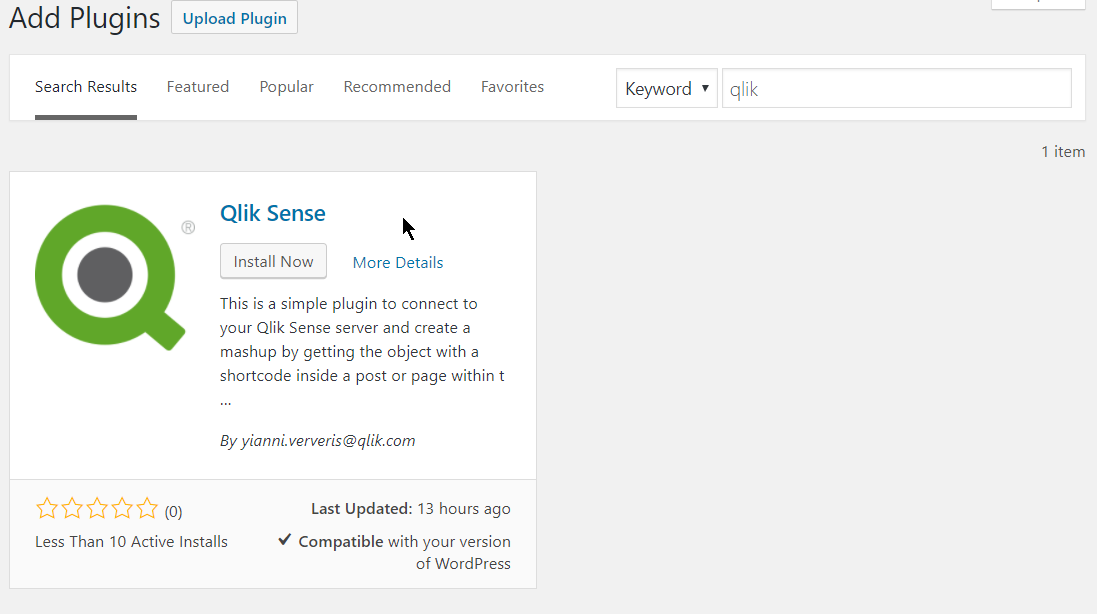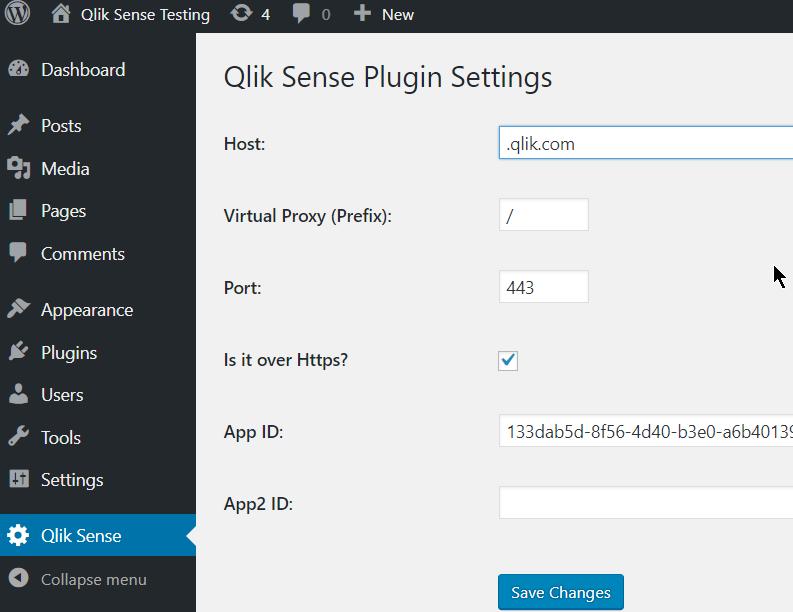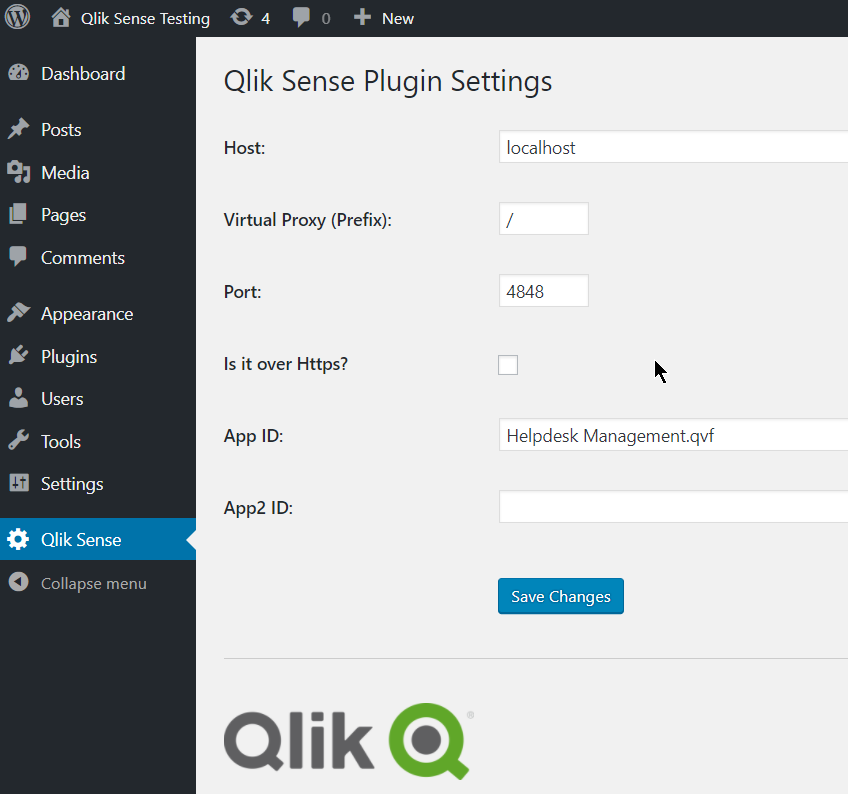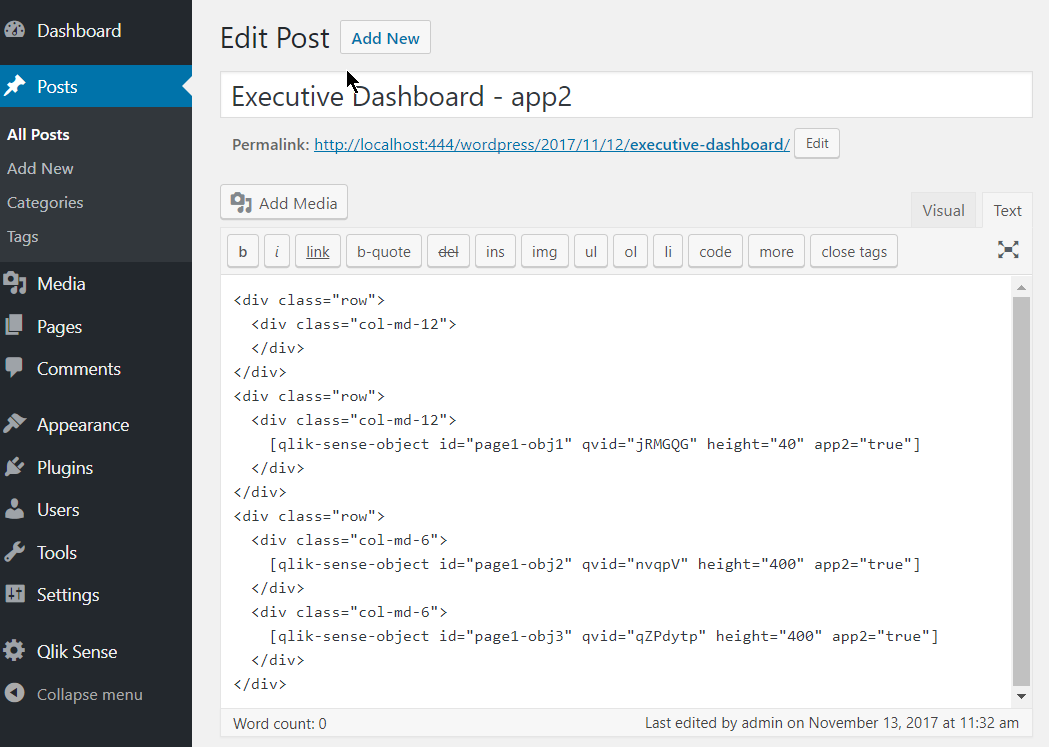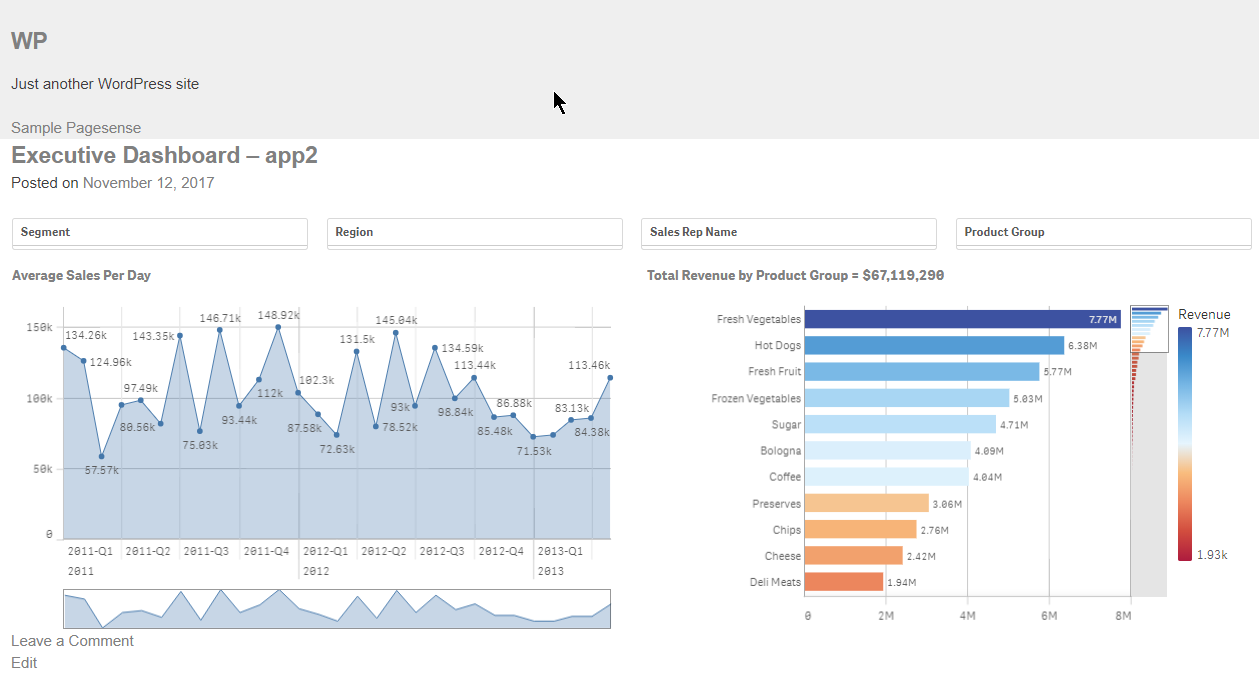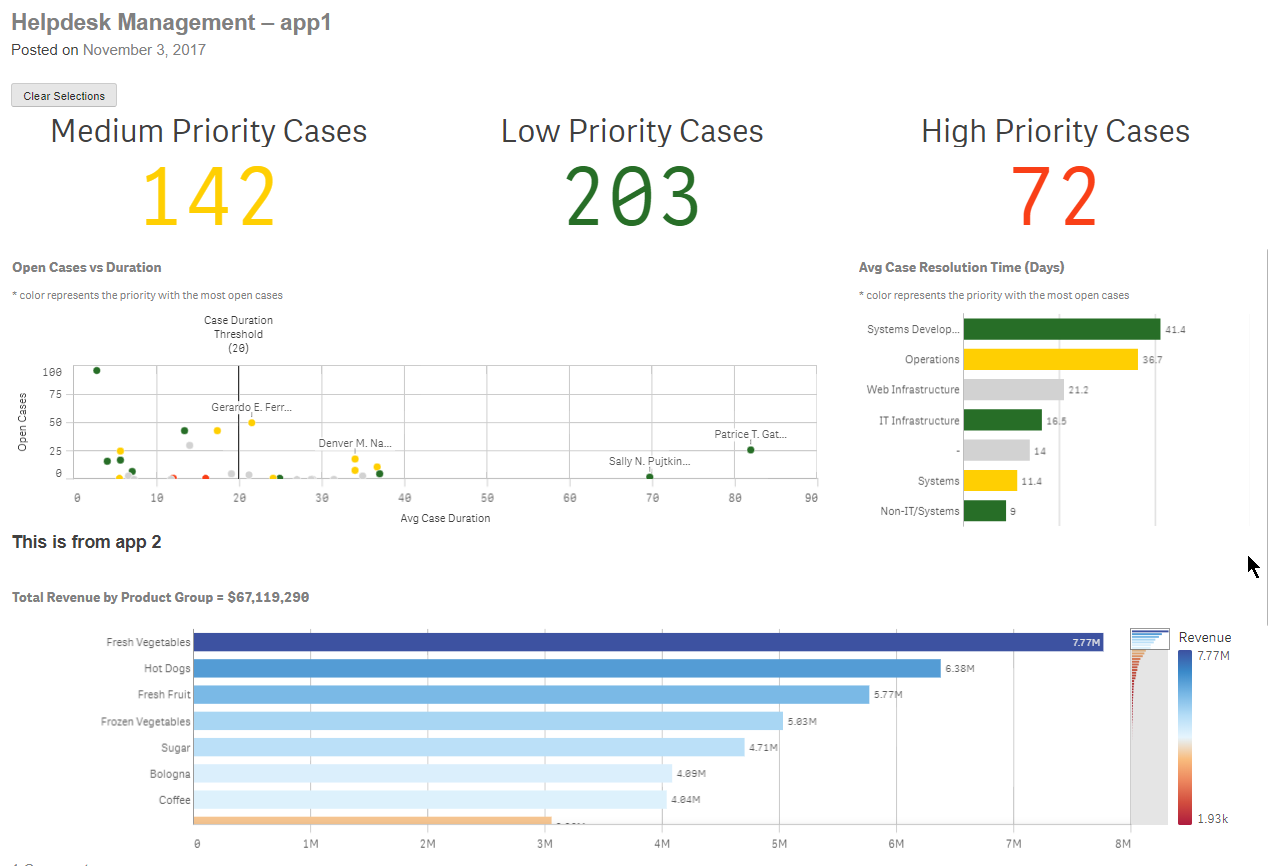Plugin Name
| 开发者 |
yianniververis
mattfryer |
|---|---|
| 更新时间 | 2018年2月21日 23:04 |
| PHP版本: | 4.6 及以上 |
| WordPress版本: | 4.9.1 |
| 版权: | MIT |
| 版权网址: | 版权信息 |
详情介绍:
This is a simple plugin to connect to your Qlik Sense server and create a mashup by getting the object with a shortcode inside a post or page within the admin panel
安装:
It is strongly advised to install the plugin from the WordPress plugins manager to receive notifications of future updates. This can be done as follows:
- Login to your WordPress Admin Portal.
- On the left hand navigation panel, select "Plugins".
- Towards the top of the plugins list, click the "Add New" button.
- In the search box towards the right hand side, type "Qlik" and hit enter to search.
- The Qlik Sense plugin is currently one of only two results returned. Click the "Install Now" button next to it.
- WordPress will then download and install the plugin for you. Once complete, "Install Now" button will change to "Activate". Click the "Activate" button to complete the installation.
- The plugin is now installed and ready to Configure.
屏幕截图:
常见问题:
Cannot access the page
- For those that are upgrading to 1.1.7, make sure you set the settings page again with the port and if its over https
- Make sure you or a Qlik Sys Admin whitelists the site's url in your Virtual Proxy
- If the virtual proxy is "yianni" make sure you add in the settings "/yianni/"
- There are known issues with wp's cache plugins.
- You may experience issues if any other plugin is using requirejs.
更新日志:
1.3.2
- Fix the Selection Toolbar and add css file
- Clicking cancel on the shortcode insert popups still inserts the shortcode
- The settings are left in the WP database when the plugin is uninstalled
- Minor readme formatting improvements
- Also made the plugin translation ready and included en_US and en_GB translations.
- Add button to the WordPress visual editor to make adding shortcodes easier (Thnx to Matt Fryer)
- Made Qlik Sense scripts and style sheets only load on pages and posts containing one or more of the shortcodes (Thnx to Matt Fryer)
- Updated installation and configuration instructions
- Add Selection Toolbar for 2nd app (Thnx to @nixnut)
- Add Qlik Sense's Selection Toolbar.
- Add "Port" and "Secure" in the options so we can connect to Qlik Sense Desktop
- The variable qs_appid is added to store the value from the custom field appid. The custom field is used to be able to use a separate app for each page.
- Changed the order of loading css.
- Changed the order of loading requirejs.
- Hide the alert window on qlik error
- Changed the order of the loading for css and js. Put them to load first so they do not break any theme
- Added unique id instead of using the qvid so we can display multiple instances of the same object
- Added second app in the settings
- Add virtual proxy to the css and js resources.
- Fixin compatability issues with wordpress.org.
- Added Clear Selections Button.
- Changed the option names to start with qs_.