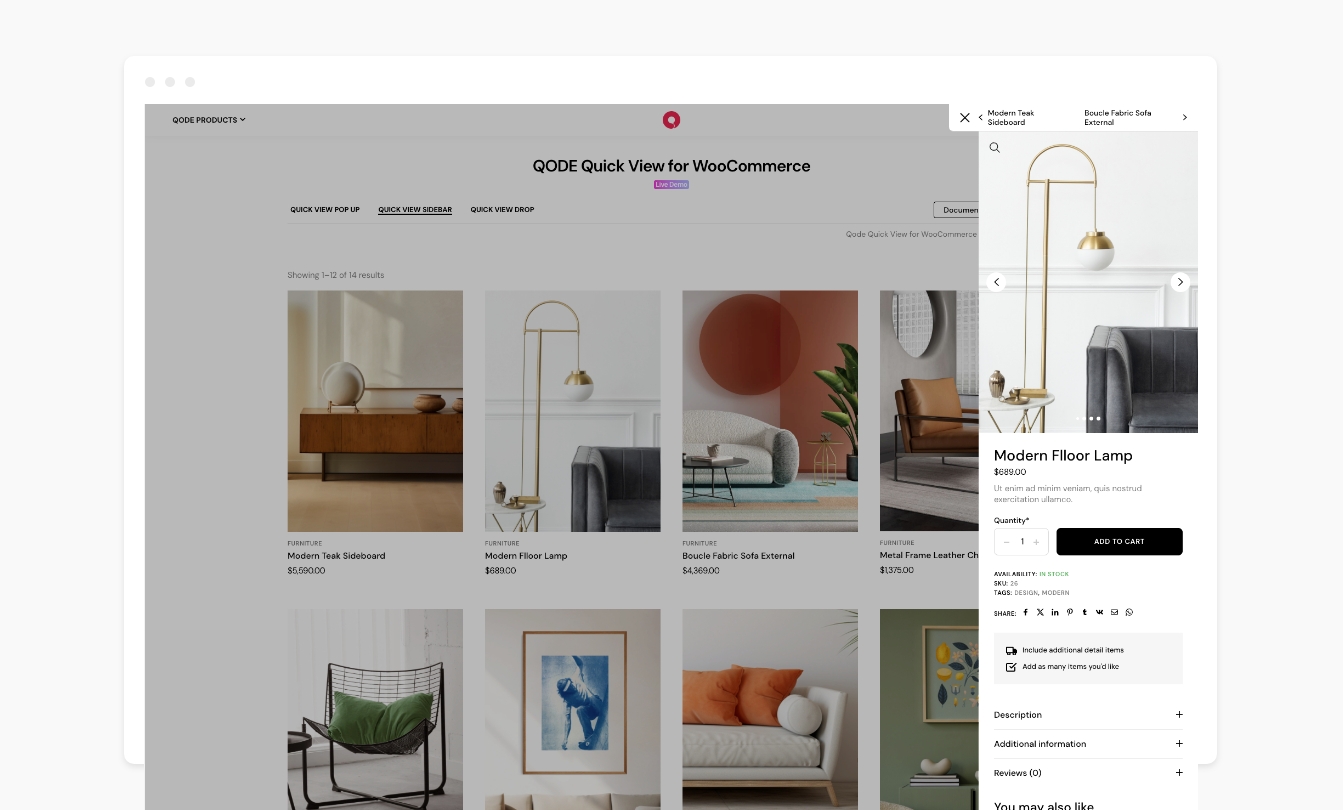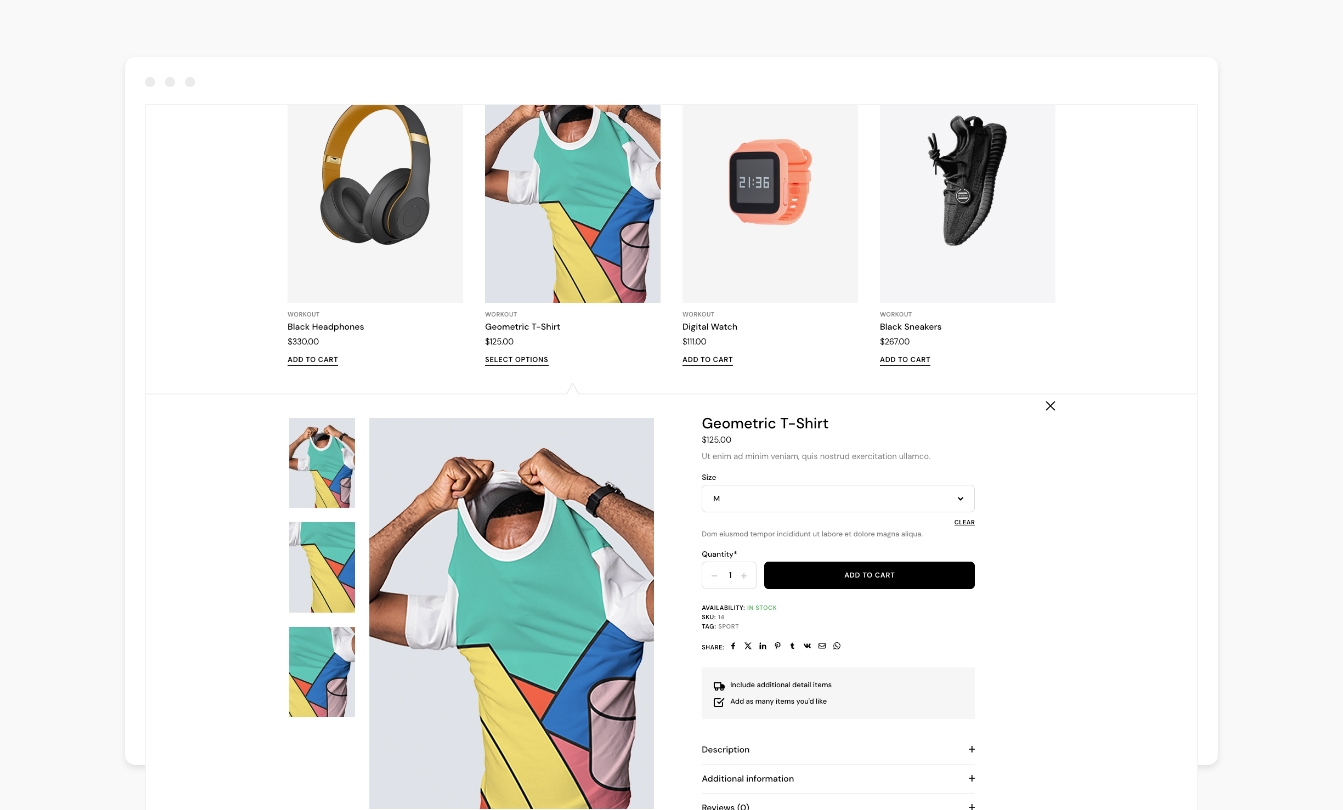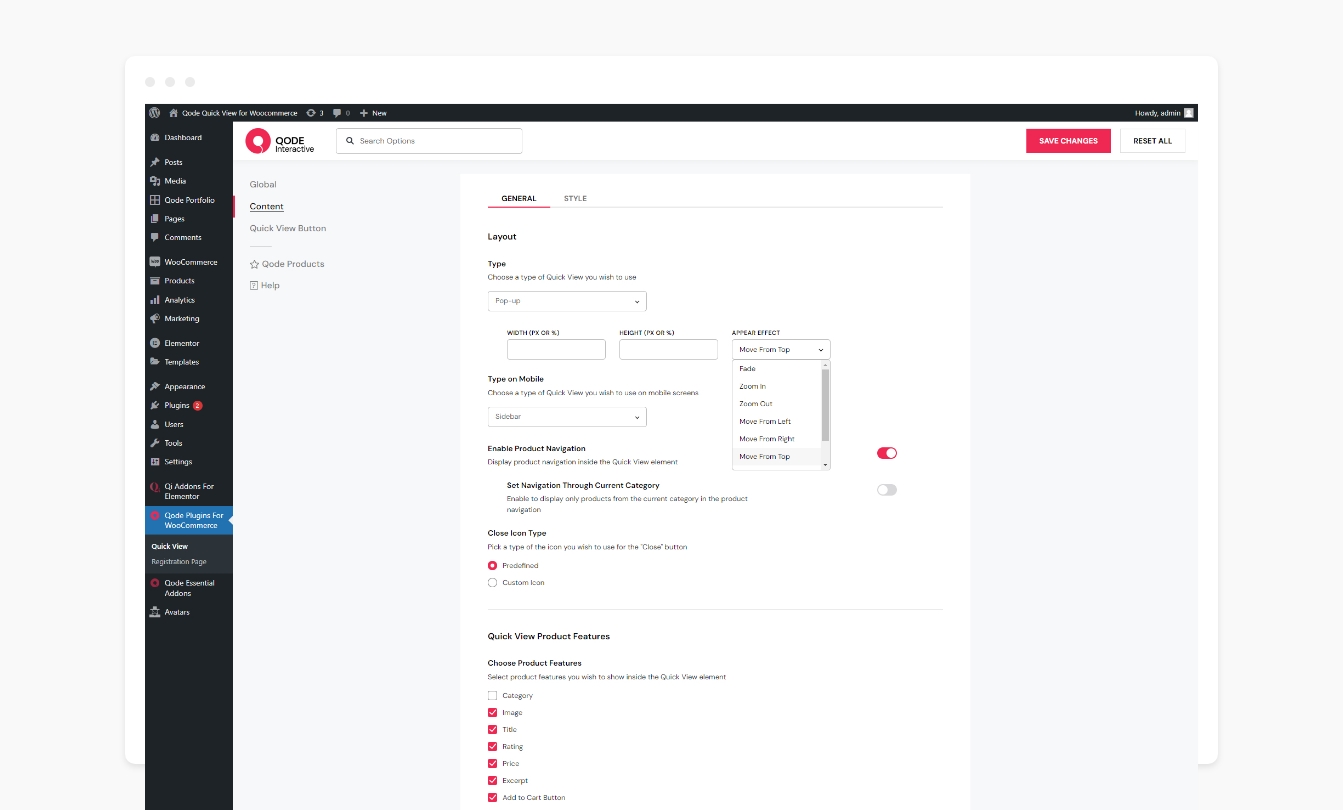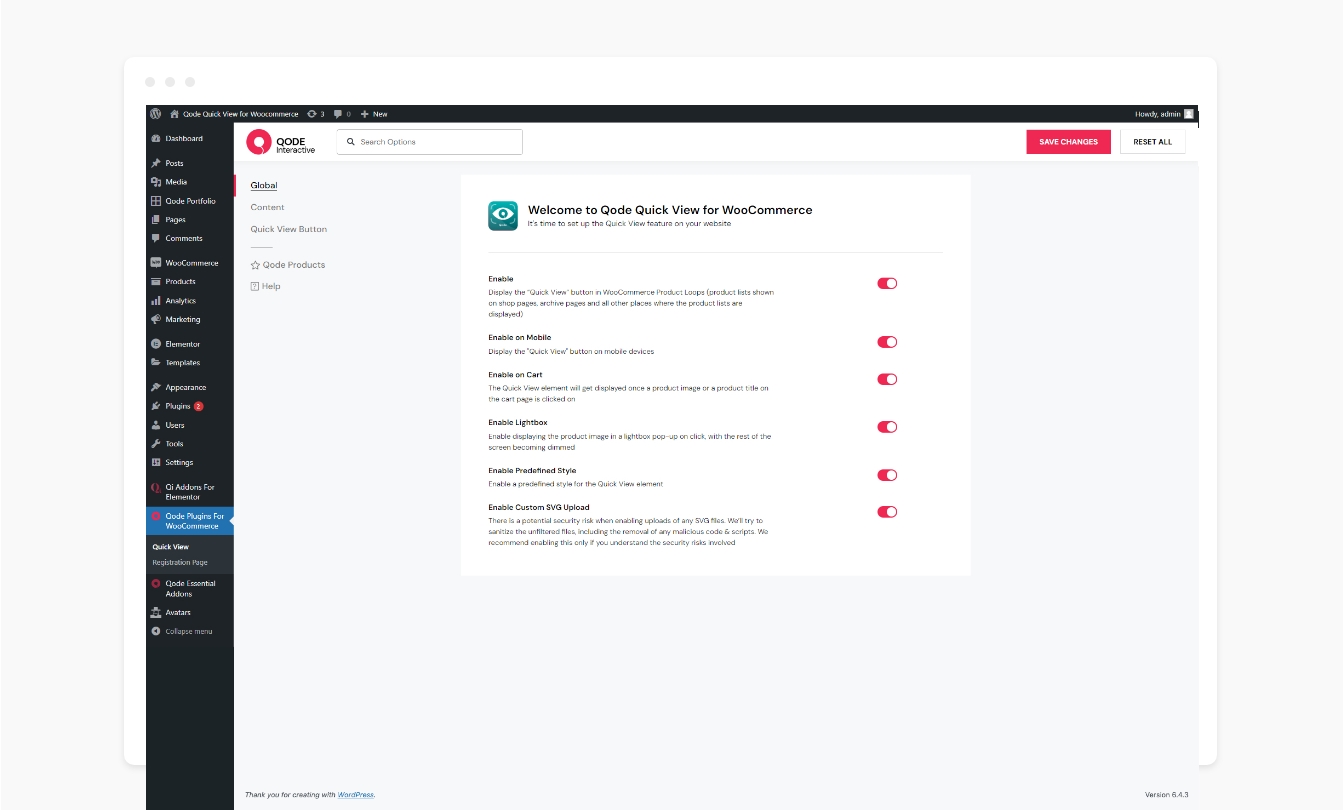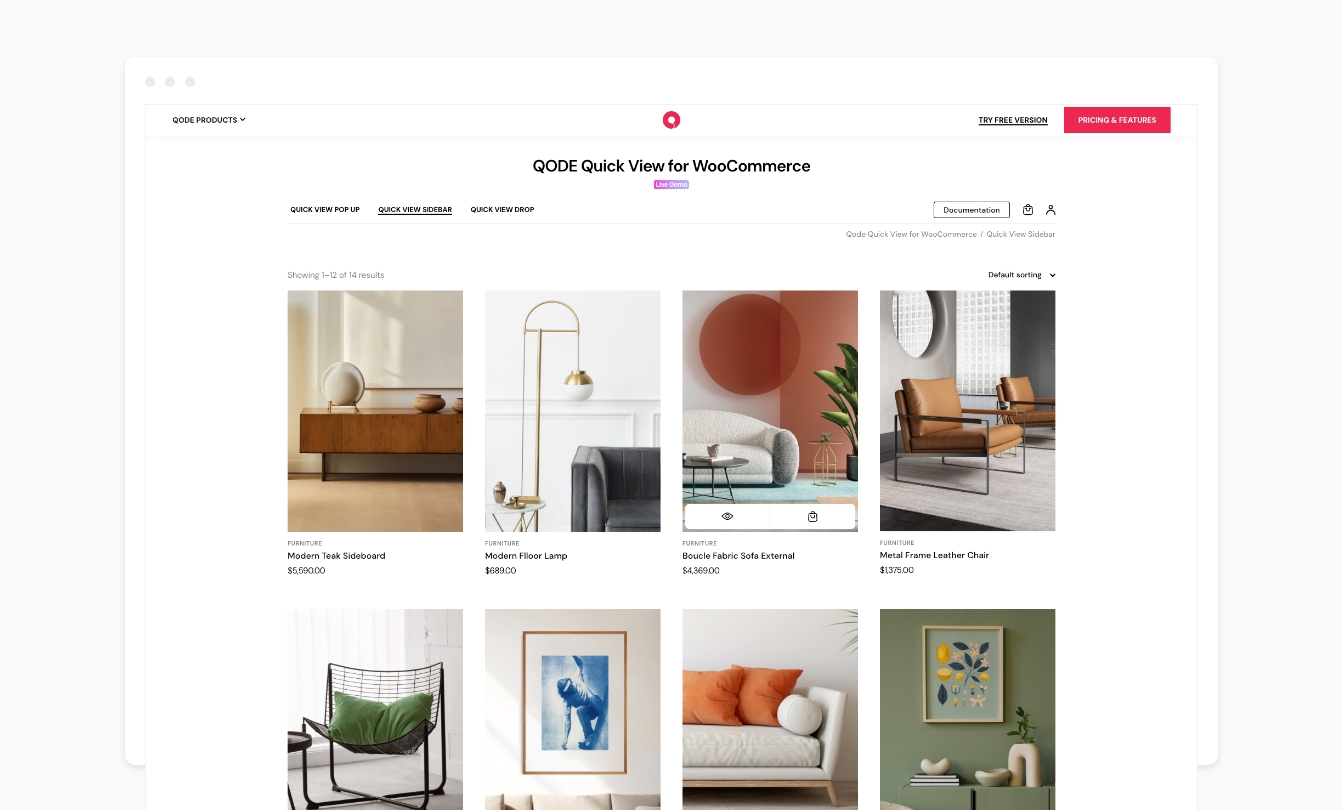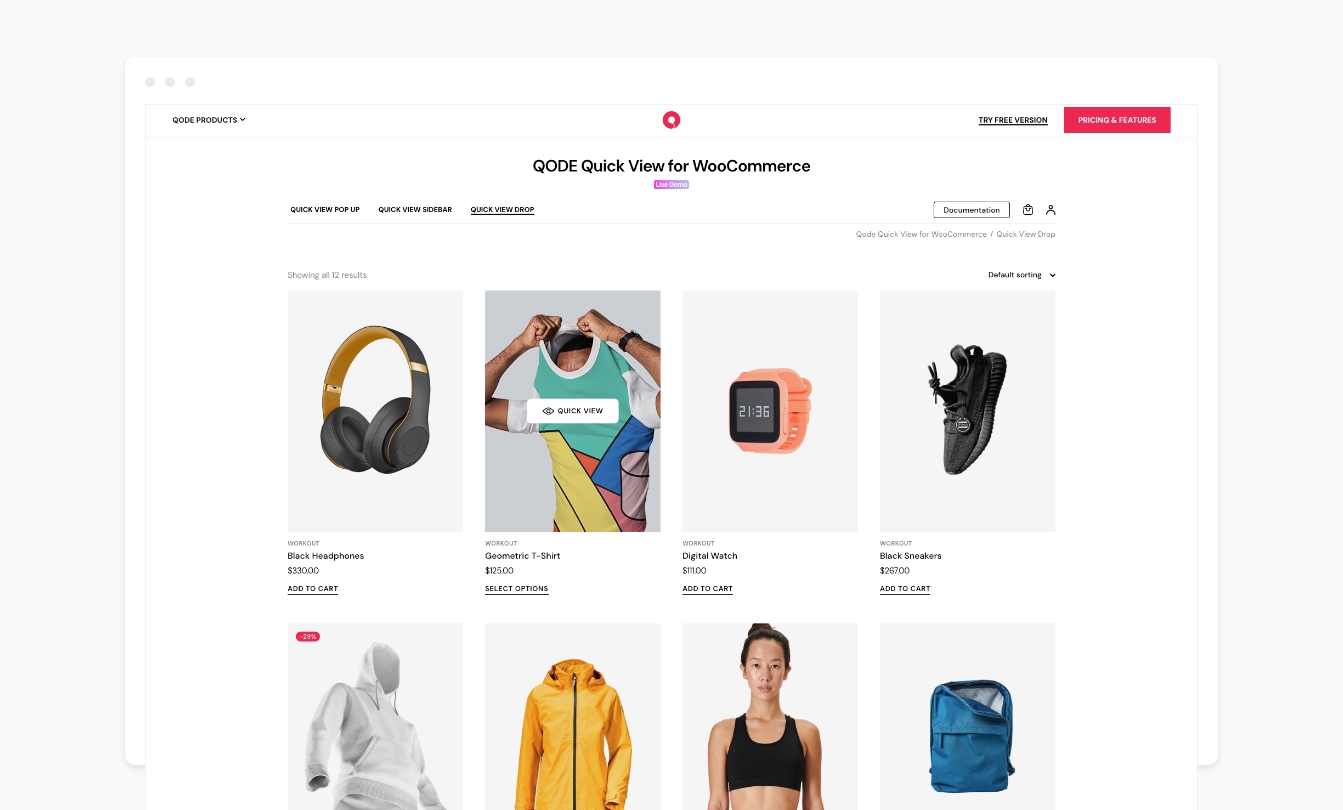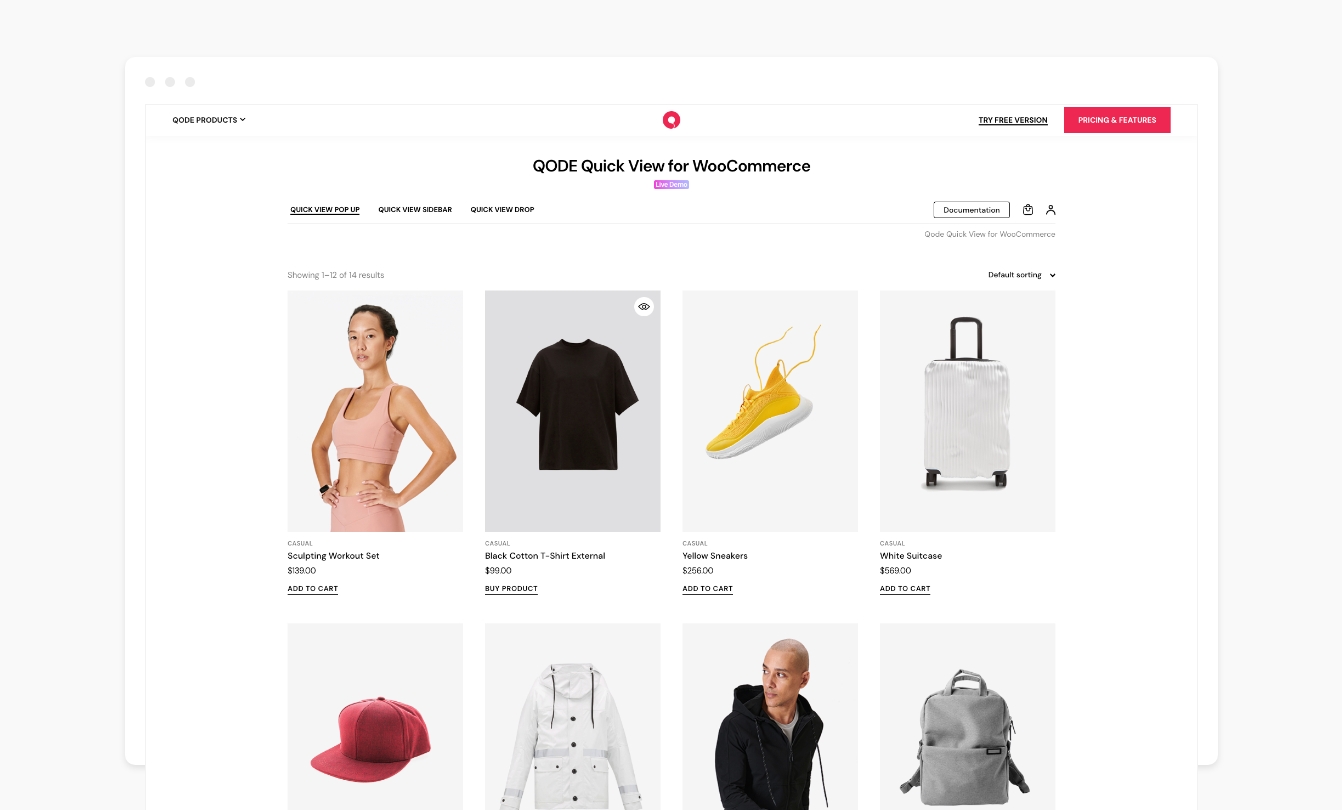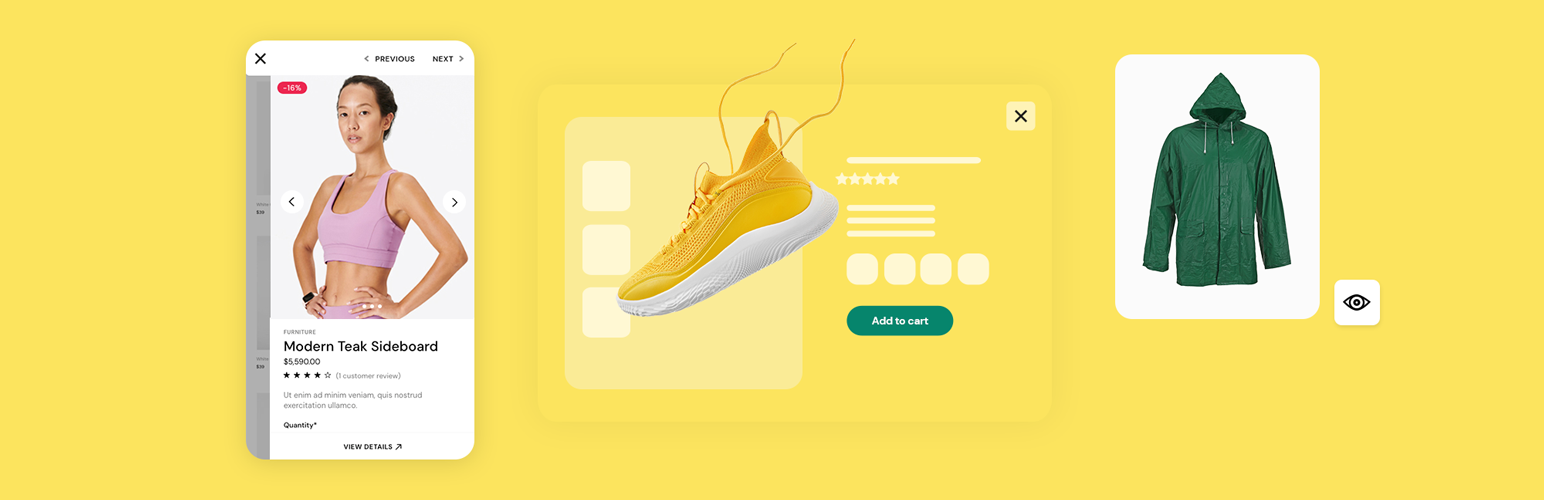
QODE Quick View for WooCommerce
| 开发者 | qodeinteractive |
|---|---|
| 更新时间 | 2025年12月23日 19:21 |
| PHP版本: | 7.4 及以上 |
| WordPress版本: | 6.9 |
| 版权: | GPLv3 |
| 版权网址: | 版权信息 |
详情介绍:
Boost Your Conversion Rates with QODE Quick View
Turn your product listing pages into eye-catching, full-blown single product presentations.
QODE Quick View for WooCommerce provides you with a simple, user-friendly way to display compact forms dedicated to showcasing your single products in great detail. Quick View forms are triggered with a single click right from the product list, without ever leaving the page.
Check out QODE Quick View Demo
Fully Optimized for Viewing on Mobile Devices Too
Thanks to its full mobile optimization, the QODE Quick View can be accessed via any mobile device without any compromise in terms of the visuals and features, expanding the reach of this supremely practical eCommerce element once reserved only for desktop users.
Key features:
- Display the Quick View button in loops, which can be optionally disabled for mobile devices
- Open-ended Quick View button stylization, custom button labels and adjustable close icons
- Check out our step-by-step user guide on how to install and use QODE Quick View for WooCommerce.
- You can also submit a topic to the support forum at and our support team will be glad to help you out.
安装:
From your WordPress dashboard
- Go to your WordPress Dashboard -> Plugins -> Add New
- Search for QODE Quick View for WooCommerce
- Activate QODE Quick View for WooCommerce from your Plugins page.
- Enjoy :)
- Download QODE Quick View for WooCommerce.
- Upload the qode-quick-view-for-woocommerce directory to your '/wp-content/plugins/' directory, using your favorite method (ftp, sftp, scp, etc…)
- Activate QODE Quick View for WooCommerce from your Plugins page.
- Enjoy :)
屏幕截图:
常见问题:
How do I install QODE Quick View for WooCommerce?
There are two ways you can install QODE Quick View for WooCommerce plugin. You can install the plugin from your WordPress dashboard:
- Navigate to your WordPress Dashboard -> Plugins -> Add New
- Search for QODE Quick View for WooCommerce plugin
- Install and Activate QODE Quick View for WooCommerce from your Plugins page. Or you can install it directly from WordPress.org
- Locate and download QODE Quick View for WooCommerce on wordpress.org
- Upload the qode-quick-view-for-woocommerce directory to your ‘/wp-content/plugins/’ directory using your preferred method (ftp, sftp, scp, etc…)
- Install and Activate QODE Quick View for WooCommerce plugin from your Plugins page.
更新日志:
1.1.2 - 21-01-2025
- Changed the pro plugin URL to point to the WooCommerce marketplace
- Fixed undefined constants
- Improved WordPress coding standards
- Minor fixes
- Improved framework
- Minor fixes
- Improved Admin deactivation notice style
- Improved framework
- Minor fixes
- Added additional plugin action links
- Updated plugin pot file
- Minor fixes
- Improved Quick View modal functionality
- Improved helper functions
- Improved "Quick View" button functionalities
- Minor fixes
- Improved "qode_quick_view_for_woocommerce_filter_quick_view_button_loop_position" hook
- Improved rendering WPBakery shortcodes inside product excerpt
- Minor fixes
- Initial release