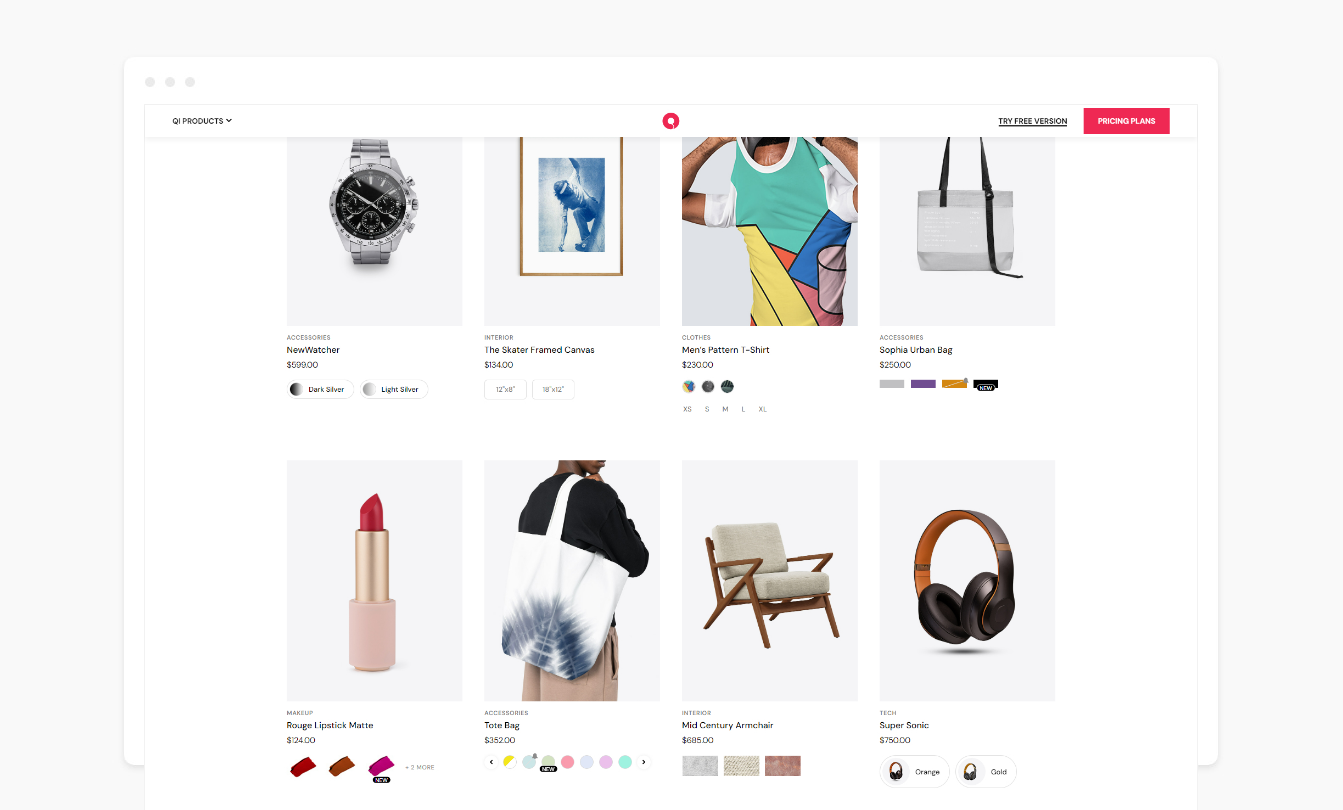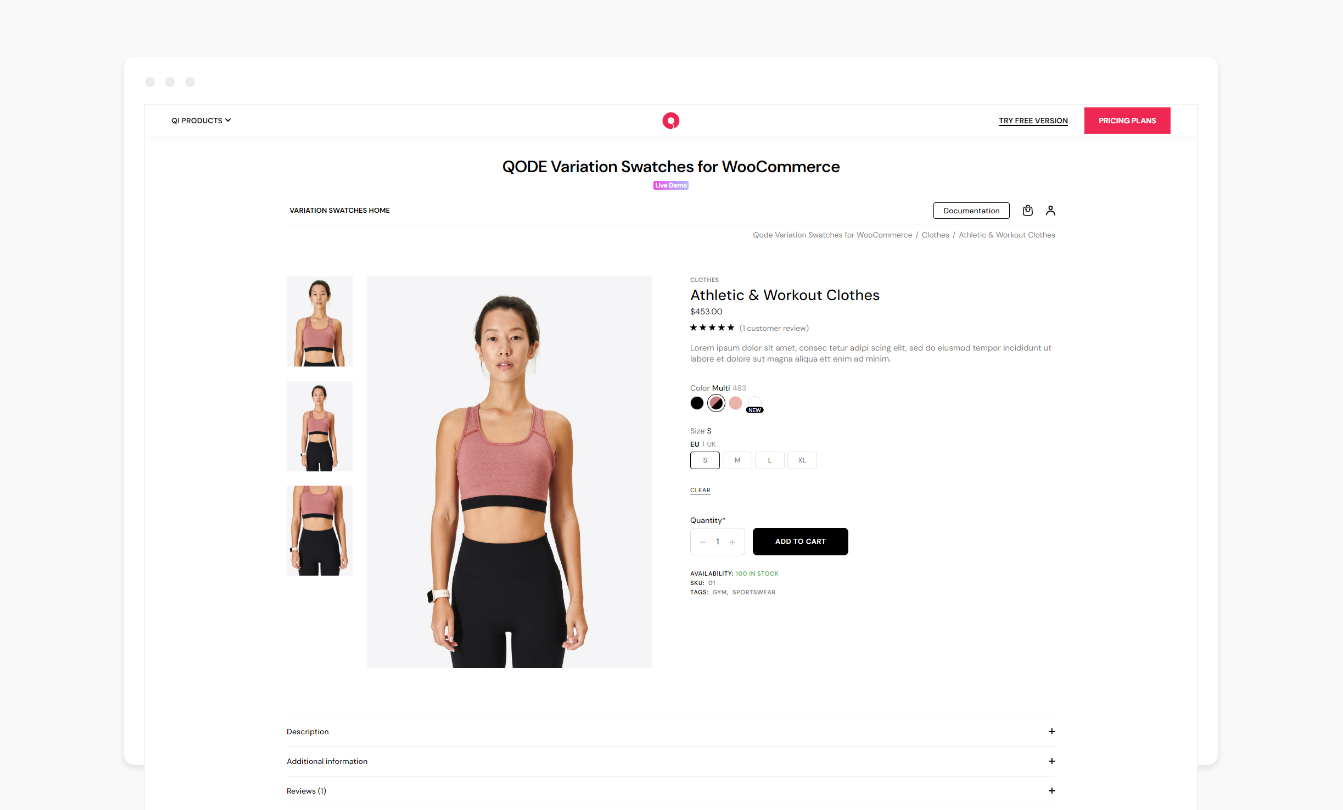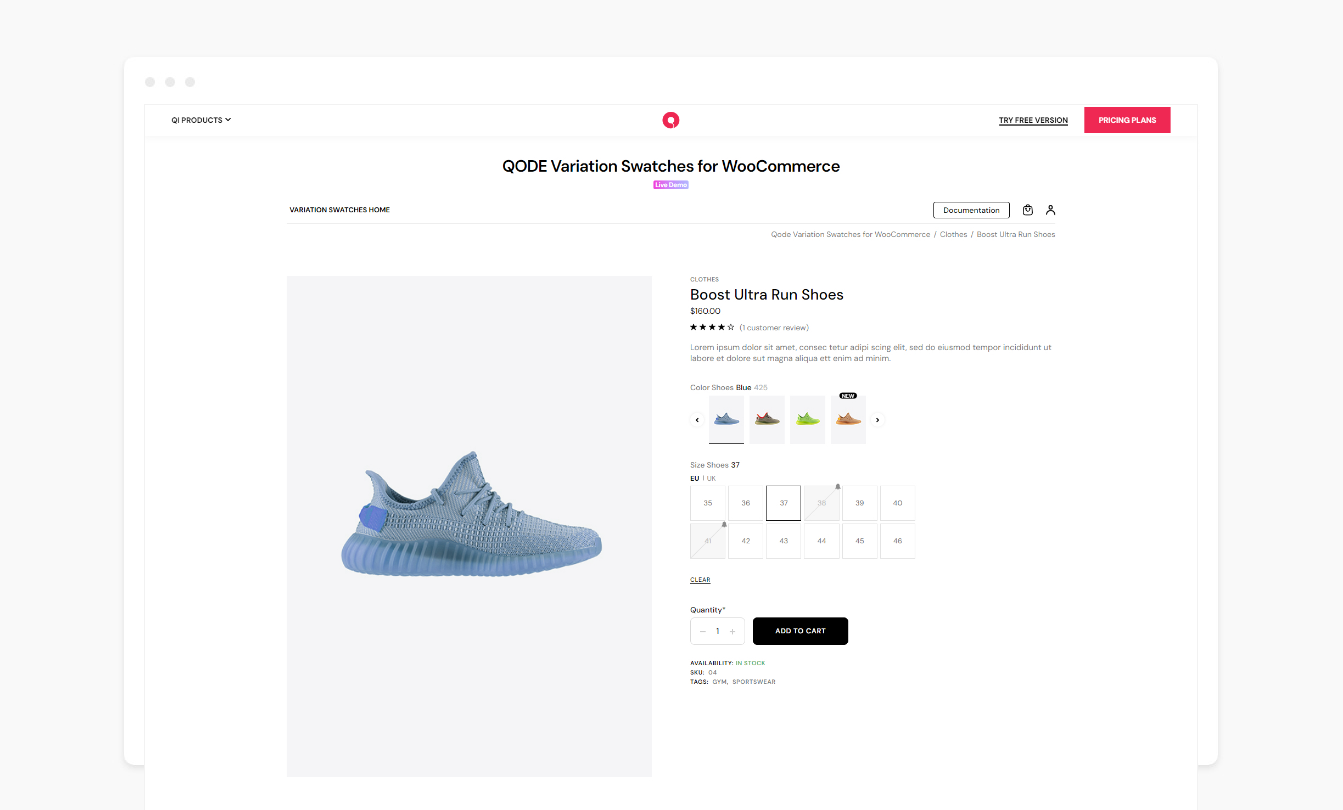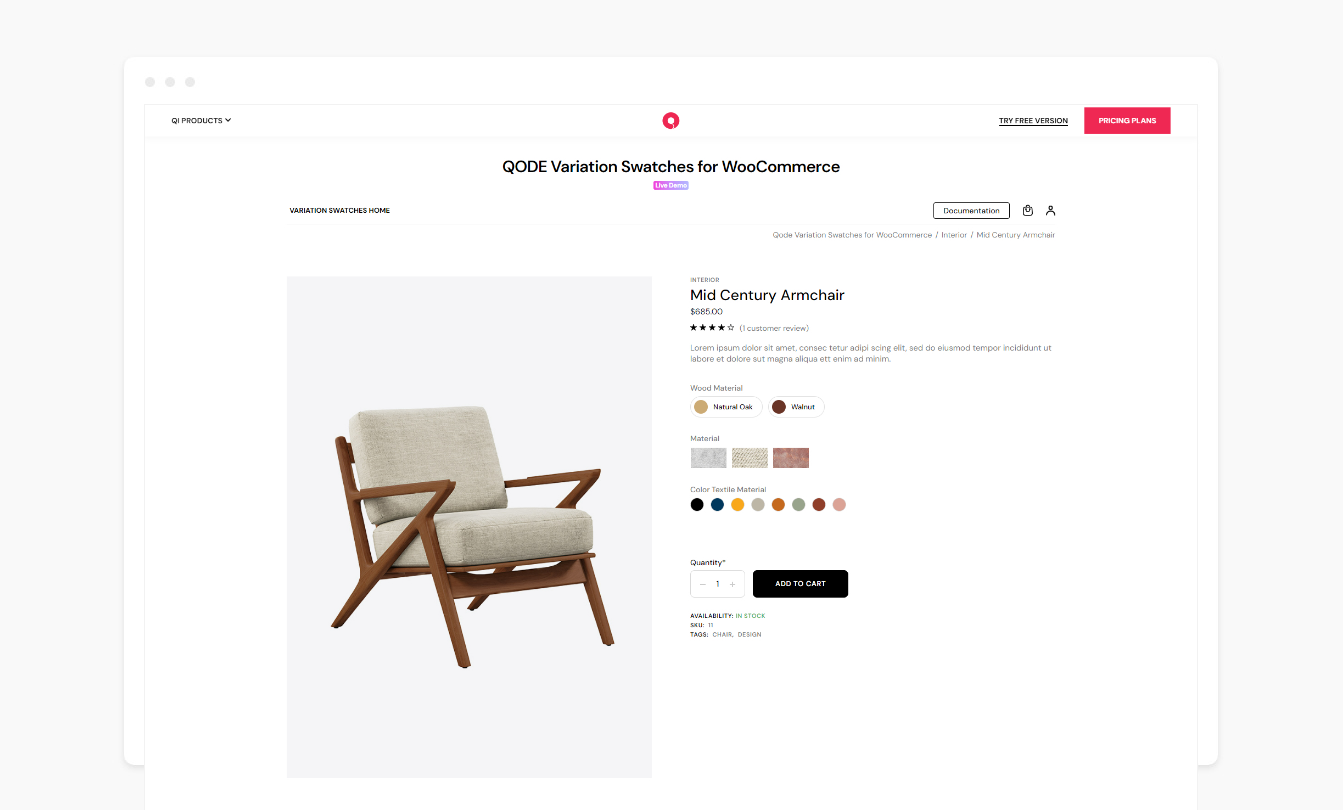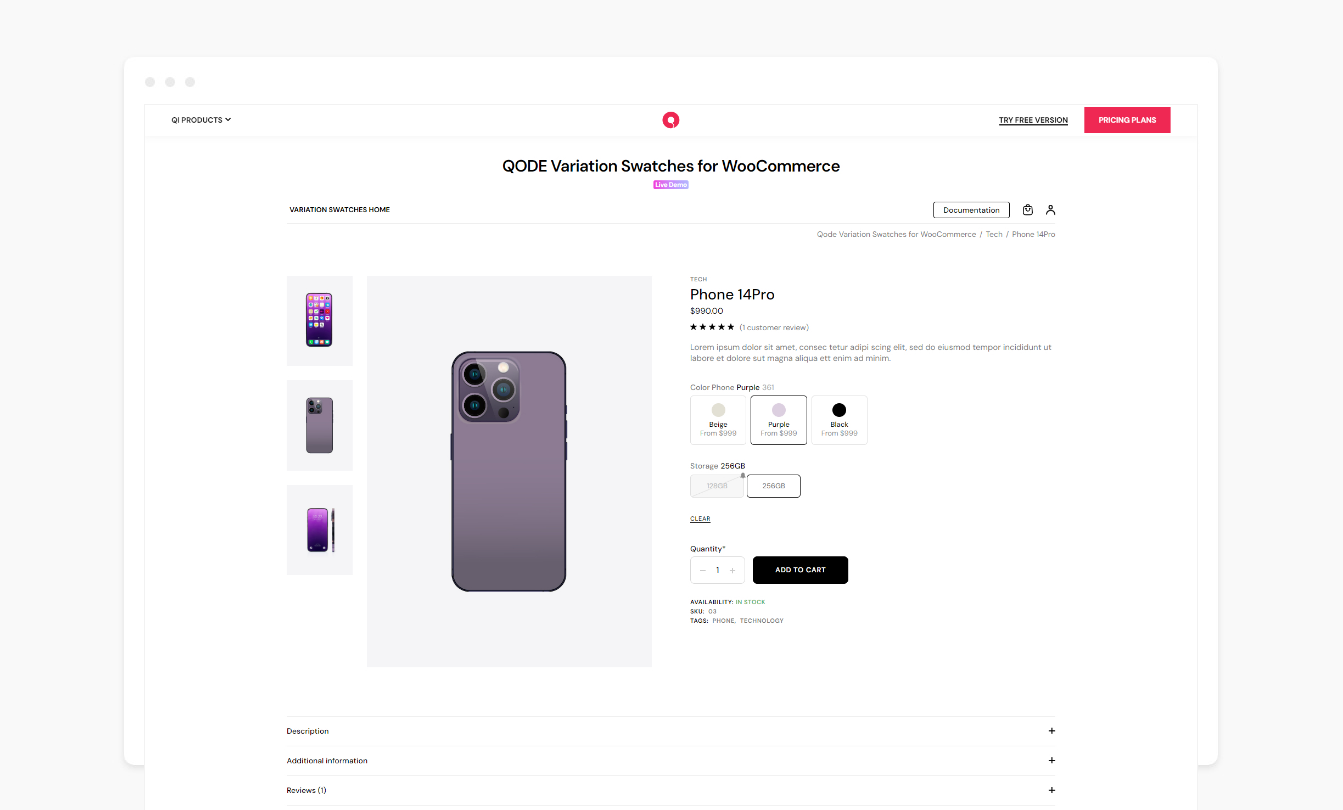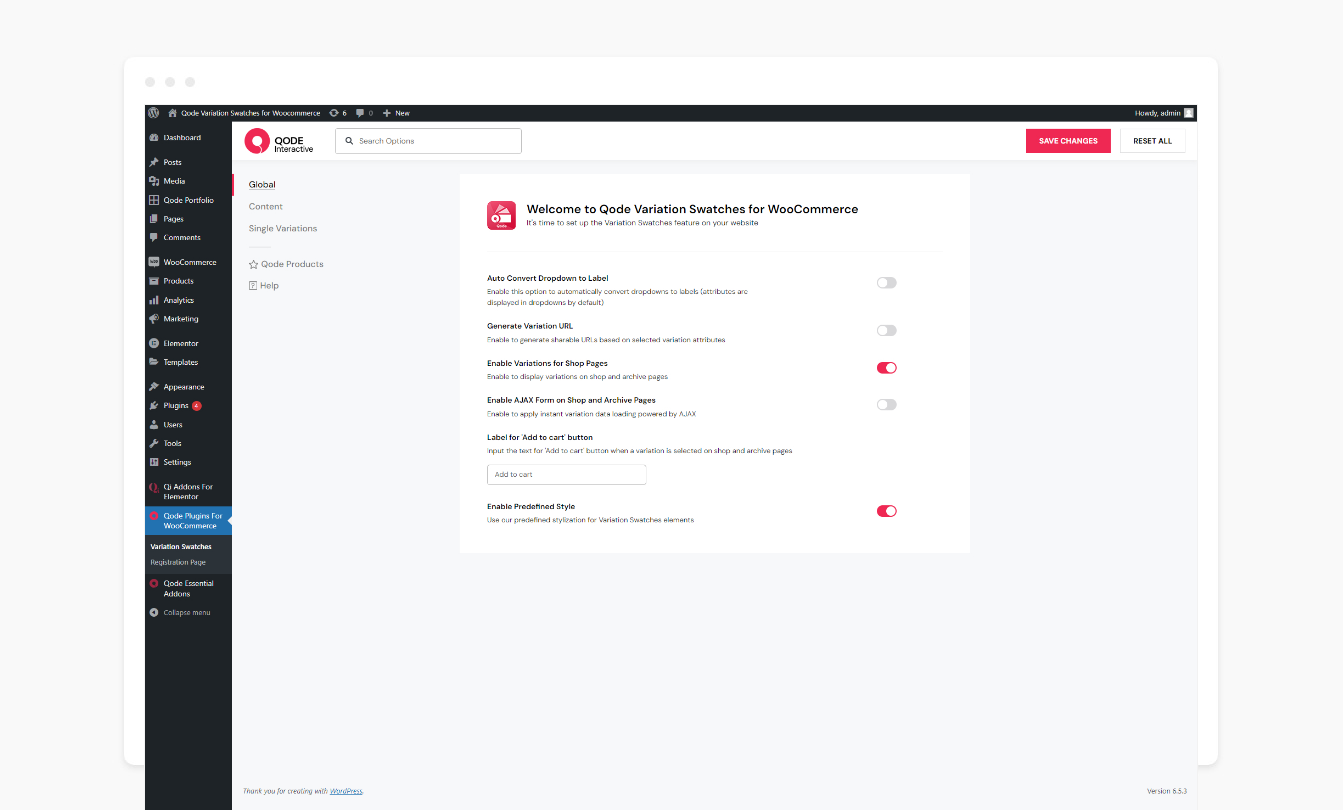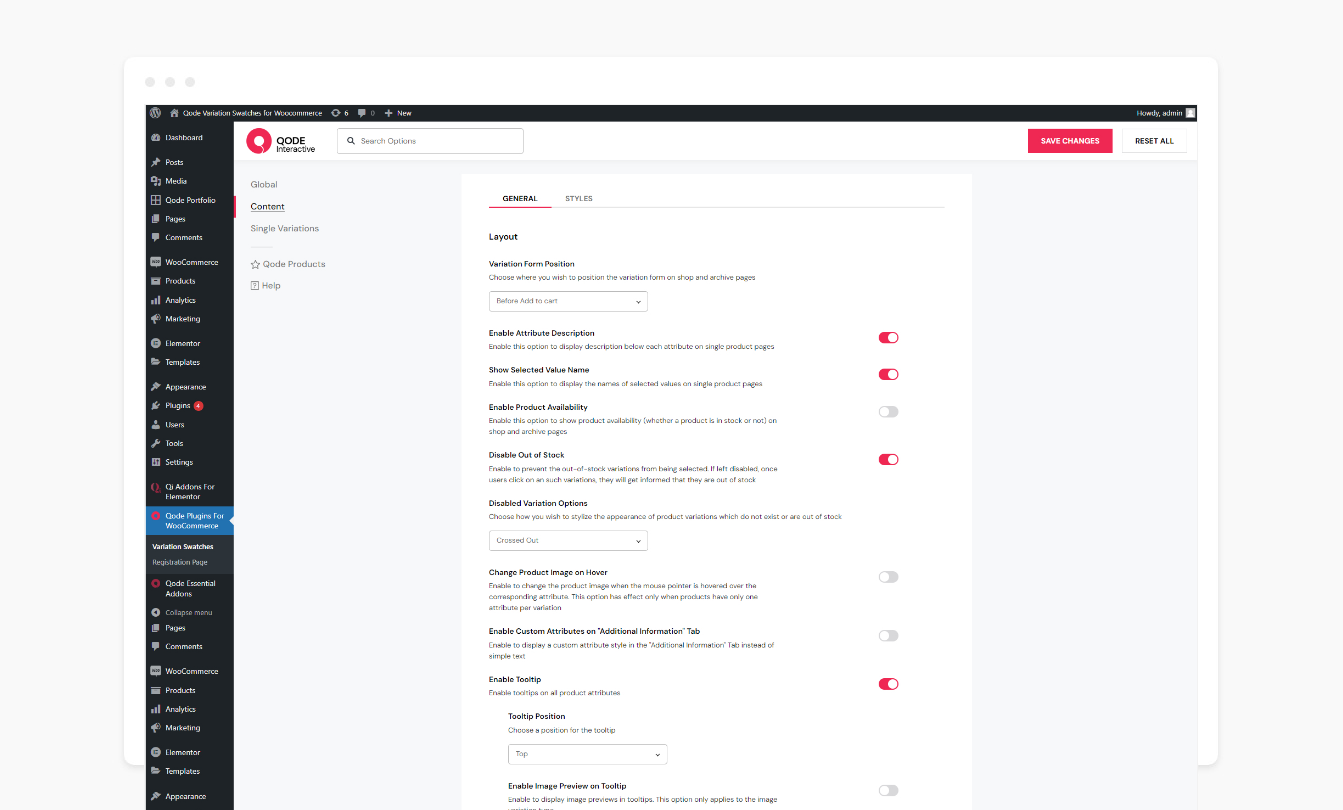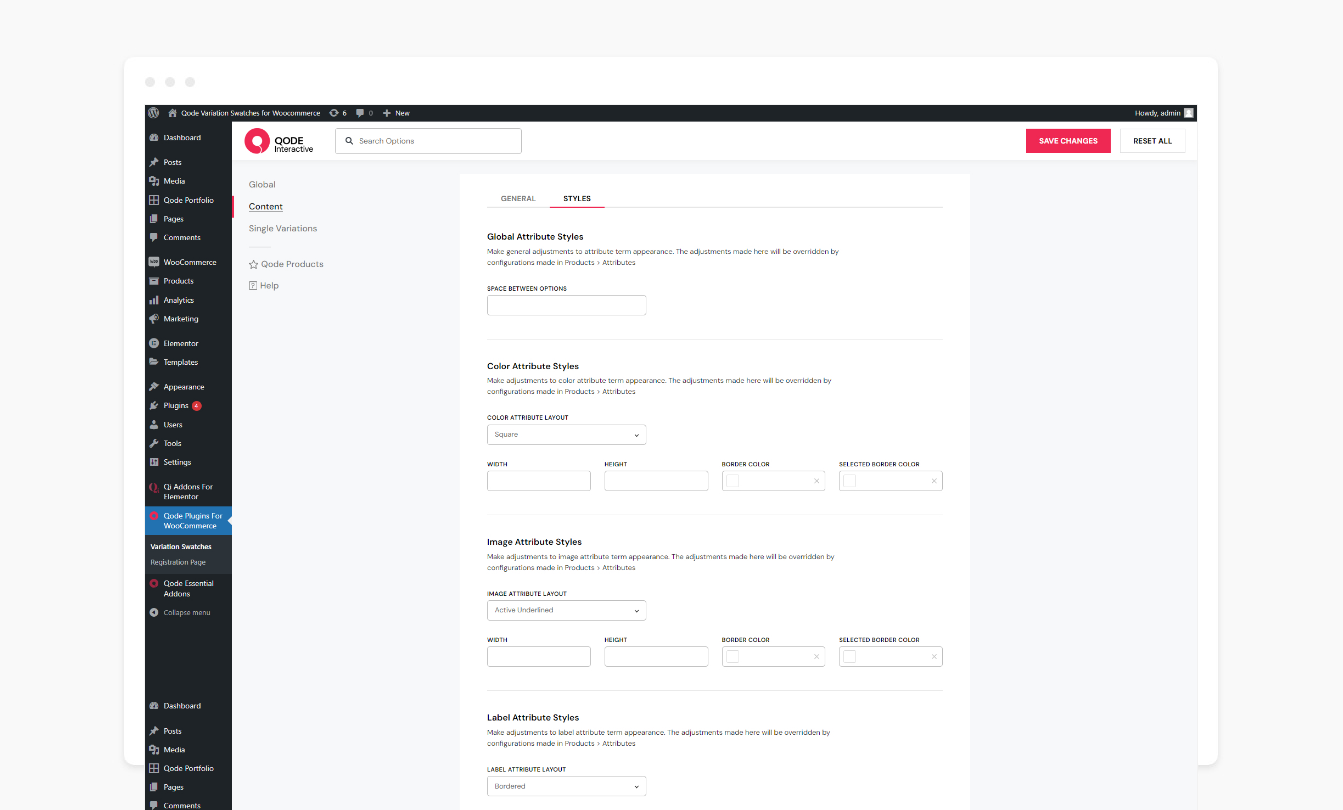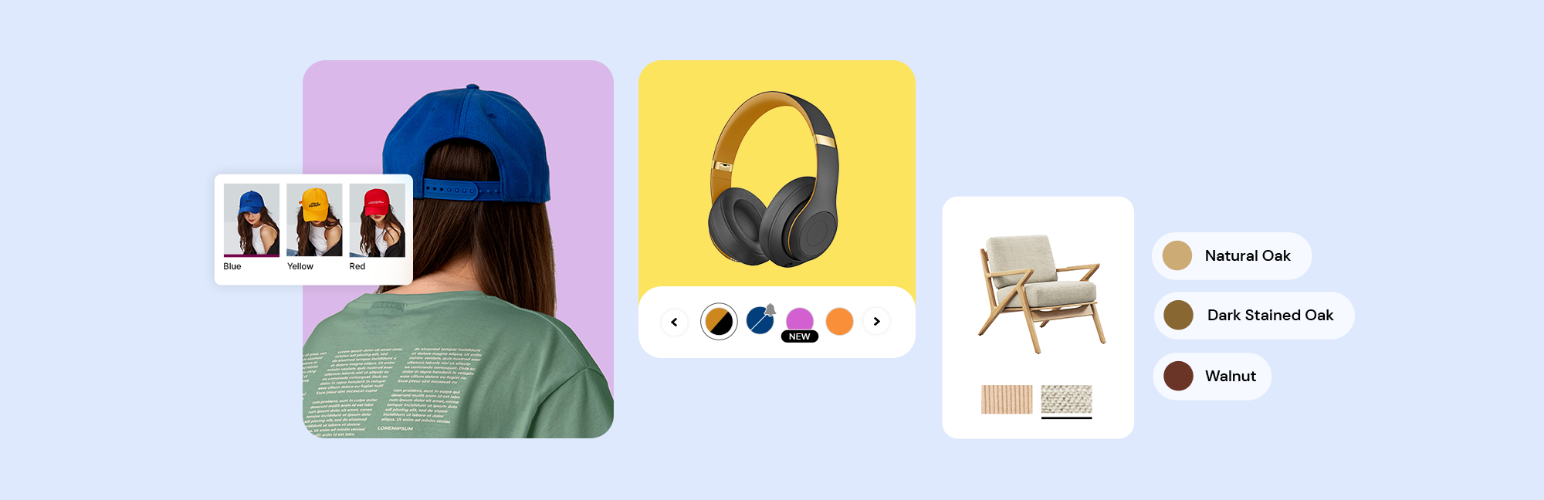
QODE Variation Swatches for WooCommerce
| 开发者 | qodeinteractive |
|---|---|
| 更新时间 | 2025年12月23日 19:28 |
| PHP版本: | 7.4 及以上 |
| WordPress版本: | 6.9 |
| 版权: | GPLv3 |
| 版权网址: | 版权信息 |
详情介绍:
QODE Variation Swatches for WooCommerce provides you with a clear-cut way to present all your shoppers with detailed product variations alongside your products on shop single pages.
This lets you reduce the user interaction cost as well as product viewing & comparison times, as you can feature a number of easily adjustable attributes for your products and more.
Check out the QODE Variation Swatches Demo
Check out the QODE Variation Swatches documentation
Basic Features:
- Create Color attributes
- Create Image attributes
- Create Label attributes
- Adjustable variation styles
- Custom variation width
- Custom variation height
- Custom variation border color
- Custom size for the space between swatches
- Dual swatches for two-color samples
- Custom color codes for selected attributes
- Create Radio attributes
- Create Tab Switch attributes
- Adjustable Image, Color & Label attribute layouts
- Individual width, height & border color attribute settings
- Additional selected attribute text
- Additional Info option for specific attributes
- Customizable attribute term badges
- Show or hide specific attributes
- Adjustable tooltips for attribute terms
- Modifiable disabled attribute styles
- Predefined variation styles
- Generation of links for every variation
- Choose to show or omit attributes on product pages
- Max numbers of visible attribute terms in lists
- AJAX-powered variation data loading on shop pages
- Customizable “Add to Cart” button
- Product availability info
- Show single variations in loops
- Hide parent products in loops
- Create new attribute terms
- Different image galleries for each variation
- Check out our step-by-step user guide on how to install and use QODE Variation Swatches for WooCommerce.
- You can also submit a topic to the support forum at and our support team will be glad to help you out.
安装:
From your WordPress dashboard
- Go to your WordPress Dashboard -> Plugins -> Add New
- Search for QODE Variation Swatches for WooCommerce
- Activate QODE Variation Swatches for WooCommerce from your Plugins page.
- Enjoy :)
- Download QODE Variation Swatches for WooCommerce.
- Upload the qode-variation-swatches-for-woocommerce directory to your '/wp-content/plugins/' directory, using your favorite method (ftp, sftp, scp, etc…)
- Activate QODE Variation Swatches for WooCommerce from your Plugins page.
- Enjoy :)
屏幕截图:
常见问题:
How do I install QODE Variation Swatches for WooCommerce?
There are two ways you can install QODE Variation Swatches for WooCommerce plugin. You can install the plugin from your WordPress dashboard:
- Navigate to your WordPress Dashboard -> Plugins -> Add New
- Search for QODE Variation Swatches for WooCommerce plugin
- Install and Activate QODE Variation Swatches for WooCommerce from your Plugins page. Or you can install it directly from WordPress.org
- Locate and download QODE Variation Swatches for WooCommerce on wordpress.org
- Upload the qode-variation-swatches-for-woocommerce directory to your ‘/wp-content/plugins/’ directory using your preferred method (ftp, sftp, scp, etc…)
- Install and Activate QODE Variation Swatches for WooCommerce plugin from your Plugins page.
更新日志:
1.0.8 - 29-05-2025 =
- Fixed showing multiple alerts when no variation has been checked
- Changed the pro plugin URL to point to the WooCommerce marketplace
- Fixed problem with 'Show on list' option on attributes
- Improved framework
- Minor fixes
- Improved WordPress coding standards
- Minor fixes
- Improved framework
- Minor fixes
- Improved helper functions
- Minor fixes
- Improved framework
- Fixed minor bugs
- Improved Taxonomy and Product Attribute framework pages template and style
- Fixed minor bugs
- Initial release.