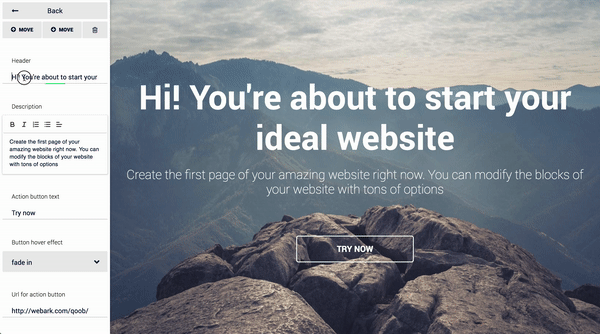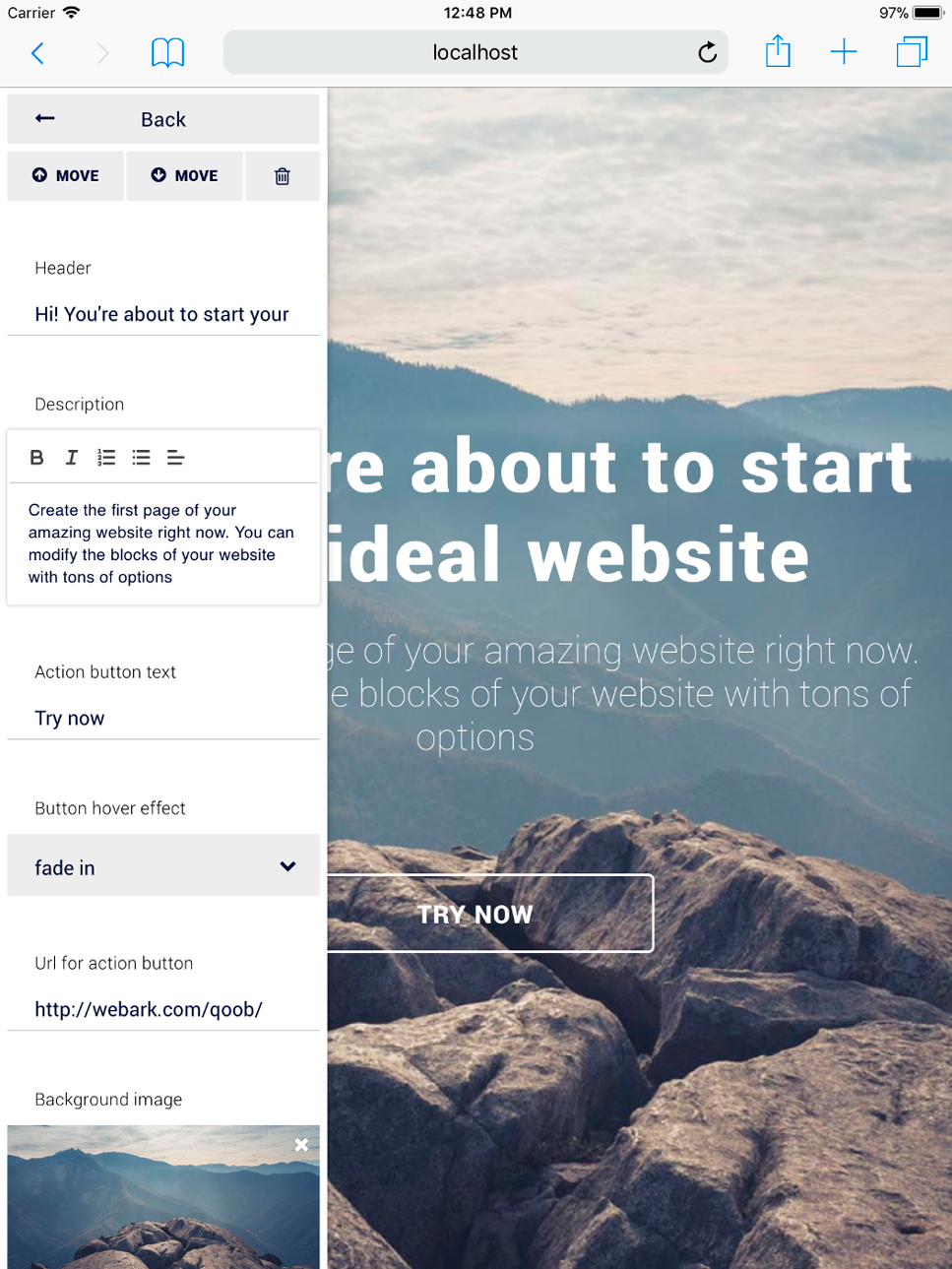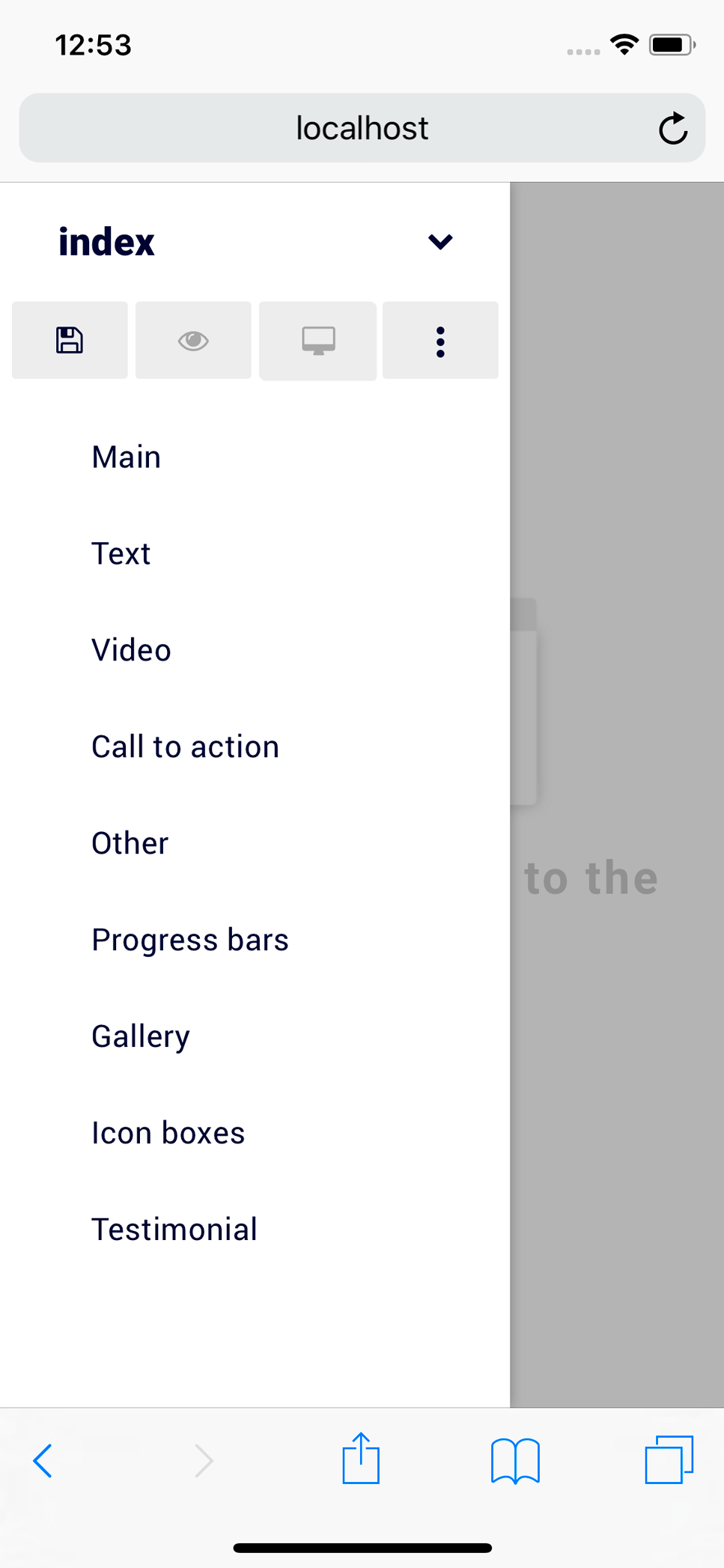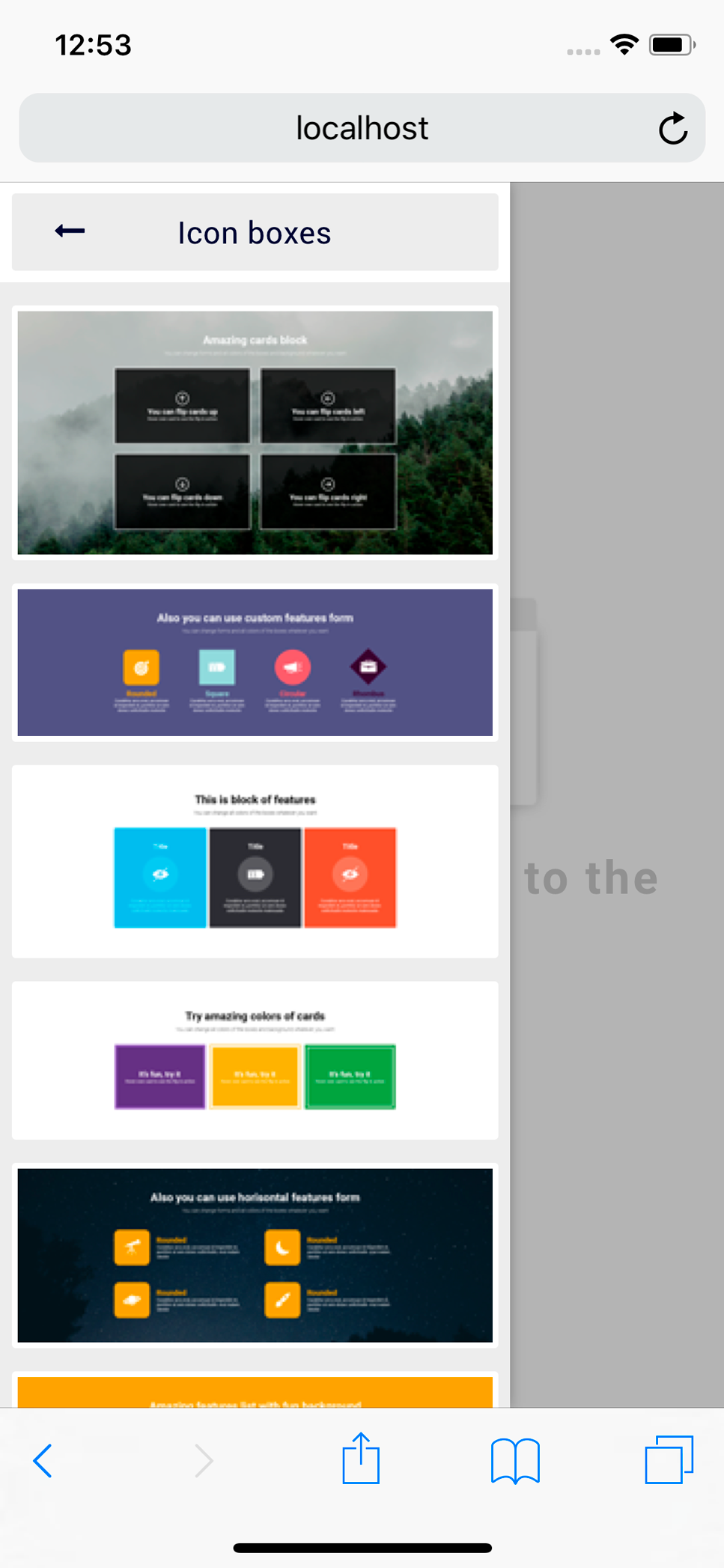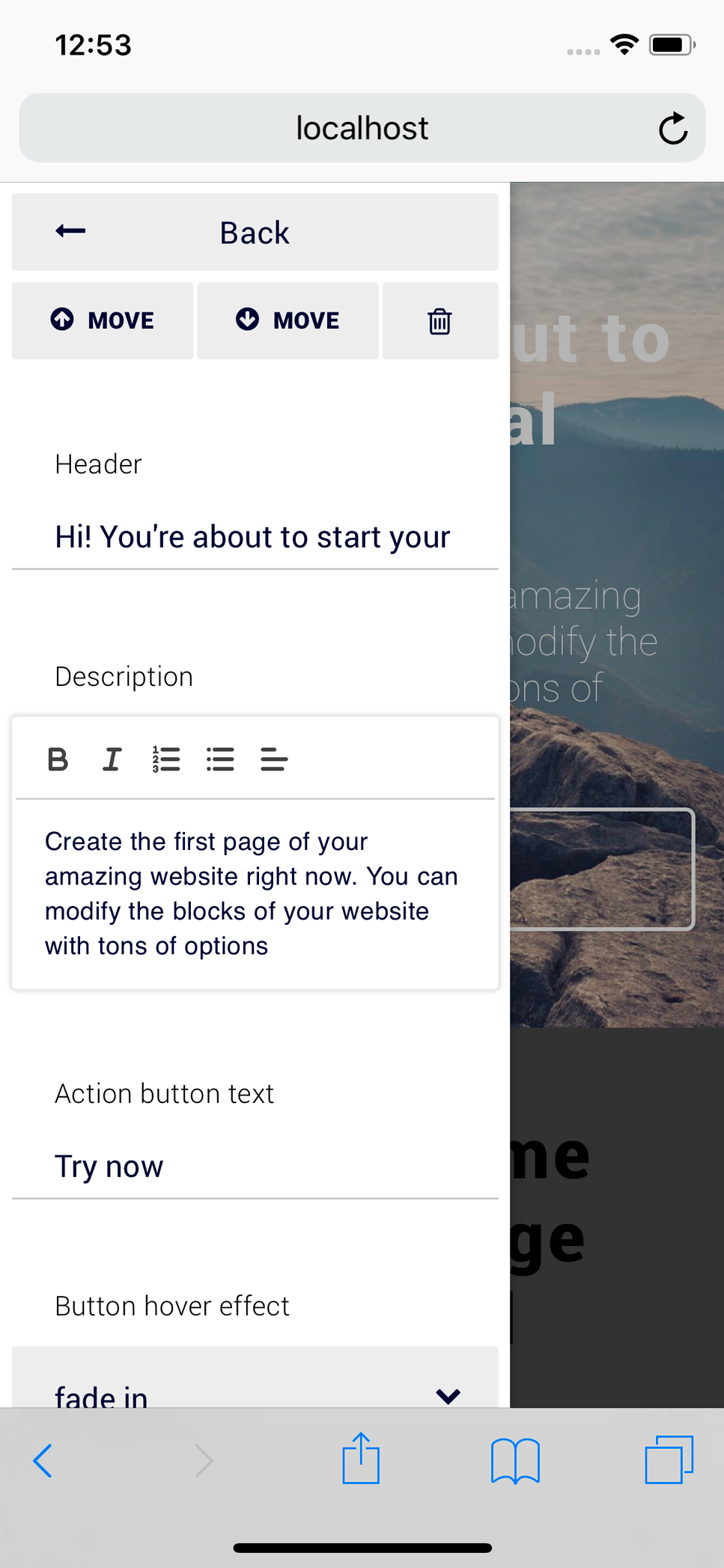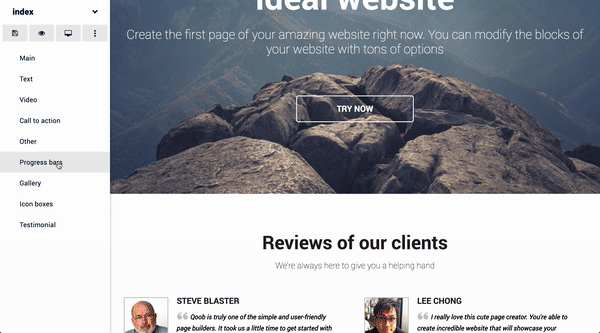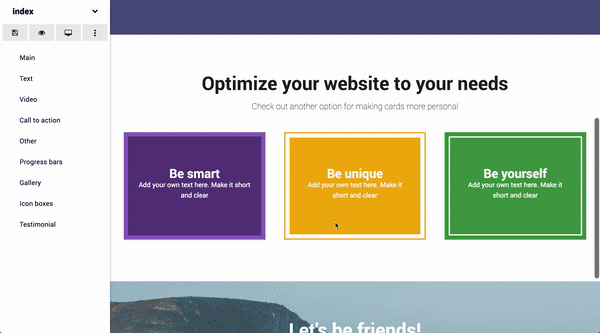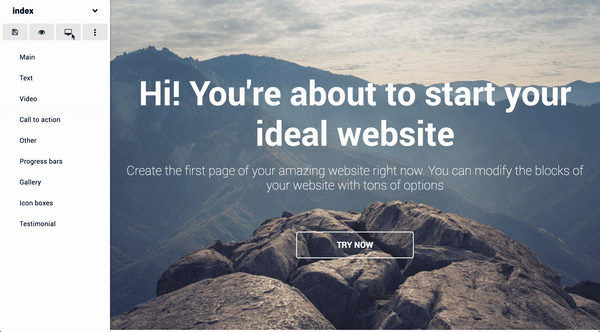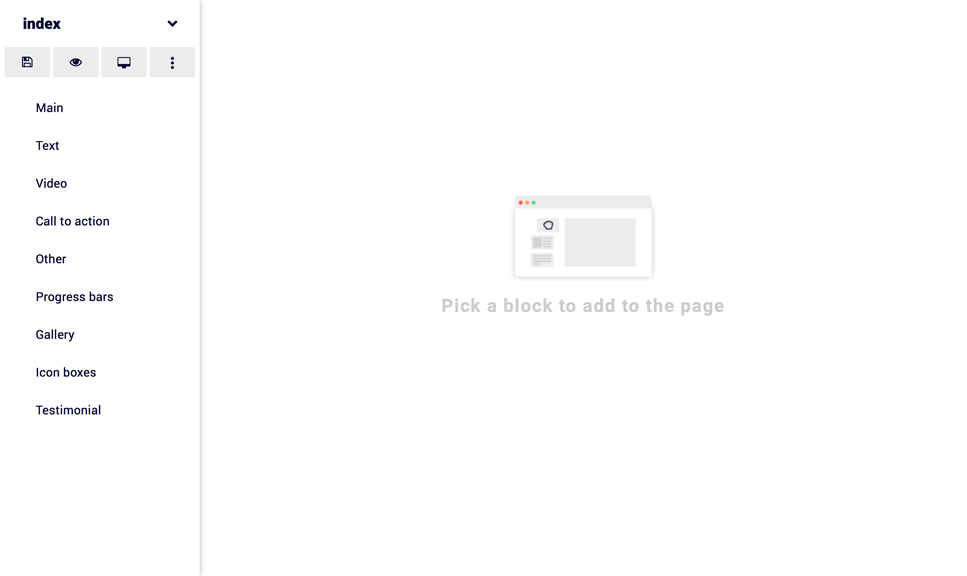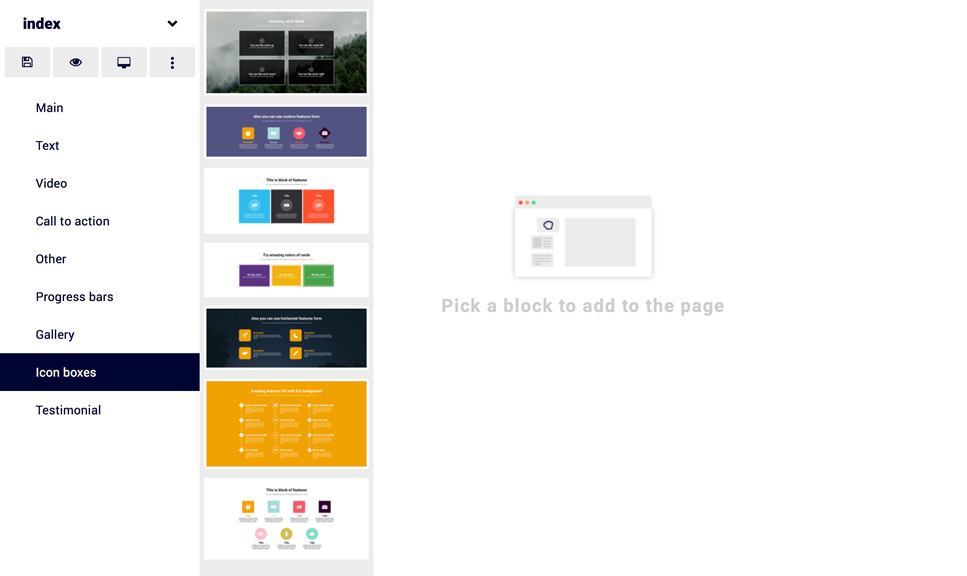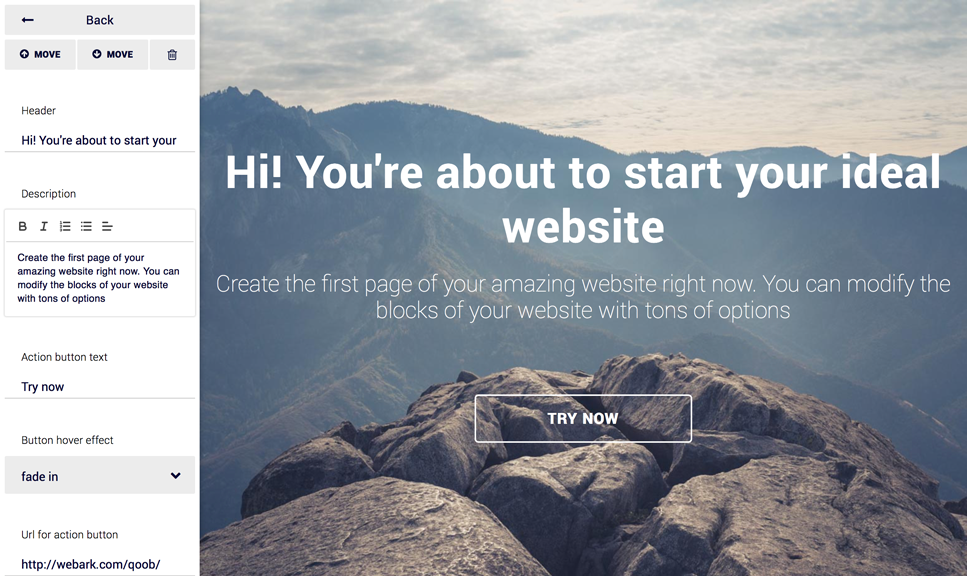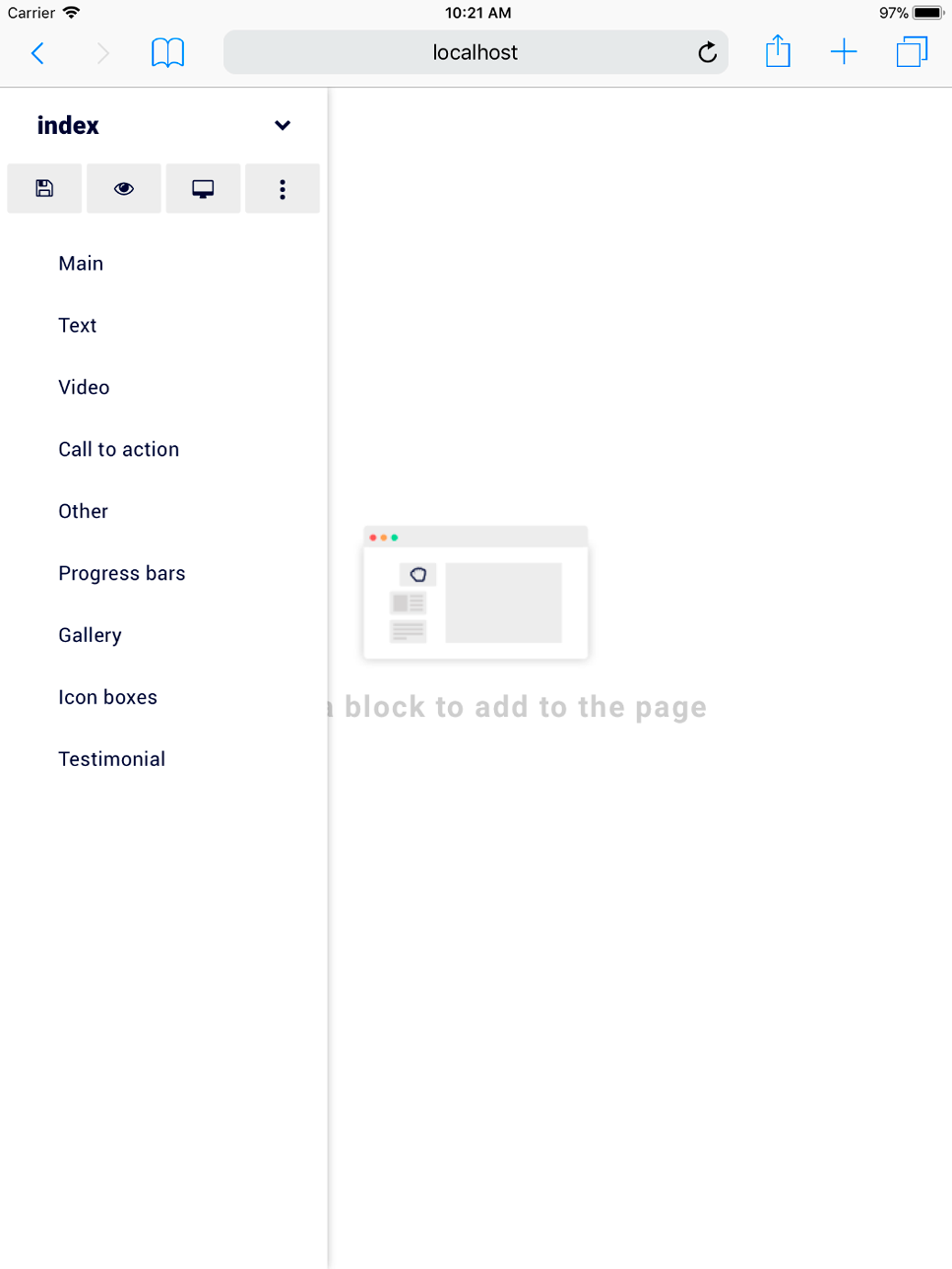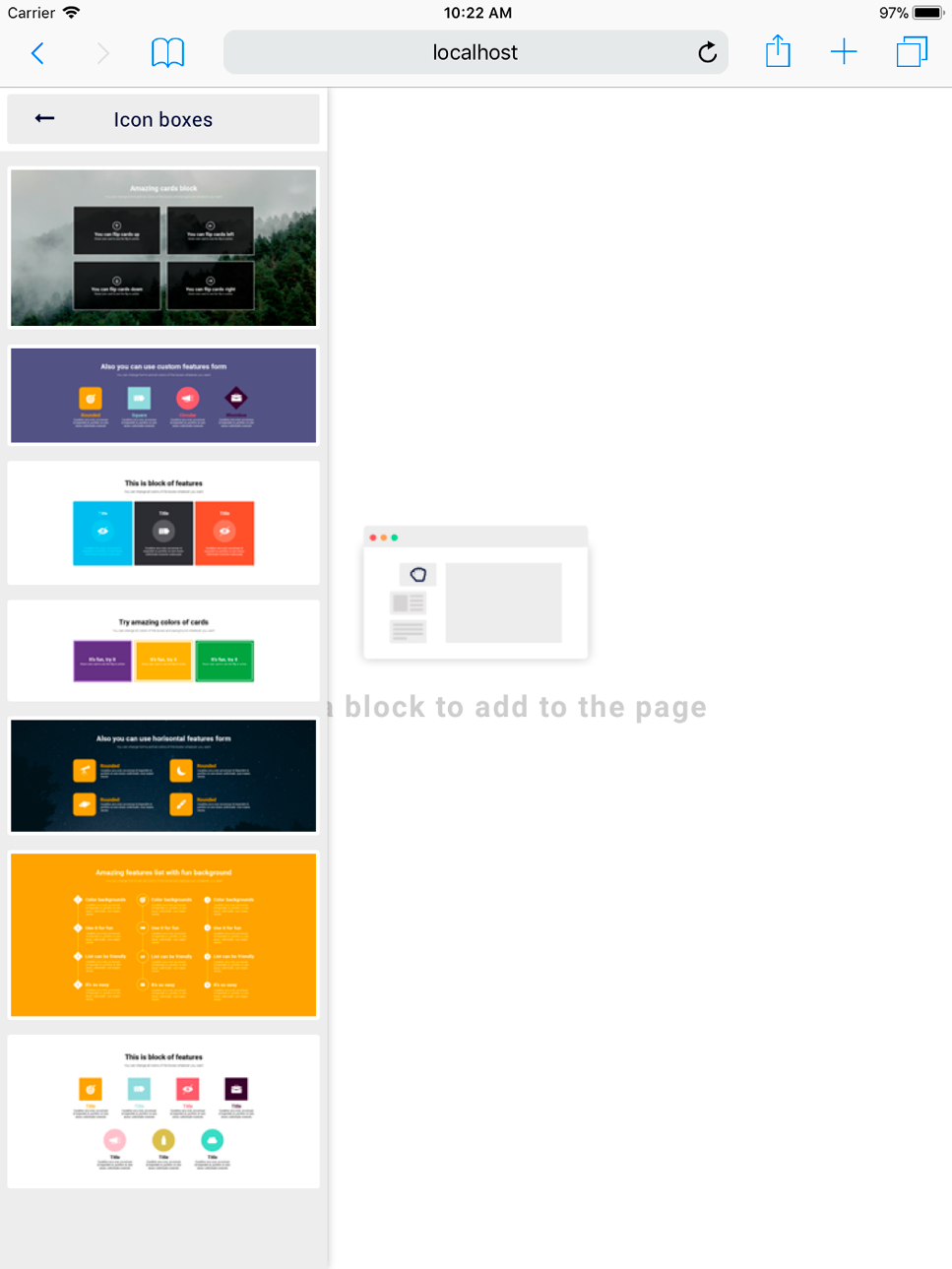Qoob - Realtime Frontend Page Builder
| 开发者 | webarkio |
|---|---|
| 更新时间 | 2018年10月24日 20:05 |
| PHP版本: | 4.1 及以上 |
| WordPress版本: | 4.9.8 |
| 版权: | GPLv3 |
| 版权网址: | 版权信息 |
详情介绍:
屏幕截图:
常见问题:
How to create a page with Qoob
Qoob is an editor that consists of blocks. It’s easy to create pages by Qoob.
Go to Page -> Add New
Click on Qoob
How to add blocks
There are several ways of adding a block on Qoob.
- To add a block to a page, please, click on it. After that you can add other blocks by dragging them. Every new block appears at the bottom of the page, under the blocks that were added earlier on.
- To add a block to a page find it in the group and move it to the necessary place. This place will be highlighted.
How to edit blocks
You can edit the content of each block. To do it click on the necessary block on the right side of the page. Block settings can be found on the left side of the page.
How to delete / move blocks
- Click on the necessary block.
- By pressing Delete / Move button in the bottom left corner of a block’s settings you can change the position of a block or delete it from the page.
How to change the media center
- Click on a necessary block.
- Click on a image, video or icon to choose a necessary one from the list in a block’s settings. To return to a previous media element, click on it again.
Contributors & Developers
Qoob is truly an open source and it was created by a team of professional and experienced developers who are always ready to assist you in solving any issues. We provide around-the-clock support and we do it absolutely for free.
更新日志:
3.0.6
- Bugs fixed
- Fixed styles
- Fixed field colorpicker
- Fixed method in Handlebars helpers
- Fixed styles
- Quotes page title fixed
- Fixed styles
- Masks were fixed
- The field accordion was update
- Bugs fixed
- Icon presets fixed
- Conflict with Polylang fixed
- Search by tags in media center and icon center fixed
- Bugs fixed
- New user interface created
- Compatibility with mobile devices (ability to create and edit pages)
- New field datepicker added
- Bugs fixed
- Page loading issue fixed
- We've added an opportunity to use https protocol
- built-in helpers have been added
- the bug on page loading has been fixed
- Issue of libraries load has been fixed
- The error of trying to get non-object has been fixed on page 404
- Issue #17 has been fixed
- Media search was fixed
- The library absence bug was fixed
- ID identification for formatting was fixed
- Fix iframe cross-domain erorr
- Libraries' manager in "wp-admin" created
- Layout import/export created
- Fixed bugs issues
- Fixed styles
- Add new menu link "Show on frontend"
- Fixed images and videos search
- Fixed remove options from base when uninstall
- Fixed styles
- Full rebuild
- Change priority JS files for lib's
- Fix sortable fields
- When changing size viewport scrolling to edit block
- New demo blocks added
- New lib's system for storing blocks, using wp-options
- groups.json became lib.json and contain addition info about blocks (name and url)
- Refactoring fields localization
- Update localization
- Add localization
- Refactoring handlebars helper methods
- Refactoring PHPUnit tests
- 'Edit with qoob' button for pages in list
- Fix saving of qoob data through basic wp function update_post_meta()
- Migrating issue
- Working with database has been refactored. Custom table 'wp_pages' has gone. Now we are using basic features (page post type and custom field) for data storing.
- First release