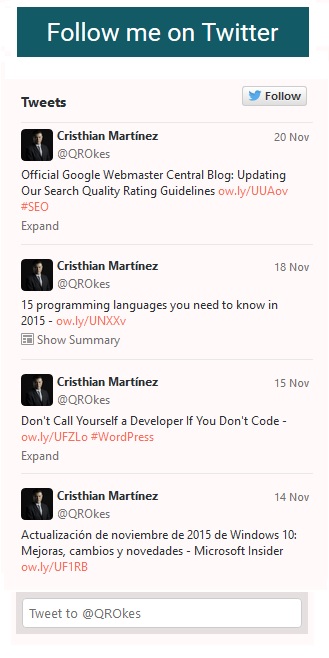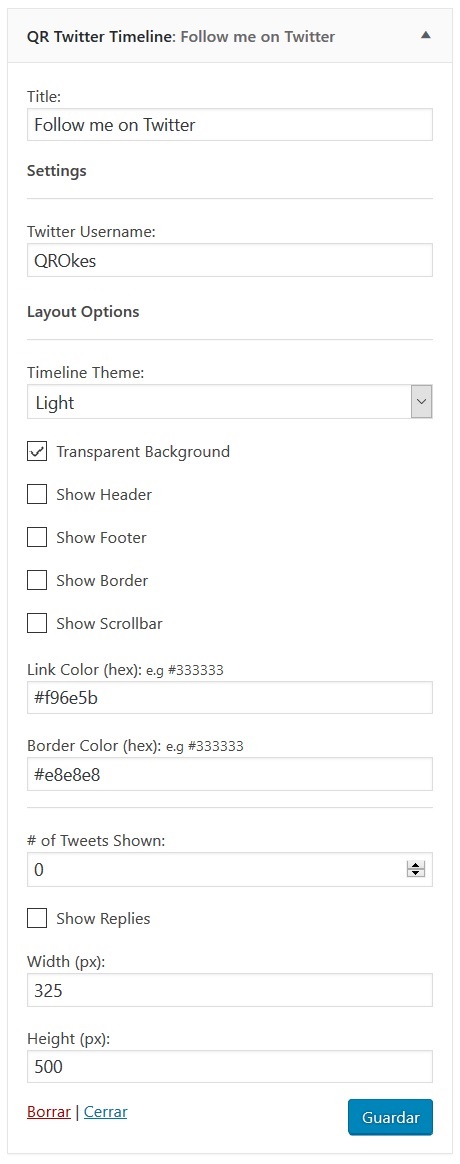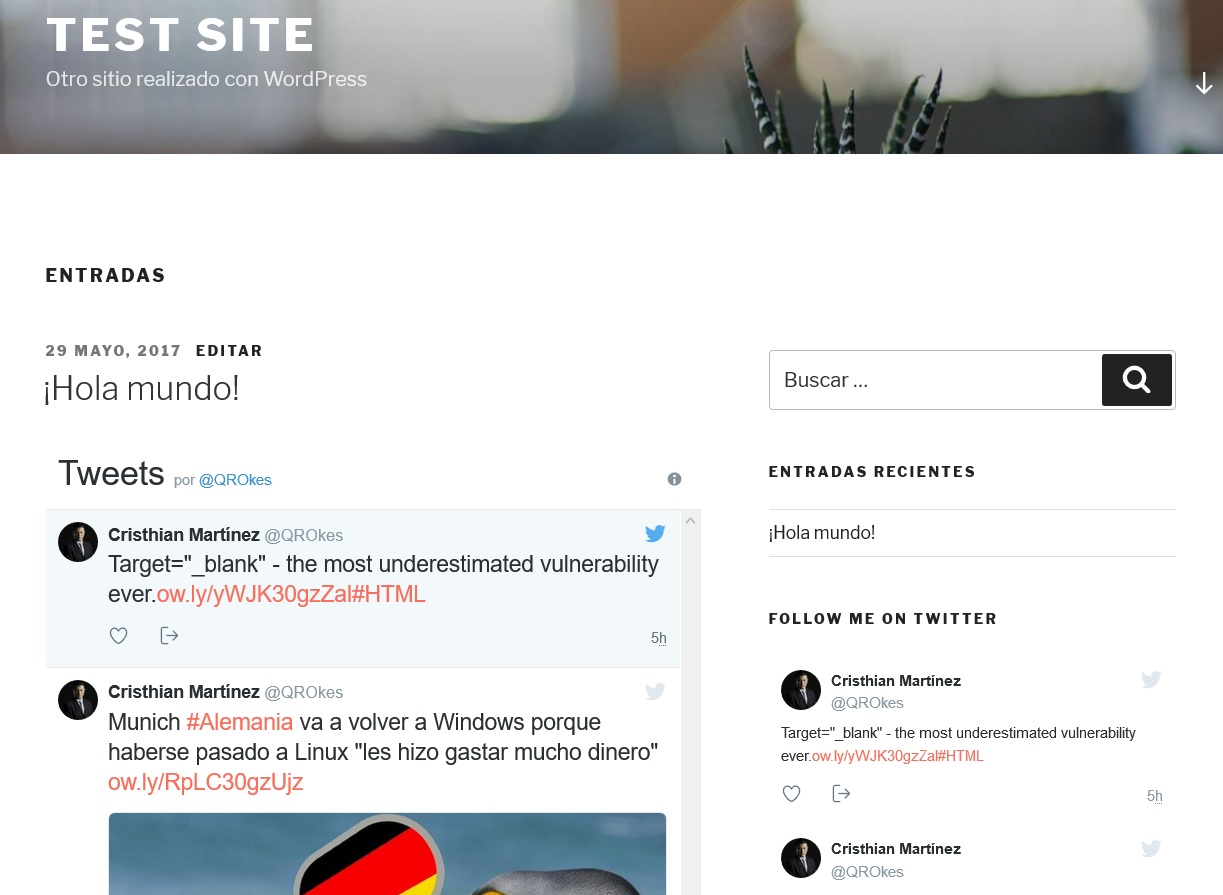QR Twitter Widget
详情介绍:
Display your latest tweets in just a few clicks on your site.
A simple widget/shortcode which lets you add your latest tweets in your content or widget areas. Get started in just a few clicks and use the provided Widget/Shortcode to easily display your Tweets on your website.
There is no need to create a Twitter application and provides a nice interface to display your tweets in an easy way, just install the plugin and set the options.
It uses the official Twitter's Embedded Timelines Widget functionality. Twitter offers embeddable timelines that allow you to display any public Twitter feed on your blog. These timelines are interactive, so readers can reply, retweet and favorite tweets straight from your blog or website.
产品特点
- Very easy to setup and use.
- Don't need to create an API.
- Automatically detect your site language to load and display Twitter's text components.
- Display the latest Tweets from a Twitter account, lists, likes, or your curated collections.
- Scripts only loaded when it's necessary (only on those pages that contain the widget) improving the speed of your site.
- You can blend your tweets professionally by customizing the link color, border color, background choice and other useful options.
- Support for multiple Twitter accounts.
- Multisite support.
安装:
您可以使用内置的安装程序和升级程序,也可以手动安装插件
。
从你的WordPress仪表板
- Visit 'Plugins > Add New'
- Search for 'QR Twitter Widget'
- Activate QR Twitter Widget from your Plugins page.
- Download QR Twitter Widget.
- Upload the 'QR Twitter Widget' directory to your '/wp-content/plugins/' directory, using your favorite method (ftp, sftp, scp, etc...)
- Activate QR Twitter Widget from your Plugins page.
- Visit 'Appearance > Widgets'
- Place the "QR Twitter Widget" on your sidebar/footer and customize the layout options.
- Configure your Twitter 'Username' and any other options as desired.
- 放松享受。
屏幕截图:
常见问题:
Shortcode attributes
twittertl user="QROkes" limit="0" replies="false" width="325" height="500" theme="light" linkcolor="#f96e5b" bordercolor="#e8e8e8" header="true" footer="false" border="true" scrollbar="false" background="true"
Why my timeline is not shown in Private Browsing Mode?
In Private Browsing windows, browsers will block content loaded from domains that track users across sites.
更新日志:
0.2.3
Release date: Oct 1th, 2019
- Improvement: Support for lists, collections and likes.
- Tweak: Twitter officially deprecated widget settings.
- Tweak: Checkboxes instead some dropdown menus in admin section.
- Some minor code optimization.
- New: Shortcode "twittertl".
- Tweak: Prevent empty parameter to be outputted.
- Tweak: Prevent empty data-chrome parameters to be outputted as spaces.
- Code re-structured.
- Minimum PHP version 5.3.
- New: Widget Id is optional now.
- Update: Twitter Widget JS.
- Translation ready.
- Readme.txt updated.
- Some minor fixes.
- Initial release.