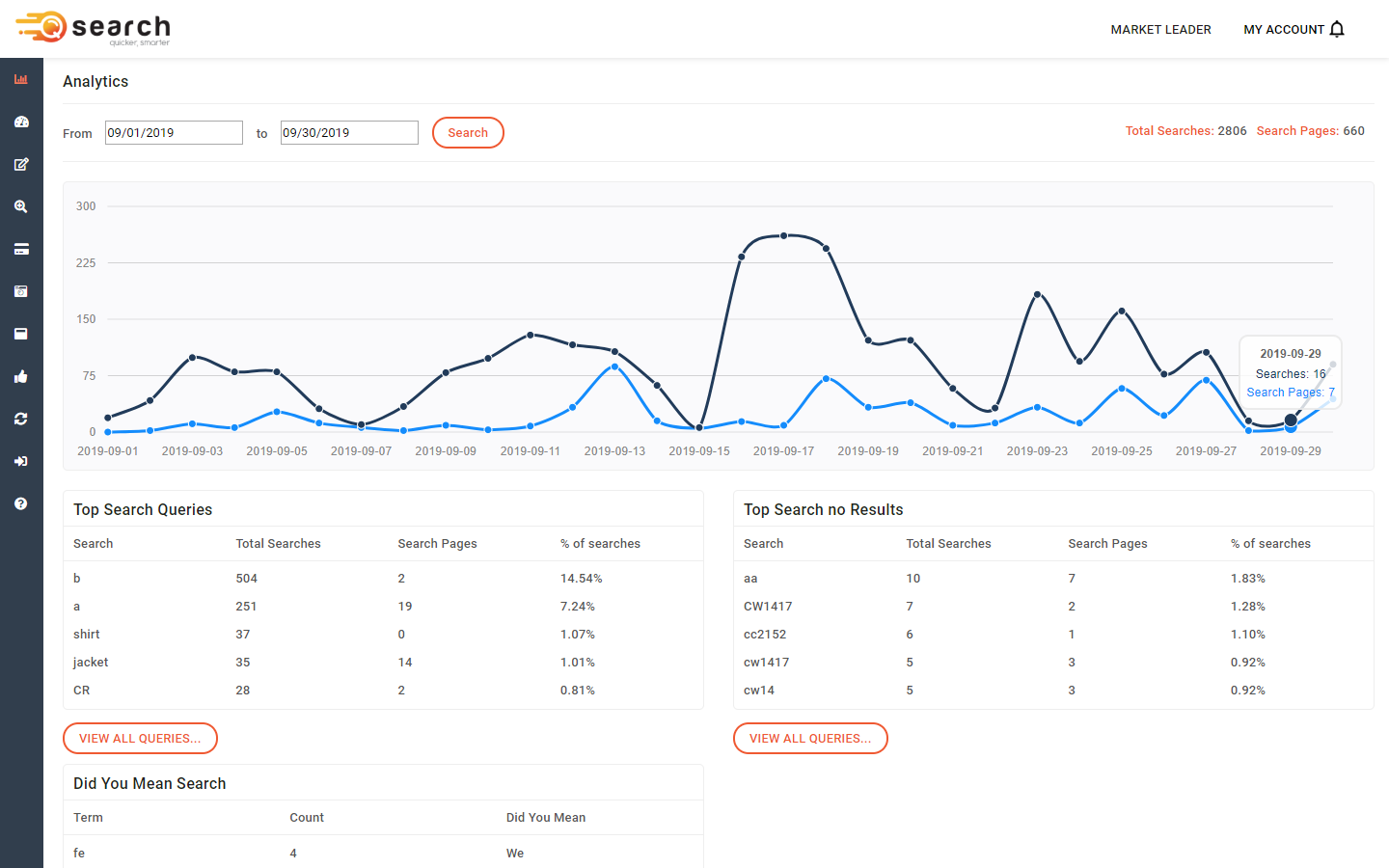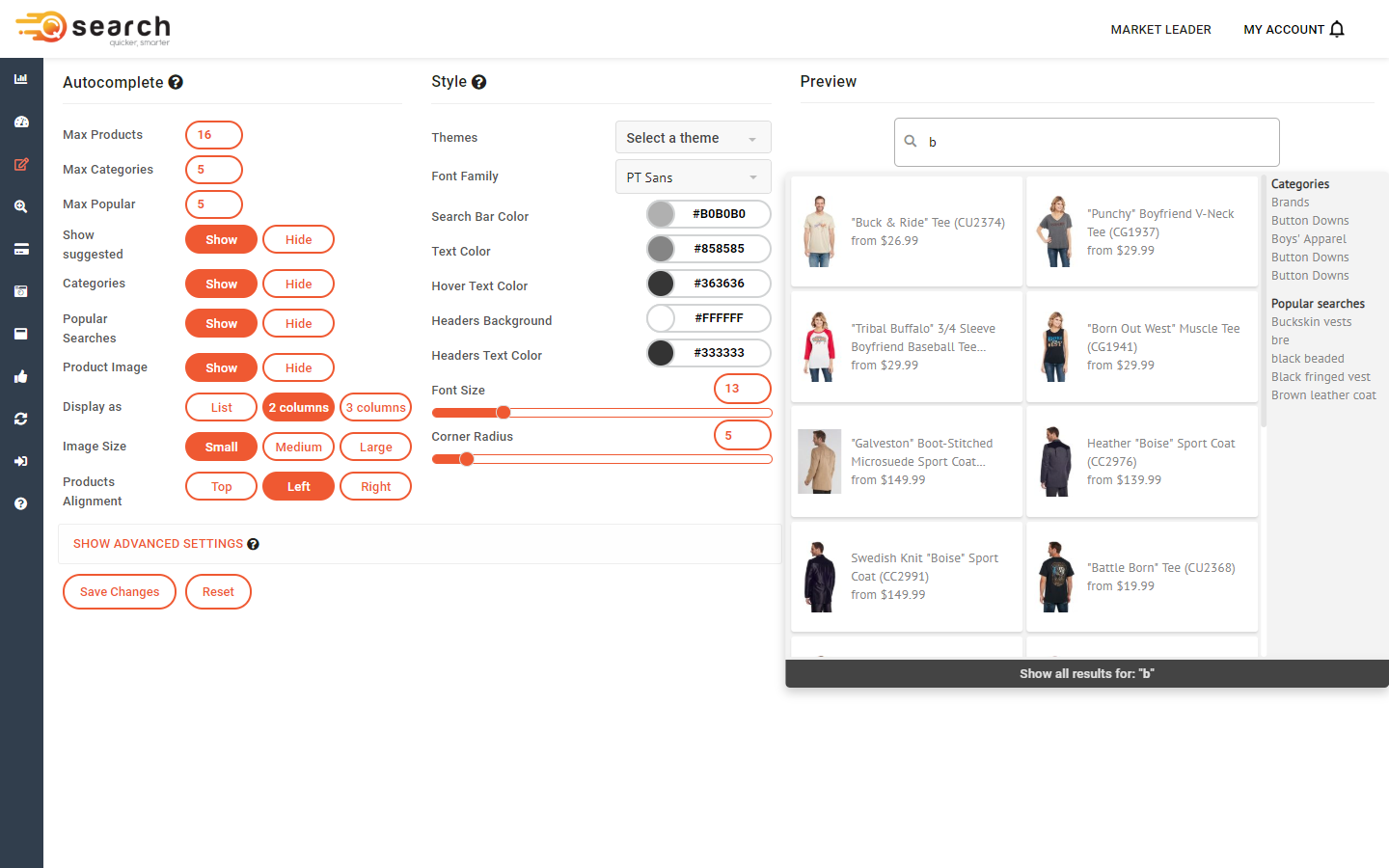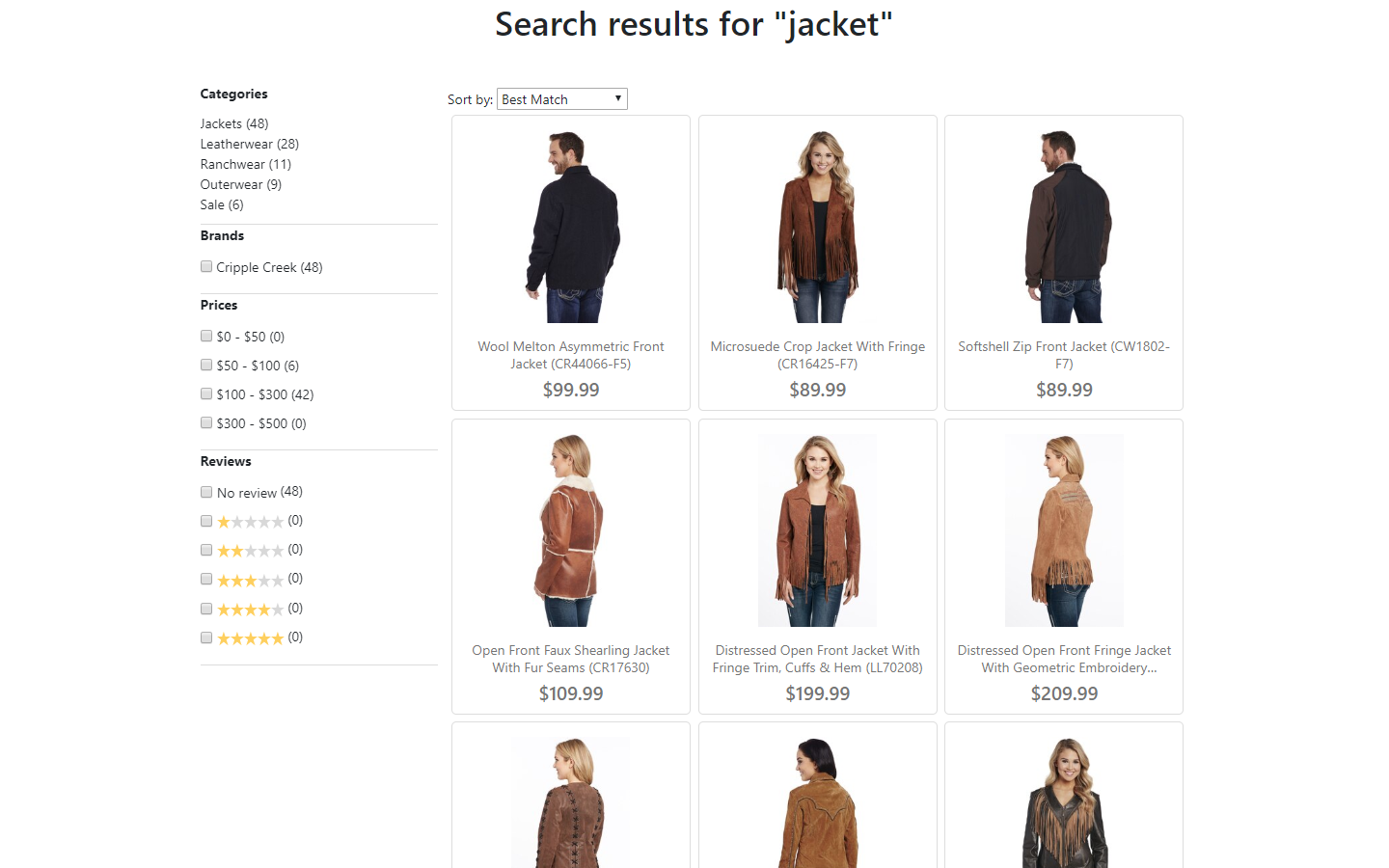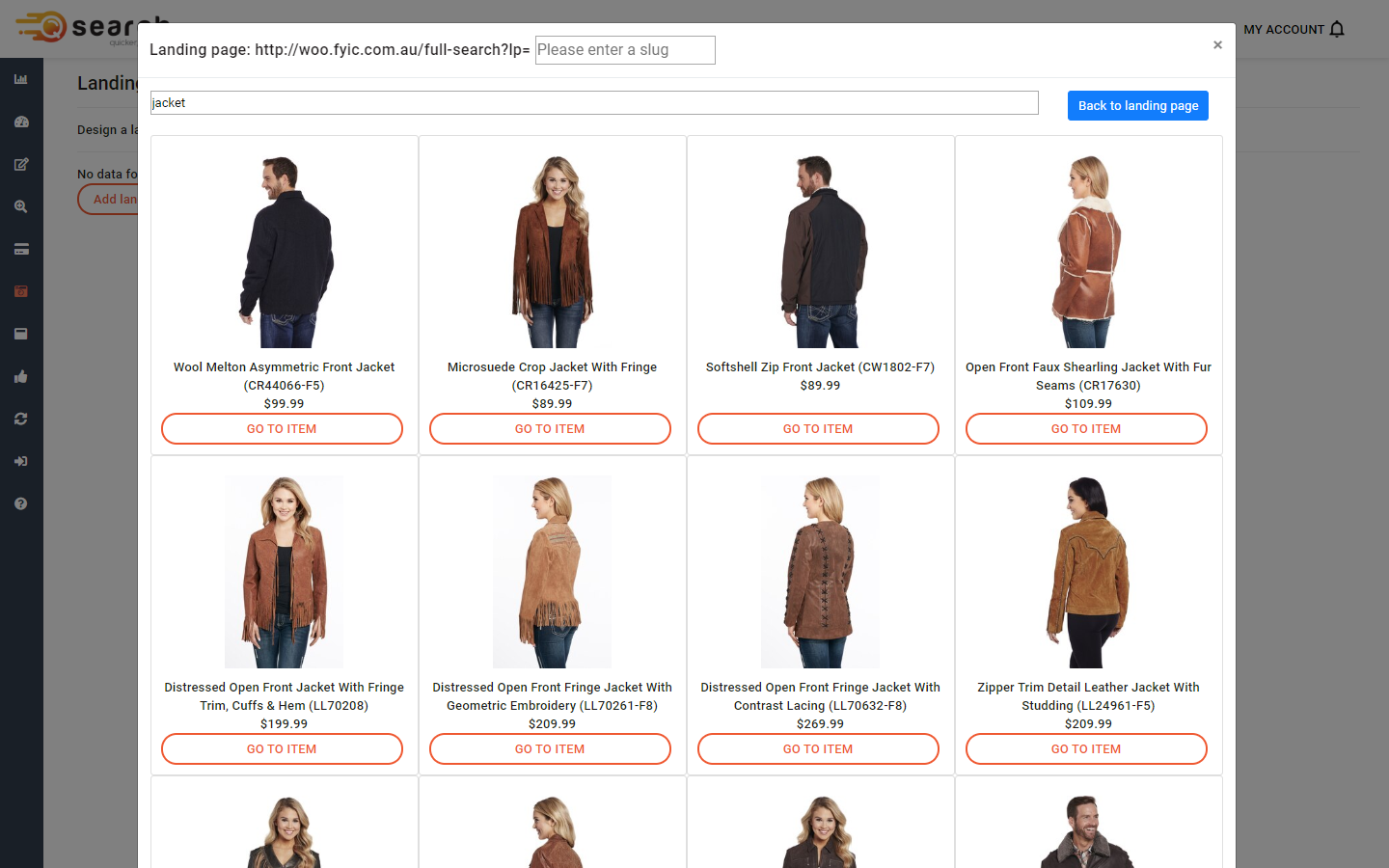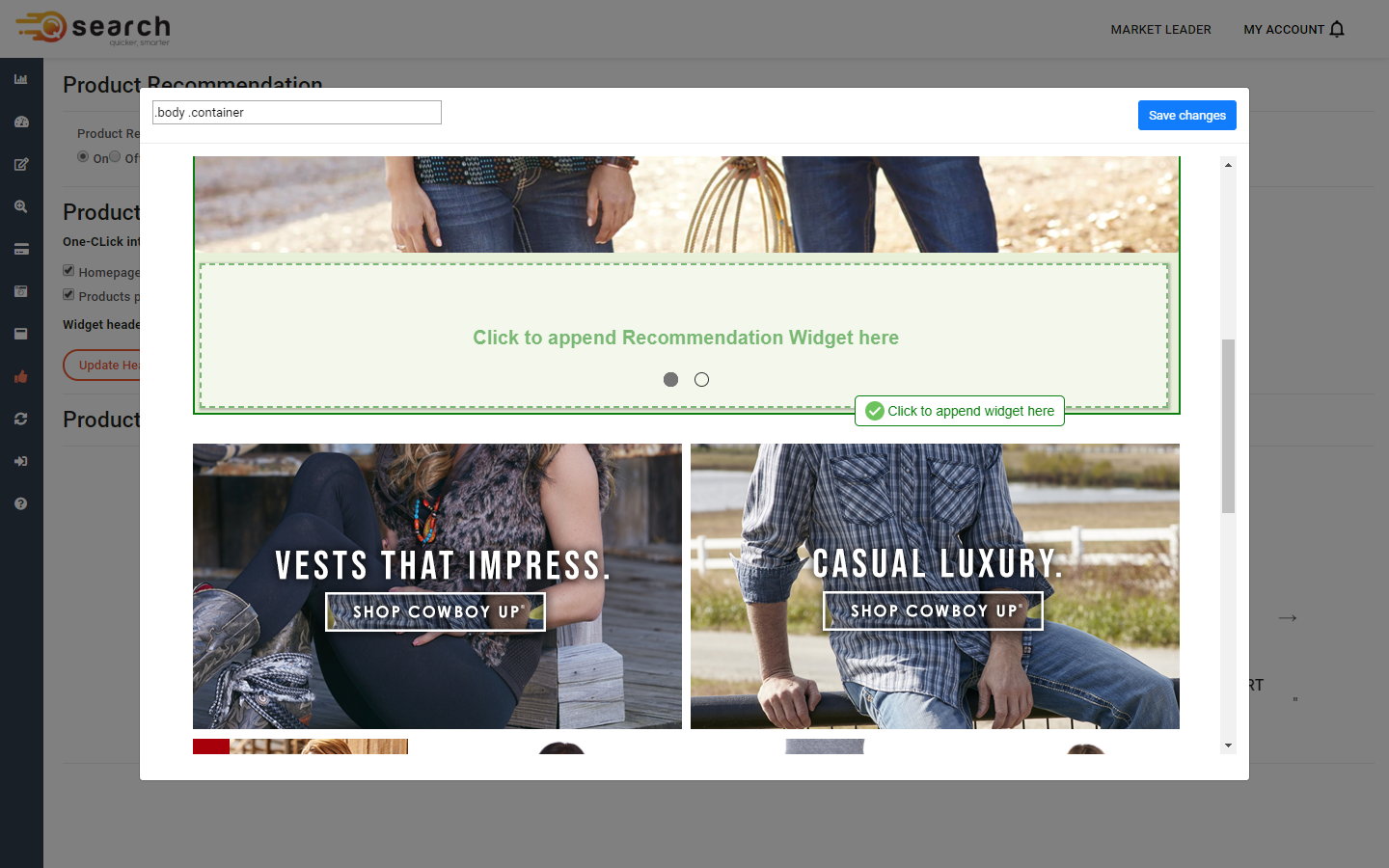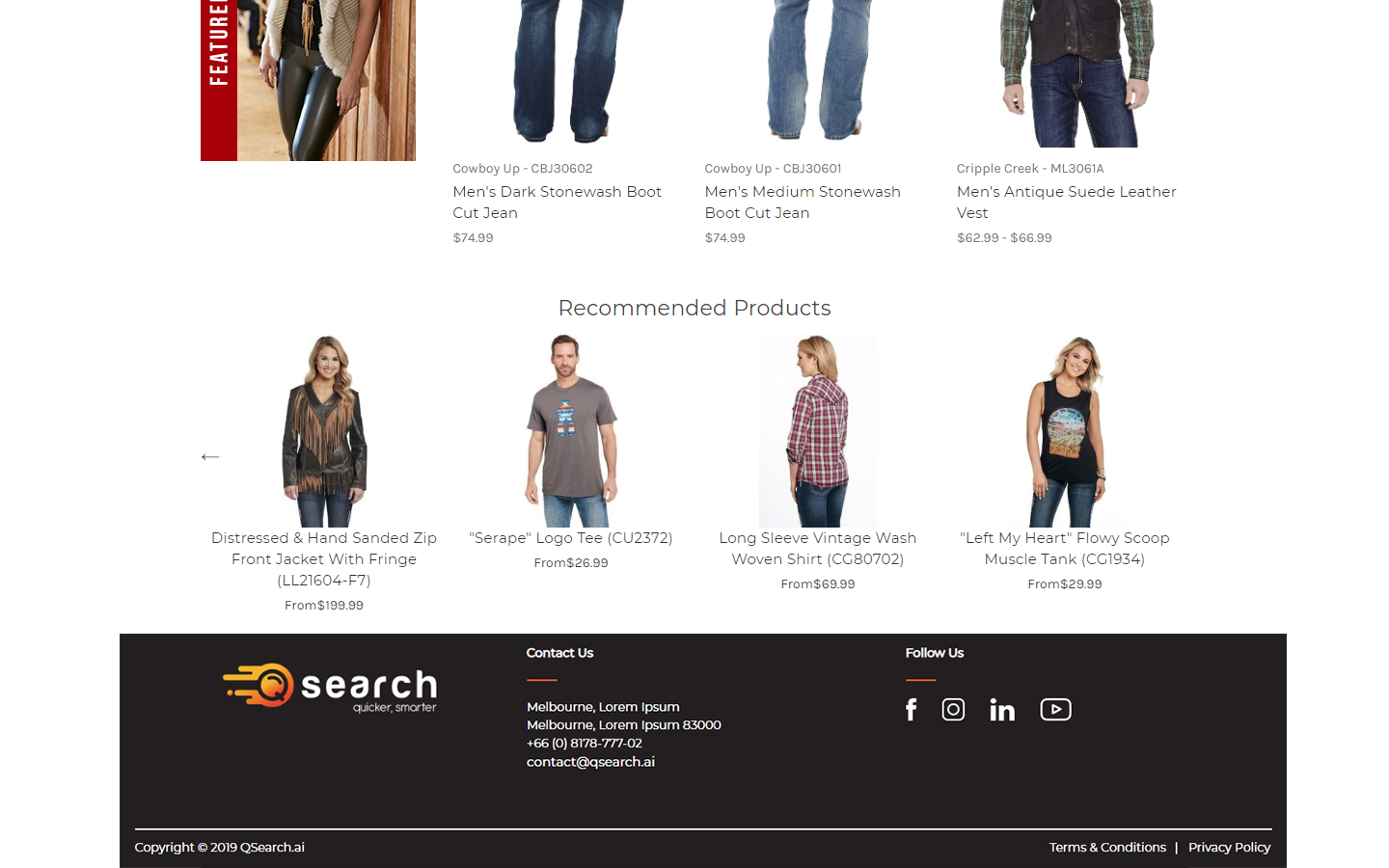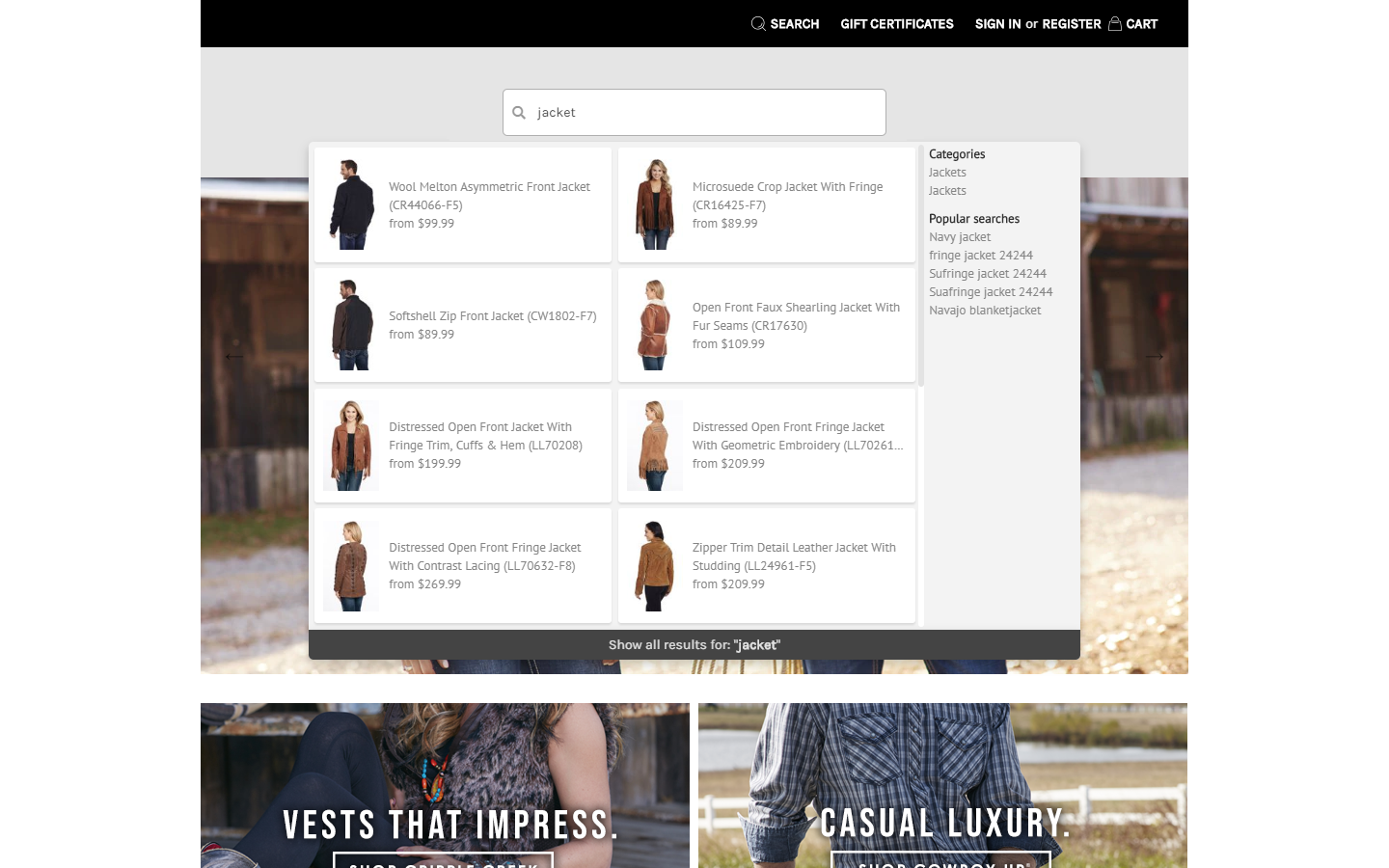QSearch.ai
| 开发者 | NextLogicWp |
|---|---|
| 更新时间 | 2019年10月3日 23:22 |
| PHP版本: | 5.2.4 及以上 |
| WordPress版本: | 5.2 |
| 版权: | GPLv2 or later |
| 版权网址: | 版权信息 |
详情介绍:
- Contemporary professional appearance
- Automatic typo correction delivering Did You Mean results
- Constantly improving learning search algorithm
- Search term highlighting, delivering visual indicators of user search terms in end results
- Contemporary looking fully hosted search page results with improved performance
- All the features of the Advanced Mode
- No server load - all results delivered direct from cloud to shopper.
- Real time big data analysis of actual shopper's conduct and intent
- Creates additional purchases on product and cart pages
- Eye-catching widget can be added to any page with one click
- Contextual product promotion feature - allows your to promote specific products related to what customers search for
- Product suggestions made in conjunction with your WooCommerce store catalogue
- Turbo linking capability to connect destination to non products searches and synonyms
- Popular search functionality stemming from what other people search for
- Personal history search recalls user's previous search history
- Typo correction and advanced word matching, even misspelled words will generate suggestions
- Assist your customers to find exactly what they want using natural language
- Dashboard and email reports provide usage details
- Details of top search suggestions - providing data of what people are looking for in your WooCommerce store
- Top Products specifying which products are selected.
- Top Under served searches - detailing which products are being searched for and not found
- Provides the ability to target differing geographics or seasons with differing product offers
- Prioritize the promotion of specific products over others either visually or using rules
- Generate seasonal changes to how your products are offered in response to customer queries
- Easy two minutes install
- Perfectly coded to ensure that it will not break or replace your store's existing functionality or built-in search
- Customizable look and feel to match your store's front-end
- Supports desktop, mobile and tablet displays.
安装:
- Navigate to the 'Add New' in the plugins dashboard
- Search for 'QSearch.ai for WooCommerce'
- Click 'Install Now'
/wp-content/plugins/qsearch-ai directory,
1. Activate the plugin on the Plugin dashboard
1. Register on QSearch dashboard.
1. After the account is made, it will take few minutes to synchronize with woocommerce data, depending on how many products you have listed.
In case you do not see the QSearch search box do one of the following:
- Go to qSearch control panel
- Click on the autocomplete button - 3rd button on the left side
- Click "Show Advanced Settings"
- Edit the input element ID
屏幕截图:
常见问题:
Q: Do I need to sign up for the Qsearch service?
A: No. Simply install the plugin in your WordPress back office. Once you have done so, the Qsearch platform and customization functions will be available in your WordPress dashboard.
Q: What is the Difference between the Premium and Starter Store Versions?
A: While the Starter Store version will provide quality store search functionality, the premium version offers more advanced customization, support, monitoring and additional servicing capability. If in doubt, you can choose the free option and upgrade at a later date.
Q: Do You Offer Trials?
A: Yes there is a 30-day free trial available.
Q: Will QSearch work with my existing search box?
A: Yes. It doesn't matter whether you are using a widget or custom template, search can work with any HTML input box.
Q: I would like to add a search box to my theme and make it work with QSearch. How can I do this?
A: It's a simple matter of adding a HTML based form to your WordPress theme. We'll pick it up from there.
Q: Does Qsearch support multi-sites?
A. We will add Multisites support on a later version. Once the plugin is activated, the Qsearch banner will appear on your store. Allow a few minutes for Qsearch to familiarize itself with your products and categories. Then, experience the magic of Autocomplete - simply start typing an enquiry in the search box.