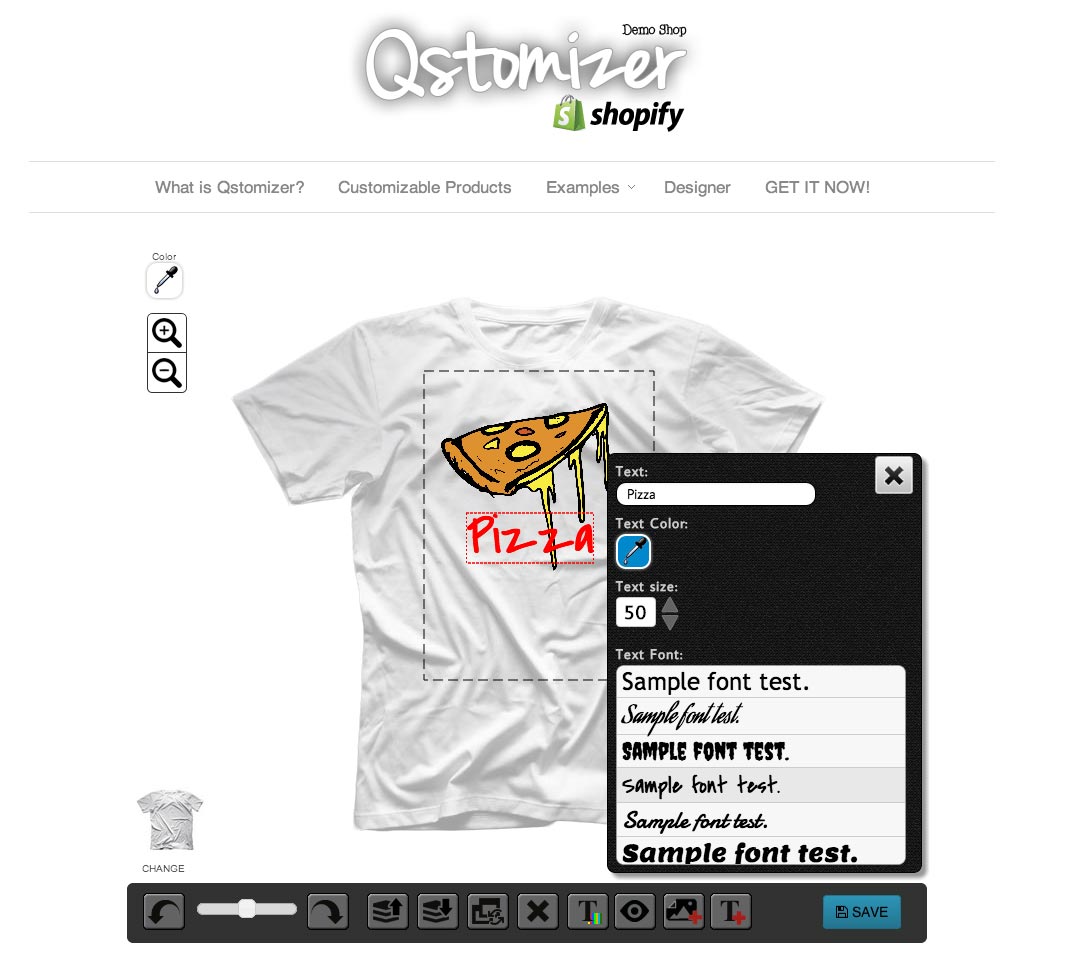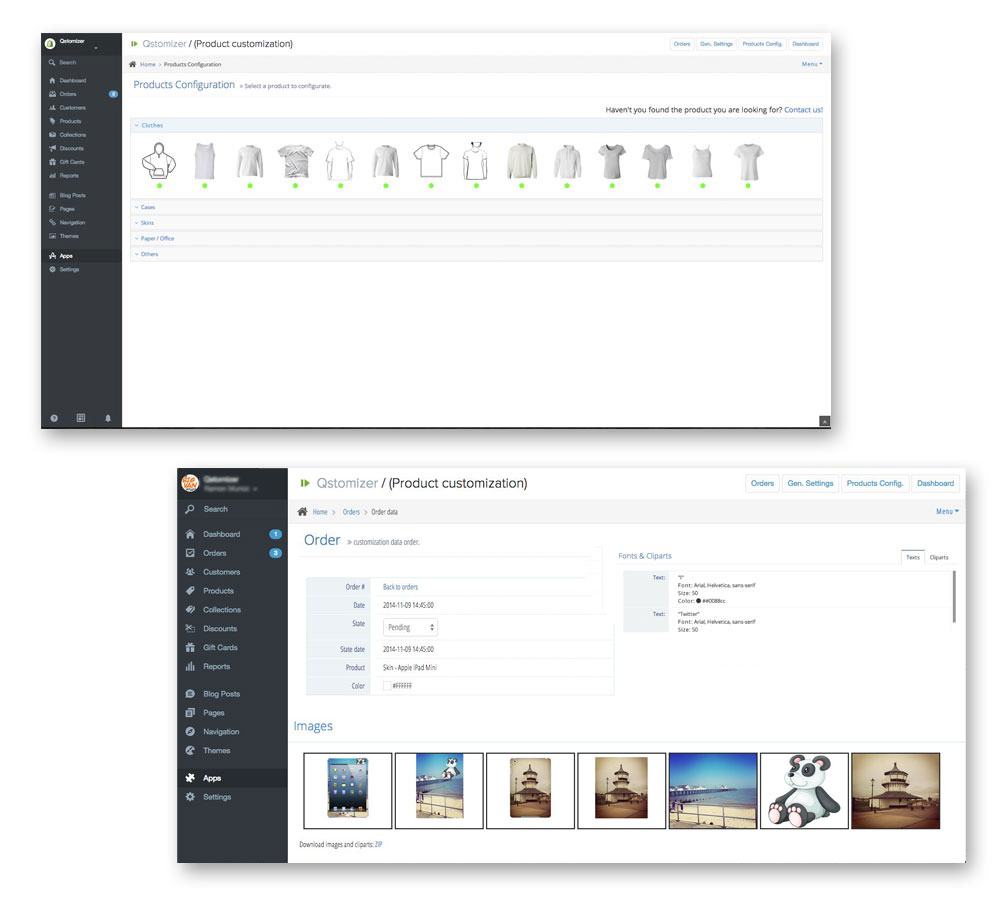Plugin Name
| 开发者 | BigVanStudio |
|---|---|
| 更新时间 | 2015年1月12日 20:36 |
| 捐献地址: | 去捐款 |
| PHP版本: | 3.0.0 及以上 |
| WordPress版本: | 4.0.1 |
| 版权: | GPLv2 or later |
| 版权网址: | 版权信息 |
详情介绍:
Qstomizer is an plugin for Wordpress / Woocommerce that allows you to add a visual custom product designer to your shop!.
It runs as a SAS (Software as a service) and it connects to the Qstomizer server to embed a designer in a shop without writing a line of code.
- Qstomizer is the a product designer for wordpress/Woocommerce fully responsive. It fits your customers screen and can be used from PC, tablet and... smartphone. More than 50% of sales are made from a smartphone or cell phone. Do not lose customers!
- WEB2PRINT ready!. Get a file to direct print the customer design without any manipulation. Qstomizer can create images up to 2400x1750px (in jpg or transparent PNG) of your customers designs. Save work and time!
- Automatic Image Filters. You can apply automatic filters to the images uploaded by your customers to make effects like leather or wood engraving, black and white, colorize, find edges or a mix of them. You can not do this with any other product designer plugin for Woocommerce!
- Automatic Multilanguage: The App detects the user language and automatically translates the App to English, Spanish, Italian, Portuguese, French and German. Sell Worldwide!
- Made with the latest technology. CSS3 + HTML5 + Javascript. Fully compatible with any browser in the market
- Qstomizer is made using the Amazon AWS infraestructure. Fast an reliable!
安装:
Minimum Requirements
WordPress 3.8 or greater
PHP version 5.2.4 or greater
MySQL version 5.0 or greater
WooCommerce 2.1.*
This plugin requires you to have WooCommerce installed. You can download WooCommerce here: or install via the plugins section of your WordPress installation.
Automatic installation
Automatic installation is the easiest option as WordPress handles the file transfers itself and you don’t need to leave your web browser. To do an automatic install of Qstomizer, log in to your WordPress dashboard, navigate to the Plugins menu and click Add New.
In the search field type "Qstomizer" and click Search Plugins. Once you’ve found our plugin, you can view details about it such as the the point release, rating and description. Most importantly of course, you can install it by simply clicking “Install Now”.
Manual Installation
The manual installation method involves downloading our plugin and uploading it to your webserver via your favourite FTP application. The WordPress codex contains instructions on how to do this here.
Configuration
- Once installed, go to your WordPress dashboard, navigate to the Qstomizer menu and click on License. Go to www.qstomizer.com and create a new free account.
- In the upper menu, go to "Shops" and create a new shop to get the provate and public key of your shop.
- Put these keys (private and public) in the license section of the Qstomizer Plugin.
- Click on "Activate Shop"
屏幕截图:
更新日志:
1.0
- Initial release