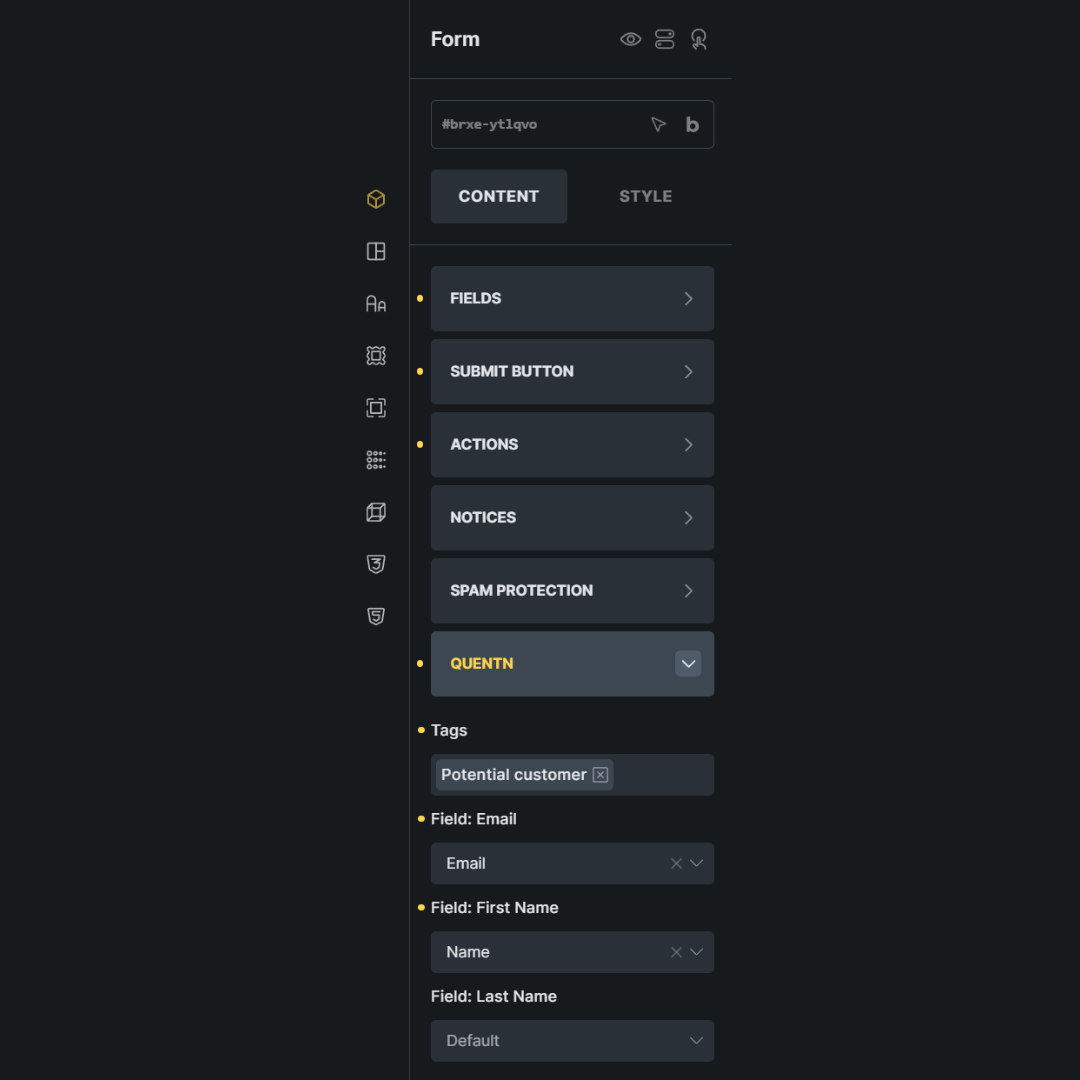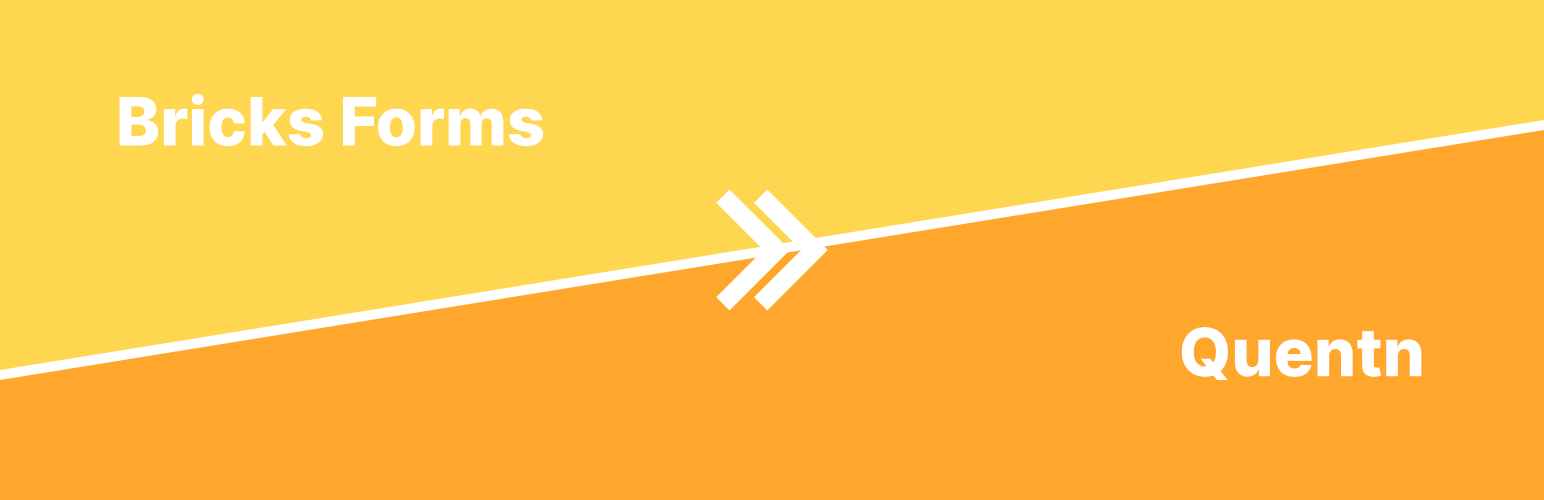
Quelix
| 开发者 | gosuccess |
|---|---|
| 更新时间 | 2025年9月11日 11:17 |
| PHP版本: | 8.3 及以上 |
| WordPress版本: | 6.8 |
| 版权: | GPLv2 or later |
| 版权网址: | 版权信息 |
详情介绍:
Integrate the Quentn marketing & automation platform directly into Bricks Builder forms. Quelix adds a Quentn action to any Bricks form so each submission can instantly create (or update) a contact in Quentn and optionally assign tags.
安装:
- Upload the
quelixfolder to/wp-content/plugins/or install the ZIP via the WordPress admin. - Activate the plugin through the 'Plugins' screen.
- Ensure the Bricks theme is active and the Quentn plugin is connected to your account.
- Edit or create a Bricks form.
- Add the action "Quentn" under Form Actions.
- Configure: Tags and field mappings (Email required, First and Last Name optional).
- Save and submit a test entry on the frontend.
- Verify the new contact (and tags) appears in Quentn.
屏幕截图:
常见问题:
The Quentn action does not appear
Confirm: Bricks theme active, Quentn plugin active & configured, clear any caches.
Submission does nothing
Check browser console & PHP error log. Ensure Email field mapping is set.
Tags not applied
Make sure at least one tag was selected in the form and that it exists in Quentn.
I see an undefined index warning
Re-save the form ensuring the Email mapping is chosen; the plugin only proceeds with a valid mapped email.
Can I modify the contact payload before sending?
Yes. Use the quentn_contact_data filter. For terms, use quentn_contact_terms.
How do I extend with custom fields?
Hook into quentn_contact_data and append additional key/value pairs supported by the Quentn API.
更新日志:
1.0.0
- Initial public release: Bricks form action for Quentn with tags + field mapping.