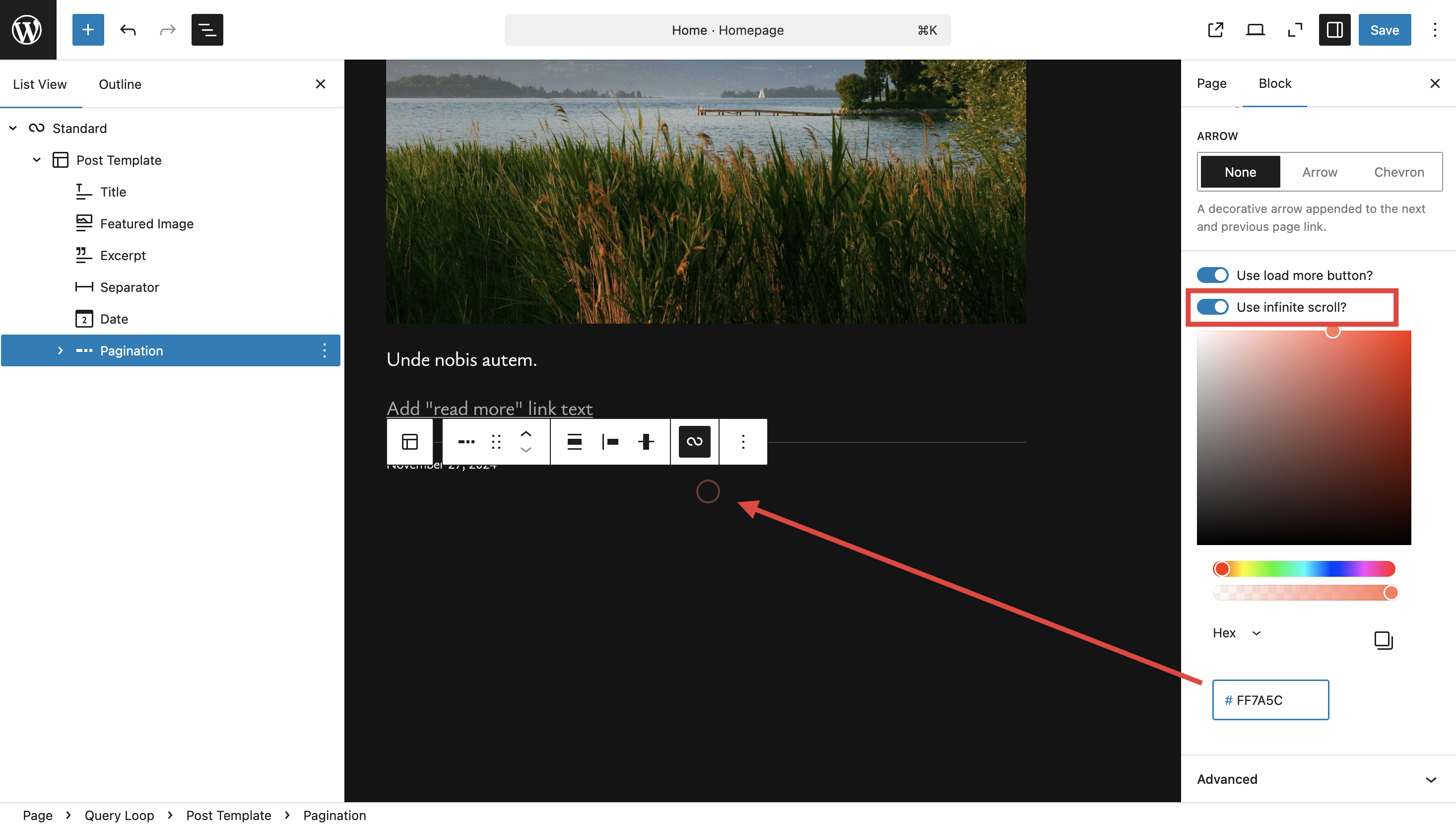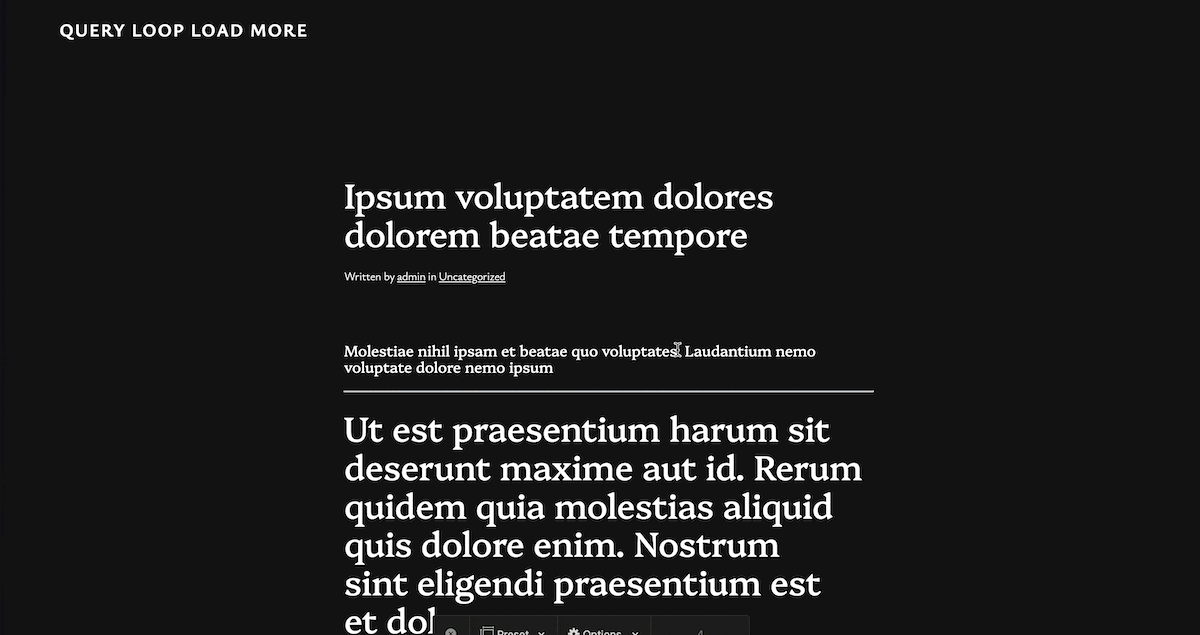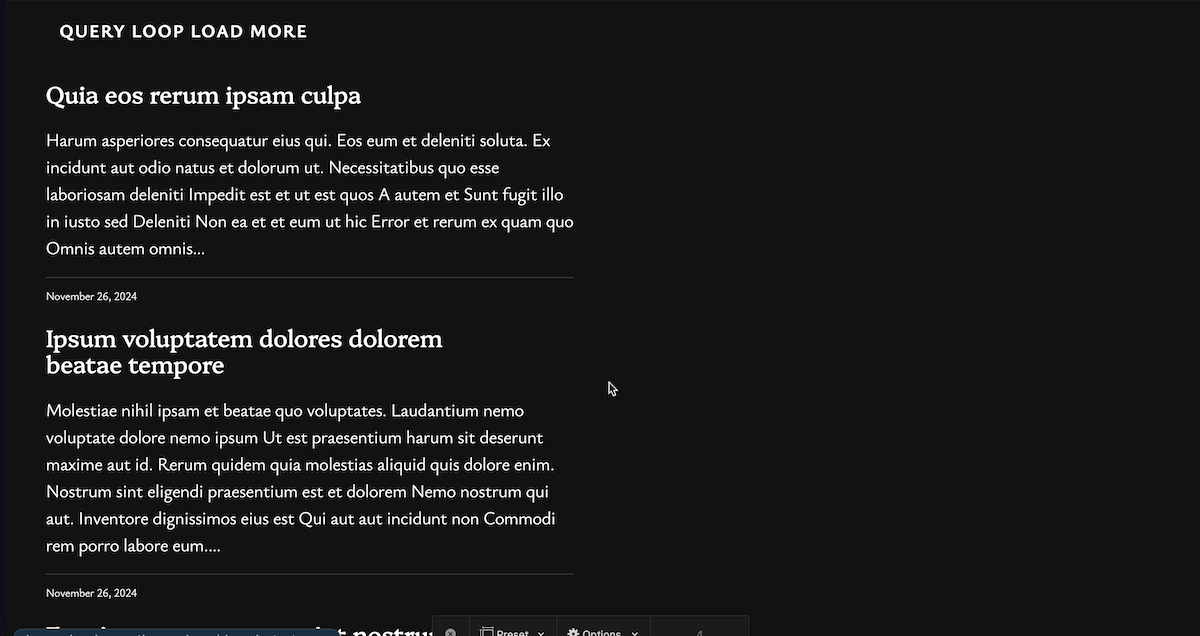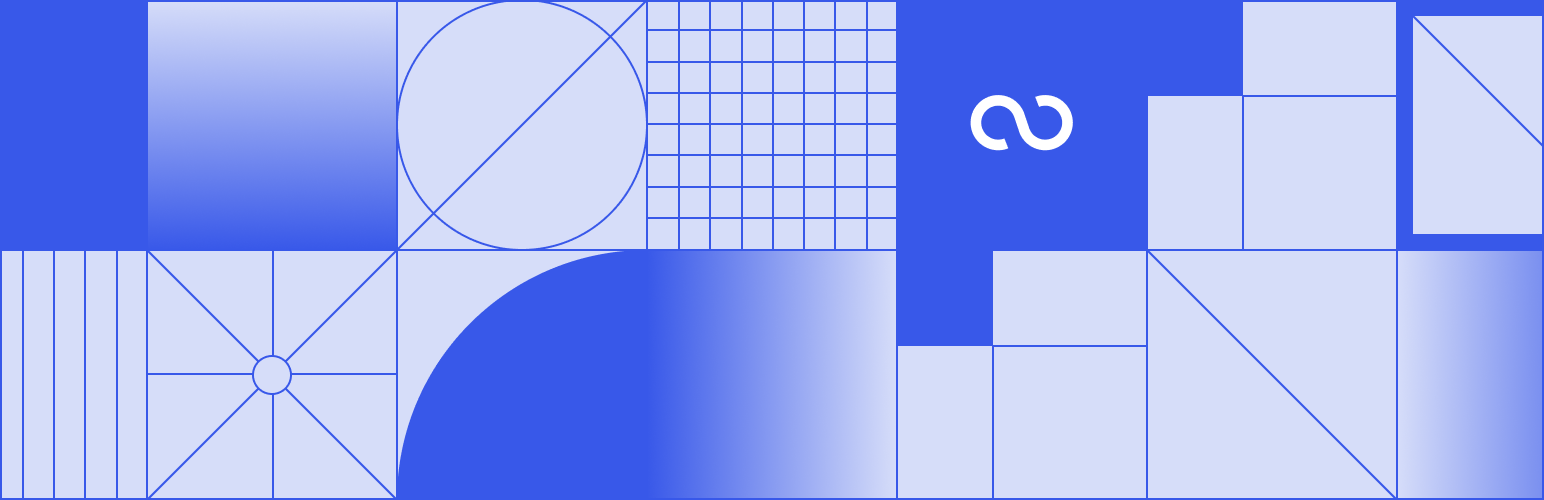
Query Loop Load More
| 开发者 |
wpspecialprojects
tommusrhodus npagazani geoffguillain tiagonoronha nateallen glynnquelch dhansondesigns mlaetitia fmfernandes robrobsn kimclow |
|---|---|
| 更新时间 | 2026年1月29日 01:46 |
| PHP版本: | 8.0 及以上 |
| WordPress版本: | 6.9 |
| 版权: | GPLv3 or later |
| 版权网址: | 版权信息 |
详情介绍:
This WordPress plugin adds a load more option to the Query Loop Pagination block in Gutenberg, allowing users to load more posts without refreshing the page. It replaces the traditional
Previous Next and numbered pagination, with a customizable, Load More button.
安装:
- Upload the plugin files to the
/wp-content/plugins/query-loop-load-moredirectory, or install the plugin through the WordPress plugins screen directly. - Activate the plugin through the 'Plugins' screen in WordPress.
屏幕截图:
更新日志:
1.0.18
- Fix - Updated composer.json PHP requirement from 8.3 to 8.0 to match plugin requirements
- Fix - potential issue infinite scroll not triggering if button is at the bottom of the viewport
- Fix - Page parameter for inherited queries
- Fix - Page parameter for custom query page when not set
- Fix - Keep current URL parameters when fetching new posts and updating the location URL
- Update - Changed event listener of manual load more buttons to be attached to the document instead of each individual button
- Fix - Makes query loops QueryID agnostic and fixes multiple loops in a page where one exhausts before the other.
- Optimisation - Assets only load on pages using a pagination block.
- Fix - Query loops now correctly use QueryID, allows supporting multiple queries on the page.
- Fix - Fixed posts not loading on infinite scroll if site has no footer.
- Fix - Fixed link without text when inifnite scroll is enabled.
- Fix - Fixed the query pages comparison check.
- Fix - Fixed warning about _load_textdomain_just_in_time.
- ADDED - Javascript event document.qllmLoadStart when load more button is clicked.
- ADDED - Javascript event document.qllmLoadEnd when loading is completed.
- FIX - The load more button now respects the max number of pages on a query if a limit was manually set.
- Fix - Fixes load more button wrapping.
- Fix - Loading more posts for query blocks with no or zero as the queryId
- Fix - Keeping original button content after loading more posts. Fixes pagination arrow
- Fix - Only use intersection observer if infinite loading setting is active
- Fix - Use global query to get maximum amount of pages if query is set to inherit
- Fix - Loading posts ( multiple query blocks, loading posts from correct query block )
- Fix - URL related issues ( new setting for updating the URL, update paging parameter without changing base URL )
- Update - Using only one button, including infinite scroll
- Update - Changed default behavior - not updating the URL by default - added a setting to re-enable
- Update - Build scripts
- Update - Add loading class when in loading state
- Fix - Infinite scroll would duplicate some posts due to the same AJAX call being executed twice
- Update - Version
- Fix - Loading more posts on "Inherit query from template"
- Add - SVN deployment workflow
- Update - Version and Stable tag
- Fix - Unify GPL license
- Fix - Unify text domain and plugin slug