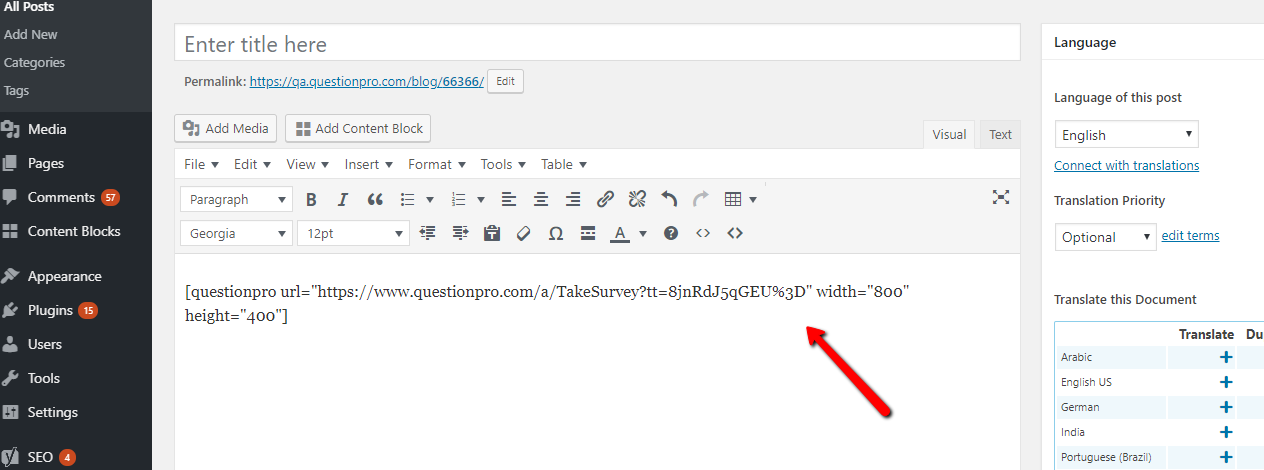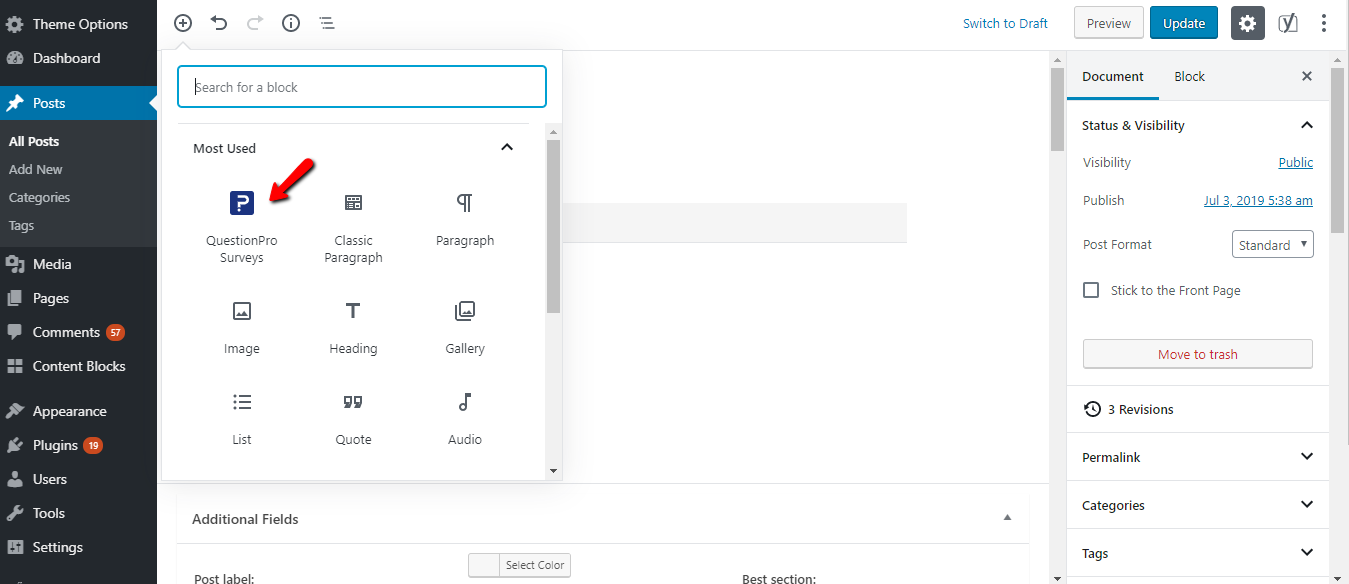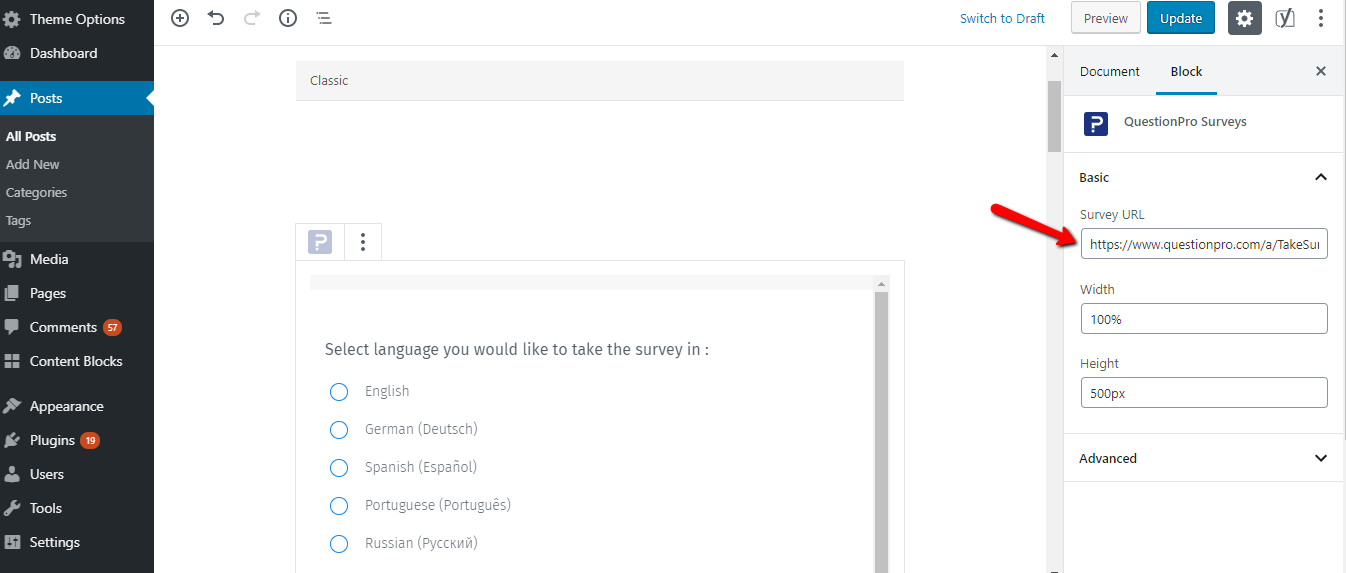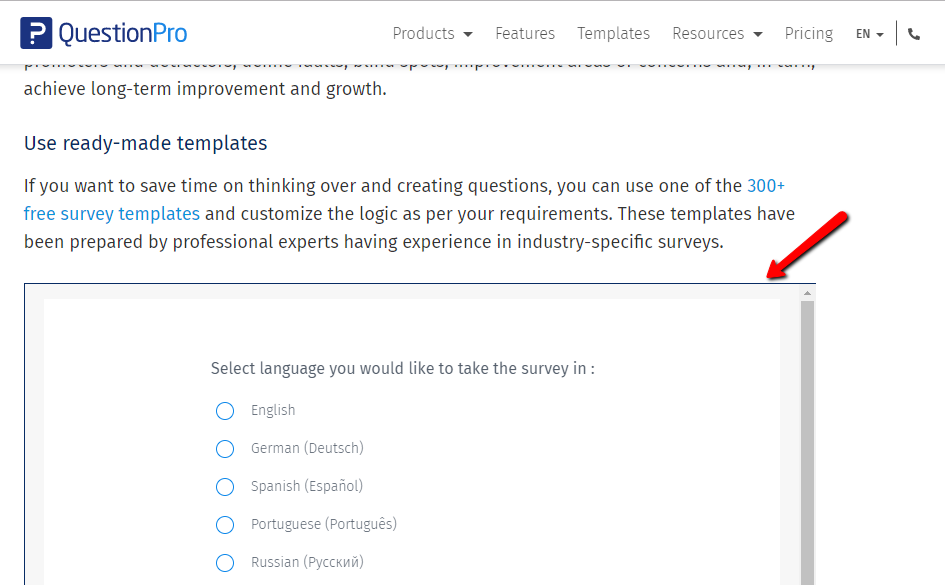QuestionPro Surveys
| 开发者 | questionpro |
|---|---|
| 更新时间 | 2019年7月12日 14:40 |
| PHP版本: | 4.9 及以上 |
| WordPress版本: | 5.2 |
| 版权: | GPLv2 or later |
| 版权网址: | 版权信息 |
详情介绍:
Embedding QuestionPro surveys in the WordPress blogs has become easier than ever before!
QuestionPro Surveys plugin lets you embed QuestionPro surveys in your blogs by inserting a simple code snippet. You can also use this plugin to insert ready-made QuestionPro Survey Templates so that your readers can have view survey questions without having to click a link.
How to use QuestionPro Surveys plugin?
Download and install plugin on your blog. After successful installation, add below code snippet in your content and replace with your survey url. Set the width and height of the frame, as appropriate.
[questionpro url="" width="800" height="400"]
Example: [questionpro url="https://www.questionpro.com/a/TakeSurvey?tt=8jnRdJ5qGEU%3D" width="800" height="400"]
Getting Started:
Classic editor
- Simply insert the above code, and you're good to go.
- Click on "Add Block"
- Select QuestionPro Surveys.
- Add the Survey URL
- Add the width and height, as required. This is optional.
安装:
- Upload the entire
questionpro-surveysfolder to the/wp-content/plugins/directory. - Activate the plugin through the 'Plugins' menu in WordPress.