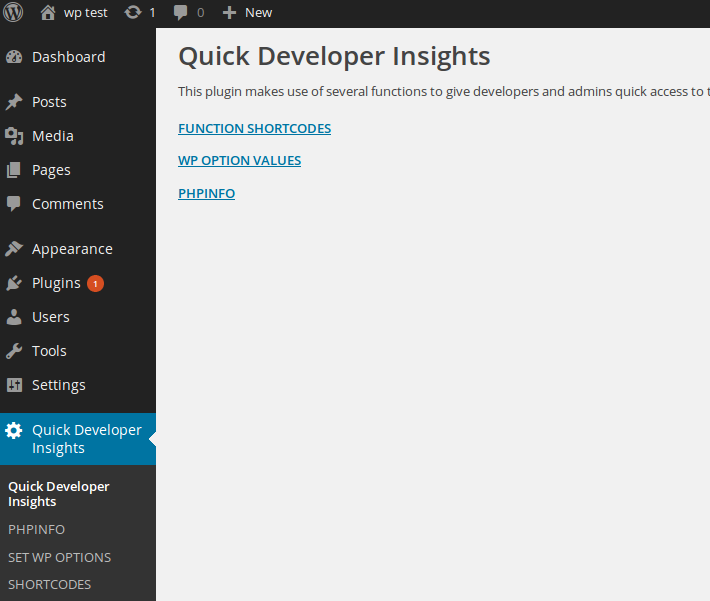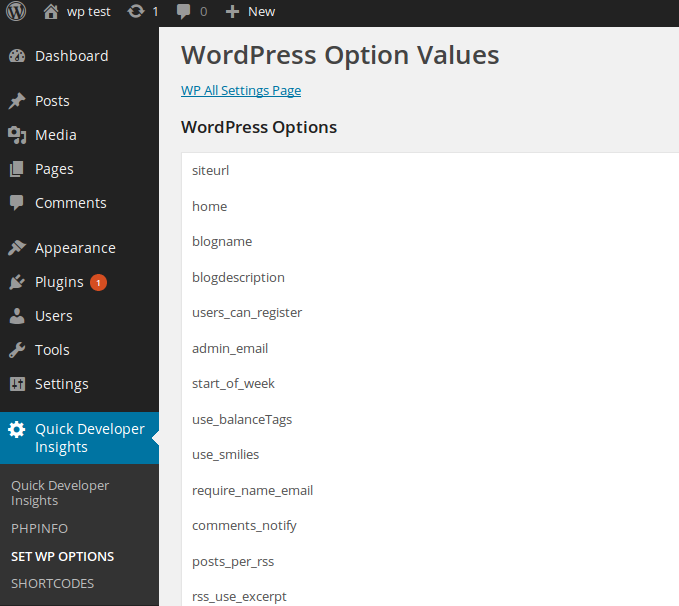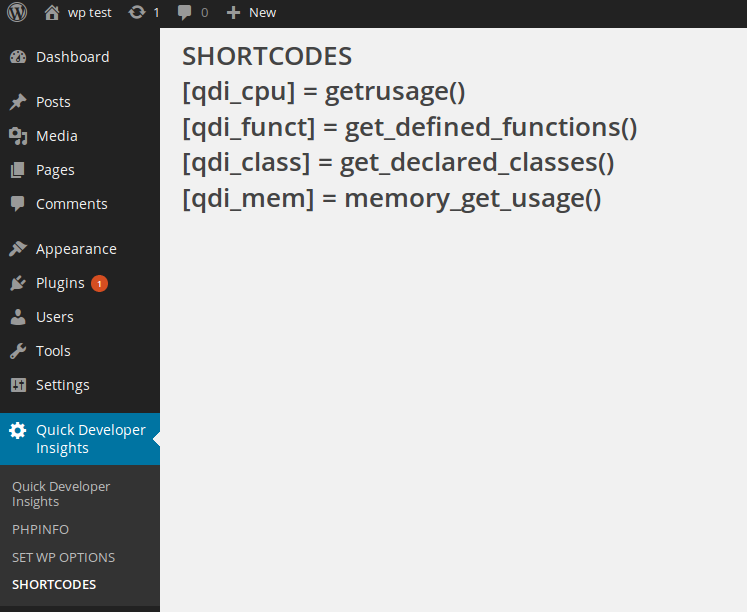Quick Developer Insights
| 开发者 | Joseph Reilly |
|---|---|
| 更新时间 | 2015年3月24日 09:25 |
| PHP版本: | 3.1 及以上 |
| WordPress版本: | 4.1 |
| 版权: | GPLv2 or later |
详情介绍:
Adds 3 useful pages to your admin menu: PHPINFO, SHORTCODES, and SET WP OPTIONS.
PHPINFO -- Contains a tables of the information related to the sites PHP configuration.
SET WP OPTIONS -- Contains a table of information containing the values of WordPress options set.
SHORTCODES -- Contains the shortcodes and their corresponding functions.
Shortcodes:
[qdi_cpu] which runs getrusage(), [qdi_funct] which runs get_defined_functions(), [qdi_class] which runs get_declared_classes(), and [qdi_mem] which runs memory_get_usage().
Tested on WordPress 4.1.1.
安装:
- Download, unzip and upload the
quick-dev-insightsfolder to the/wp-content/plugins/directory. - Activate the plugin through the
Pluginsmenu in WordPress. - navigate to information pages under "Quick Developer Insights" in the admin menu.
屏幕截图:
常见问题:
What are the shortcodes?
Shortcodes: [qdi_cpu] which runs getrusage(), [qdi_funct] which runs get_defined_functions(), [qdi_class] which runs get_declared_classes(), and [qdi_mem] which runs memory_get_usage().
What do the shortcodes do?
RTFM...look up the functions.
Is it risky to leave this installed?
Maybe. Some information this plugin gives you access to is sensitive.