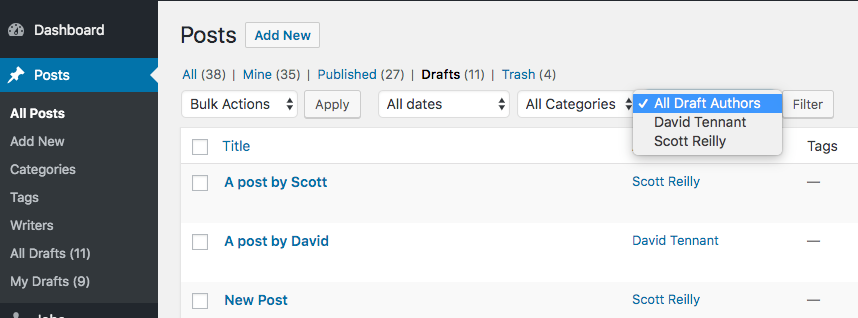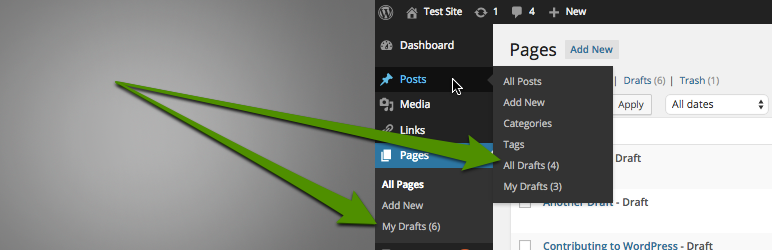
Quick Drafts Access
| 开发者 | coffee2code |
|---|---|
| 更新时间 | 2023年8月23日 02:14 |
| 捐献地址: | 去捐款 |
| PHP版本: | 4.6 及以上 |
| WordPress版本: | 6.3 |
| 版权: | GPLv2 or later |
| 版权网址: | 版权信息 |
详情介绍:
安装:
- Install via the built-in WordPress plugin installer. Or download and unzip
quick-drafts-access.zipinside the plugins directory for your site (typicallywp-content/plugins/) - Activate the plugin through the 'Plugins' admin menu in WordPress
屏幕截图:
常见问题:
Why don't I see an "All Drafts" or "My Drafts" link in my menu after activating the plugin?
Does that post type have any drafts? By default, the plugin does NOT display the drafts links if no drafts are present for that post type. This behavior can be overridden (see the Filters section). The "All Drafts" link is always hidden for users who are responsible for all drafts of a given post type, assuming the "My Drafts" link is configured to be displayed (which it is by default).
Why don't you show the "All Drafts" and "My Drafts" links for post types that don't have any drafts?
Like the Posts and Pages admin tables in WordPress, the default behavior of the plugin is to not show the drafts link if none are present for the post type since there isn't anything meaningful to link to. Bear in mind that the behavior can be overridden (see the Filters section).
For my single author site, isn't it redundant to display both the "All Drafts" and "My Drafts" links since they are effectively identical?
Yes, which is why the plugin hides the "All Drafts" link when the "My Drafts" link is configured to be displayed (which it is by default) and the user is responsible for all of the drafts for a given post type.
更新日志:
- Change: Note compatibility through WP 6.3+
- Change: Update copyright date (2023)
- Fix: Fix typo for link to DEVELOPER-DOCS.md in README.md
- Fix: Fix typo in readme.txt
- New: Add a possible TODO item
- New: Add DEVELOPER-DOCS.md and move hooks documentation into it
- Change: Only support public post types, but also exclude 'attachment'
- Change: Improve and tweak developer documentation and code examples
- Change: Note compatibility through WP 5.8+
- Unit tests:
- New: Add
setUp(), namely to actually register post types - Change: Test support for actual post types
- Change: Change
c2c_quick_drafts_access_post_types()to actual use the post types sent to it - Change: Restructure unit test directories
- Change: Move
bin/intotests/ - Change: Move
tests/intotests/phpunit/ - Change: Move unit test file into
tests/phpunit/tests/ - Change: Remove 'test-' prefix from unit test file
- Change: Rename
phpunit.xmltophpunit.xml.distper best practices - Change: In bootstrap, store path to plugin file constant
- Change: In bootstrap, add backcompat for PHPUnit pre-v6.0
- New: Add a possible TODO item
- Fix: Fix plugin name defined in README.md
- Change: Note compatibility through WP 5.7+
- Change: Update copyright date (2021) Full changelog is available in CHANGELOG.md.