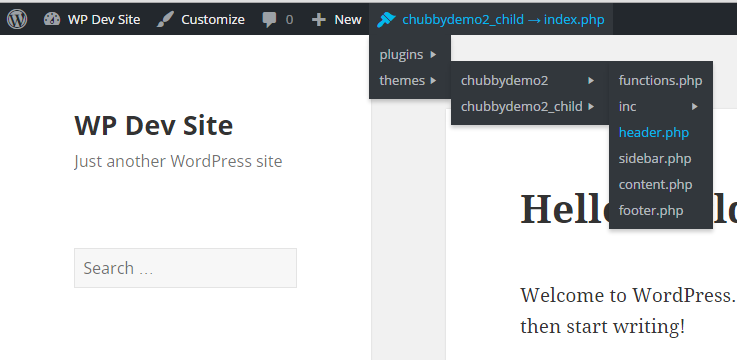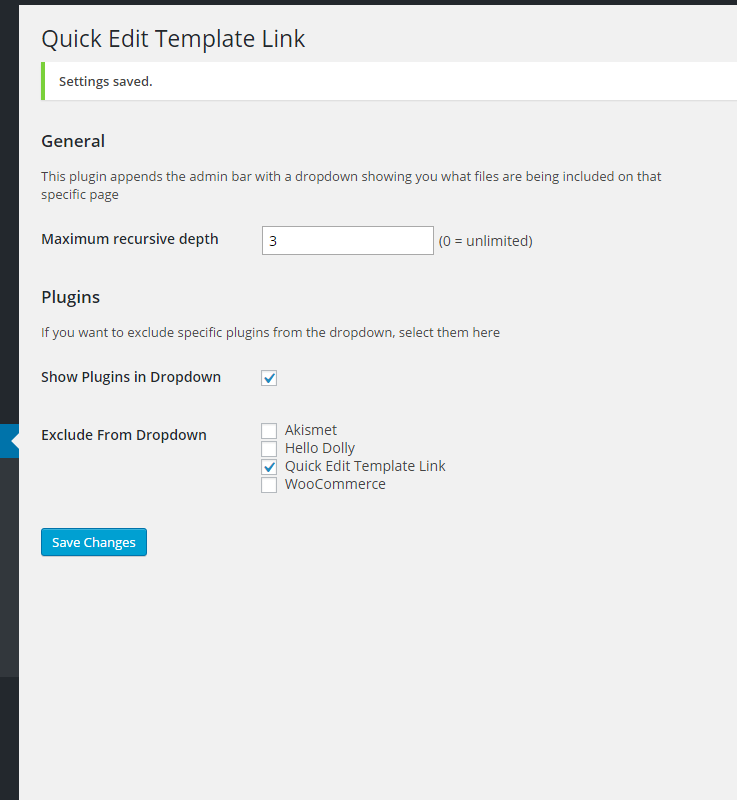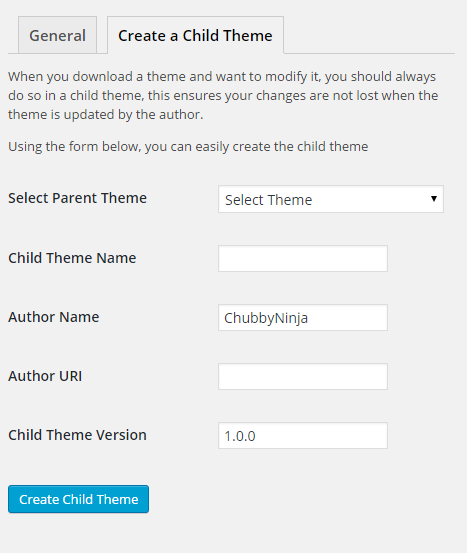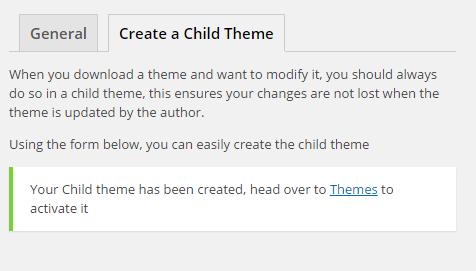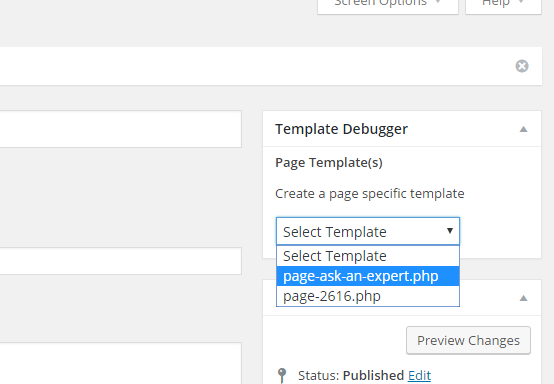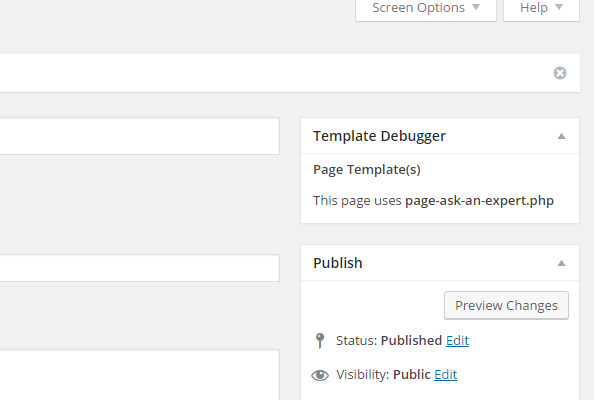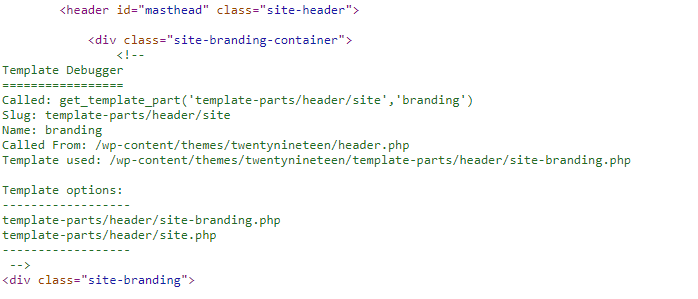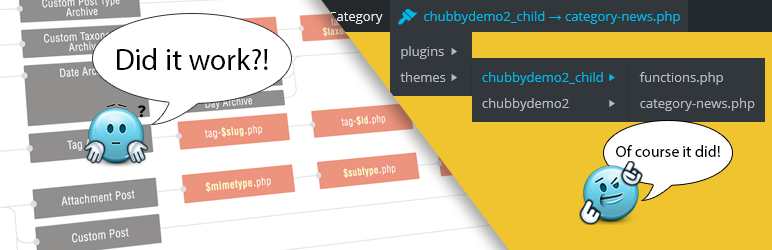
Plugin Name
| 开发者 | ChubbyNinjaa |
|---|---|
| 更新时间 | 2020年5月26日 22:51 |
| PHP版本: | 3.0.1 及以上 |
| WordPress版本: | 5.4.1 |
| 版权: | GPLv2 or later |
| 版权网址: | 版权信息 |
详情介绍:
Do you get frustrated trying to work out what the template file you're editing is? Ever had to echo/print some text to see if WordPress is picking up the file you expect it to?
If yes, then give this plugin a try, it simply adds a handy dropdown at the top of the admin bar giving you the ability to quickly see what theme template file(s) is being used, as well as what other files are being included, from themes and plugins.
Never get frustrated with creating child themes again, using Template Debugger you can generate a new child theme based on one of the installed parent themes, and Template Debugger does all the leg work! Just fill out the input fields and Template Debugger will create the theme directory, add in the style.css and functions.php
Plugin features:
- Quickly find out what template file(s) are being used
- See where they're included
- See what plugin template files are in use
- Create new page templates from post editing screen
- Create child themes from a parent theme
- ... Got an idea for a feature?? Cool! Drop me a message in the support forum
安装:
The simplest way to install
- In your Wordpress Admin click on 'Plugins' then 'Add New'
- Type 'Template Debugger' in the search field.
- Navigate to the front end of your website, you'll see a new part to the admin bar showing you the current template and included files.
- Upload the plugin to the '/wp-content/plugins/' directory
- Activate the plugin through the 'Plugins' menu in WordPress
屏幕截图:
常见问题:
Can Editors and Subscribers view the template?
They can see the name of the template in the admin bar, but they cannot click the link into the theme editor unless you have given them capabilities
更新日志:
3.1.2
- New: Now honours custom wp-admin and wp-content paths.
- Fixed: Broken theme editor link.
- New: Show information about which block is being used (gutenberg editor).
- Fixed: Execution timer echoing in the footer.
- Fixed: Checkbox not unchecking.
- Removed: Adsense from settings area
- New: Get information about where the template part is being included.
- New: Major rewrite of codebase
- New: Optimized for performance
- Fixed: PHP Undefined Warnings
- Changed: Moved execTime to menu bar
- Checked: Stable for version 4.8.2
- New: Create custom post type templates from inside the post editing screen
- New: Plugin ready for translations
- Changed: Improved page template creating
- New: Create page templates from inside the post editing screen
- Fixed: PHP Notice
- Fixed: Top nav item broken link
- Changed: Script enqueue label
- Fixed: Show theme slug when name not set
- Changed: Removed PHP short tags
- New: Current template file highlighted with an asterisks (*)
- Fixed: Link to theme editor broken
- New: You can now generate a child theme inside Template Debugger
- Fixed: Missing minified CSS file
- Updated: Name changed from Template Quick Edit Link (a bit of a mouthful!) to Template Debugger
- Updated: Add minified version of CSS
- Updated: Reformatted code
- Updated: Updated settings page
- New: Ability to see what plugin files are being included
- New: Ability to navigate recursively through directories
- New: Settings Page to exclude specific plugins from showing
- New: Specify level of recursive in settings
- Fixed: Plugin running while in the dashboard
- Fixed: Overflow issues
- Fixed: Dropdown items missing when list too long for viewport
- Now shows a dropdown of all template includes, if you are using a parent and child theme combo it will nest them nicely by theme location
- Initial Release