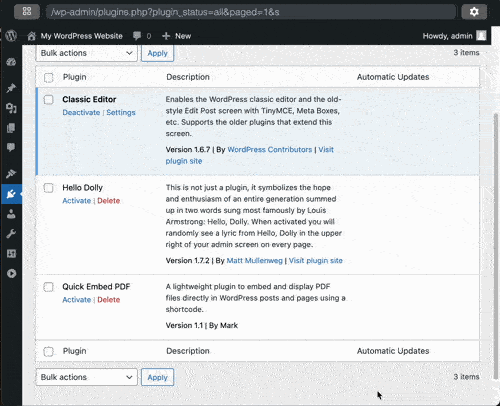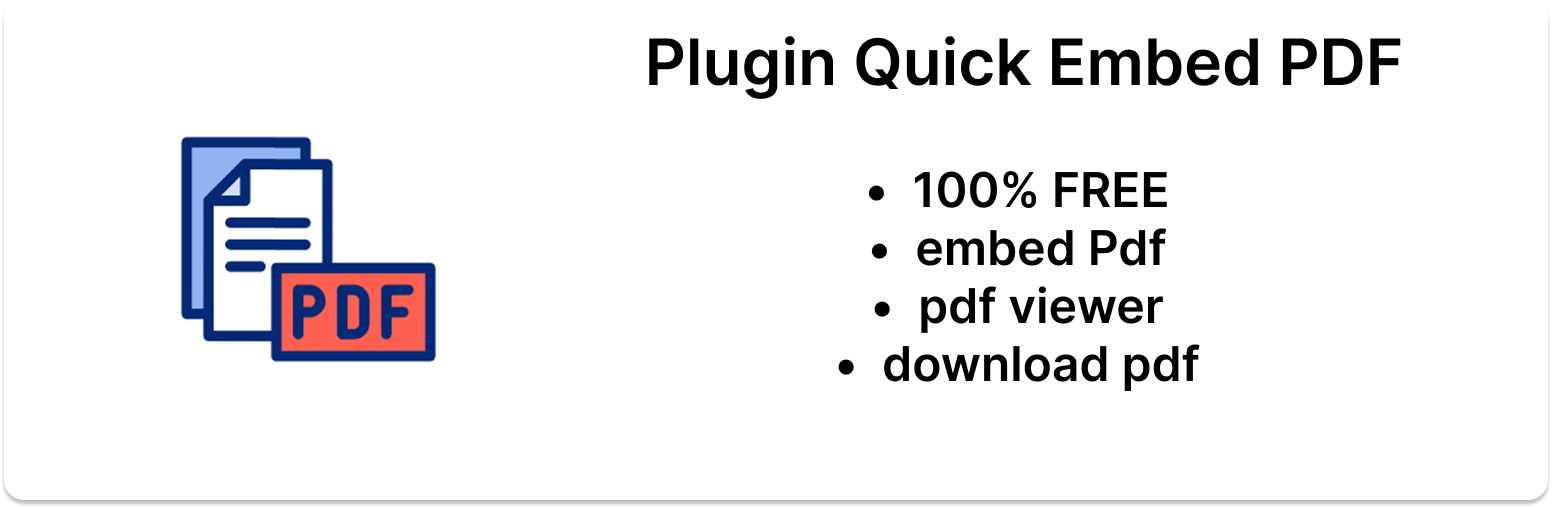
Quick Embed PDF - PDF viewer, PDF embeds, PDF Reader, PDF Embedder
| 开发者 | devbook |
|---|---|
| 更新时间 | 2025年2月4日 03:57 |
| WordPress版本: | 6.7 |
| 版权: | GPLv2 or later |
| 版权网址: | 版权信息 |
详情介绍:
100% FREE
Quick Embed PDF is a lightweight WordPress plugin that allows you to embed PDF files directly into your posts and pages using a simple shortcode or a Gutenberg block.
安装:
- Upload the
quick-embed-pdffolder to the/wp-content/plugins/directory. - Activate the plugin through the 'Plugins' menu in WordPress.
- Go to the settings page under 'Settings > Quick Embed PDF' to configure options.
- Use the
[qepw_pdf_viewer file="YOUR_PDF_FILE_URL"]shortcode to embed a PDF in your posts or pages. - Alternatively, use the "Quick Embed PDF" block in Gutenberg to insert PDF files directly.
屏幕截图:
常见问题:
How do I use the plugin?
Use the [qepw_pdf_viewer file="YOUR_PDF_FILE_URL"] shortcode in your post or page content, replacing YOUR_PDF_FILE_URL with the URL of the PDF file you want to embed. Alternatively, use the "Quick Embed PDF" block in Gutenberg for easier embedding.
How do I embed a PDF into WordPress?
To embed a PDF into WordPress, you can use either the [qepw_pdf_viewer file="YOUR_PDF_FILE_URL"] shortcode or the "Quick Embed PDF" block in the Gutenberg editor. Replace YOUR_PDF_FILE_URL with the actual URL of your PDF file.
Can I customize the PDF viewer's width?
Yes, you can set a custom width for the viewer on the plugin's settings page.
Does the plugin support multi-page PDFs?
Yes, the plugin provides navigation buttons for browsing multi-page PDFs.
Can I hide the download button?
Yes, the download button can be disabled in the plugin's settings.
更新日志:
1.1 – January 31, 2025
- Added Gutenberg block for embedding PDF files directly.
- Improved functionality for embedding PDFs through the block.
- Updated the settings page to allow disabling the download button.
- Minor bug fixes and performance improvements.
- Initial release.
- Added shortcode functionality to embed PDF files.
- Integrated PDF.js for rendering PDF files.
- Provided admin settings for customizing viewer width.
- Automatic shortcode insertion for PDFs added through the media library.
- Added Gutenberg block for embedding PDF files easily.