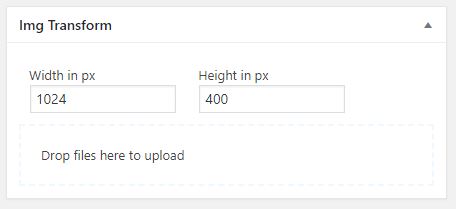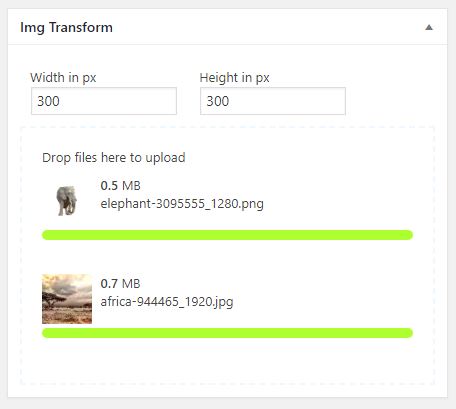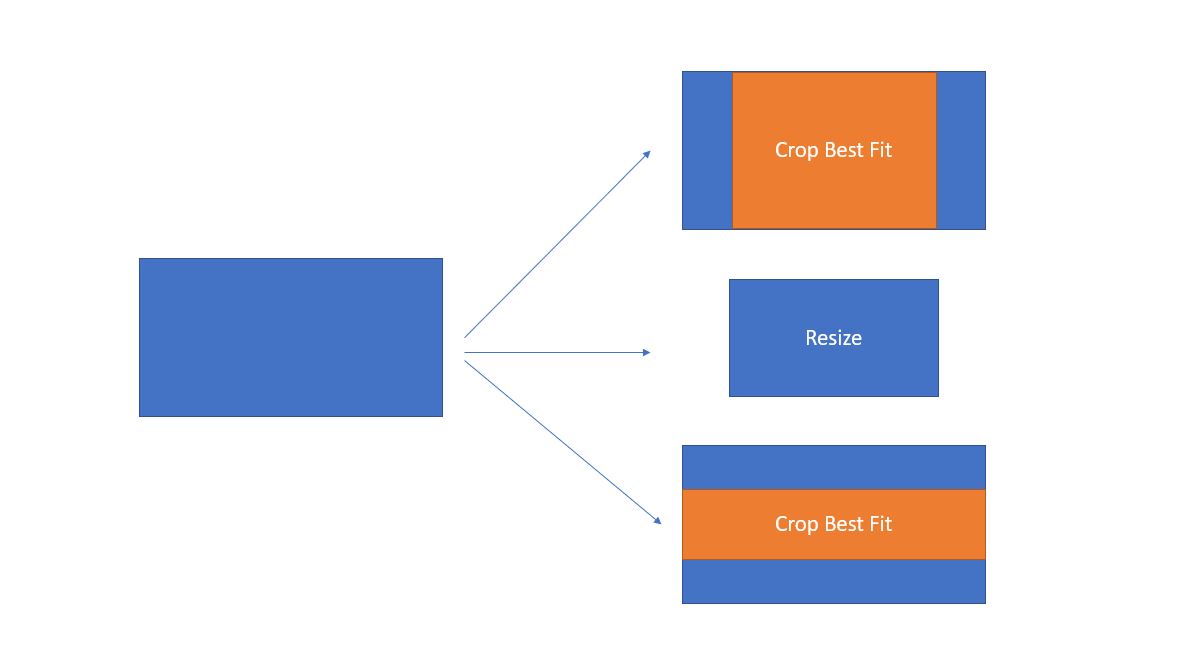Quick Image Transform
| 开发者 | frankobingen |
|---|---|
| 更新时间 | 2018年2月20日 01:31 |
| PHP版本: | 5.5 及以上 |
| WordPress版本: | 4.9.4 |
| 版权: | GPLv2 |
| 版权网址: | 版权信息 |
详情介绍:
Quick Image Transform provides a simple widget on your dashboard to quickly upload and resize multiple images to a specific size.
You can
- Provide width and height
- Provide only width and keep aspect ratio
- Provide only height and keep aspect ratio
- Auto upload to library
- Remember specific sizes (like banner)
- Defined cropping position (top, bottom, center, left, right)
安装:
This section describes how to install the plugin and get it working.
- Upload
img-transfor-functions.php, theincludesfolder and theadminfolder to the/wp-content/plugins/directory - Activate the plugin through the 'Plugins' menu in WordPress
- Open Dashboard
屏幕截图:
常见问题:
Will the stored images be deleted automatically
The images are prefixed with a timestamp. When uploading a new image every image older than 5 minutes will be deleted.
What is the upload limit
The limit is determined by your server / wordpress. The widget will adjust to these values.
更新日志:
1.0
- Initial release
- Added helper text for popup