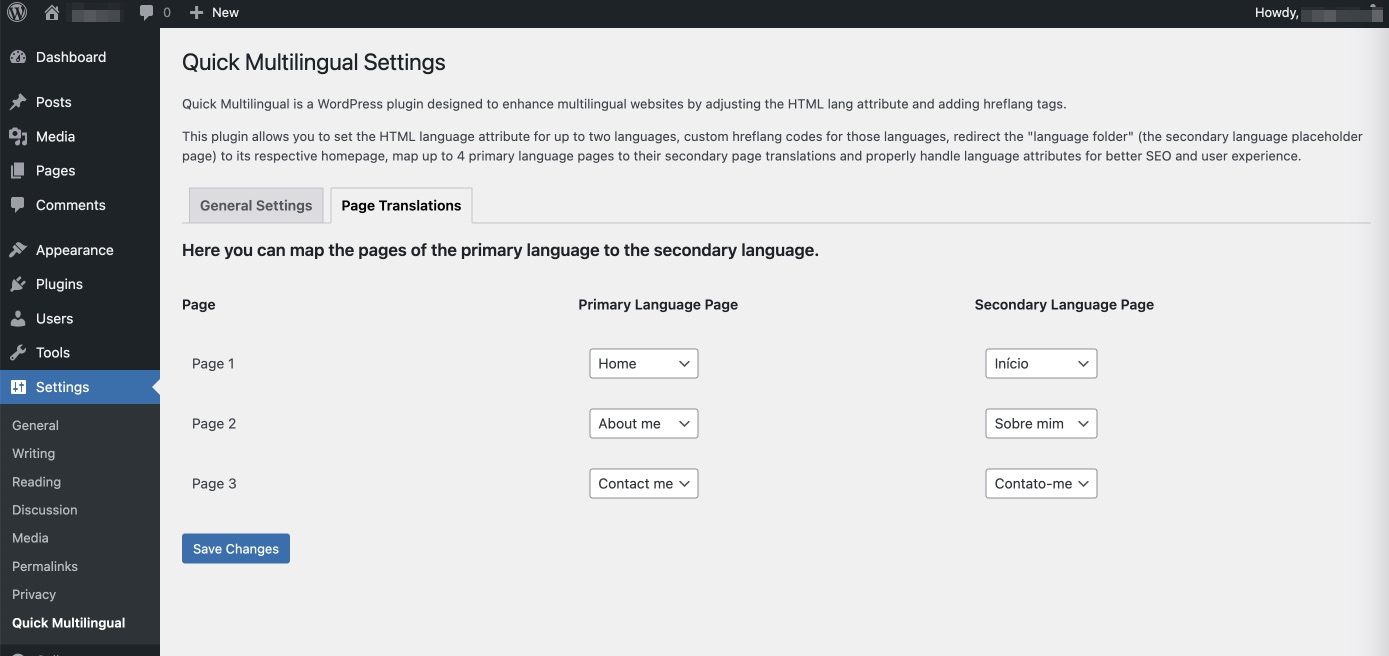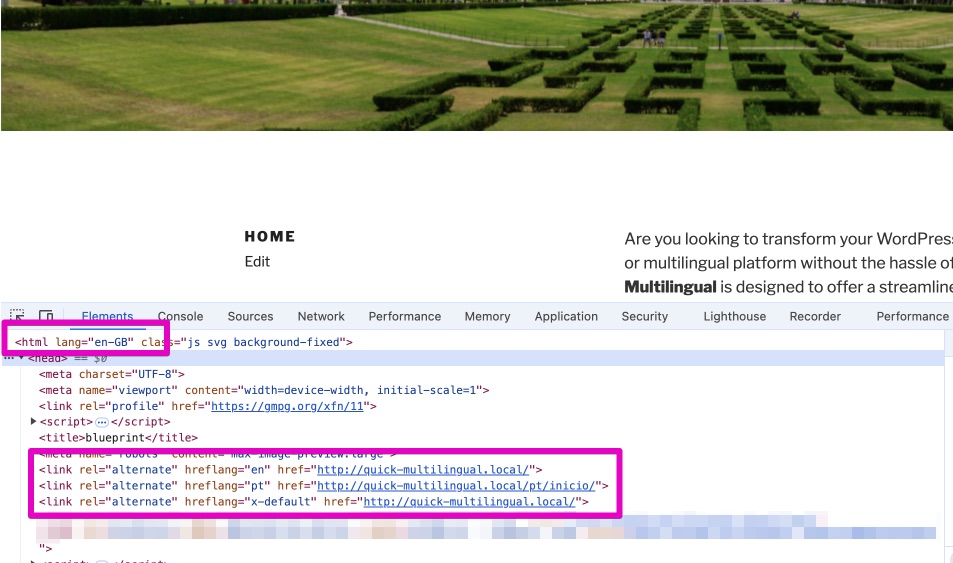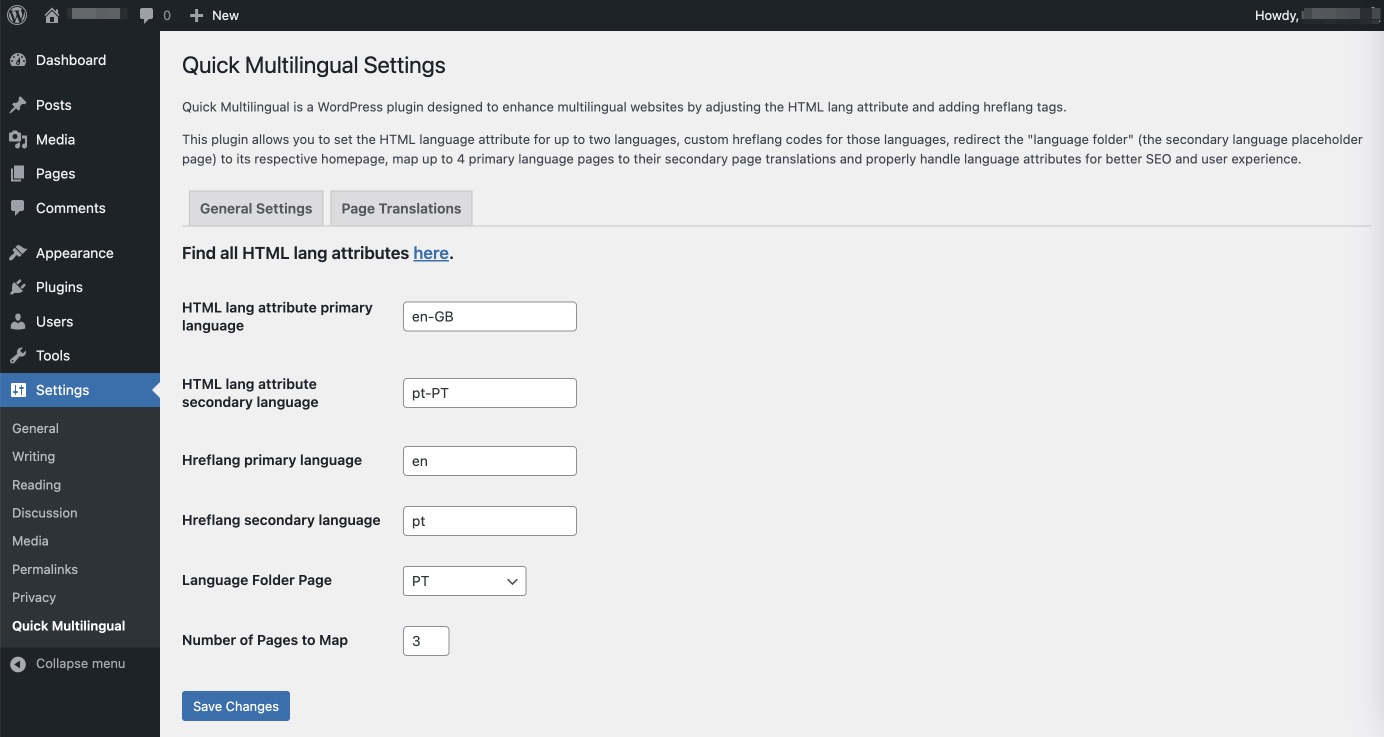Quick Multilingual
详情介绍:
Quick Multilingual is a WordPress plugin designed to offer a streamlined, user-friendly solution for creating bilingual websites with the flexibility to expand into multilingual sites in the future. This Lite version is tailored for smaller websites with up to two languages and a maximum of four pages, making it perfect for businesses and individuals who need a straightforward setup. The plugin automatically adjusts the HTML lang attribute and adding hreflang tags for better SEO and user experience.
安装:
- Upload the
quick-multilingualfolder to the/wp-content/plugins/directory. - Activate the plugin through the 'Plugins' menu in WordPress.
- Read "Configuration" in readme file.
- Go to Settings > Quick Multilingual to configure the plugin.
屏幕截图:
常见问题:
How do I determine the correct HTML lang attribute and hreflang code for my languages?
You can find the appropriate HTML lang attributes and hreflang codes for most languages here.
What if my secondary language homepage is not listed?
Ensure the page is published and not in draft mode. Refresh the settings page to update the list of pages.
Can I use this plugin with any WordPress theme?
Yes, this plugin is designed to work with most themes, but menu handling is not included. You may need to customise your theme if it has specific requirements for multilingual navigation.
With a settings page comes additional entries in the database; what happens on uninstall?
Great question!
Indeed the Quick Multilingual plugin writes its settings to the database. The included uninstall.php file removes all the plugin-related entries from the database once you remove the plugin via the WordPress Plugins page (not on deactivation).
I have an issue with this plugin, where can I get support?
Please open an issue on Github
更新日志:
1.5.6
- date: April 27, 2025
- removed redundant
load_plugin_textdomain()function and increased min required WP version - tested up to WP 6.8
- September 26, 2024
- Make HTML lang attribute output more robust
- September 26, 2024
- Plugin approved by WP Plugins Review Team
- Update readme files with screenshots
- Change the namespace from
hlh_ toso_qmp_ - Improve sanitisation and escaping throughout the plugin
- Properly enqueue scripts and styles
- Internationalise all user-facing strings, including those in JavaScript
- Update the uninstall.php file for better security and precision
- Ensure proper handling of external links
- Resolve three errors (checking existence, unslashing, and sanitizing) that came up after running code through Plugin Check (PCP) plugin, which is requirement for release on WP Plugins Directory
- fix typos
- Add
uninstall.phpfile to remove all registered settings fromwp_optionstable upon plugin deletion.
- Adjusted custom hreflang code options for both primary and secondary languages.
- Add option to set the secondary language "folder", the page that functions as the placeholder for the translations.
- Add option to have user select the number of pages that need mapping (up to 4).
- Adjust Page Translations UI to exclude the the secondary language folder from both primary and secondary language drop downs.
- Added custom hreflang code options for both primary and secondary languages.
- Fixed HTML lang attribute output based on the selected language.
- Included a settings link on the main Plugins page.
- Removed navigation menu handling as it is managed through custom theme code.
- Improved hreflang tag generation to reflect proper language codes.
- Added redirection from parent language page to secondary language homepage.
- Initial release with basic functionality for setting HTML lang attribute and hreflang tags.