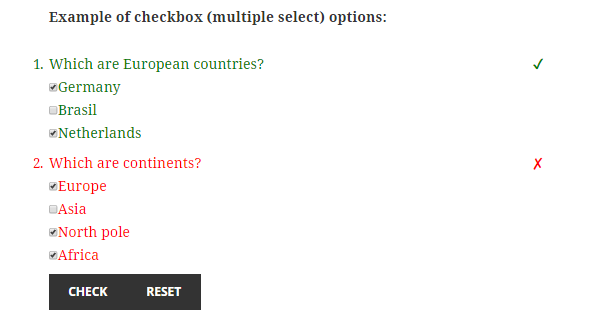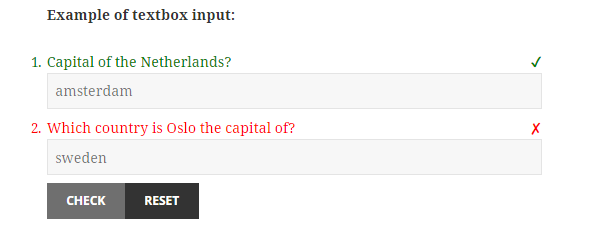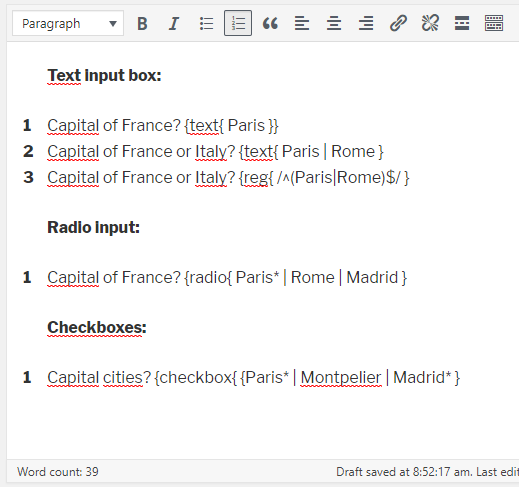Quick Questionnaire
| 开发者 | michielve |
|---|---|
| 更新时间 | 2023年9月2日 17:48 |
| PHP版本: | 3.0.1 及以上 |
| WordPress版本: | 6.3.1 |
| 版权: | GPLv2 or later |
| 版权网址: | 版权信息 |
详情介绍:
Create simple exercises directly in the editor by putting the possible answer(s) in double brackets.
A quick questionnaire must be an ordered or unordened list.
The following types of answers are possible:
Enter the correct answer in a textbox:
The correct answer has to be entered in a textbox.
- The capital of France is ...? {text{ Paris }}
itext property:
- The capital of France is ...? {itext{ Paris }}
- The capital of France or Italy is ...? {text{ Paris | Rome }}
- The capital of France or Rome is ...? {reg{ /^(Paris|Rome)$/ }}
- The capital of France? {radio{ Paris* | London | Berlin }}
- Countries of Europe? {checkbox{ France* | Netherlands* | Canada }}
安装:
- Upload the plugin files to the
/wp-content/plugins/plugin-namedirectory, or install the plugin through the WordPress plugins screen directly. - Activate the plugin through the 'Plugins' screen in WordPress
- Click on the new menu item "Quick Questionnaire" to create quick questionnaires
屏幕截图:
常见问题:
How can I change the look of the exercise?
Just override the classes you see in the qq.css file.
Change the options separator
By default the | is used to separate the radio and checkbox options, but you can override this by Defining the EASY_EXERCISE_SEPARATOR constant in wp-config.php.
更新日志:
2.5
- Fixed bug: not checking if varaible is array
- Add question with a modal window
- Only save the list content instead of the whole post content
- Added custom block instead of expanding existing list block
- Using Gutenberg blocks to enable quick questionnaire lists and show buttons
- Renamed to quick questionnaire
- Override answer separator by defining the QQ_SEPARATOR constant
- New
itextoption as a case insensitive textbox - Wrap question inside span
- Removed jQuery dependency
- Renamed to Easy Exercise everywhere
- Changed some CSS
- Fixed bug: check for empty global $post variable in run_wptexturize filter
- Adding correct answers to default rest API endpoint
- Possible to get correct answers of all lists from API
- Bug fixes
- Added API endpoints to get exercises, check answers and show good answers
- Wrap content inside DIV instead of BODY tag
- Flush rewrite rules after (de)activation
- Unregister post type after deactivation
- Now working without using PHP sessions
- Escape value attribute for radio and checkboxes
- JSON stringify on client and json_decode with stripslahes on server - this makes apostrof work
- Translation update
- Changed name to Easy Exercise
- Correctly handling of UTF-8
- Fix global wptexturize remove, now only for this post type
- Accented charachters
- Prevent three dots rewrite to ellipisis by removing wptexturize from the the_content filter
- Localization
- Remove tags and category taxonomies (you can set them with register_taxonomy_for_object_type later)
- Explicitly set type to text, radio, checkbox or reg.
- First release.