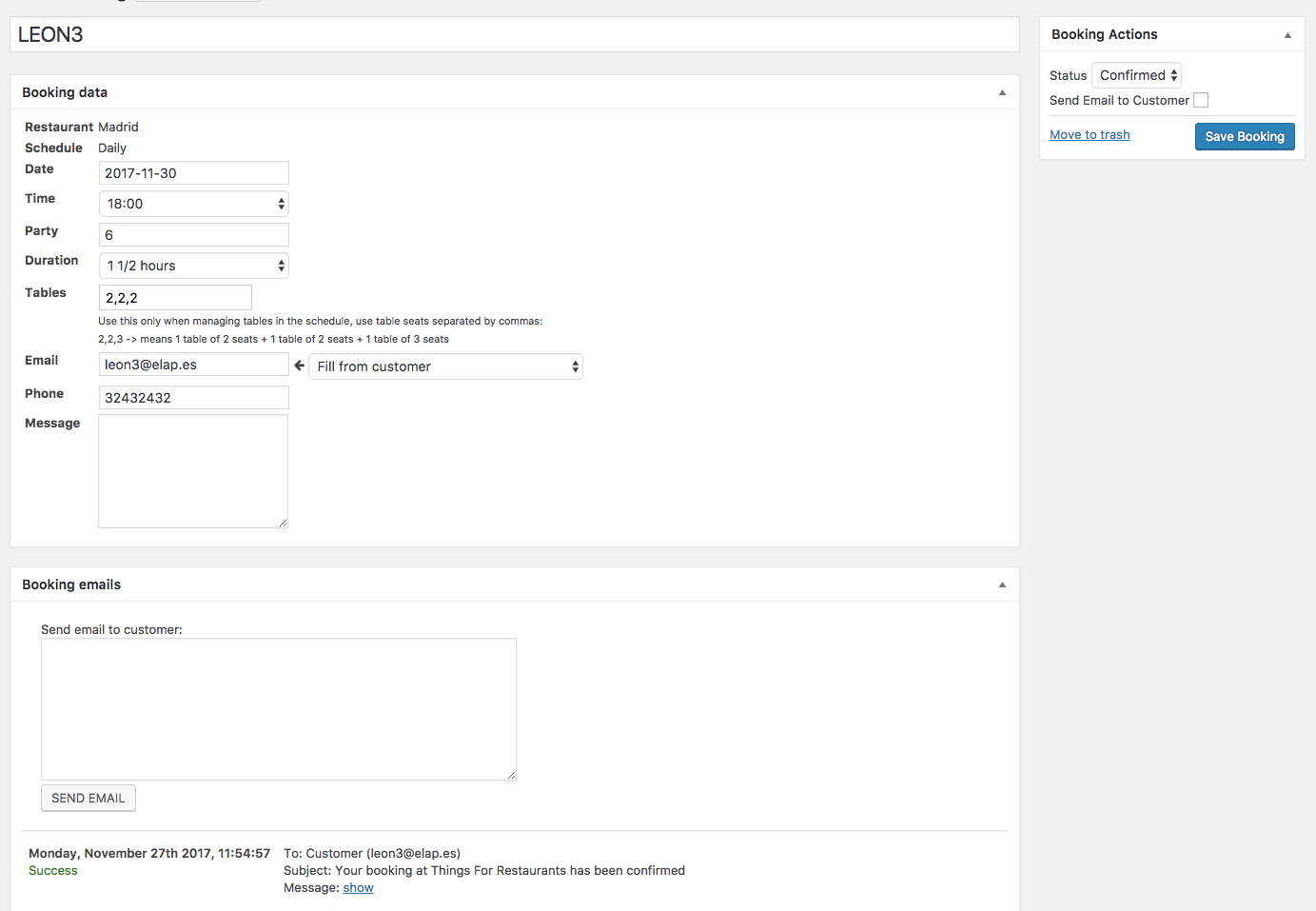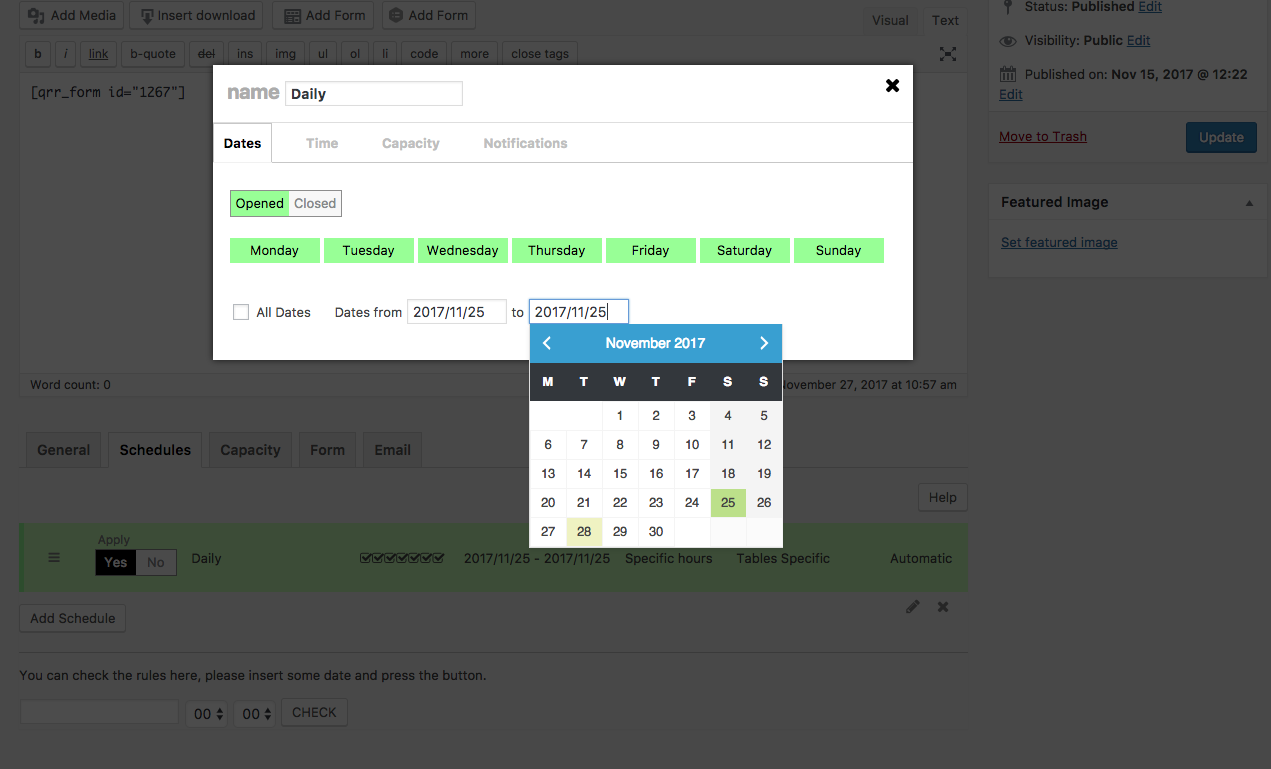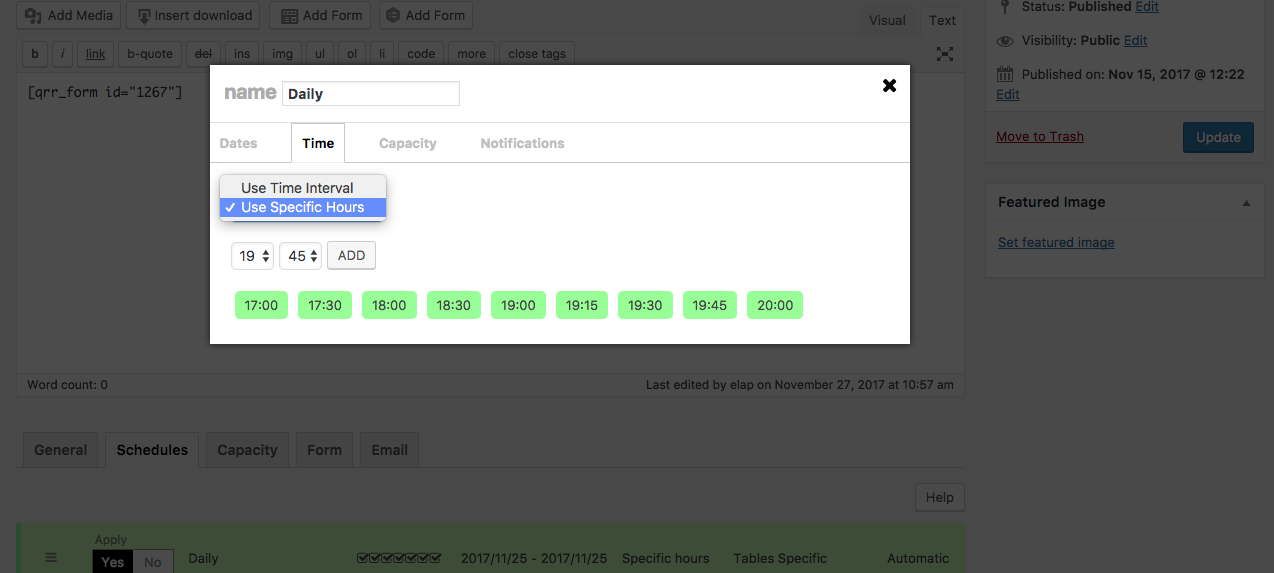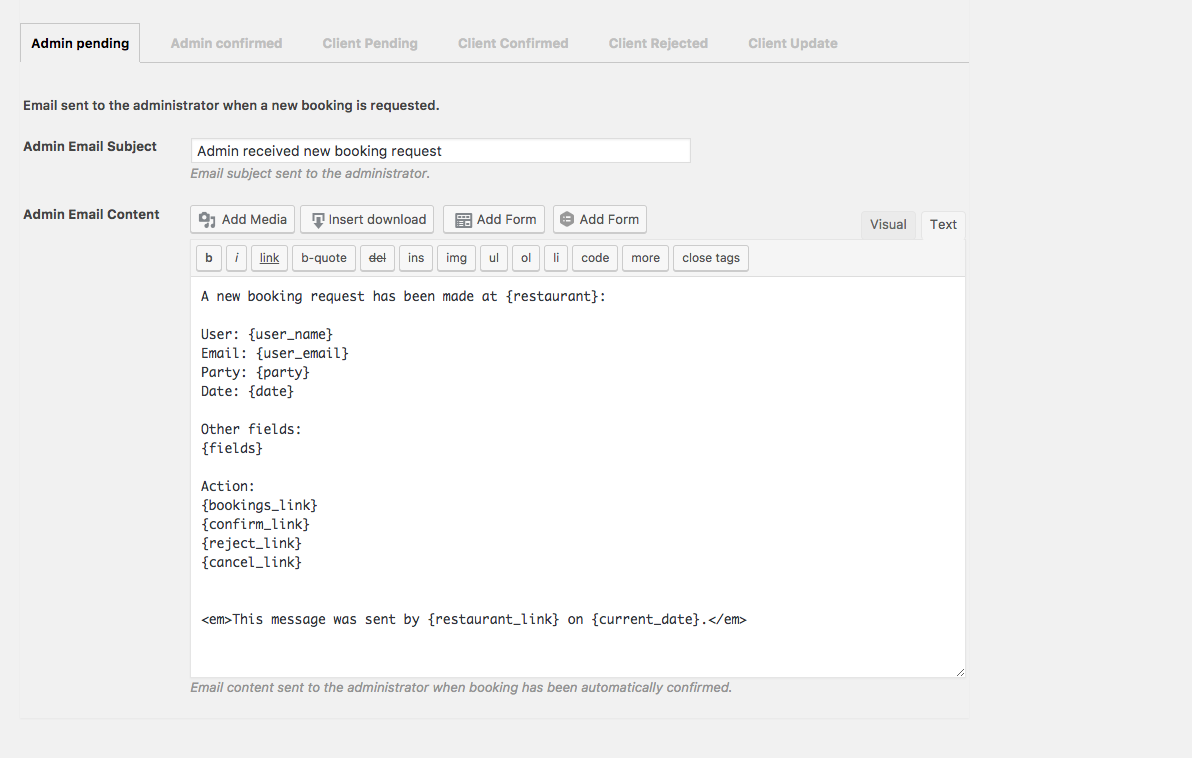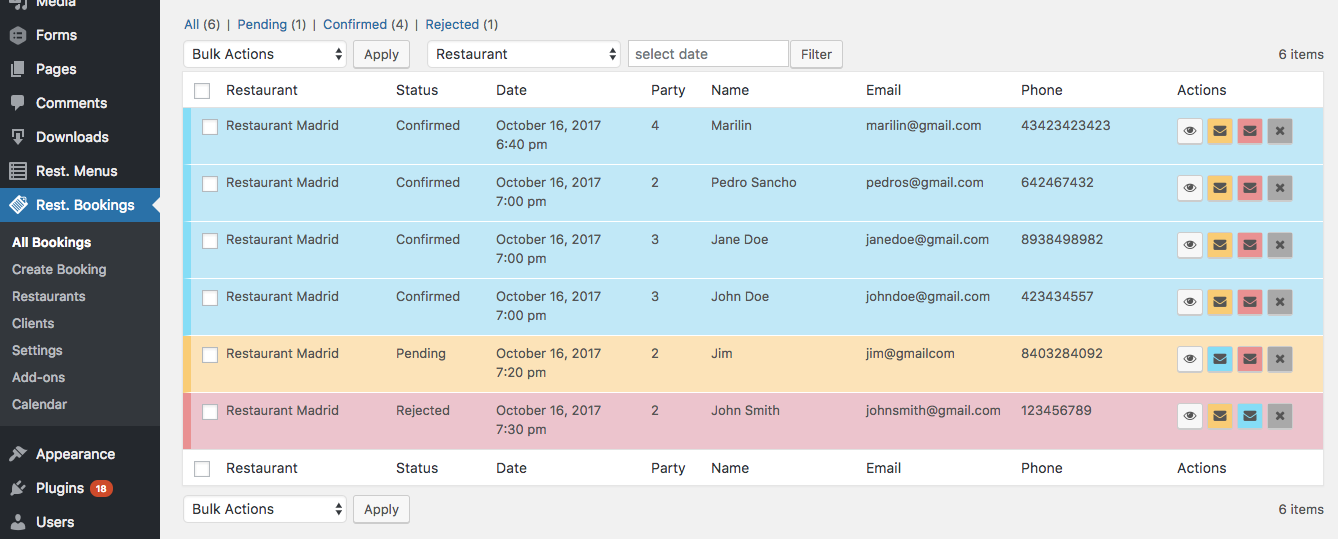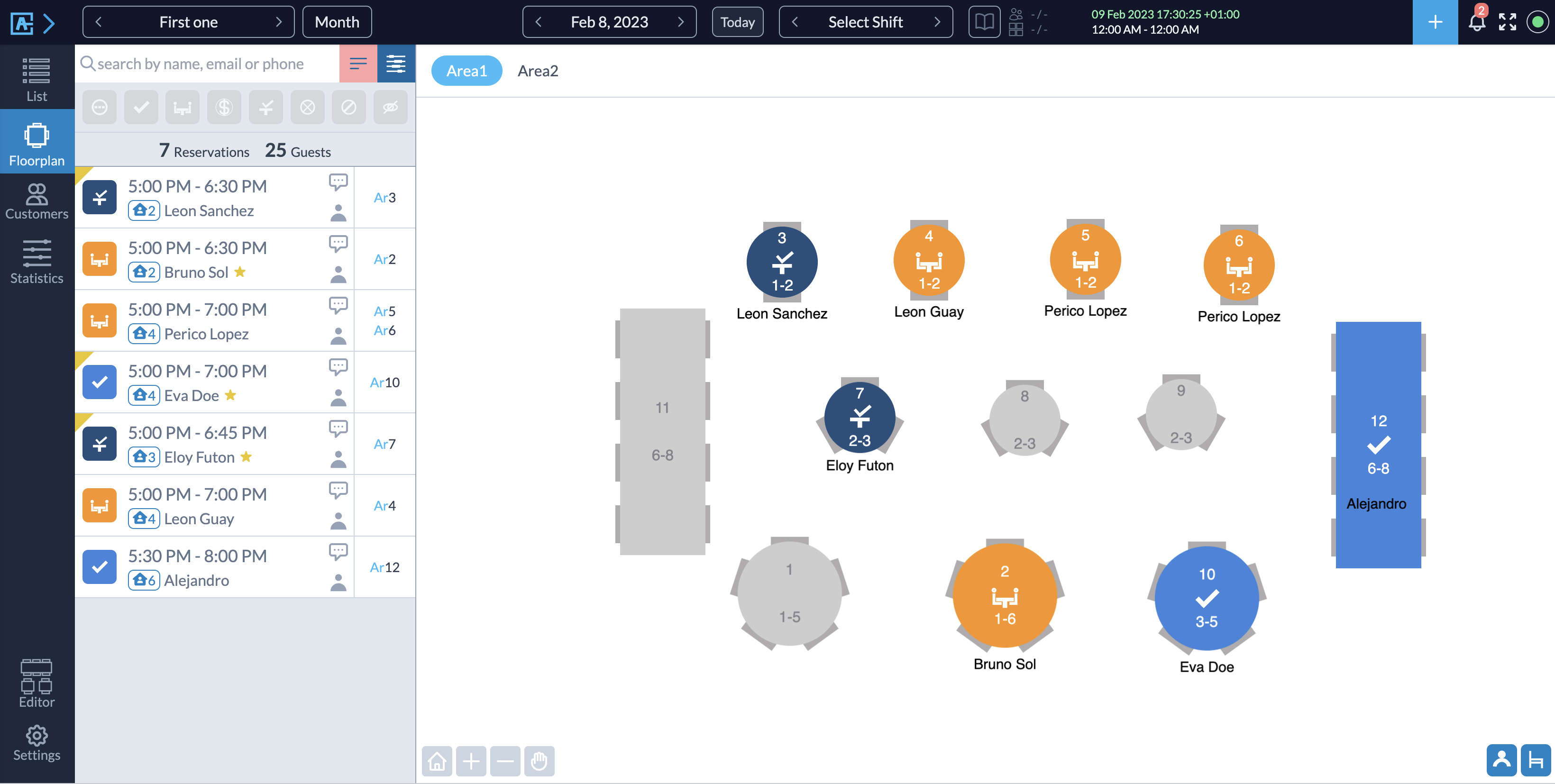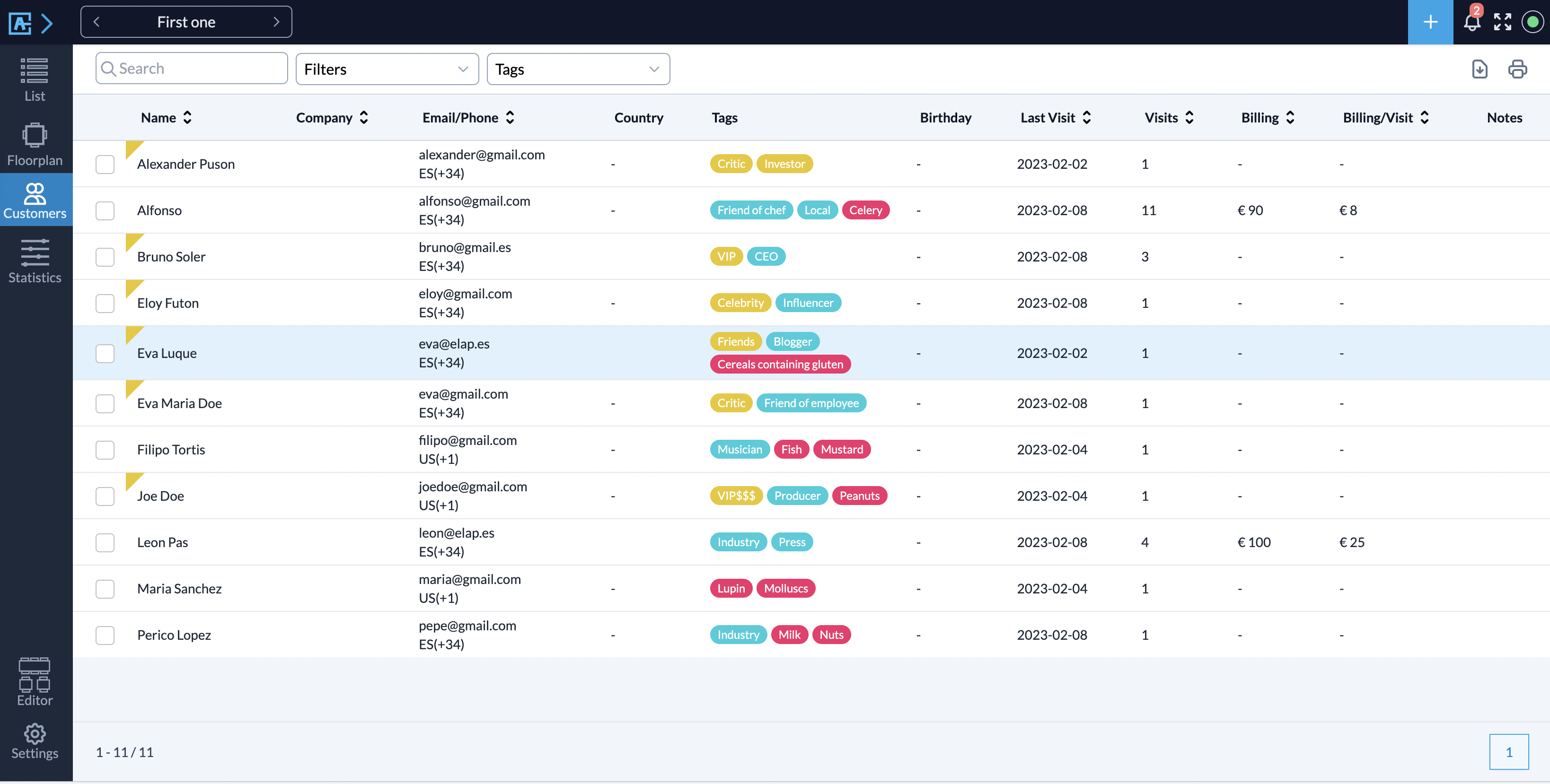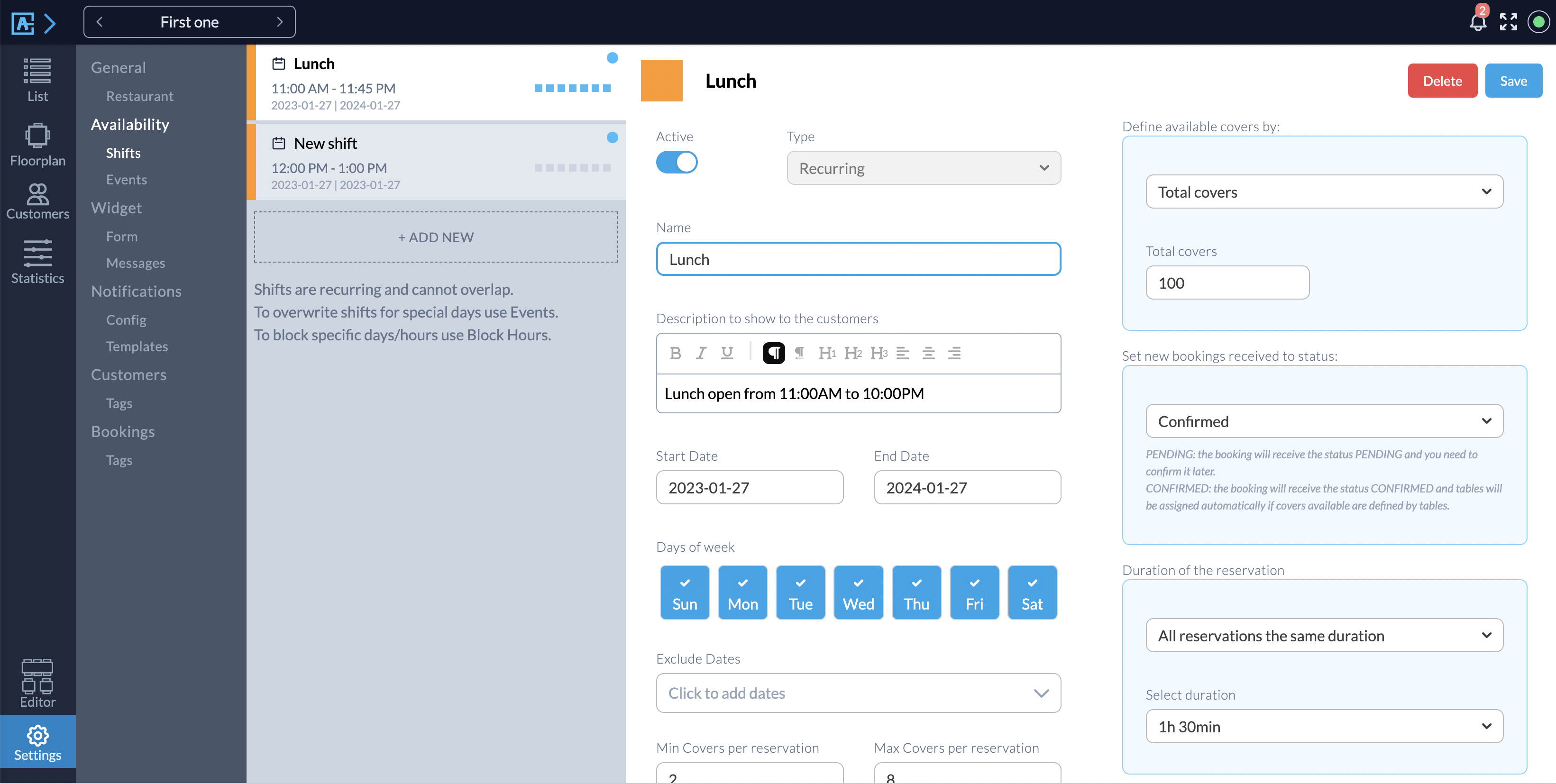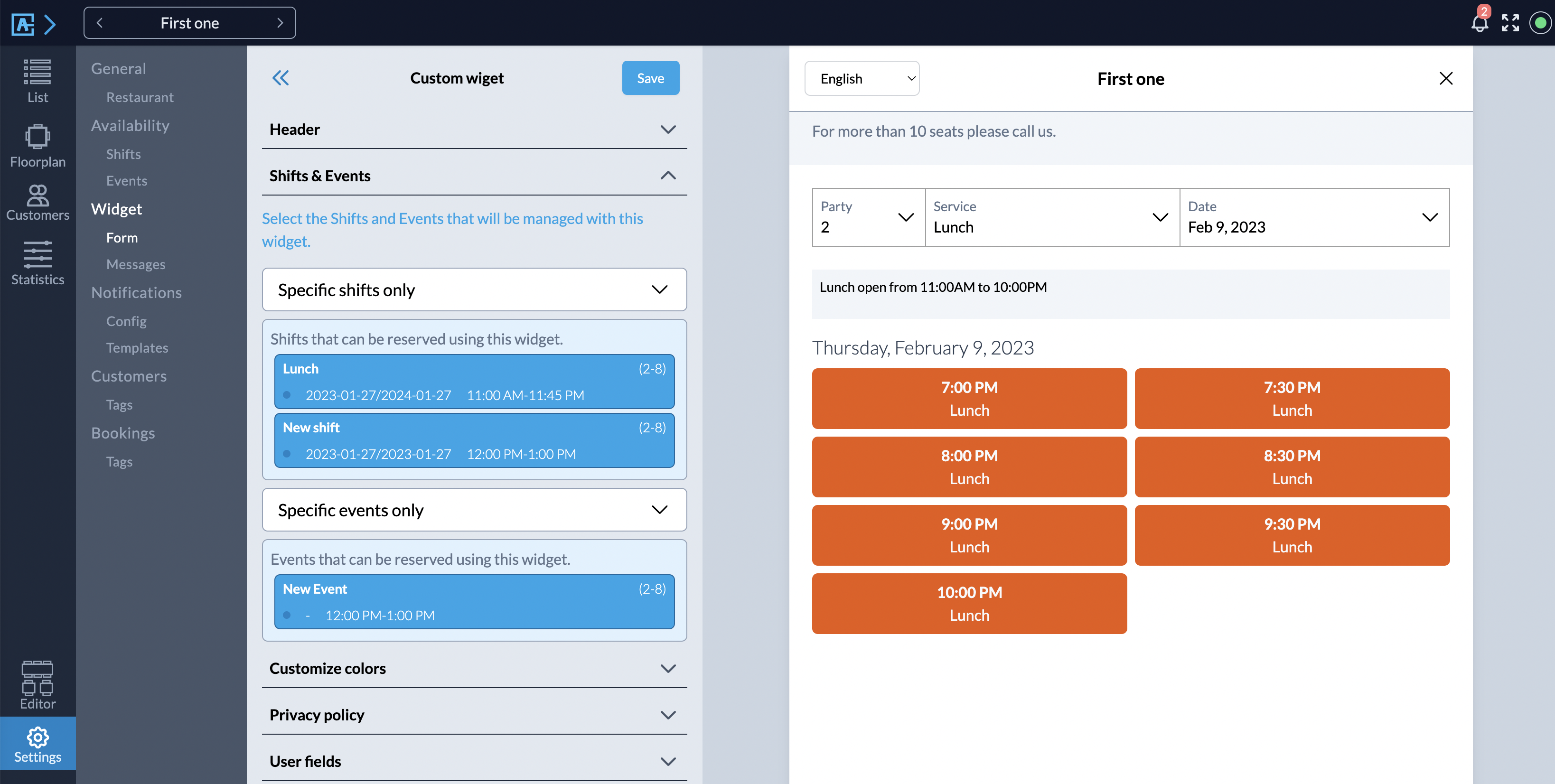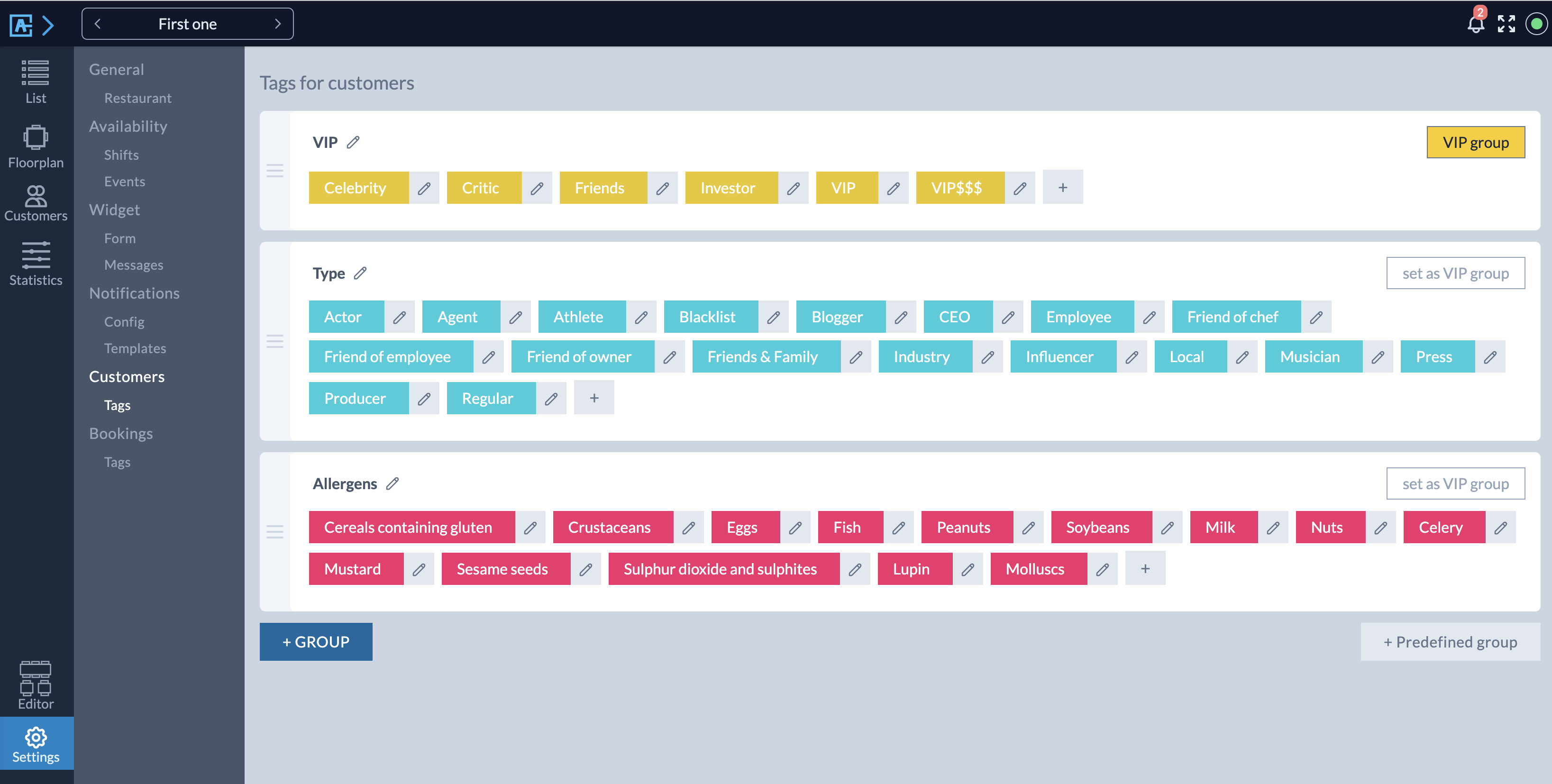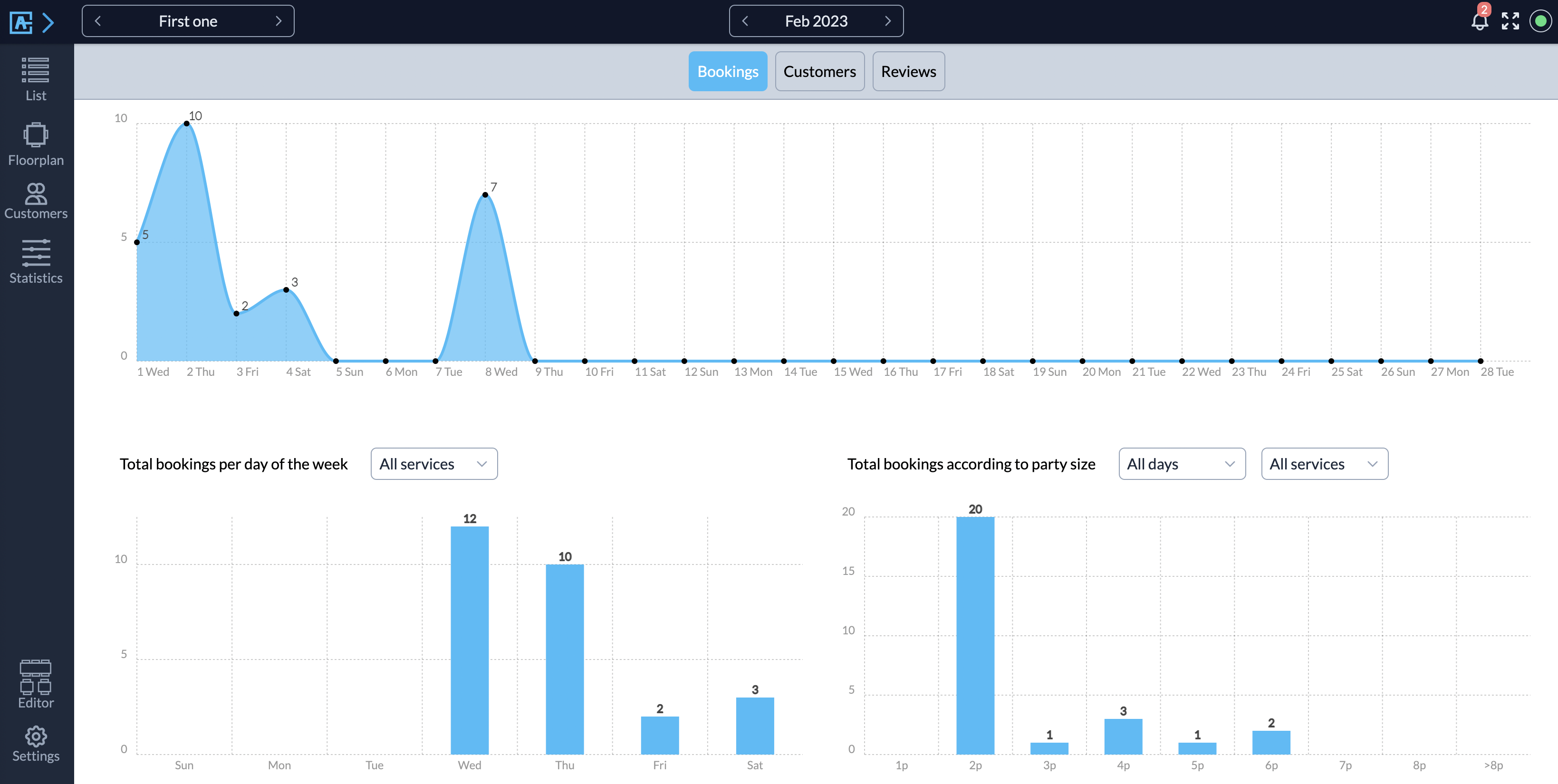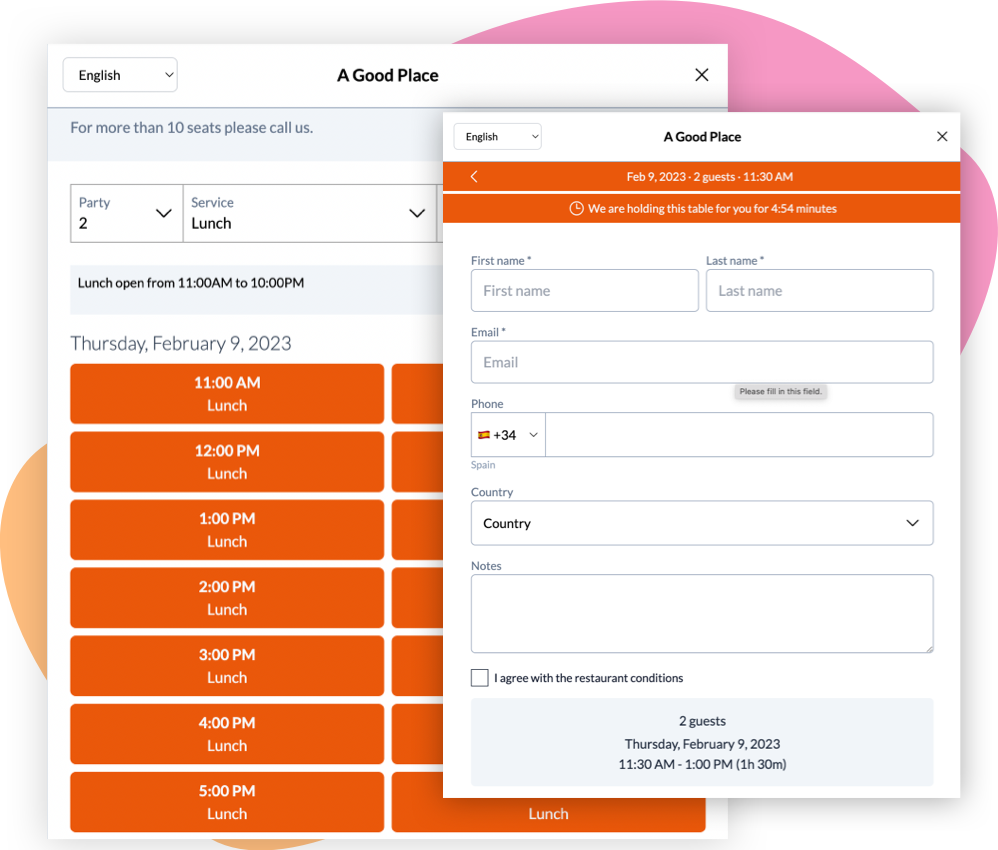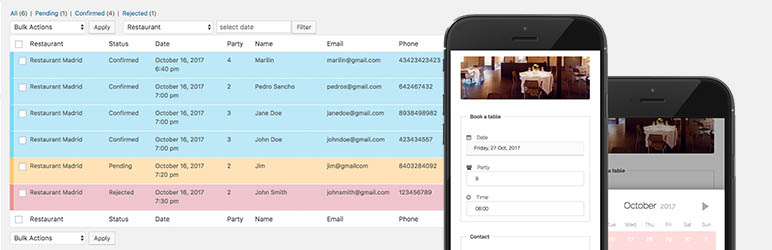
Quick Restaurant Reservations
| 开发者 | AlejandroPascual |
|---|---|
| 更新时间 | 2023年4月14日 17:13 |
| 捐献地址: | 去捐款 |
| 版权: | GPLv2 or later |
标签
下载
详情介绍:
Quick Restaurant Reservations is the easiest way to manage your restaurant bookings. Confirm / Reject reservations and send notifications to your customers. Manage several schedules, dates and time intervals.[youtube https://www.youtube.com/watch?v=KQyrXhmmeNQ&t=2s] Quick Restaurant Reservations Features The plugin uses default WordPress functionality. Creates custom post types for Restaurants, Bookings and Clients.
- Unlimited bookings
- Bookings per restaurant
- Pending, Confirm, Reject, Cancel status.
- Notify customers about their booking status via email.
- Manual confirmation.
- Define min / max party
- Early / Late bookings
- Date format
- Custom message after form submitted
- Custom redirect after form submitted
- Unlimited schedules
- Schedule status open / close
- Define week days and time interval for each schedule
- Customize email notifications (admin, pending, confirmed, rejected, update)
- Clients list
- Form fields: date, party, time, name, email, phone, message
- Check our brand NEW PLUGIN Alex Reservations
- New full screen dashboard for managing bookings
- Multiple restaurants (multisite and single site)
- Floor plan with tables management
- Tables designer with drag & drop
- Monthly view
- Weekly view
- Timeline view
- Customers CRM
- Custom emails
- Bookings Tags
- Customers Tags
- Beautiful reports
- Multi language & responsive widget for mobile
- Manage Shifts and Events with different widgets
- Customer can cancel booking
- Ask customers for feedback
- Unlimited restaurants
- Each restaurant has its own page and booking form
- Automatic confirmations
- Set max capacity based on number of seats
- Set max capacity based on tables
- Limit automatic confirmation to max party
- Limit automatic confirmation until X seats reached
- Customize logo of email notifications
- Monthly calendar view
- Daily calendar view
- Unlimited form custom fields
[qrr_form id="123"]
Customization
For custom development CONTACT US
安装:
- Unzip the plugin and upload it to your site's wp-content/plugins/ folder.
- Activate Quick Restaurant Reservations trough the "plugins" area in your WordPress dashboard
- A new menu item called "Rest. Bookings" will appear in your dashboard navigation.
- Go there and create a new restaurant.
- Define schedules for the restaurant.
- Copy and paste the shortcode for the bookings form in another page content.
屏幕截图:
常见问题:
How do I create a booking form?
Create a new restaurant. Define schedules for the restaurant. Insert the shortcode on any post or page.
更新日志:
1.6.7
- Small bug fixed
- Small adjustments
- Added new setting for loading list of clients when editing booking
- Added new setting to prevent message 'Email action not allowed'
- Added user_email to email from field
- Small bug admin dashboard
- Bug when sending admin emails
- Prevent CSRF
- Option late booking for schedule
- Bulk action Cancel fixed
- Fixed issue bulk updating bookings
- Fixed issue email not saving format
- Fixes issue in clients list layout
- Fixed booking create status dropdown
- Added new column for tables assigned
- Fixed booking Action Selector dropdown
- Fixed problem with emails layout
- Fixed issue restaurant settings not saved
- Fixed some bugs
- Added time to Closed schedules
- Can be closed full day or specific time
- Fix issue with min booking duration
- Fix issue with link to cancel booking
- Added new column 'Duration'
- Integration with add-on 'Capacity' to export CSV
- Added NL translation thanks to Bjron
- Fixed issue for deleting trash old booking
- Added booking column ID
- Small issue with the front reservation ajax action
- The admin table bookings has a default view for Today/Future bookings
- New filter for Today or Future reservations at the admin table bookings list
- New filter 'qrr_admin_booking_column_date' for changing the admin column Date format
- Fixed issue calendar flickering at the front-end
- Fixed issue with i18n date
- Fixed small issues with front-form.php template
- Added new filters to remove all other metaboxes from CPTs
- filter: qrr_restaurant_remove_all_other_metaboxes (default false)
- filter: qrr_client_remove_all_other_metaboxes (default false)
- filter: qrr_booking_remove_all_other_metaboxes (default false)
- Fixed date translation inside the emails sent
- Fixed action links from email sent to administrator (confirm, reject, calcel booking)
- Added early booking new options (1 and 2 years in advance)
- Solved bug when sending emails from admin bookings panel
- Hours format: 24h / 12H
- Small bugs fixed
- Default admin email set if field is empty
- Form date picker with >40 available translations
- Bookings list filtering by date and restaurant.
- Bookings list ordered by date.
- Plugin released.