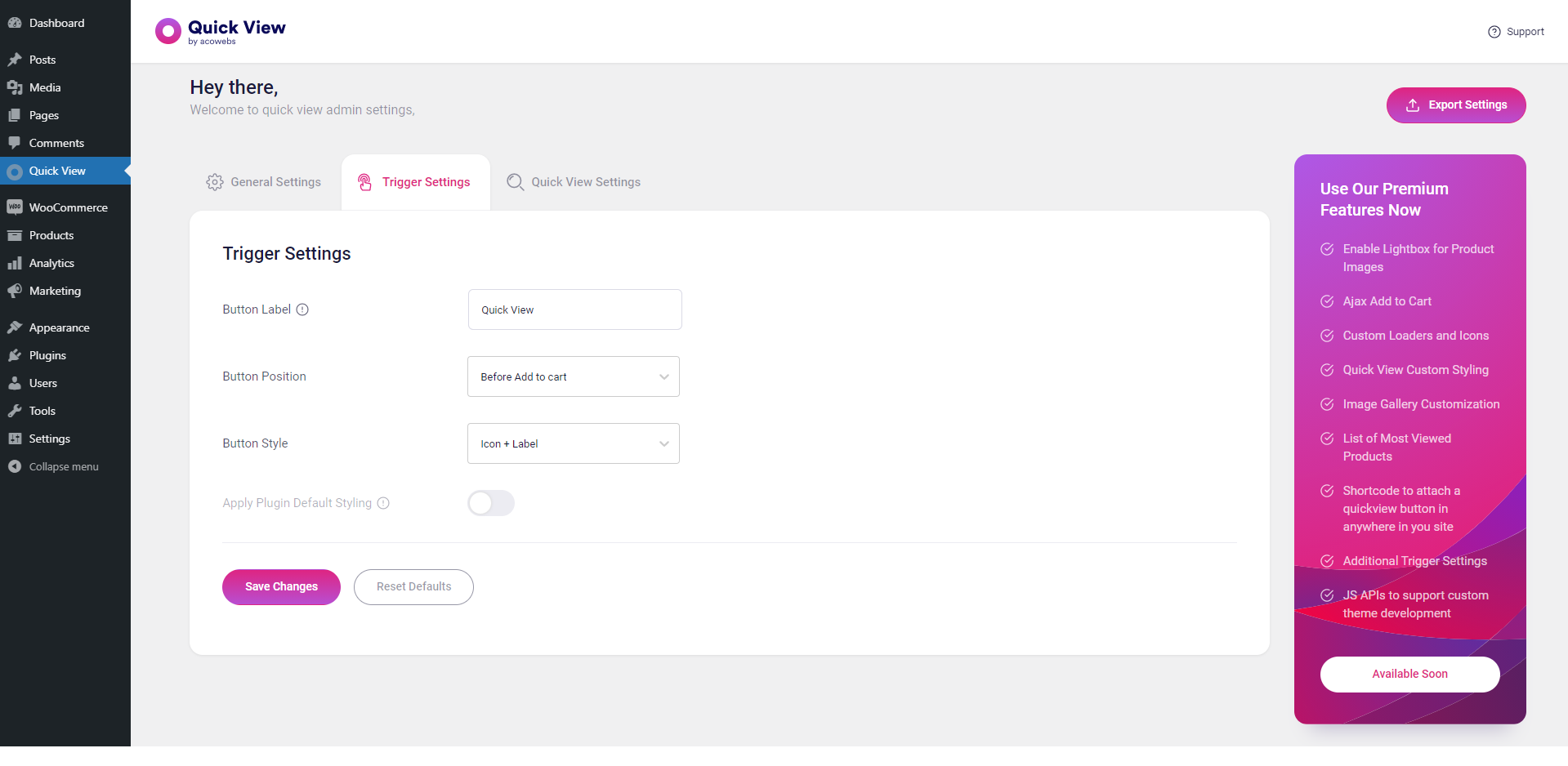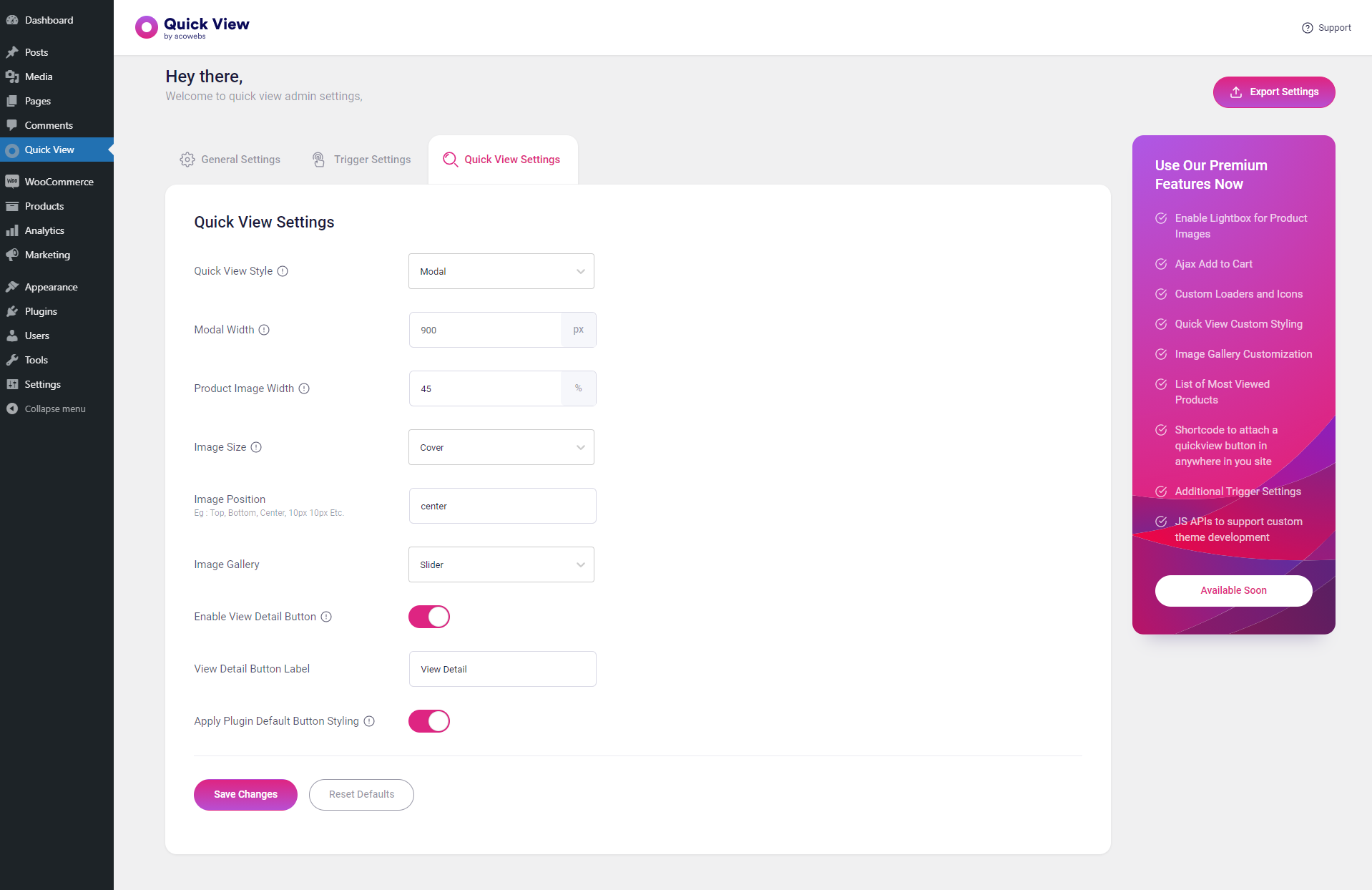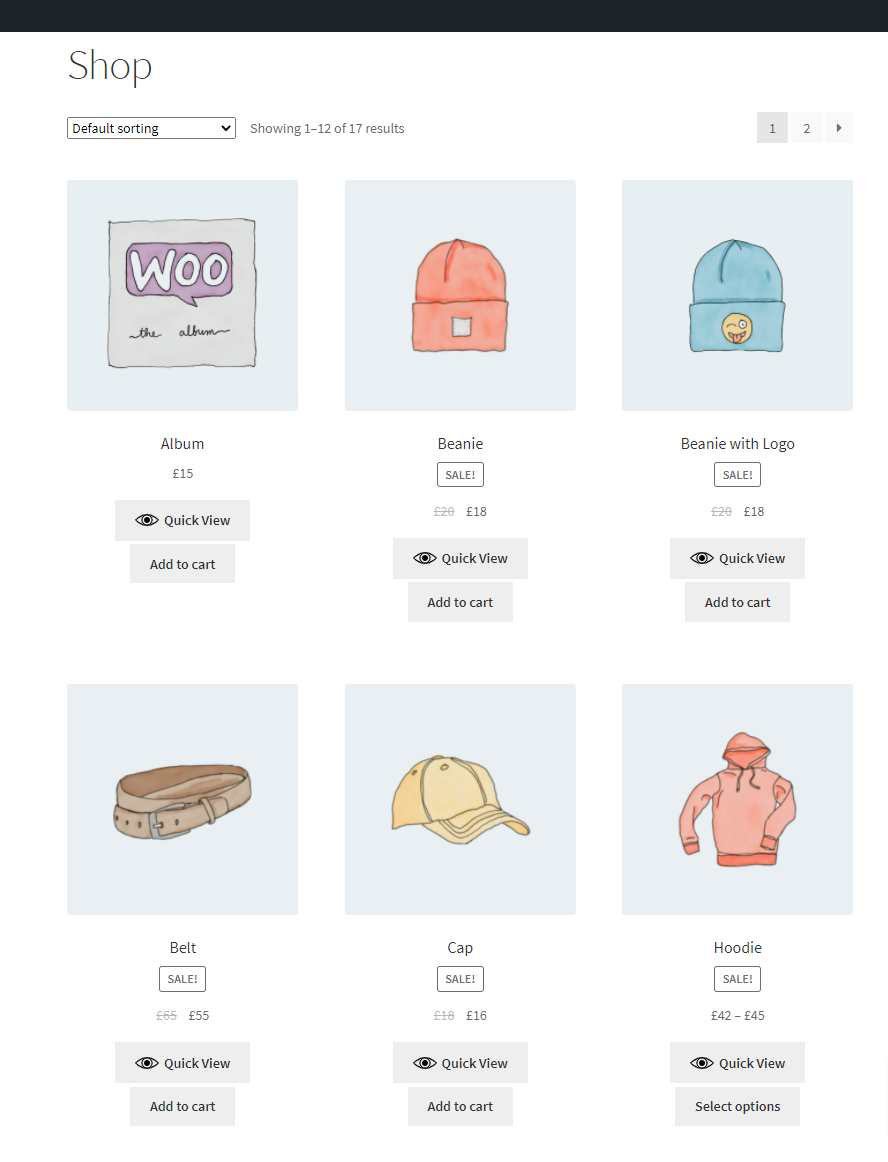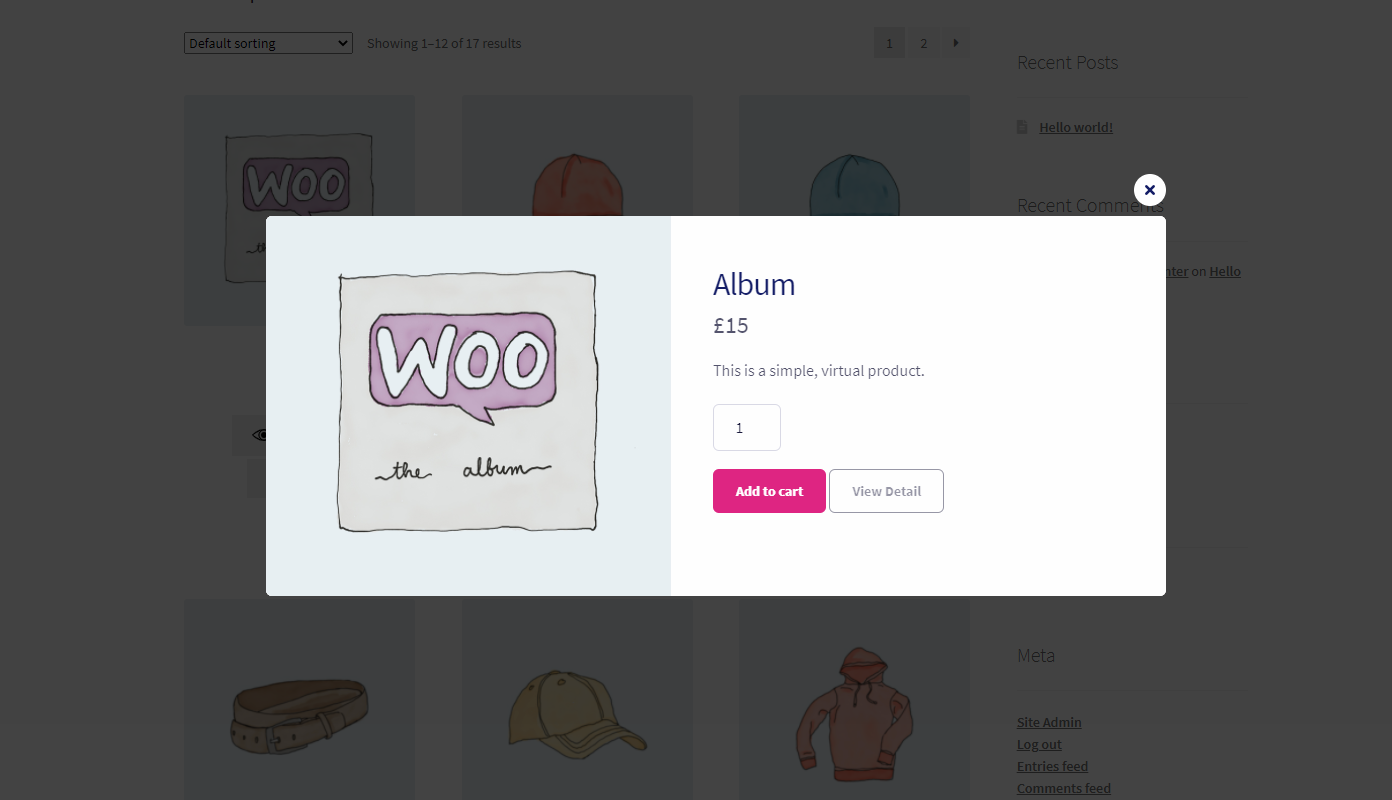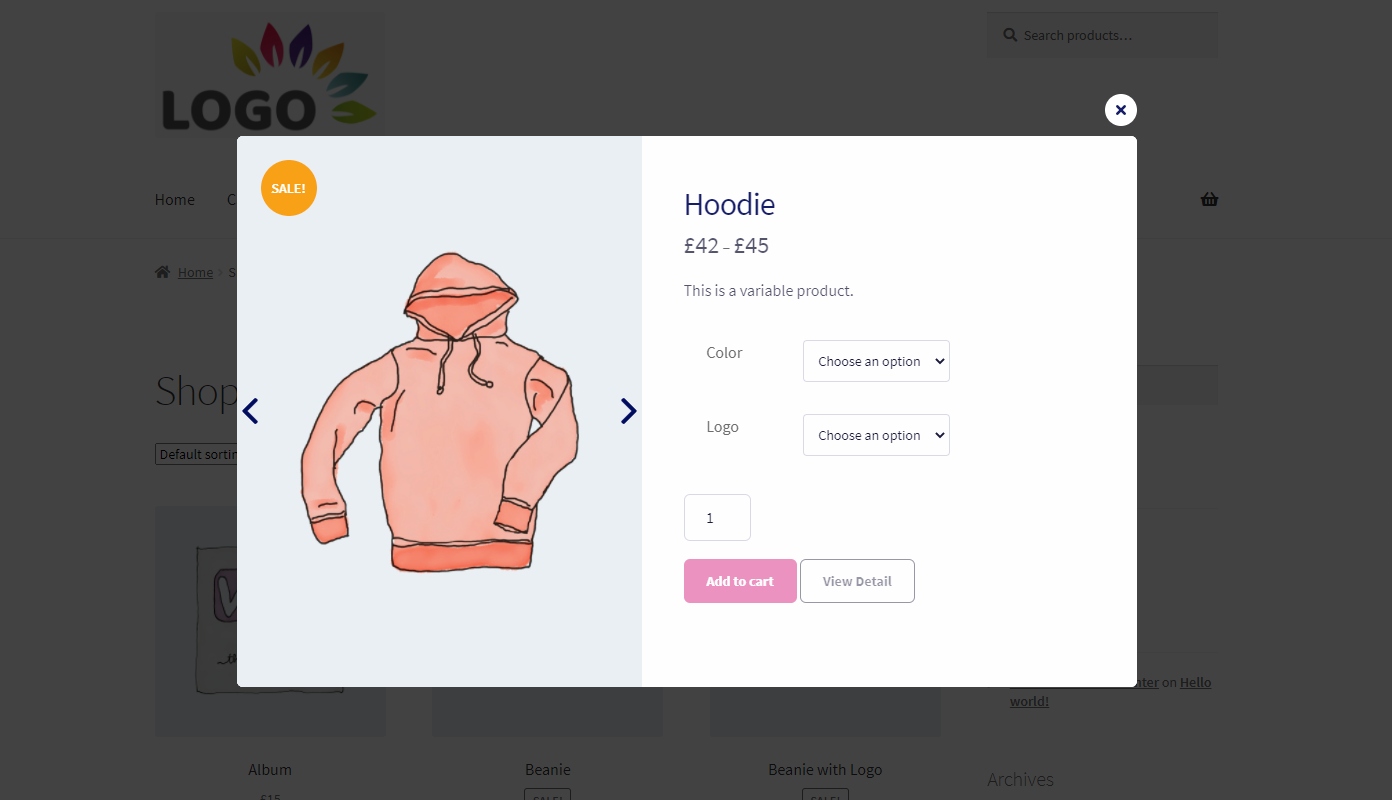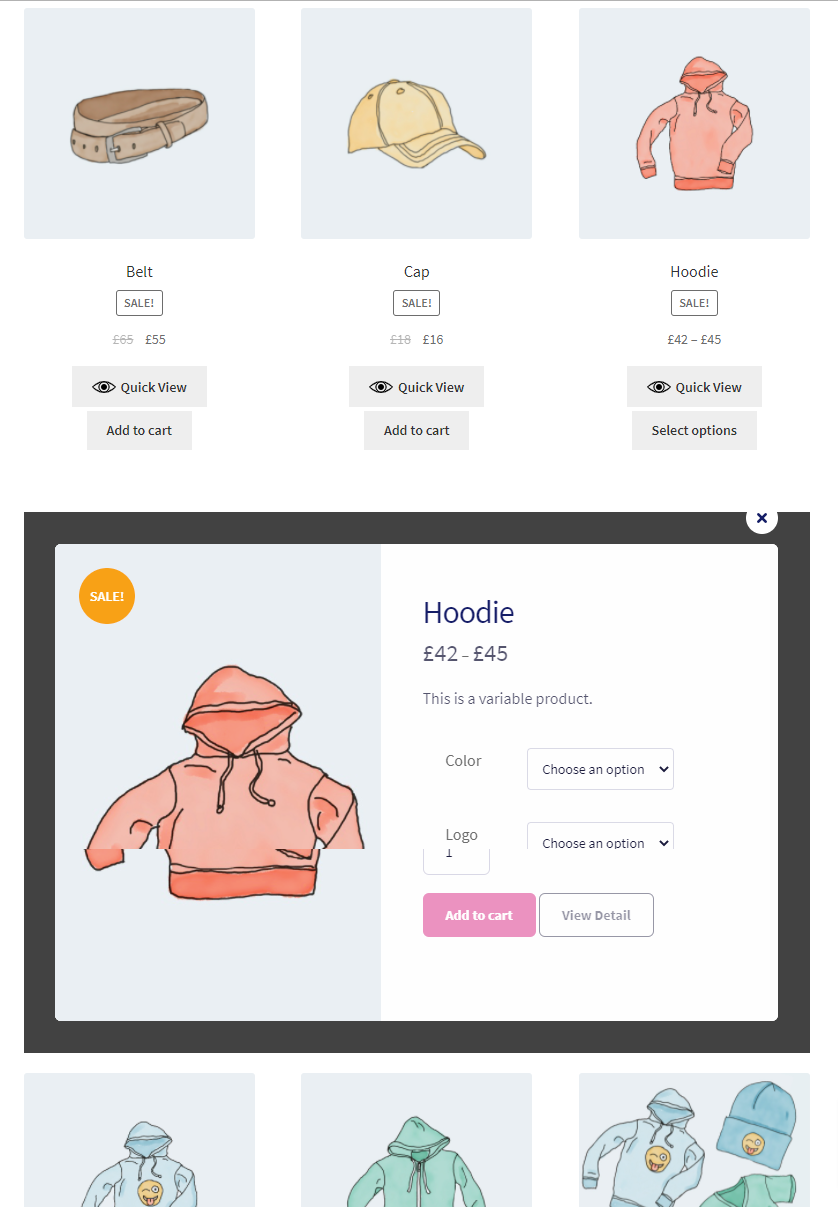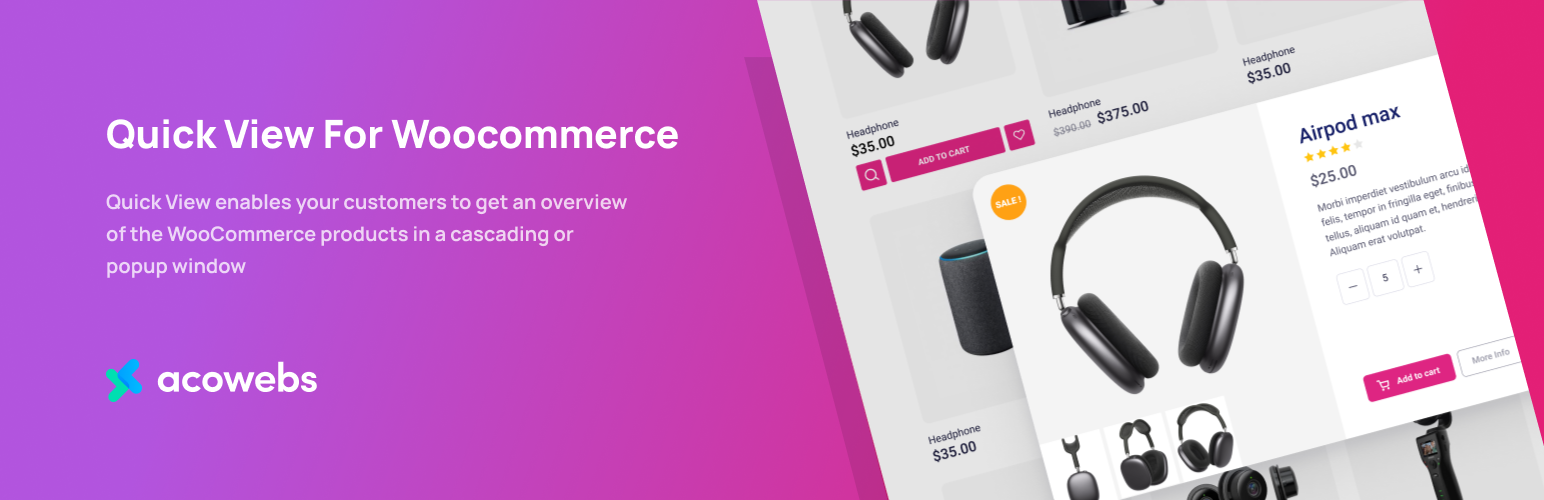
Quick View For Woocommerce
| 开发者 |
Acowebs
acowebs rahulacodez |
|---|---|
| 更新时间 | 2025年8月7日 20:29 |
| PHP版本: | 4.4.0 及以上 |
| WordPress版本: | 6.8 |
| 版权: | GPLv2 or later |
详情介绍:
The Product Quick View plugin enables your customers to get an overview of the WooCommerce products without being directed to the detail page. The feature helps customers to view the product summary in a cascading or popup window. The WooCommerce quick view plugin is completely responsive and has a mobile-friendly UI.
The quick view WooCommerce plugin has easily customizable features like font size, color, padding, background, icons, etc. It lets you manage the position of the quick view trigger and helps you to make trigger customization instantly.
With the quick view plugin for WooCommerce, you can experience various viewing styles and customizable product galleries.
WooCommerce Quick View from Acowebs allows users to have a glance at the products without directly opening the product page. Additionally, customers can navigate between products with the help of the next and previous buttons.
Try the Demo | Documents | Pro Version
安装:
Installation of "Product Quick View" can be done either by searching for "Product Quick View" via the "Plugins > Add New" screen in your WordPress dashboard, or by using the following steps:
- Download the plugin via WordPress.org
- Upload the ZIP file through the 'Plugins > Add New > Upload' screen in your WordPress dashboard
- Activate the plugin through the 'Plugins' menu in WordPress
屏幕截图:
常见问题:
Is it compatible with WPML ?
Yes, It is fully compatible with WPML
更新日志:
= 1.2.6
- Improved - Performance enhancements for quickview loading.
- Fixed - Minor CSS issues in the admin dashboard. = 1.2.5
- Added - Compatibility with WooCommerce 9.4.x
- Compatibility - Google Map Location hidden
- Compatibility - Woocommerce 7.4.x
- Seo Fix - Dead Link for quickview trigger
- Compatibility - Woocommerce 7.3.x
- Banner Images Update
- Compatibility - WordPress 6.1.x
- Compatibility - Woocommerce 7.1.x
- Compatibility - Woocommerce Composite Products Plugin
- Bug Fix - String Translations
- Bug Fix - Flickering While Opening Quickview
- Bug Fixes
- New Filter - acoqvw_trigger_html
- New Filter - acoqvw_view_detail_button_html
- New Filter - acoqvw_view_detail_button_html
- New Hooks - Added new action hooks inside quickview content
- Validation added for backend fields to avoid misconfiguration
- WPML Compatibility - Added new strings for translations
- Compatibility - WooCommerce Product Labels
- Compatibility - Woocommerce 6.6.x
- Compatibility - WordPress 6.0.x
- Compatibility - Woocommerce 6.4.x
- Compatibility - Wordpress 6.9.x
- Compatibility - Woocommerce 6.3.x
- Compatibility - Woocommerce 6.1.x
- Compatibility - Woocommerce 6.0.x
- Fix - Trigger button child click not opening quickview
- Compatibility - Woocommerce 5.8.x
- Bug Fixes - Variation Product Image Change
- Bug Fixes - Unified IMage Gallery
- Release of pro version
- Compatibility with WordPress 5.8.0
- Compatibility with Woocommerce 5.5.1
- Quickview Not opening for cascading view for products in last row issue fixed
- Disable quick view in mobile not working issue Fixed
- Trigger style issue fixed
- Acowebs wishlist plugin compatibility issue fixed
- Added feature enable quick view in Acowebs wishlist table
- Responsive Issue Fixed and minor style issues fixed
- Quick view opening issue fixed
- Performance Optimization
- Minor bug fixes
- Initial release