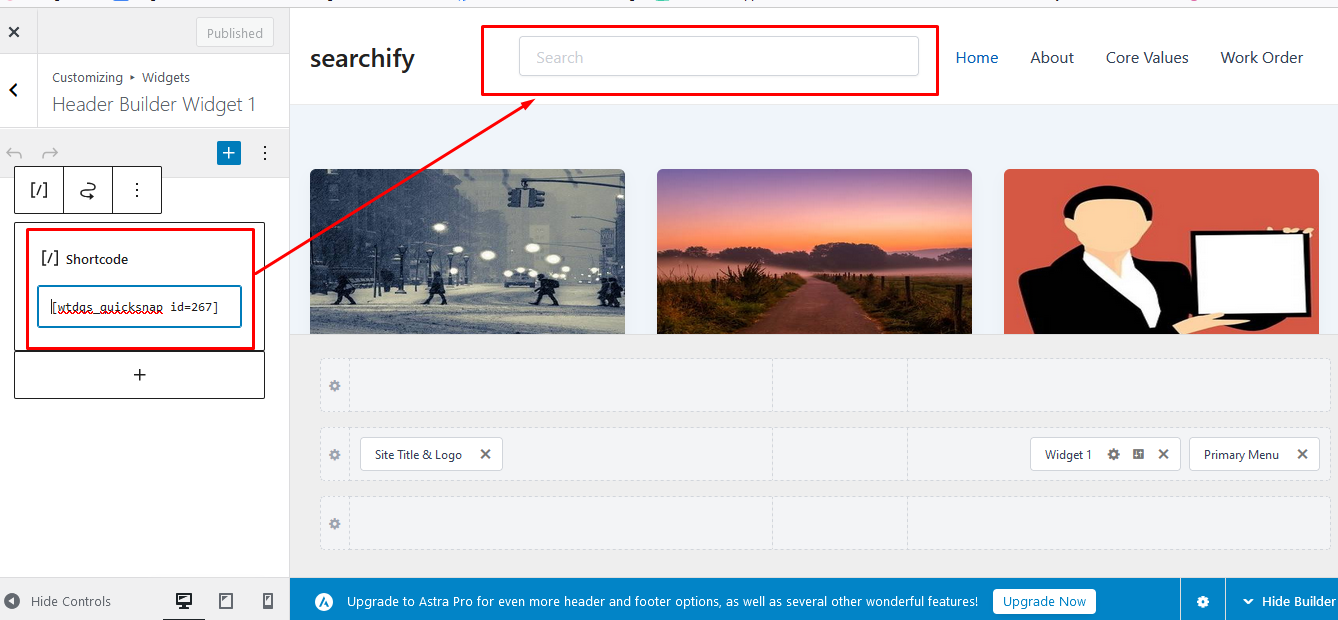QuickSnap – Fast & Flexible Search for Post Types and WooCommerce
| 开发者 | mdrejon |
|---|---|
| 更新时间 | 2024年10月31日 00:10 |
| PHP版本: | 7.4 及以上 |
| WordPress版本: | 6.7 |
| 版权: | GPL-2.0+ |
| 版权网址: | 版权信息 |
详情介绍:
Custom Post Search & Display for WordPress Made Easy !
QuickSnap enhances your WordPress site's search functionality by allowing users to search through any post type, including WooCommerce products, directly from the frontend. With its simple shortcode integration, QuickSnap makes it effortless to display customized search results, offering full control over the layout and style for an optimized user experience.
Key Features:
Universal Post Type Search:
Let users search through any post type, whether it’s blog posts, custom post types, or WooCommerce products, directly from the frontend.
Simple Shortcode Integration:
Add the search functionality and display results effortlessly using a flexible shortcode that can be placed anywhere on your site.
Customizable Post Thumbnails:
Control the position of post thumbnails in the search results to match your site’s design and layout.
Adjustable Item Display:
Set the number of search result items to display, giving you full control over the appearance and user experience.
Custom CSS Support:
Easily integrate custom CSS for a tailored look and feel that matches your brand or theme.
WooCommerce Compatibility:
Perfect for online stores, QuickSnap allows customers to search for products in WooCommerce post types with lightning-fast speed and precision.
Boost your site’s usability and offer a seamless content discovery experience with QuickSnap. Whether you're a blogger, business owner, or WooCommerce store operator, QuickSnap is the ultimate solution for improving your WordPress site's search capabilities.
安装:
- Download and unzip the plugin. Upload the unzipped folder to the wp-contents/plugins folder of your WordPress installation.
- Active the plugin from the WordPress Plugins administration page OR, Go to the WordPress admin panel, click 'Plugins' -> 'Add new'. In the search input box, type 'Quicksnap - Fast & Flexible search functionality'.
- Install and activate the plugin.
- Go to Plugin Settings (Dashboard -> Quicksnap).
屏幕截图:
更新日志:
1.0.0 - 02/08/2024
- Initial stable realese
- Review update
- Stable realese
- Update Screenshot
- New Feature : Custom Css Feature Added
- Improved : Admin Panel Structure
- Intrigation : Appsero
- Improved : readme.txt file & Screenshot
- Improved : resolved vulnerable issue
- New Feature : Search bar width option Added
- Improved : Search style updated