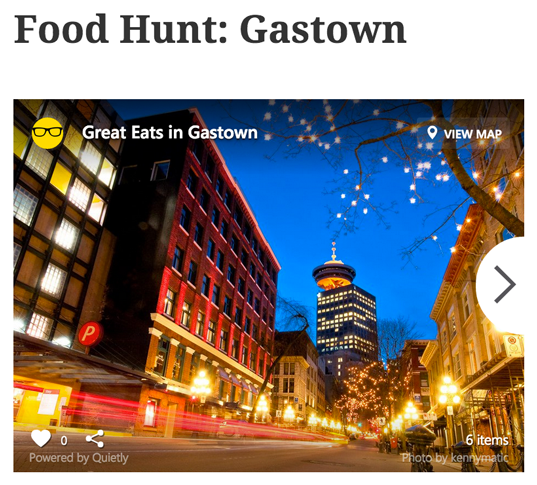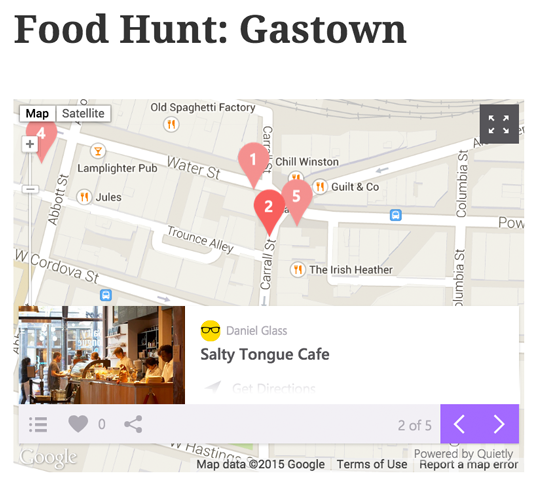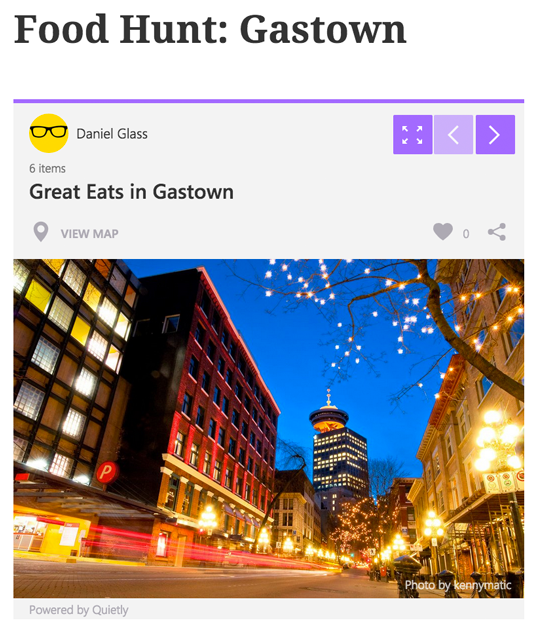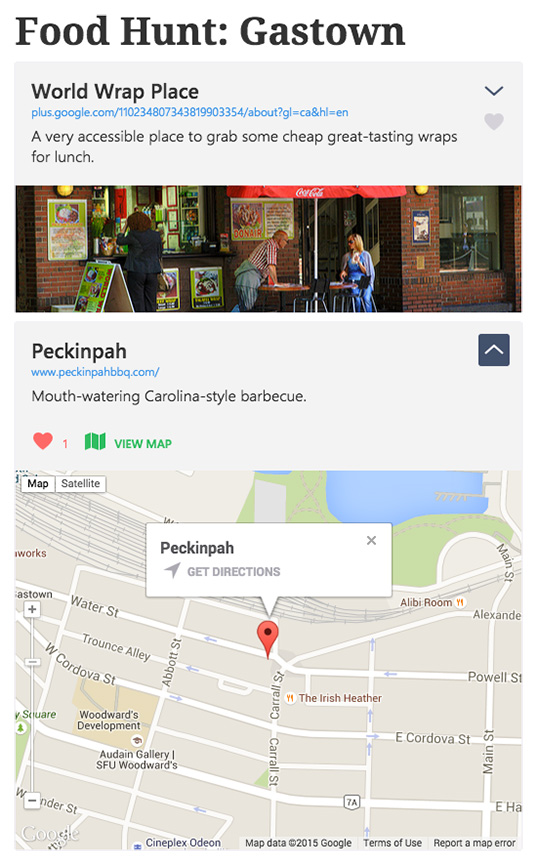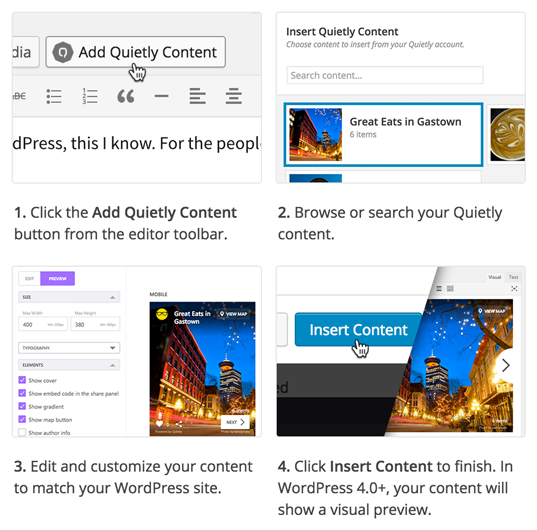Quietly
| 开发者 | quietlyapp |
|---|---|
| 更新时间 | 2015年12月4日 03:44 |
| PHP版本: | 3.6 及以上 |
| WordPress版本: | 4.4 |
| 版权: | GPLv2 or later |
| 版权网址: | 版权信息 |
详情介绍:
The Quietly WordPress plug-in allows you to quickly and easily embed your Quietly content (e.g. slideshows, maps, media carousels, cards) into your WordPress website.
Features
- Engage your readers – increase the visual nature of your articles with a beautiful slideshow, interactive media carousel, list-based cards, or map widget.
- Improve your workflow – quickly browse and select content from your Quietly account while writing your post.
- Make further edits - modify or add to your existing content straight from within WordPress.
- Customize with ease – easily insert the content or further customize it within your post editor before embedding.
- Preview in post – in WordPress 4.0, Quietly content will show a visual preview right within your post editor.
安装:
- Upload the
quietlyfolder to the/wp-content/plugins/directory. - Activate the plugin from the
Pluginsmenu in the WordPress dashboard.
屏幕截图:
常见问题:
What is Quietly?
Quietly’s suite of publishing tools allows publishers to easily create lightweight content for their audiences in the form of customized slideshows, media carousels, cards, and maps. Once the content is created in Quietly, they can embed it directly into their web properties. Our fully integrated WordPress plugin makes it even easier to engage your readers, increase traffic, and reward your readers.
How do I customize my embed widget?
Find the content by clicking the Insert Quietly Content button in the editor toolbar. Once selected, click Edit/Customize to customize your content. Then click Insert Content to embed the content into your post.
更新日志:
3.0.2
- Fixed plugin options page permission.
- Fixed issue where users who update their WordPress site to secure https may experience issues with embeds not rendering correctly.
- Access your Quietly content and publications from within WordPress.
- Added "Create Content" button to allow new content creation right within WordPress.
- Added Quietly analytics for paid users.
- Improved customization UI. You can now edit your Quietly content as well!
- Custom embed settings are now saved via the Quietly API instead of stored as lengthy URL parameters.
- Quick embeds (non customized) now default to the users last known saved embed settings.
- Added additional final slide customization options to publishing options screen.
- Fixed list insert model broken when adding or editing a custom post type.
- Fixed error when inserting an embed in Text mode before opening the Visual post editor.
- Fixed list embed description not showing in excerpts in posts with an embed only.
- Fixed embed not inserting in post editor when switching from Text to Visual mode or vice-versa.
- Remember last settings when inserting an embed.
- Insert list button and plugin settings menu item are more prominent.
- Fixed insert modal breaking due to required data not being enqueued properly.
- Fixed fullscreen not working for embeds in the customization stage.
- Fixed an error when saving plugin settings.
- Fixed embed customization tool not being loaded when user is not signed in on Quietly.
- Fixed other settings-related issues.
- Added the ability to browse and insert lists from your Quietly account within the WordPress post editor.
- Added the option to automatically insert list description to post excerpts that only have a Quietly slideshow as the content.
- Added Quietly oEmbed support.
- Quietly embed enhances your SEO (list content is generated for search engines).
- Initial release.