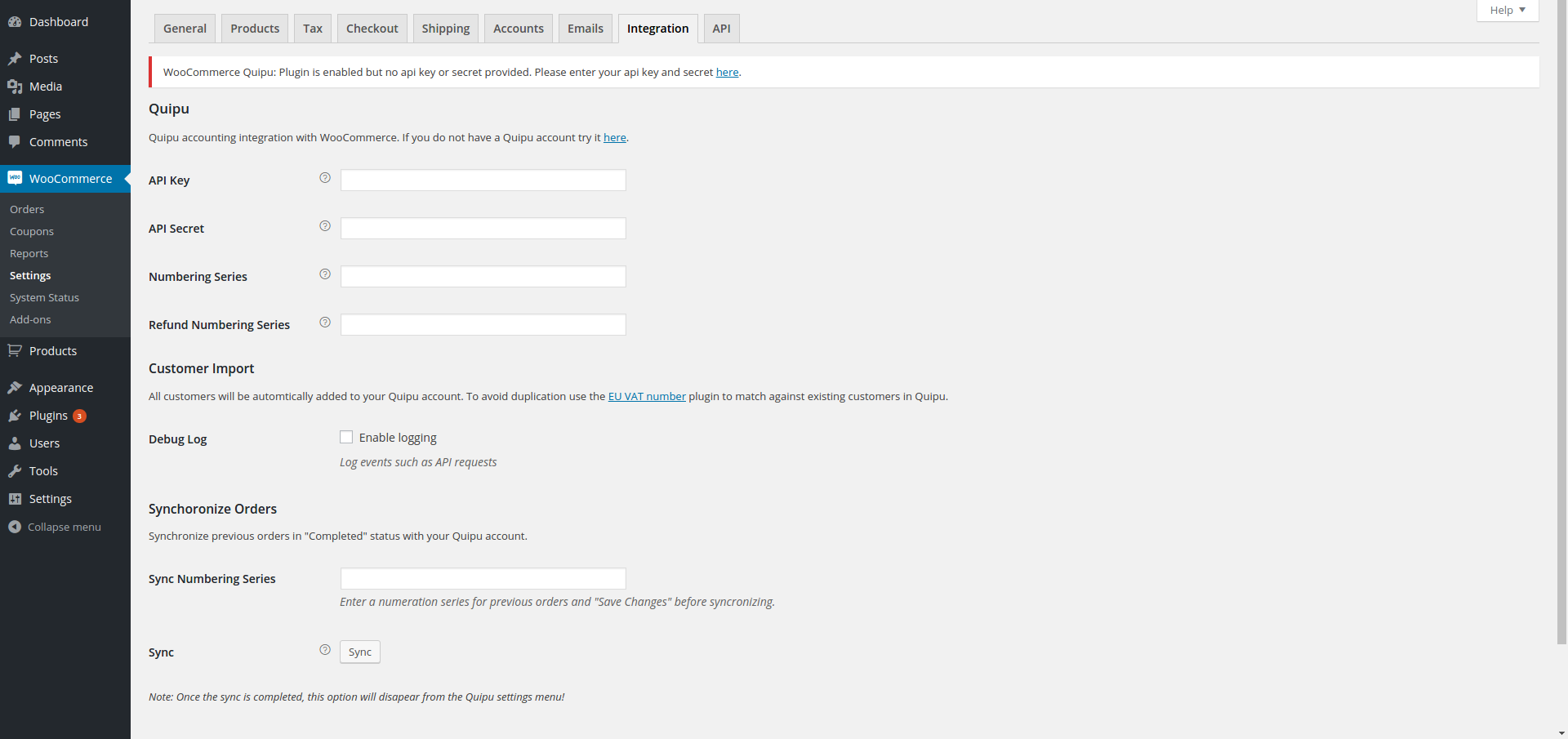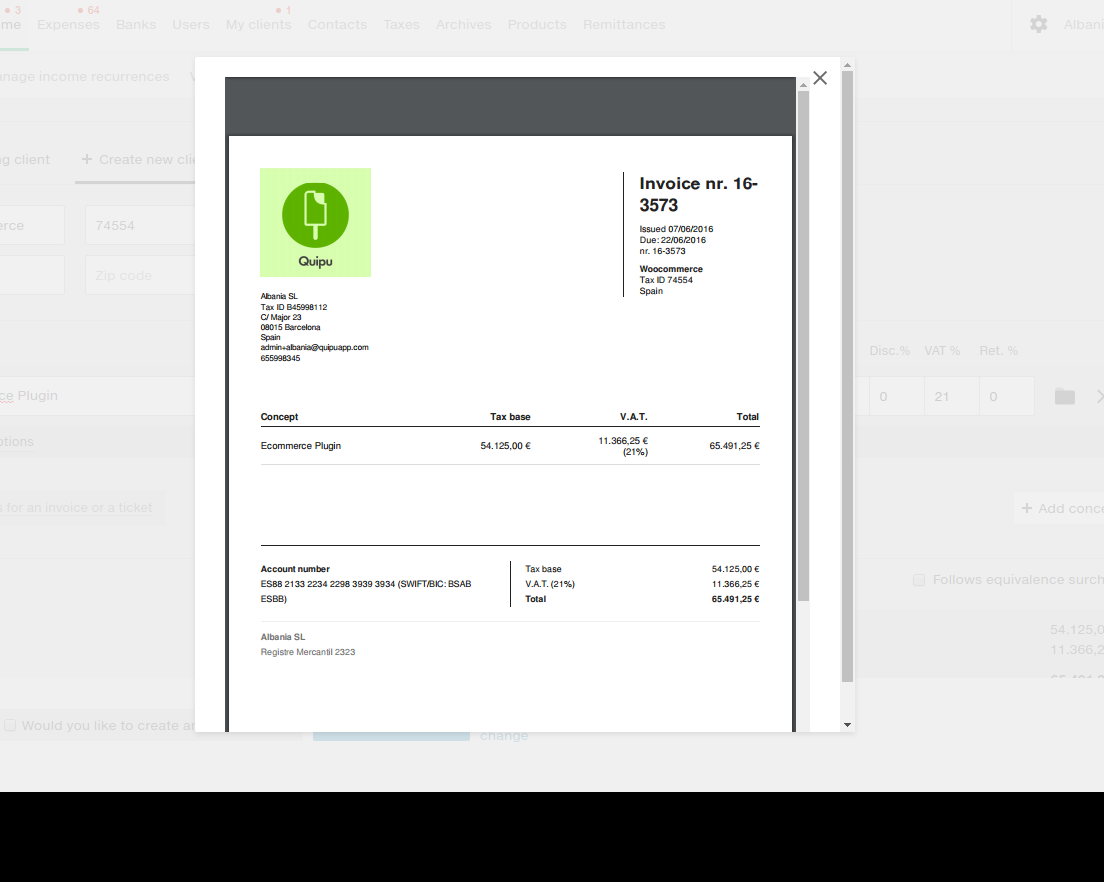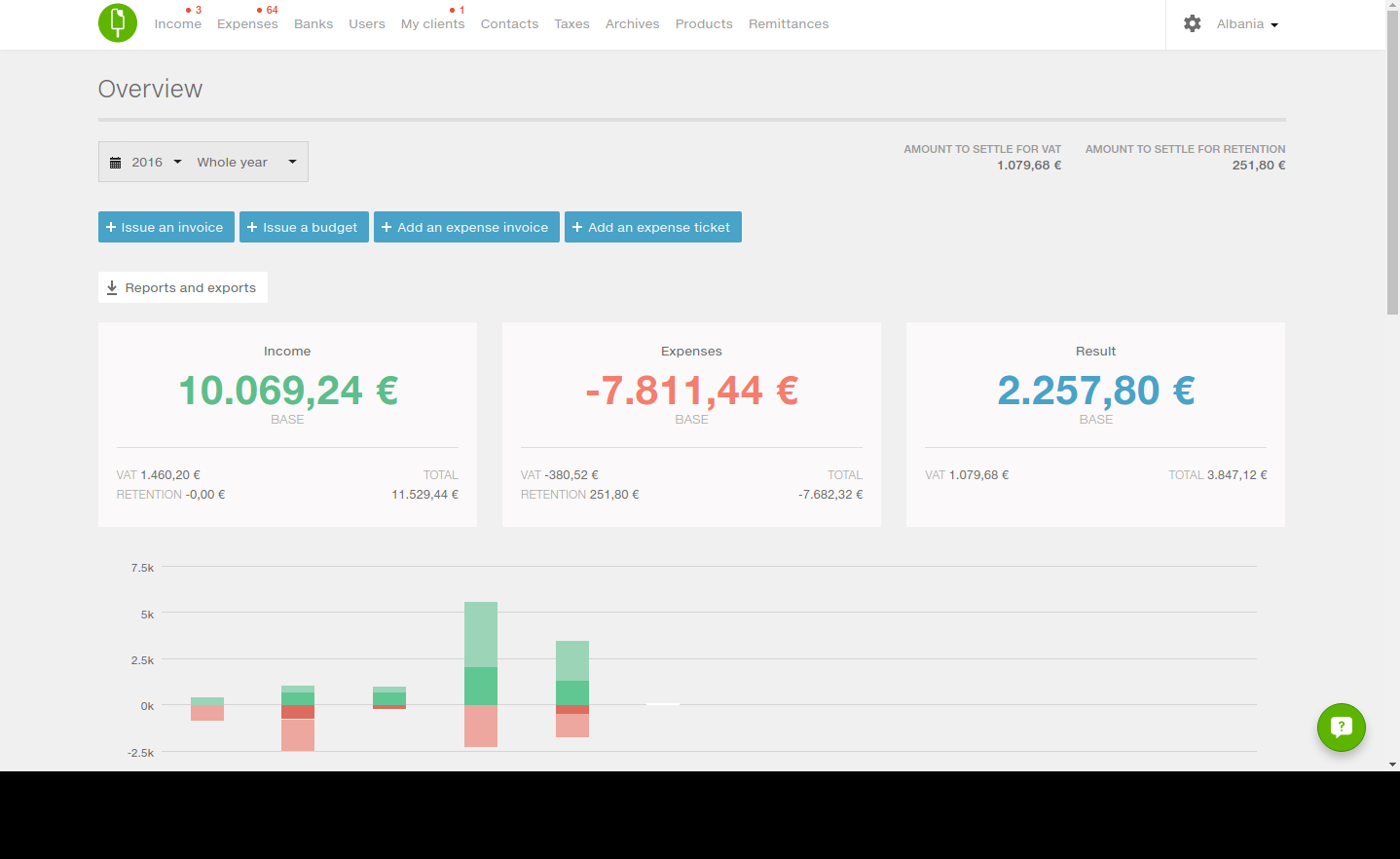Plugin Name
| 开发者 |
quipu
shadim |
|---|---|
| 更新时间 | 2024年2月6日 23:27 |
| 捐献地址: | 去捐款 |
| PHP版本: | 4.1 及以上 |
| WordPress版本: | 4.6 |
| 版权: | GPLv2 or later |
| 版权网址: | 版权信息 |
详情介绍:
Quipu plugin for WooCommerce allows you to automate all your business’ billing. Send custom invoices and manage your online store quickly and easily!
All you can do with Quipu Accounting for WooCommerce:
- Every time an order is successfully paid, the invoice automatically appears in your Quipu account
- You can customize them, send them by mail, duplicate, download and much more
- Create refund and EU invoices
- Upload your expenses, also from the mobile app, and control your invoicing anywhere
- Perform bank reconciliation and cash management
- Autofill taxes (model 303, 130, 111, 115, 347 and so on)
- Manage your customers and suppliers
- Analyze your business is doing anytime: you have graphs and analytics to help you understand the status of your accounts
- Download the plugin and activate it in your WooCommerce account
- Sign up at Quipu or synchronize your account if you have already one
- Fill the API access codes in your page
- Customize your brand in your Quipu account
安装:
Follow the steps listed below to install the Quipu plugin for WooComerce
- Download the plugin and upload it to your website
- Go to your Wordpress dashboard and, on the left side, click on “Plugins”
- Click on “Upload plugin” and look for it in your downloads (it is a .zip file)
- Once this is done, go to the "WooCommerce" section on the left and select "Settings", then “Integrations”
- Here, you will be asked for the API key and secret that you have in your Quipu account
- Enter into your Quipu account or sign up here
- Go to account settings and then to the "Integrations" tab
- Here you will find the keys that you must fill in your WooCommerce to connect both accounts
- Configure the rest of the plugin information, like the numbering of invoices or the synchronization of previous data, and everything will be ready!
屏幕截图:
更新日志:
1.0
- First public release