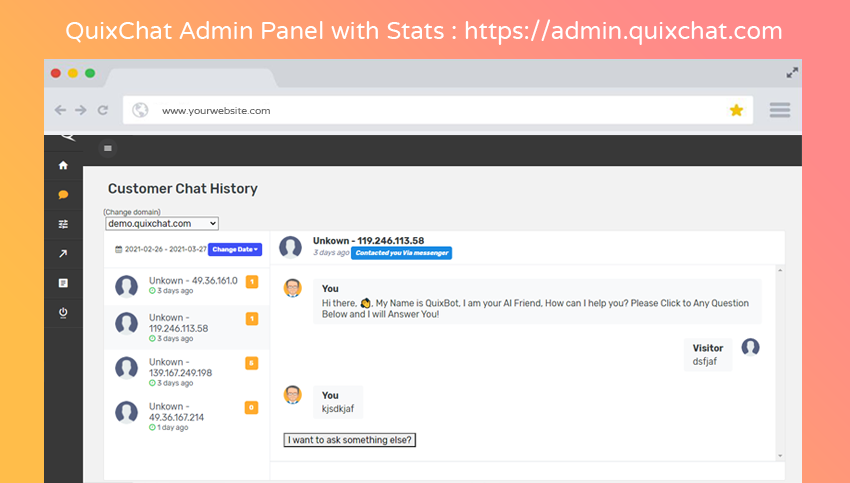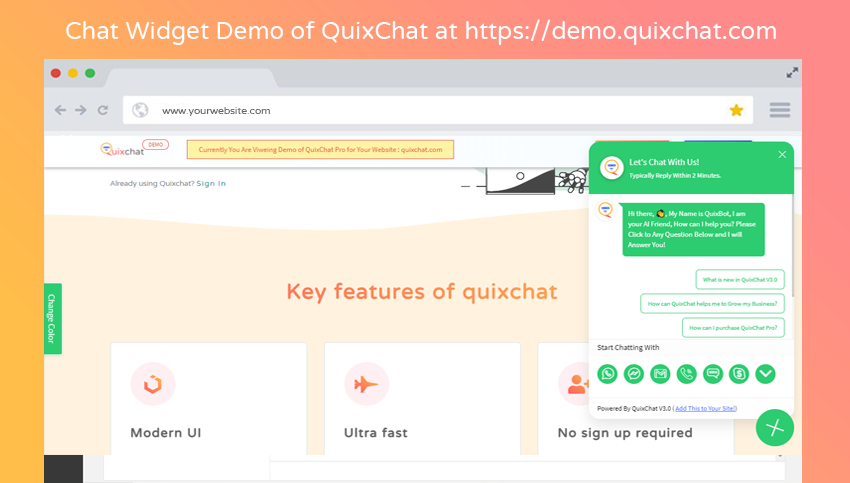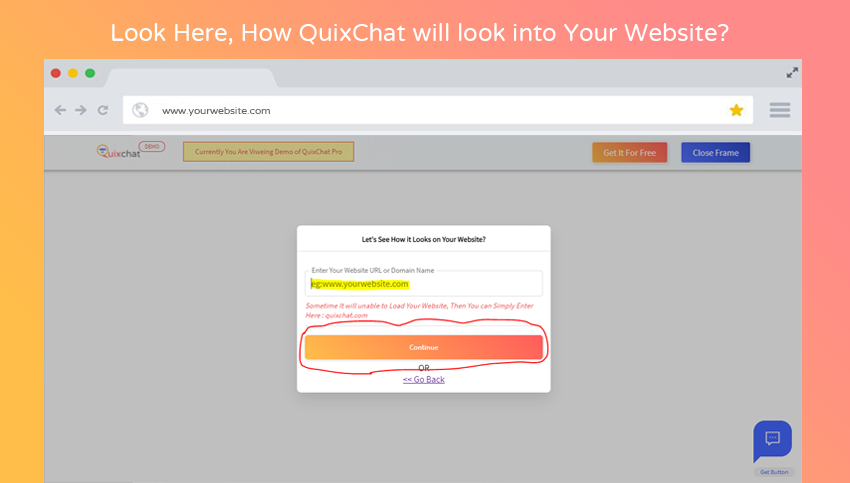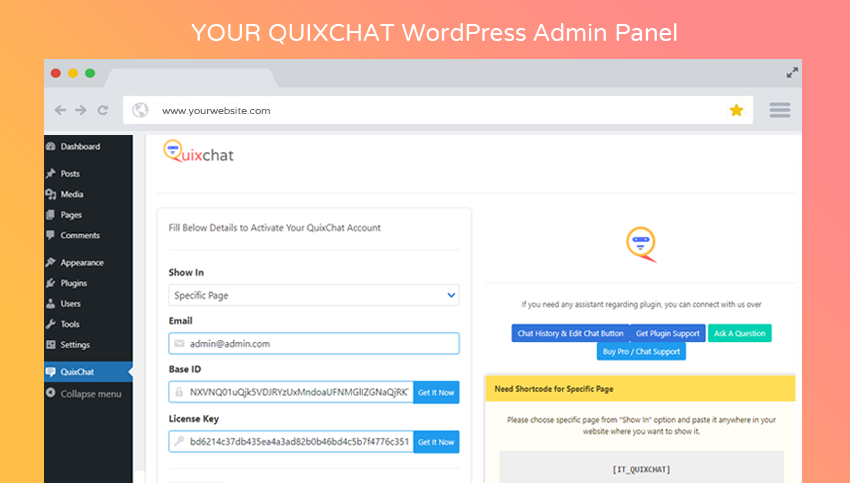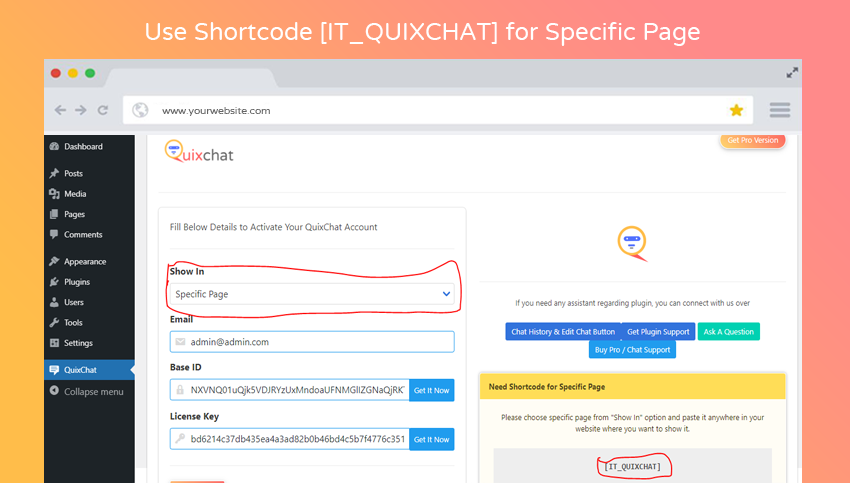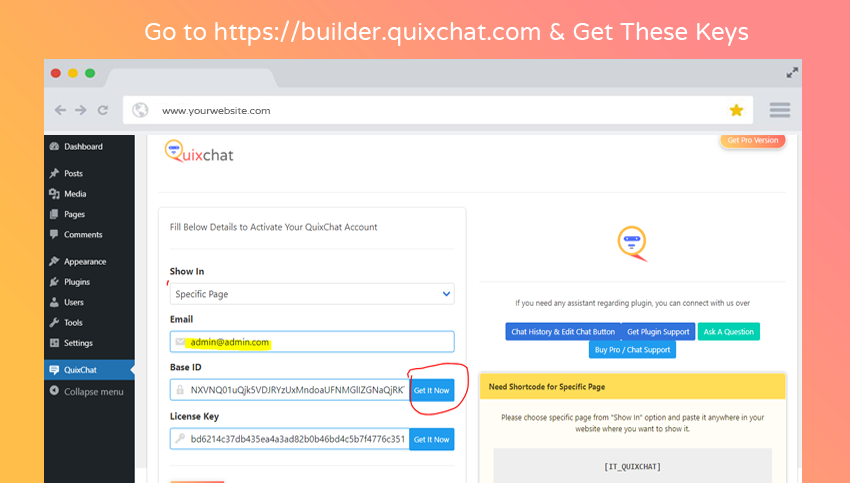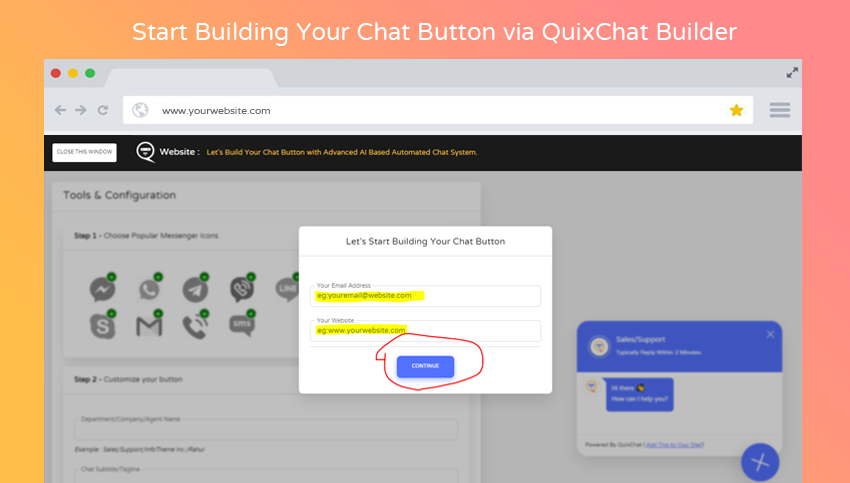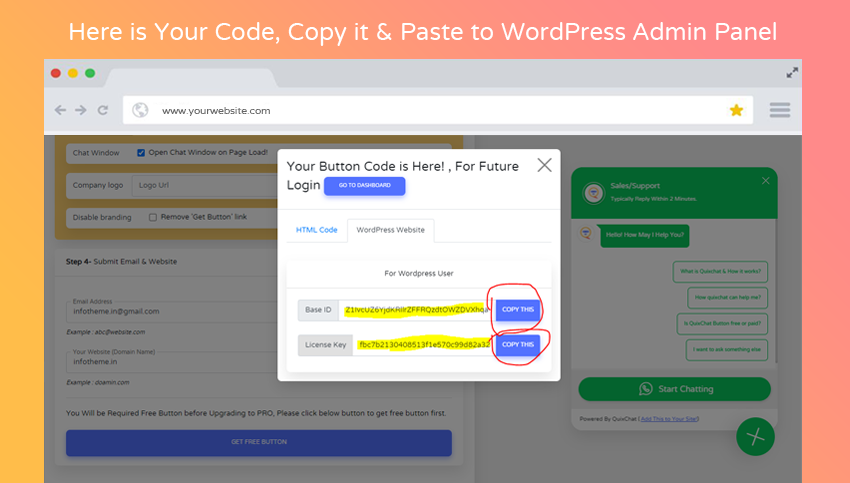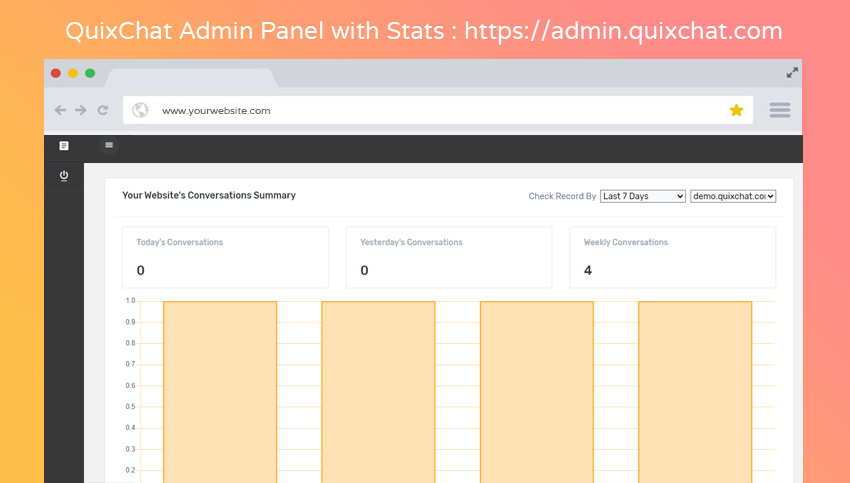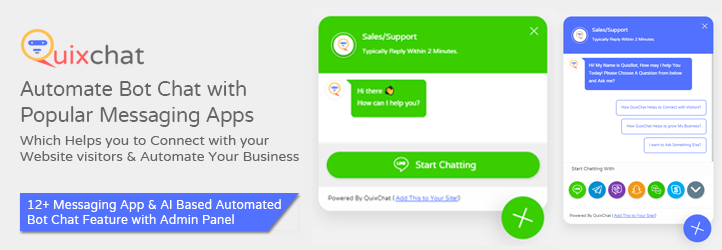
WhatsApp Chat Button - Click to Chat
| 开发者 |
infothemecom
quixchatbutton |
|---|---|
| 更新时间 | 2023年5月25日 13:43 |
| 捐献地址: | 去捐款 |
| PHP版本: | 5.5 及以上 |
| WordPress版本: | 6.2 |
| 版权: | GPLv2 or later |
| 版权网址: | 版权信息 |
详情介绍:
安装:
- Unzip the downloaded plugin and upload the folder "quixchat-button" to the "/wp-content/plugins/" directory.
- Go to the plugin menu in WordPress and activate the plugin.
- Go to the left hand side of admin menu and click on "Quix Button".
- Choose Show In to "specific page" / "everywhere".
- Enter your email address, then for Base ID click to "Get Now" button and you will be redirected to Quix Button Builder , follow the steps there can get the BASE ID & License Key
- Enter License Key which you received in builder.
- Click to save change, and for specific page you need to paste Shortcode in desire page, else it will show in bottom of your website.
屏幕截图:
常见问题:
How to make Quix Button for Single Messenger
It's so easy simple go to builder, enter your email & domain name and choose a single messaging app Like: WhatsApp and click to get button button at last. (Please keep In mind to set at least one bot question).
How to Customize Quix WhatsApp Chat Button other Buttons Color
Customize your chat button/window by using your choice of colour scheme. You can change the whole colour scheme, text colors, button colours and link colors of your choice to match your brand/website or logo colors via choosing color in Bubble Color Text Box.
How to Use Own Company Logo Instead Yours
However this is a Pro feature but if you want to do that simply in Company Logo Text Bot Put your company logo URL, which you can grab from your WordPress Website.
How to Create Quix Button Bot Question
Click to "Add Question" and create new question after creating arrange your question and sub questions.
How to Put Keys in WordPress Admin Panel
Please follow the below steps:
- Copy and Save "Base ID".
- Copy and Save "Licence Key".
- Go to QuixChat menu in WordPress Admin Panel.
- If you want to show plugin on every page in your website, select "Everywhere" option under "Shown In" dropdown
- If you want to show plugin on some specific page on your website, select "Specific Page" option under "Shown In" dropdown
- Copy shortcode [IT_QUIXCHAT] and use it on desired selected page
- Fill "Base ID"" and "Licence Key" copied on earlier steps.
I want to ask something else regarding Quix Button?
Please ask your question to Quix Button Community for any bug you might have found, or any suggestion you like to add.
更新日志:
- Version 3.0 initial public release.
- Date: 27-March-2021
- Single & Multiple Chat Buttons are Available.
- Added Chat Bot Features with AI & Automation
- Automated Bot Chat Helps to grow your business.
- Single Messaging Apps Button.
- Free Admin Panel to manage your chat button.
- Added Only Chat Buttons Feature
- Date: 13-April-2021
- Plugin with advanced bot + chat button + widget avaiable