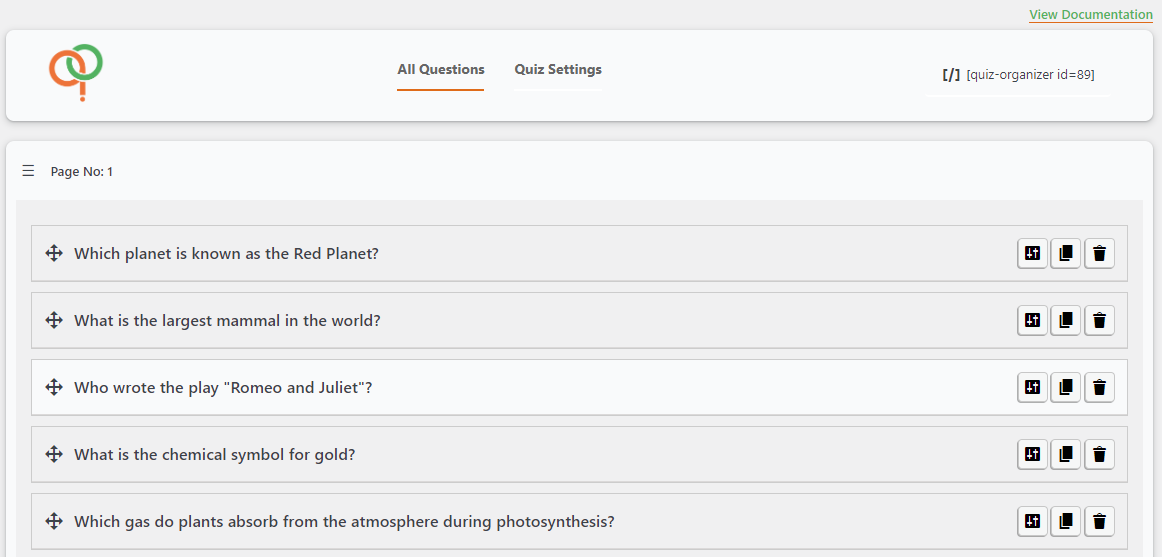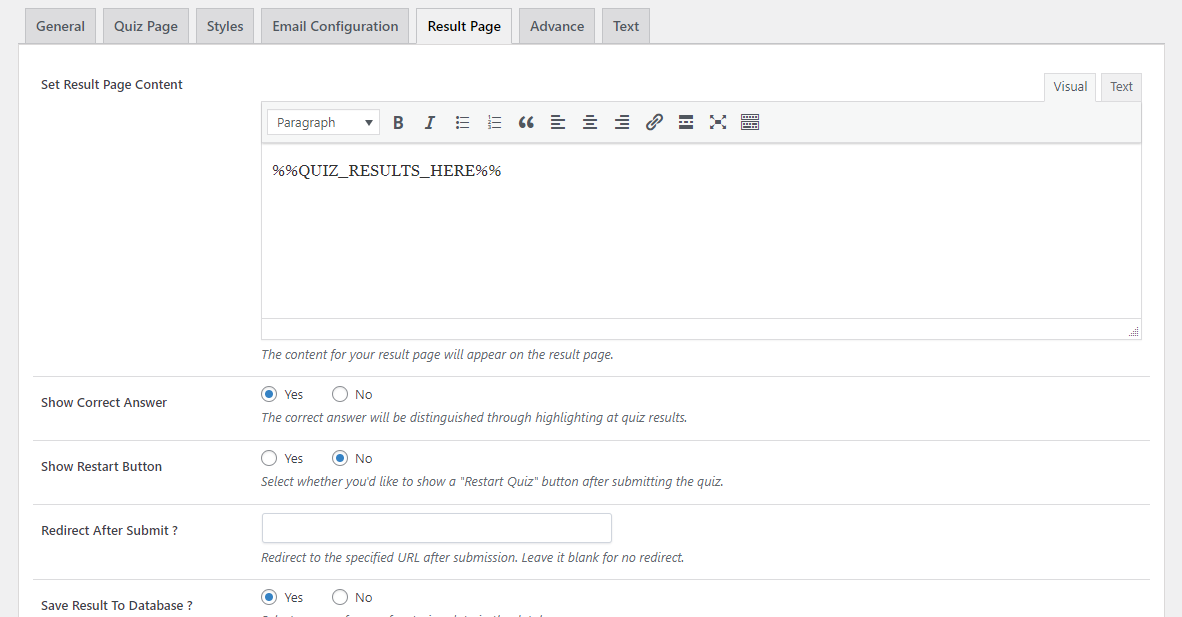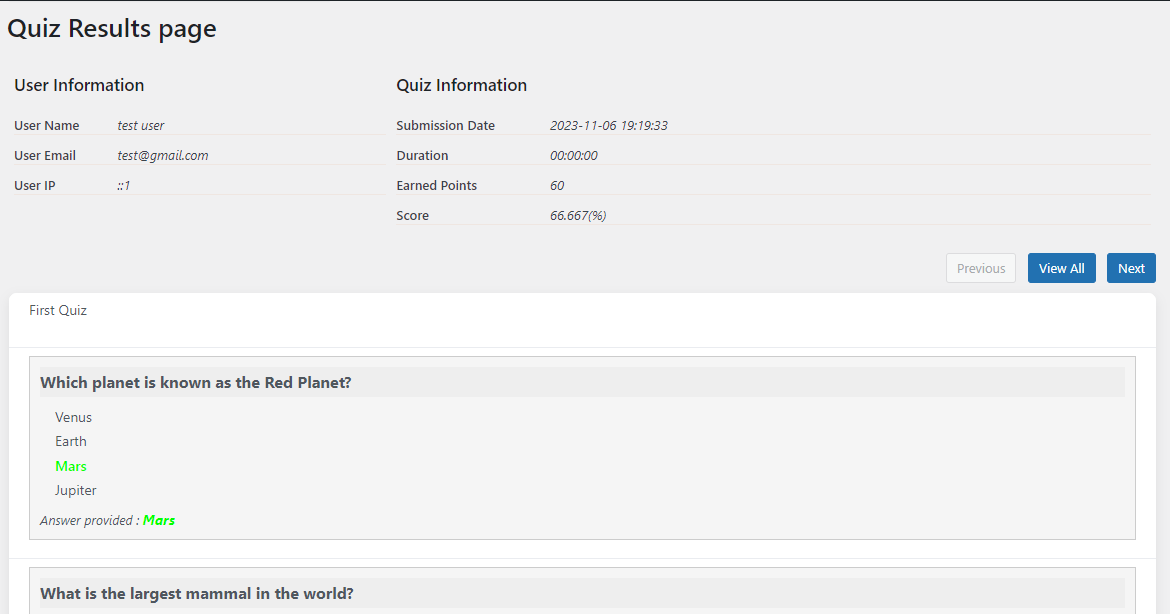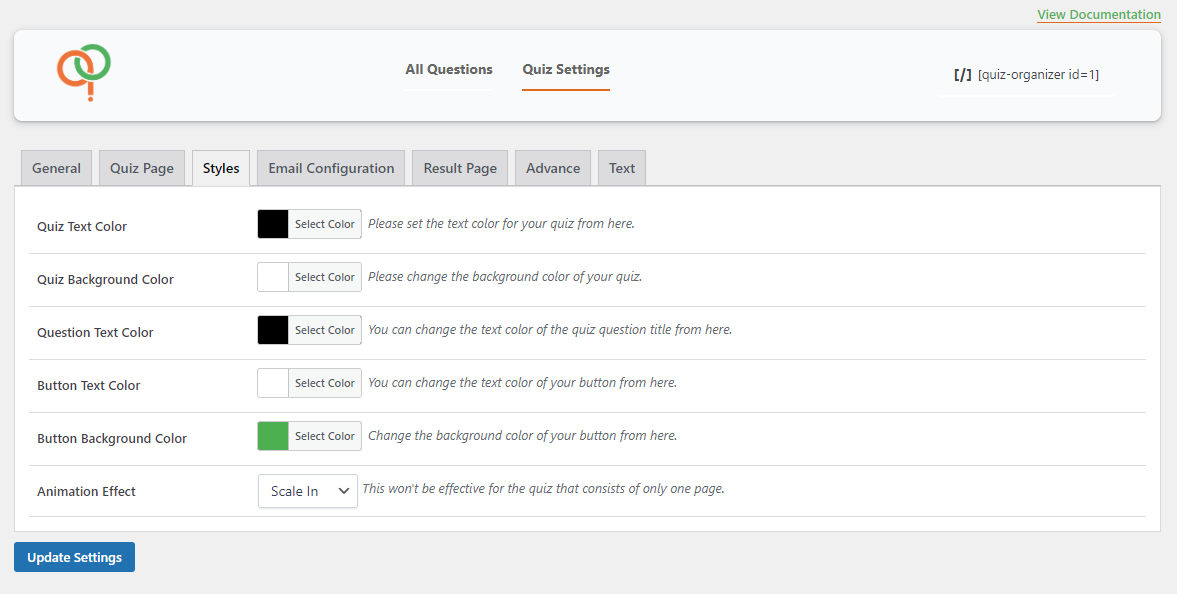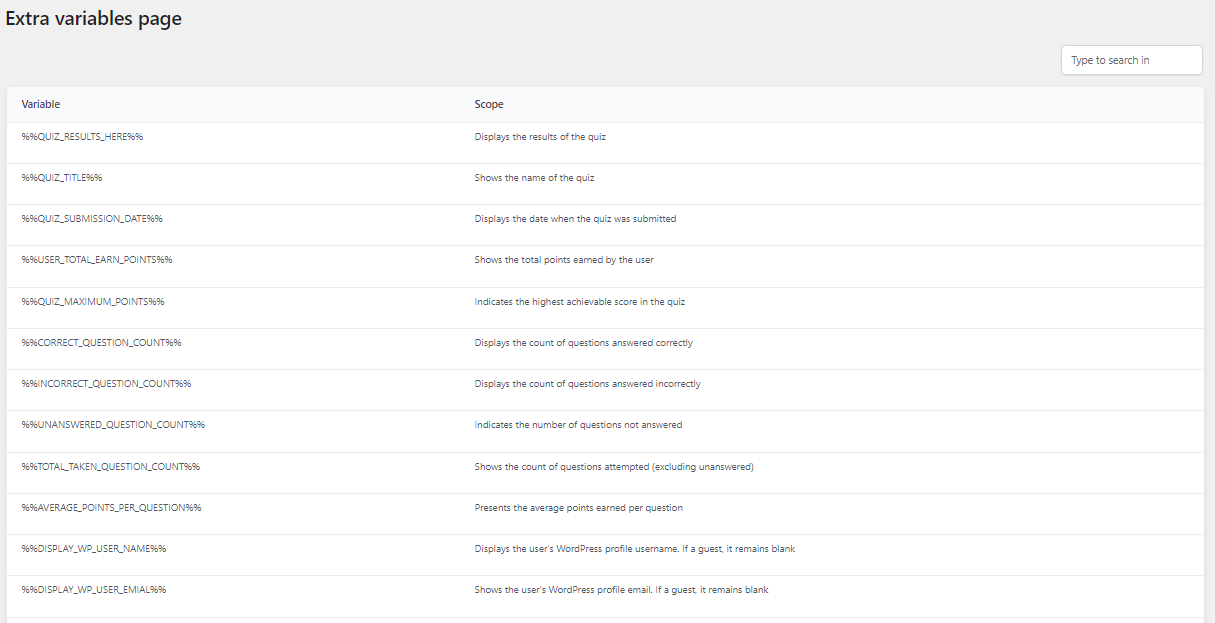Quiz Organizer
| 开发者 | Quiz Organizer Team |
|---|---|
| 更新时间 | 2024年2月10日 02:36 |
| PHP版本: | 6.0 及以上 |
| WordPress版本: | 6.4 |
| 版权: | GPLv2 or later |
| 版权网址: | 版权信息 |
详情介绍:
Enhance your WordPress website with Quiz Organizer, the plugin that empowers you to craft interactive quizzes and exams in just a click. Simply define the quiz name and let your creativity flow to design captivating online quizzes that will engage your visitors. Here some instructions on how to use the plugin effectively.
THE AVAILABLE QUESTION TYPES ARE
- Radio Ans (Multiple Choice). This type question allows the respondent to choose one answer from a list of options. The options are typically presented as radio buttons.
- Checkbox Ans (Multiple Response). This type of question allows the respondent to choose one or more answers from a list of options. The options are typically presented as checkboxes.
- Drop Down. This type of question allows the respondent to select one answer from a list of options. The list of options is typically presented as a drop-down menu.
- Single Line Text. This type of question asks the respondent to provide a short answer to question. The answer is typically limited to a few words or a short sentence.
- Paragraph Text. This type of question asks the respondent to provide a longer answer to question. The answer is typically limited to a few paragraphs.
- Number. This type of question asks the respondent to provide a numerical answer to a question. The answer is typically a whole number or a decimal number.
- Date. This type of question asks the respondent to provide a date answer to a question.
- Radio: A single-select (Multiple Choice) question.
- Checkbox: A multi-select (Multiple Response) question.
- Dropdown: A drop-down question.
- Single Line Text: A short-answer question.
- Paragraph Text: A free-text question.
- Number: A numeric question.
- Date: A date question for selecting a date.
安装:
Don't worry about the installation our core platform is free, there are two ways to install the Quiz Organizer plugin: the first way is when you are installing it from your WordPress dashboard directly. The second way to installing this from wordpress.org.
Installation through WordPress
- Log in to your WordPress dashboard.
- Open up your WordPress Dashboard and navigate to the Plugins page.
- Click on the Add New button at the top of the page.
- In the search bar type "Quiz Organizer"
- Select this plugin and click on Install now
- Download the zip file from https://wordpress.org/plugins/quiz-organizer (Click on the Download button).
- Once download completed then go to the Plugins section of your WordPress Dashboard.
- Click on the Add New button at the top of the page and then Upload plugin button.
- Choose downloaded quiz-organizer.zip file after clicking on the Choose file Or you can directly drag the zip file into the Upload section.
- Click on the Install button.
屏幕截图:
常见问题:
How can I create a quiz with QUIZ ORGANIZER?
To create a quiz with QUIZ ORGANIZER, follow these steps:
- Log in to your WordPress admin panel.
- Navigate to "Quiz Organizer" > "Dashboard".
- Click on the "Add New" button.
- Provide a name for your quiz and configure the desired settings.
- Click on the "Create Quiz" button to create the quiz.
Can I add images to my quiz questions?
Yes, you can enhance your quiz questions by adding images. Simply click on the "Select Image" button while creating or editing a question and upload/select the desired image.
How can I share my quiz with others?
Once you have created your quiz, you can share it with others by just embed the quiz into a post or page using the provided shortcode.
I’m having trouble in quiz organizer plugin – what now?
For any support or inquiries regarding QUIZ ORGANIZER, please contact our support team here. We'll be happy to assist you.
更新日志:
Version 2.9.1
Release Date: February 9, 2024
- Bugfix: Resolved media queries for radio button and checkbox question types.
- Bugfix: Resolved scrolling problems during validation for required questions.
- Feature: Updated new UI for display quiz result by unique id frontside.
- Feature: Added new unique id support for display quiz results by shortcode.
- Bugfix: Resolved animation issues on the next and previous quiz pages.
- Bugfix: Resolved quiz background image display when not set.
- Enhancement: Improved the ability to save questions with HTML tags.
- Bugfix: Resolved a warning issue related to required questions in the frontend.
- Feature: Introduced support for quiz background images.
- Feature: Added animation support, featuring 10 new options for quiz background images.
- Enhancement: Improved the display of instant answer options.
- Bugfix: Resolved the dropdown issue related to importing existing questions.
- Enhancement: Improved the import process by displaying the quiz name for each question.
- Updated: Implemented dynamic menu positioning in the admin dashboard.
- Updated: Refreshed the UI for admin pages (Create Quiz, Modify Quiz, Question List).
- Updated: Improved the structure of documentation support links.
- Updated: Updated the logo for all Quiz Organizer plugin pages.
- Bugfix: Resolved scrolling issues during validation for required questions.
- Feature: Introduced a new input option to provide additional information about your question.
- Feature: Added the option to disable answers after selection, applicable for Radio Answer (Multiple Choice) question type.
- Feature: Included the ability to create questions with mathematical equations.
- Feature: Added an option to set the decimal place at the admin area to display points with a specified number of decimal values.
- Enhancement: Improved the UI on the result page frontend.
- Enhancement: Optimized the column layout in the quiz list page in the admin area.
- Feature: New option to set a message for displaying correct answer feedback.
- Feature: New option to set a message for displaying wrong answer feedback.
- Feature: New option to set a message for an expired quiz.
- Feature: New option to set text for limited quiz submissions.
- Feature: Weather display correct answer or not into the result page.
- Feature: New option for button text on the submit quiz button.
- Feature: New option to show a restart quiz button on the result page.
- Feature: Input for redirecting the quiz after submission.
- Feature: Select to save quiz results into the database or not.
- Bugfix: Resolved question numbering issue for multiple quizzes on one page.
- Bugfix: Fixed alignment of the previous button for multiple quizzes on one page.
- Bugfix: Addressed checkbox answer issues with multiple responses on the quiz result page.
- Bugfix: Fixed PHP warning and scrolling problems with required questions on the front side.
- Bugfix: Fixed question answer options not loading in the admin area while importing questions.
- Bugfix: Resolved loading issues in the admin area for importing questions.
- Enhancement: Improved quiz front-end UI, especially on the first page.
- Enhancement: Added CSS effects for correct and incorrect answer messages.
- Enhancement: Changed the default setting to display question numbers on the quiz page.
- Feature: New pagination option to override default question order set limit question limit for each quiz pages.
- Feature: Email Configuration for set from name, email from.
- Feature: use extra variables into email subject (%%QUIZ_TITLE%%).
- Feature: New options for your email body with wp-editor dynamically for your quiz takers.
- Feature: use extra variables into email body.
- Feature: Send An Email To User option to send email to quiz taker.
- Feature: Send An Email To Admin option to send email to admin as well.
- Feature: New option button text for the start quiz button.
- Feature: New option button text for the previous page button.
- Feature: New option button text for the submit quiz button.
- Feature: New option message text for the required questions.
- Feature: New option button text for the next page button.
- Feature: New option for set start quiz date and end quiz date.
- Added: Icons for the Result page question status admin area.
- Added: New page animation effect options for quiz pages.
- Enhancement: Quiz List filter with date options.
- Enhancement: New message set for the quiz result page as well email.
- Enhancement: Improved the Result page UI in the admin area.
- Enhancement: Improved the UI of all quiz organizer tables in the admin area.
- Enhancement: Category update message issue.
- Bugfix: Fixed nonce validation issue with category update.
- Bugfix: Question types single line text and paragraph text answer issues.
- Feature: Submit quiz on incorrect answer.
- Feature: New option for Randomize question order [Randomize Question Order, Randomize Answer Order, Randomize Both].
- Feature: Display progressbar option for the quiz.
- Updated: CSS styling on the admin dashboard.
- Added: Now Assign category to question is available.
- Added: documentation support options create quiz and modify quiz page.
- Enhancement: Improved the Result page UI in the admin area.
- Feature: New opion for set number of questions to show for each page.
- Feature: Added an option to display question numbers in the quiz.
- Feature: New option to set quiz submission limit.
- Added: Display quiz duration with hour, minute, second formate result details page.
- Added: Added an correct incorrect answer count in result details page.
- Added: New select option to set all correct answer for checkbox (Multiple Response) question type.
- Added: before after psudo element in result details page based in answer status admin area.
- Bugfix: Fixed HTML special character issue in the existing questions list.
- Enhancement: Improved the UI of all popups in the admin area.
- Feature: Added an option to display page numbers in the quiz.
- Feature: Added an option to require login for the quiz.
- Feature: Added an option to set a message for non-logged-in users when login is required.
- Feature: Added question checkbox setting to mark the is required.
- Feature: Added the ability to set an introduction for your quiz.
- Added: New page animation effect options for quiz pages.
- Bugfix: Resolved shortcode issue with Elementor.
- Enhancement: Improved various quiz settings options.
- Enhancement: Enhanced the quiz settings question list UI for administrators.
- Feature: Filtering option for importing questions based on existing questions.
- Feature: New quiz styling settings, including customization options for Question Text Color, Button Text Color, and Button Background Color.
- Feature: Animation effect options for quiz pages.
- Added: Displayed shortcode for the quiz on the quiz setting page and quiz question list page.
- Bugfix: Resolved the issue that caused radio and checkbox answers to be displayed horizontally.
- Enhancement: Introduced a new quiz UI on the front-end.
- Feature: Included new styling options to allow customization of quiz background color, text color, and border color.
- (Awesome) Feature: Instant Answer Display - Instantly shows whether the selected answer is correct or not, accompanied by a concise message.
- Feature: Custom Correct Answer Message - Displays a user-defined message when the correct answer is selected.
- Feature: Custom Incorrect Answer Message - Displays a user-defined message when an incorrect answer is selected.
- Feature: Quiz Progress Bar - Implemented a progress bar to track quiz completion.
- Bugfix: Issue with HTML tags in front-end results.
- Bugfix: Duplicate question problems with question answer options.
- Enhancement: Automatic submission of quizzes when the timer runs out.
- Added: Global option for quizzes.
- Added: New global option to set default answer fields in new questions.
- Feature: Import existing questions feature on the question list page.
- ( Image ) Feature: Ability to set a question image.
- Bugfix: Timer issue when finishing the quiz.
- Bugfix: Result page displaying quiz time issue.
- Bugfix: Problem with HTML tags in detailed results report.
- Updated: Automatic submission of the quiz when the timer runs out.
- Updated: Filtering options in the Question list table.
- Updated: CSS styling on the admin dashboard.
- Feature: Ordering options for quiz results list page.
- Bugfix: Shortcode issue resolved.
- Added: New view options for the result page.
- Updated: Global settings options.
- Updated: CSS styles for quiz and category list pages.
- Feature: Quiz global settings options page.
- Added: New extra variable.
- Updated: CSS styles for the core quiz organizer pages.