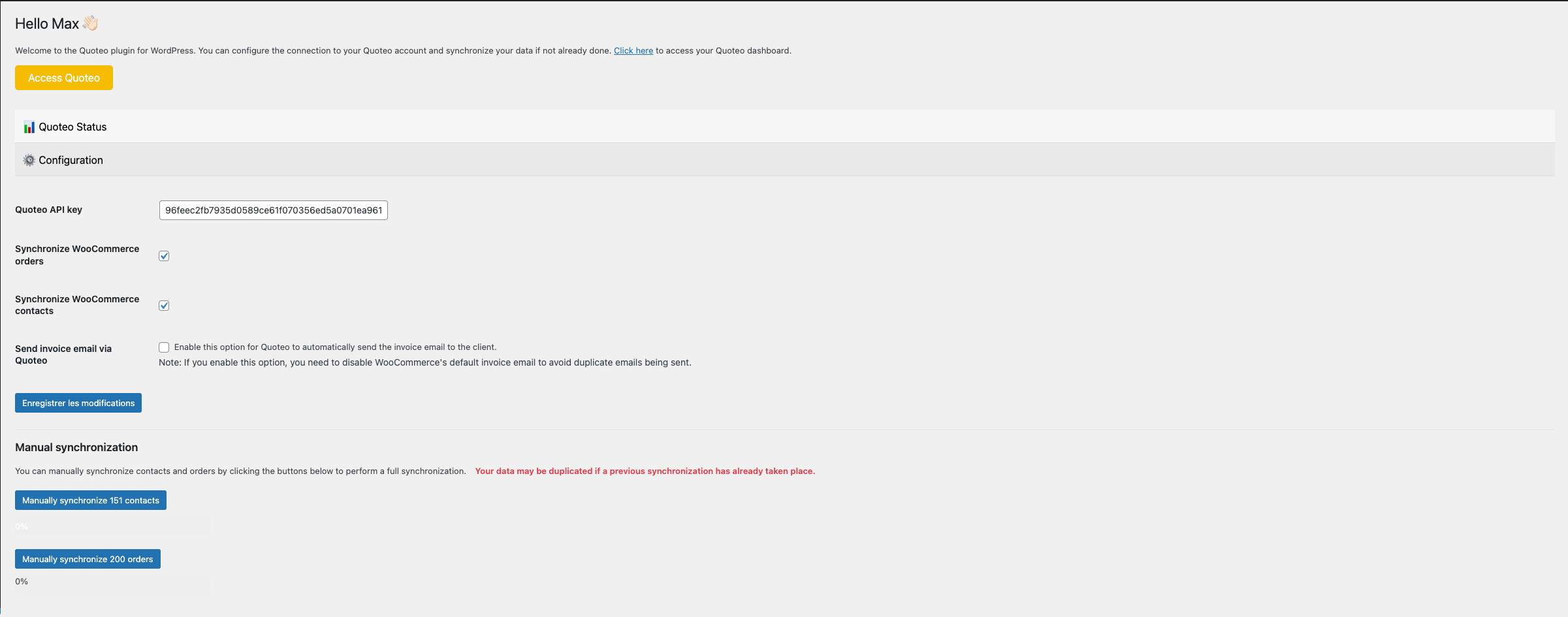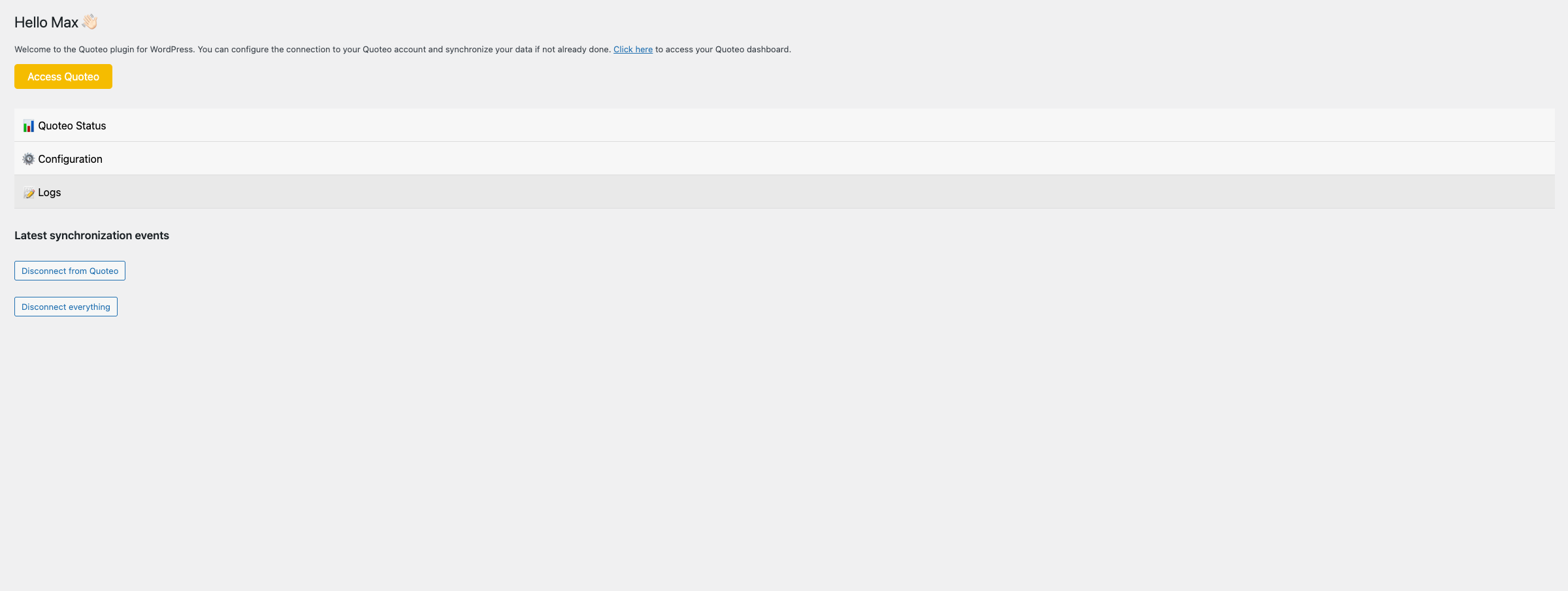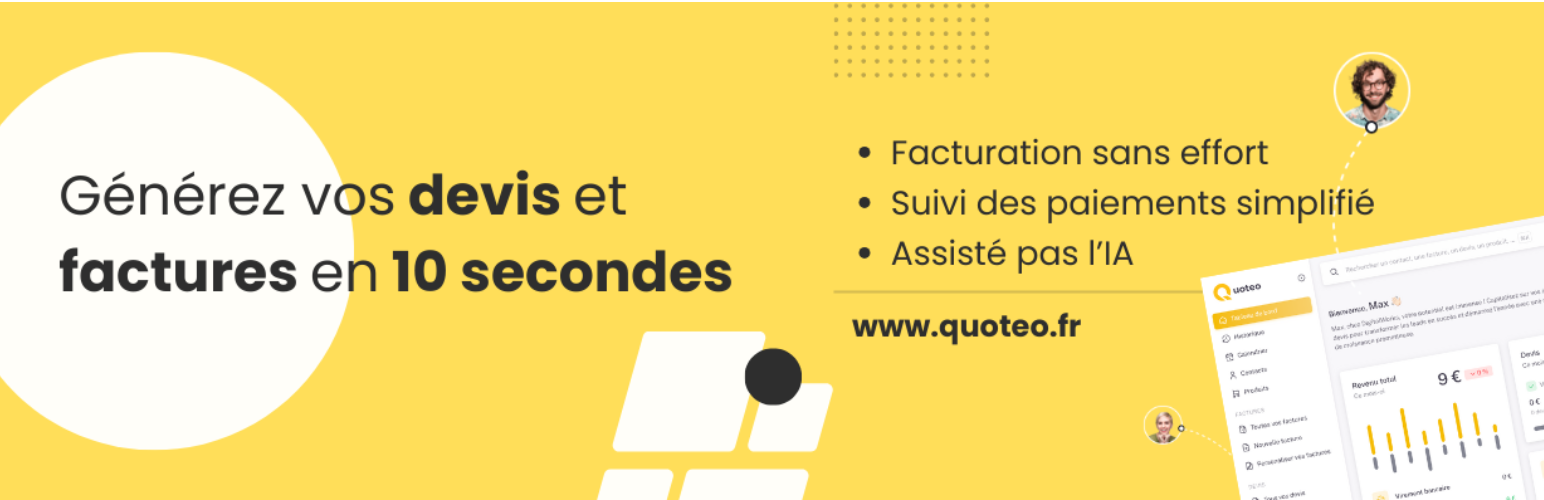
Quoteo - Invoice & CRM
| 开发者 | maxdigitalworks |
|---|---|
| 更新时间 | 2025年10月24日 17:39 |
| PHP版本: | 5.0 及以上 |
| WordPress版本: | 6.8 |
| 版权: | GPLv2 or later |
| 版权网址: | 版权信息 |
详情介绍:
Quoteo - Invoice & CRM ** allows you to link your WordPress or WooCommerce store with Quoteo**, a SaaS platform for invoicing and CRM management (https://www.quoteo.fr).
With this plugin, you can:
- Sync WooCommerce customers and orders to your Quoteo account.
- Generate and send invoices automatically from Quoteo.
- Keep your customer database up to date between both platforms.
- View synchronization logs directly from your WordPress admin.
Important: This plugin connects to an external service (Quoteo).\ Quoteo is operated by Digitalworks, an independent company based in France.\ This plugin is not affiliated with Automattic or WooCommerce.
- When a WooCommerce order is created or updated
- When a customer registers or updates their profile
- When you trigger a manual sync from the plugin settings
安装:
- Upload the plugin files to the
/wp-content/plugins/digitalworks-quoteo-connectordirectory, or install directly from the WordPress plugins screen. - Activate the plugin through the 'Plugins' menu.
- Go to Settings → Quoteo Connector and enter your API credentials (found in your Quoteo account).
- Optionally enable WooCommerce synchronization and test an order.
屏幕截图:
常见问题:
Do I need a Quoteo account?
Yes. You need a Quoteo account to connect and use the plugin.
Is Quoteo free?
Quoteo offers a free plan with basic invoicing and CRM features. Some advanced options require a paid subscription.
Does this plugin track my users?
No. It only sends data that you configure and with user consent.
Can I disable the synchronization?
Yes. You can disable the sync at any time in the plugin settings or by deactivating the plugin.
Where can I get support?
Visit https://www.quoteo.fr or contact support@quoteo.fr.
更新日志:
1.0.1
- Fix manually sync
- Fix get_billing_email undefined
- Add Screenshot and assets
- Initial release