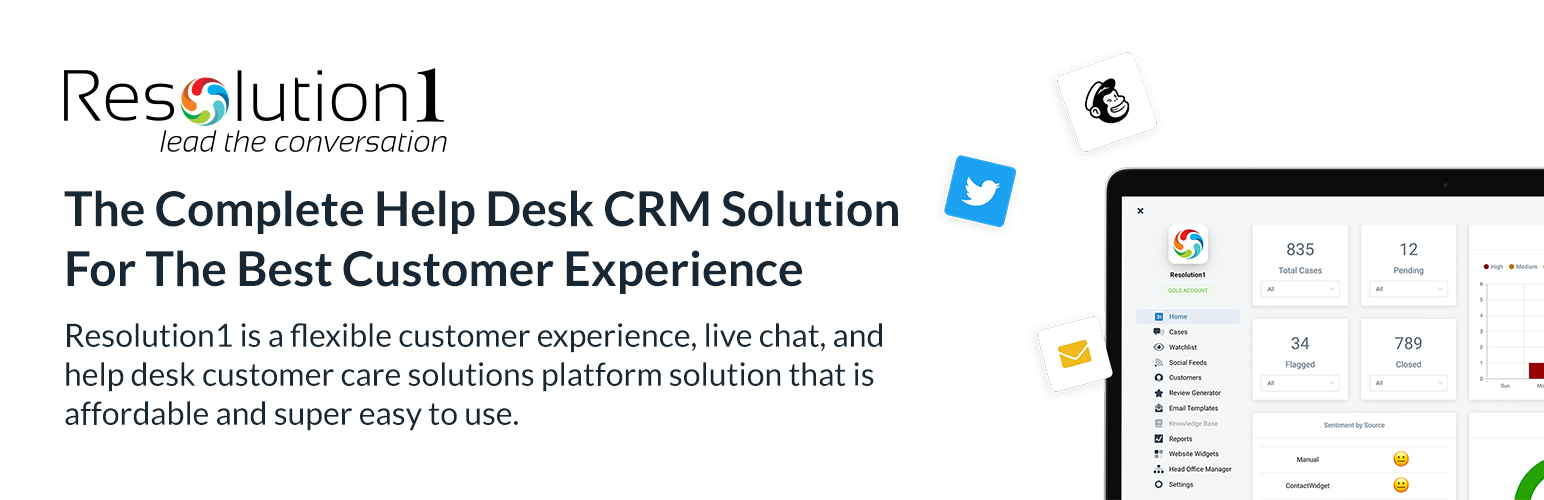
Resolution1 (R1) Contact Widget
| 开发者 | resolution1 |
|---|---|
| 更新时间 | 2021年3月30日 21:19 |
| PHP版本: | 5.6 及以上 |
| WordPress版本: | 5.7 |
| 版权: | GNU General Public License v3.0 |
| 版权网址: | 版权信息 |
详情介绍:
Never lose track of customer feedback or customer inquiries again. Take back control of the customer conversation and lead with an “end to end” cloud based solution.
Businesses that interact with potential customers are more likely to build a connection and increase their revenues. The Resolution1 (R1) Contact Widget will let you answer your customer’s questions without ever losing track.
With Resolution1 (R1) Contact Widget, visitors to your website will be able to contact you directly through the widget and you can manage all your customer feedback through the Resolution1 (R1) Dashboard.
https://vimeo.com/491357721
Key Features
- Fully Customizable: You can customize the widget to feel right at home on your website.
- Mobile Friendly: The widget is mobile-friendly, so your website visitors can reach you from any device.
- Track All Feedback: Track all of your feedback on one Omni-Channeled platform, Get the Resolution1 (R1) Dashboard now to start managing your customer feedback (Sign Up Now)
- Analytics/Reporting: Resolution1 (R1) Dashboard comes out of the box with many features to help you manage all your customer feedback. This includes quick overview analytics and detailed reporting.
What are you waiting for? Download Resolution1 (R1) Contact Widget plugin now and sign up here for a free account!
privacy policy and terms of use
安装:
WordPress versions: 4.4.0 and up.
Step-by-step Guide:
- Step 1: Navigate to your WordPress Plugin Directory to install Resolution1 (R1) Contact Widget plugin and activate it on your WordPress website. (Read More);
- Step 2: Go to Settings > Resolution1 (R1) Contact Widget > Connect with Resolution1;
- Step 3: Add login credentials to get Resolution1 (R1) Token.
- Step 4: Login/SignUp to your Resolution1 (R1) Dashboard (Resolution1.com);
- Step 5: Go to Website Widgets > Resolution1 (R1) Contact Widget;
- Step 6: Customize and Save the Resolution1 (R1) Contact Widget to fit your website style and design;
- Step 7: Navigate back to WordPress Admin Panel and go to Appearance > Widgets; and
- Step 8: Finally display your Resolution1 (R1) Contact Widget on your website by selecting the Resolution1 (R1) Contact Widget from your Available Widgets and adding it to the Footer of your website.