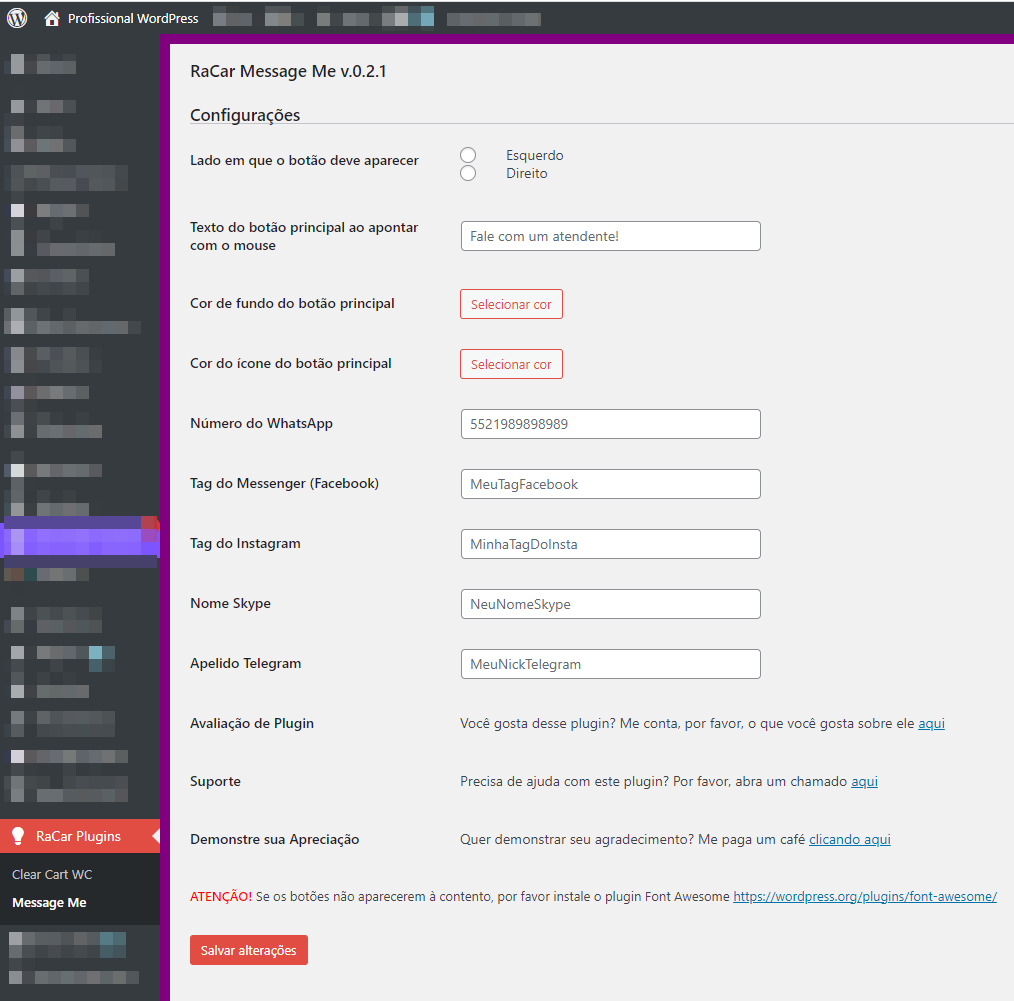RaCar Message Me
| 开发者 | rafacarvalhido |
|---|---|
| 更新时间 | 2023年9月24日 04:43 |
| 捐献地址: | 去捐款 |
| PHP版本: | 7.4 及以上 |
| WordPress版本: | 6.3.1 |
| 版权: | GPLv2 |
| 版权网址: | 版权信息 |
详情介绍:
This plugin allows you to add a customizable button with your social networks inboxes (direct message). The button appears on the left bottom corner of your website by default, but you can change it to the right. When clicked, it'll take the user to your social network private message inbox. Currently supports WhatsApp, Instagram DM, Facebook Messenger, Microsoft Skype and Telegram.
AFTER INSTALL
After installation and activation, on the plugins page, find RaCar Message Me on the list and click 'settings' right under the title. It'll take you to the plugin's settings page. Another way of getting there is through the left admin menu. Find the RaCar Plugins handle and click it.
HOW TO USE IT
On settings page, choose the desired options and what social networks you want to use, then add the required information. It will automatically appear in your site's front end. If anything looks weird, hit Ctrl + F5 (or Command + F5).
RESET SETTINGS
So far, the only way to reset your settings is unistalling the plugin and installing it back on. Just deactivating and activating will NOT reset settings, only the unistalling will.
Languages
This plugin was written in English and has Brazilian Portuguese transalations. Este plugin está traduzido em Português do Brasil.
Screenshots Caption
Below, you'll find the screenshots. Follow these captions:
- Find plugin and activate it
- Admin options
- Mouse over icon
- Button pressed and show options
安装:
Minimum Requirements
- PHP version 5.6 or greater (PHP 7.4 or greater is recommended)
- MySQL version 5.6 or greater
- WordPress Admin Dashboard
- On the left menu, click Plugins / Add New.
- Upload the file
racar-message-me.zip. - Activate it.
- Go to settings page.
- Customize it.
- FTP
-
Unzip the file
racar-message-me.zip. - Upload the unziped folder
racar-message-meto the/wp-content/plugins/directory. - Activate the plugin through the 'Plugins' menu in WordPress
屏幕截图:
常见问题:
Where can I find documentation for this plugin?
There is not one yet. As the plugin is so easy to use, the screenshots above should suffice to get you on the right track.
My button seems broken
Try and clear your cache to liberate CSS and JS. In case it persists, please open a support ticket so I can analyze it.
Where can I get support or talk to other users?
If you get stuck, you can ask for help in the Plugin Forum.
Who created this plugin?
Rafa Carvalhido is a Brazilian WordPress Specialist Developer. Profissional WordPress Donate Hire him at Workana
更新日志:
1.0.1 - 2023-09-23
- Update - Tested on latest and greatest -> WP 6.3.1 and WC 8.1.1
- Fix - Fixed code to be more careful when checking empty.
- Fix - Fixed jquery issues.
- Fix - Fixed colorpicker issues.
- Fix - Fixed Read me text.
- Update - Added the screenshots for plugin page
- Fix - Fixed PHP mistyping in admin options.
- Update - Changed little things that became great.
- Feature - Added links for support, rating and donation to admin screen.
- Feature - Activated the action list in wp-plugins screen.
- Update - Changed title attribute to a tool-tip like text.
- Fix - Adjusted admin resources variable names so they get called correctly.
- Fix - Adjusted fontawesome resources to comply with wordpress.org.
- Fix - Adjusted attribute escaping where it had translation.
- Update - Tested on WordPress' latest and greatest 6.2.
- Update - Tested on WooCommerce's latest and greatest 7.6.1.