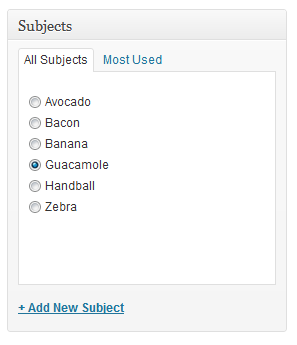Radio Buttons for Taxonomies
| 开发者 | helgatheviking |
|---|---|
| 更新时间 | 2025年1月29日 00:08 |
| 捐献地址: | 去捐款 |
| PHP版本: | 4.5.0 及以上 |
| WordPress版本: | 6.1.0 |
| 版权: | GPLv3 or later |
| 版权网址: | 版权信息 |
标签
下载
1.0.3
2.4.5
2.2.0
1.1.1
1.1.2
1.1.3
1.2
1.2.1
1.2.2
1.2.3
1.2.5
1.4
1.4.2
1.4.4
1.5
1.5.1
1.5.5
1.6
1.6.1
1.7.0
1.7.1
1.7.2
1.7.3
1.7.4
1.7.5
1.7.6
1.8.0
1.8.1
1.8.2
2.0.0
2.0.1
2.0.2
2.0.3
2.0.4
2.0.5
2.0.7
2.0.8
2.1.0
2.1.1
2.2.1
2.2.2
2.2.3
2.3.0
2.3.1
2.4.3
1.5.4
1.7.7
2.0.6
1.0.1
1.0.2
2.4.0
2.4.1
2.4.2
2.4.4
1.3
1.1
1.8.3
2.4.6
2.4.7
详情介绍:
Replace the default taxonomy boxes with a custom metabox that uses radio buttons... effectively limiting each post to a single term in that taxonomy.
A plugin options page allows the user can select which taxonomies she'd like to switch to using the custom radio-button style metabox.
Originally based on the the class by Stephen Harris
技术支持
Support is handled in the WordPress forums. Please note that support is limited and does not cover any custom implementation of the plugin. Before posting a question, read the FAQ and confirm that the problem still exists with a default theme and with all other plugins disabled.
Please report any bugs, errors, warnings, code problems to Github
安装:
- Upload the
pluginfolder to the/wp-content/plugins/directory - 通过 WordPress 的“插件”菜单激活插件
- Go to Settings > Radio Buttons for Taxonomies and use the checkboxes to indicate which taxonomies you'd like to use radio buttons
屏幕截图:
常见问题:
Why do the metaboxes have a "No {$taxonomy}" ( ex: No Genre ) radio button!?
This was a feature added in version 1.4, but due to some faulty logic on my part probably wasn't showing it everywhere that I intended.
It has come to my attention that not everybody likes this feature, so I have enabled an easy way to disable it for taxonomies that you wish to make mandatory. Simply add the following to your theme's functions.php or your site's custom functions plugin.
add_filter( "radio_buttons_for_taxonomies_no_term_{$taxonomy}", "__return_FALSE" );
So for example, to disabled the "No term" option on a taxonomy called "genre" you'd do the following:
add_filter( 'radio_buttons_for_taxonomies_no_term_genre', '__return_FALSE' );
更新日志:
2023.03.18 - Version 2.4.7
- Manual update to ensure SVN version is the same as GitHub version.
- Fix: Typo from 2.4.5 patch. Closes #111.
- Fix: Reload non-hierarchical terms as forced-hierarchical after quick edit save. Closes #109.
- Fix: Bulk edit removes terms (set to default) when not editing the term. Closes #105.
- Fix: Fatal error when deleting plugin. uninstall callback must be static. Closes #104.
- Fix: Conflict with default term, multiple checked terms (term plus default term). Closes #103.
- Fix: Fatal error from compatibility module includes.
- Update: Drop support for WordPress < 4.4
- New: Compatibility with WP SEO's primary term (disable for Radio terms)
- New: Save default term if it exists and no term is selected.
- Fix: Default term is checked by default.
- Fix: "No term" is not displayed when taxonomy has a default term option.
- Fix: Missing translations in block editor. Props @ocean90.
- Fix: Optimize compatibility for Tabify Edit Screen. Props @remcokalf. Removed 'tabify_add_meta_boxes' action, as it is doubled by do_action( 'add_meta_boxes')in settings-posttype.php of Tabify Edit Screen.
- New: Optimize to load taxonomy class hooks/callbacks only on radio-enabled taxonomies. Props @remcokalf.
- New: Compatibility for Tabify Edit Screen
- Fix: Add term for non-hierarchical custom taxonomy in custom post type
- Fix: Add term for custom taxonomy in custom post type
- Fix: remove jQuery 3 deprecated handlers
- Fix: Don't load the metabox script in the block editor
- Fix: Define schema for new REST field added in 2.2.0
- New: Conditionally show a "no term" radio button in Gutenberg sidebar. props @tomjn!
- Fix: Missing NONCE preventing bulk/quick edit from saving correctly.
- Fix: Use in Gutenberg sidebar instead of
- Fix: Refactor sidebar script to remove unneeded higher order components. Props @torounit!
- Fix: Add core class to radio buttons in sidebar. Props @torounit!
- Fix: Missing index.asset.php file.
- Fix: "No {$term}" not translatable.
- Fix: Vulnerable nonce in save routine.
- Fix: Admin settings- Get all taxonomies with show_ui=true.
- Fix: Settings link on plugin page.
- Fix: Stop breaking quick edit on Taxonomy pages.
- Update from Gutenberg source
- Fix: Fatal error use_block_editor_for_post_type() undefined in WP 4.x
- Gutenberg compatibility! Props @5ally and @leymannx
- Escape all the inputs. Props @tomjn and @rtCamp
- Friendlier error messages
- Fix: fatal error for undefined boolval in PHP < 5.5
- Compatibility with WordPress 4.9.2
- Update donation link
- Add radio_buttons_for_taxonomies_no_term_selected_text filter to allow for custom "No Genre" texts. props @hokoo
- Convert switch_terms_filter() to get and setter
- Rename radio-buttons-for-taxonomies-no-term-$taxonomy filter to radio_buttons_for_taxonomies_no_term_$taxonomy to disable the "No term" feature
- Compatibility with WordPress 4.8.3
- Update donation link
- Compatibility with WordPress 4.4
- Validate options against
get_all_taxonomies()which allows for private taxonomies to be saved in options if they've been added via filter
- Add Dutch translation. props @maarten00
- Add Persian translation. props @Ghaem
- Add German translation. props @carstingaxion
- Use "singular" label for metabox. props @lchski
- Fixes popular terms
- add minified script to svn repo
- Add support for bulk-edit
- more quick edit fixes
- save tax terms for attachments
- switch ajax callback for adding non-hierarchical terms
- use default JS scripts on post.php page
- remove filtering of columns via
manage_{$post_type}_posts_custom_column, etc - switch all taxonomies to "hierarchical" on edit.php so quick edit is automatically switched to radio buttons
- Bug-fix for quick-edit
- Use later priority (99) to launch the WordPress_Radio_Taxonomy class instances, resolves bug with custom taxonomies
- Switch to class instance initialization instead of global
- filtering
"manage_taxonomies_for_{$post_type}_columns"doesn't do anything to quickedit, so removed - removed
disable_ui()method in favor of adding tomanage_{$post_type}_posts_custom_columnhook ** this lets us keep the taxonomy columns in their original places, versus adding to end ** currently no way to remove quick edit without disabling UI in global$wp_taxonomiesvariable - better docbloc
- fix PHP notice in class.WordPress_Radio_Taxonomy.php
- verify WP 3.8 compatibility
- Fix PHP warnings in class.Walker_Category_Radio.php
- Fix error on edit screen if taxonomy is deleted
- Fix untranslatable string
- Add Arabic translation thanks to @hassanhamm
- Load admin scripts only where needed, fixes conflict on edit-terms screens
- Move launch of WordPress_Radio_Taxonomy class to init hook
- Move no-term filter inside get_terms() method which should make the proposed FAQ solution for disabling the "No term" work now
- Enabled "No {$taxonomy}" in quick edit
- Changed column headers to use the singular taxonomy label
- Respect the
show_admin_columnargument when registering taxonomy - Automatically unset default taxonomy column (if conventionally named) to prevent duplicate columns
- Change generic "No term" to "No {$taxonomy}", ex: "No Genre"
- Fix PHP warning in metabox related to "No term"
- Fix conditional logic for "No term" option
- Added filter to disabled "No term"
- Fixed "Add new" term WPLists markup
- Fix fatal error on settings update
- Fix "No term" option showing in non-radio taxonomies
- Add "No term" option to taxonomy metaboxes
- fix problem with adding new terms, #7
- fix markdown for changelog
- return changelog to readme.txt
- fix PHP notice https://github.com/helgatheviking/Radio-Buttons-for-Taxonomies/issues/5
- fix popular/all clicking for WP 3.5.1
- move changelog to own file
- Still fixing SVN
- Hopeful fix of SVN failure to include class.Walker_Category_Radio.php in v1.2 - SVN Is not my strong suit. Sorry for any inconvenience!
- change donation URL
- fixed save bug for users without the manage_categories
- Correct plugin URL
- fixed quick edit bug
- fixed undefined $post variable warning
- Code cleanup
- Removed unneeded localize_script object
- Fix fatal error on multisite ( caused by using an anonymous function when not supported until PHP 5.3)
- Fixed quick edit refresh ( second click on quick edit for same item and the value still reflected the original)
- Fix notice in popular terms tab
- Attempted fix fatal error on multisite
- Added columns to edit screen for every radio taxonomy
- Add quick edit for all radio taxonomies
- Enforce limit of single terms via save_post
- fixed error with taxonomy object property not being loaded on the right hook
- fixed uninstall hook
- fixed saving of 'delete' option
- updated donate link
- fixed incorrect plugin settings link
- fixed variable scope in javascript that was preventing plugin from working on multiple metaboxes
- bug fix for when no taxonomies are selected
- Initial release.