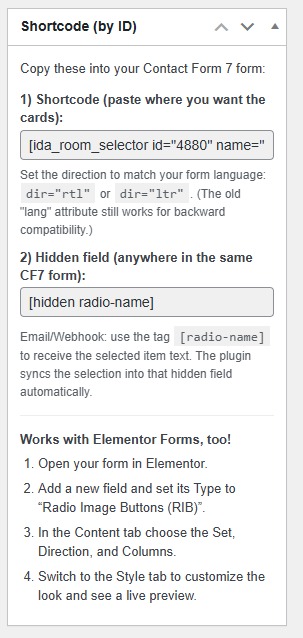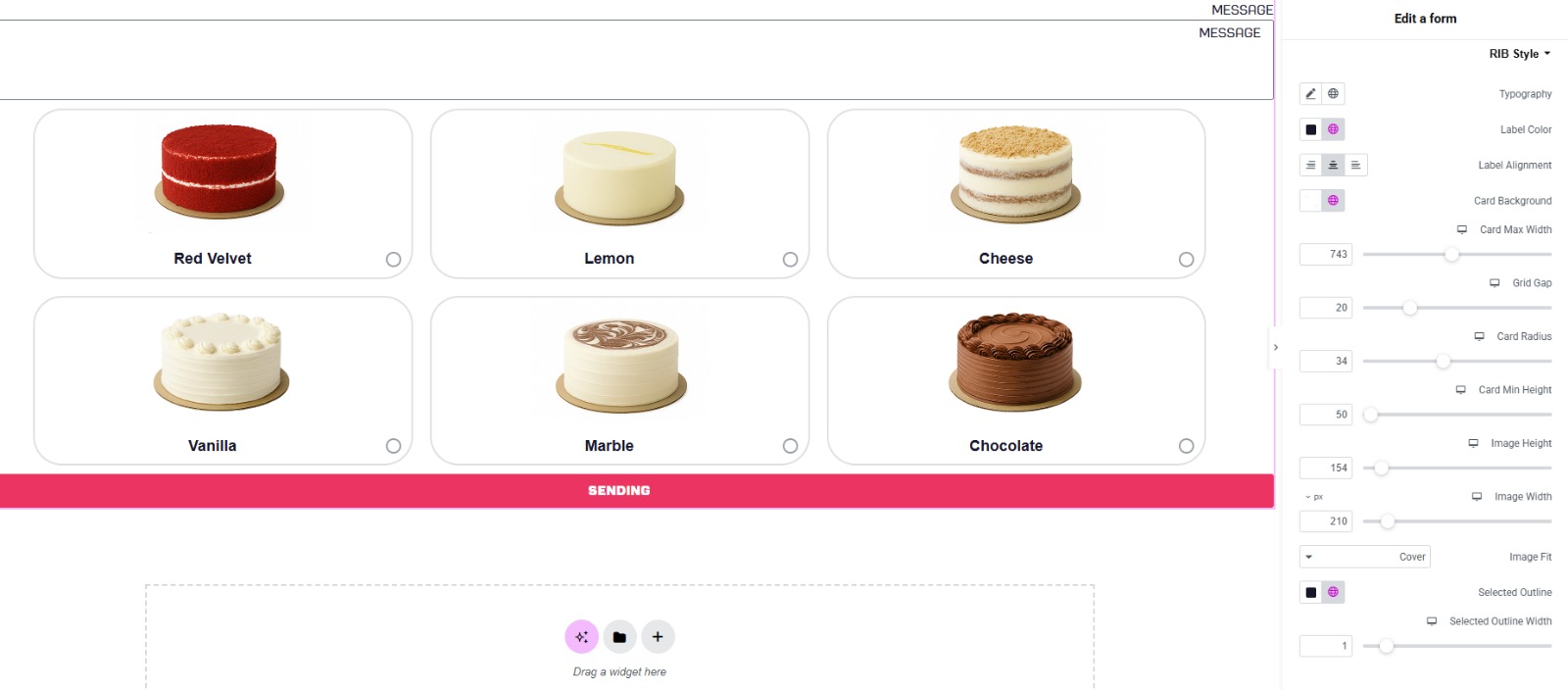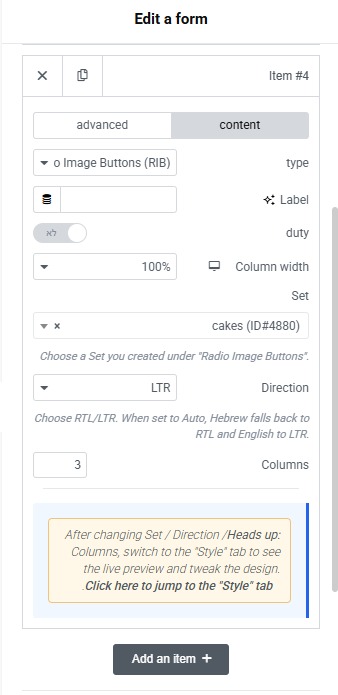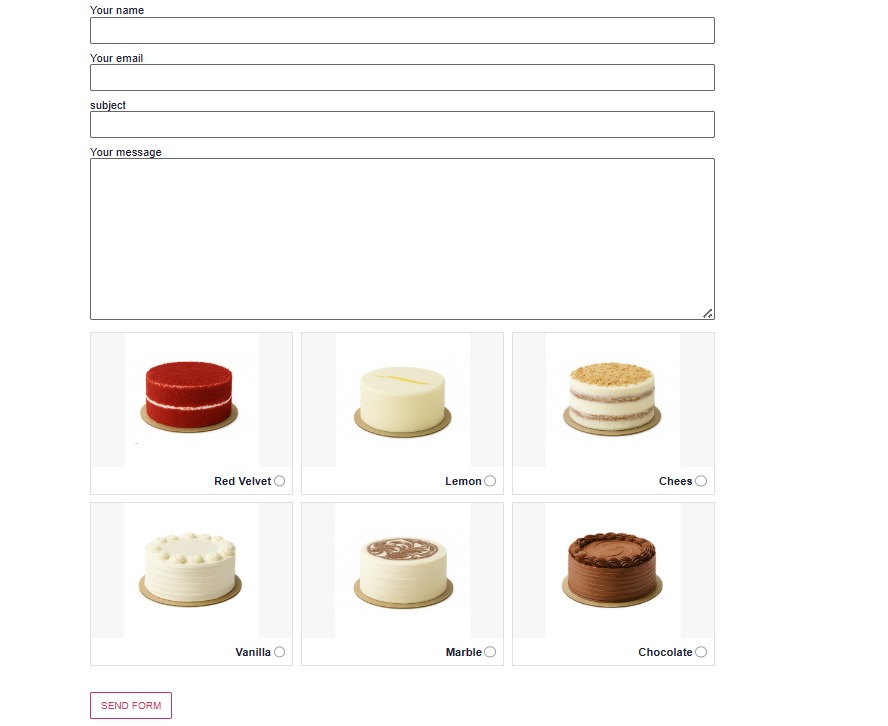Radio Image Buttons for Elementor & CF7 Lite
| 开发者 |
guysoroka
inlinestudio |
|---|---|
| 更新时间 | 2025年10月25日 01:16 |
| PHP版本: | 7.4 及以上 |
| WordPress版本: | 6.8 |
| 版权: | GPLv2 or later |
| 版权网址: | 版权信息 |
详情介绍:
This plugin lets you create “sets” of options where each option has an image and a label (RTL/LTR),
and insert them into Contact Form 7 or Elementor Pro Forms as a visual radio group.
- Create and reorder items (drag & drop)
- Direction-aware labels and images (RTL/LTR)
- Sends the selected value with your CF7 submission
- Elementor Pro Forms (Lite): pick a Set directly inside an Elementor form field
- Unlimited sets & items – no more Lite restrictions
- Choose your Set, Direction and numer of columns per row
- Go to the Style tab to customize the look and preview 👉 Click here to upgrade to Pro
安装:
- Upload the plugin to
/wp-content/plugins/radio-image-buttons-for-elementor-cf7-lite/. - Activate the plugin through the “Plugins” menu in WordPress.
- Create a Set under “Radio Image Buttons for CF7 Lite”.
- In your CF7 form, add the shortcode:
[ida_room_selector id="123" name="radio-name-p" dir="rtl" columns="2"]
- Use
dir="rtl"for right-to-left ordir="ltr"for left-to-right. - Add a hidden field
[hidden radio-name]to receive the selected value.
- Add an Elementor Pro Form widget to your page.
- Add a new field and choose Radio Image Buttons (Lite).
- Select the Set you created under “Radio Image Buttons for CF7 Lite”.
屏幕截图:
常见问题:
How do I receive the selected value in CF7?
Use the tag [radio-name] in CF7 Mail/Webhook. The plugin syncs the chosen option into that hidden field.
Does it work without Elementor Pro?
Yes. Elementor Pro is only needed for the Forms widget integration. Contact Form 7 integration works standalone.
更新日志:
1.6.0
- Fix: Ensure first item is not overwritten on initial save.
- Fix: Proper escaping and sanitization (per WP.org review).
- Fix: wp_enqueue usage for scripts/styles.
- Tweak: all inline comments in English only.
- Tested up to WordPress 6.8.
- Fix: item template indices and saving logic for labels and images when adding multiple items.
- Fix: removed inline admin/shortcode JS; moved to enqueued files.
- Fix: stricter nonce/capability checks and sanitization/escaping.
- Fix: Elementor Forms (Lite) – safe registration with guards to avoid duplicate control injection.
- Tweak: admin UI copy and i18n strings.
- Tested up to WordPress 6.8.
- Added: Minimal Elementor Pro Forms integration (Lite) with basic “Set” selector field.
- Added: notice in Elementor editor about Pro-only live preview and Style tab.
- Updated: unified frontend rendering (via shortcode).
- Docs: readme updated with Elementor section.
- Added:
dir="rtl|ltr"attribute (replaces legacy "lang"; backward compatible). - Updated: admin help text under the shortcode box.
- Fix: i18n text domain alignment and file naming.
- Fix: PHPCS-level escaping and sanitization.
- Initial public version.