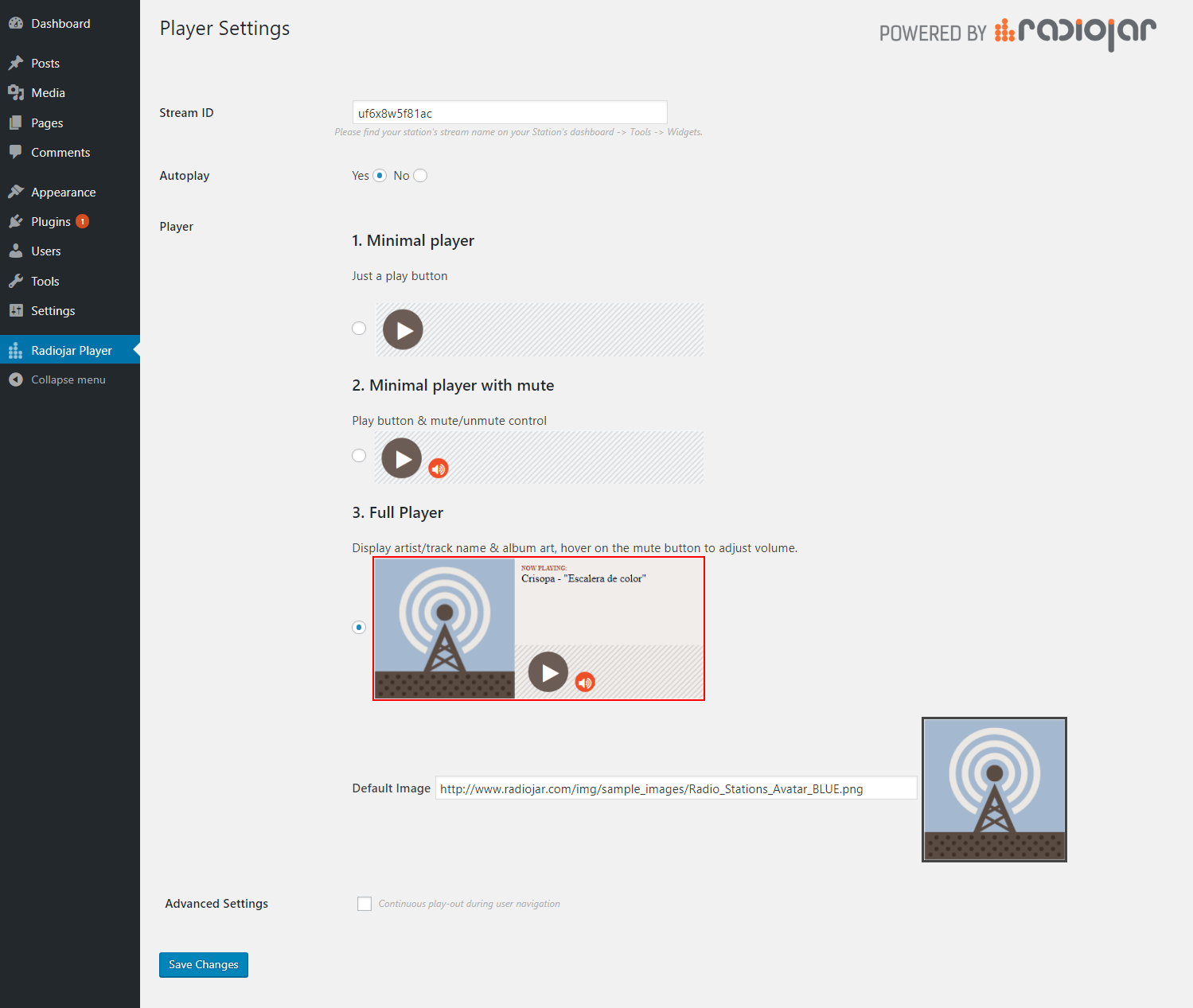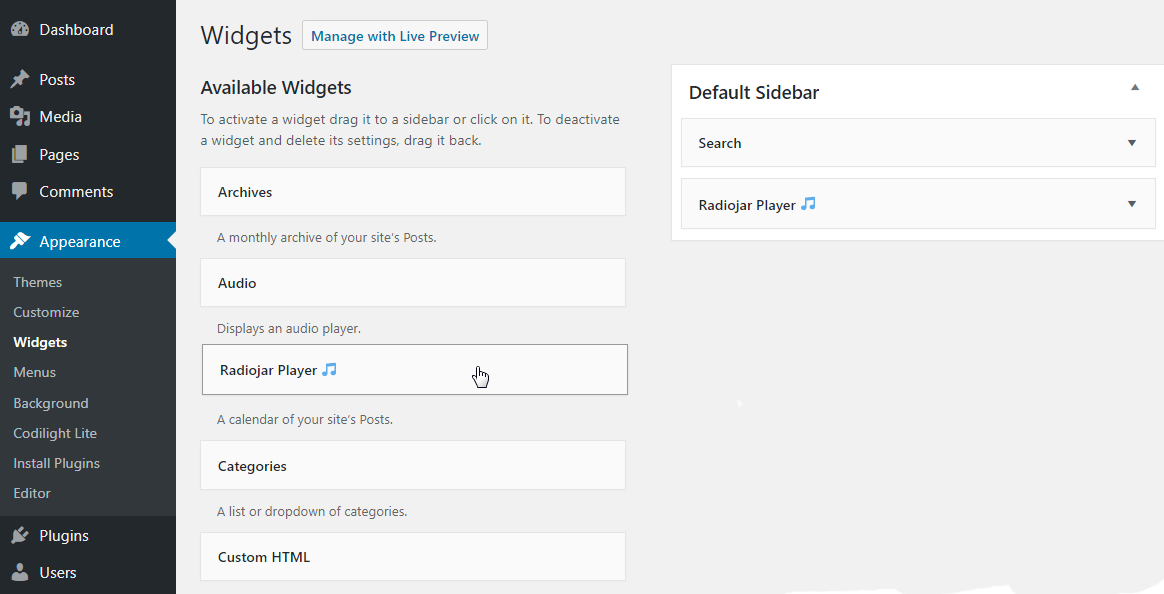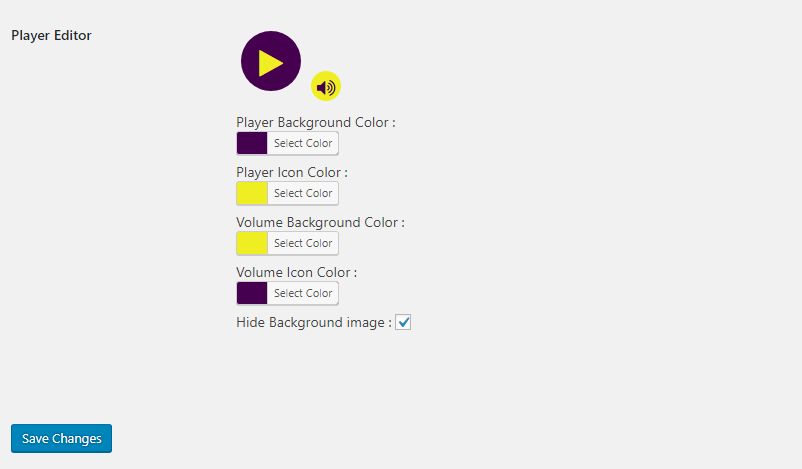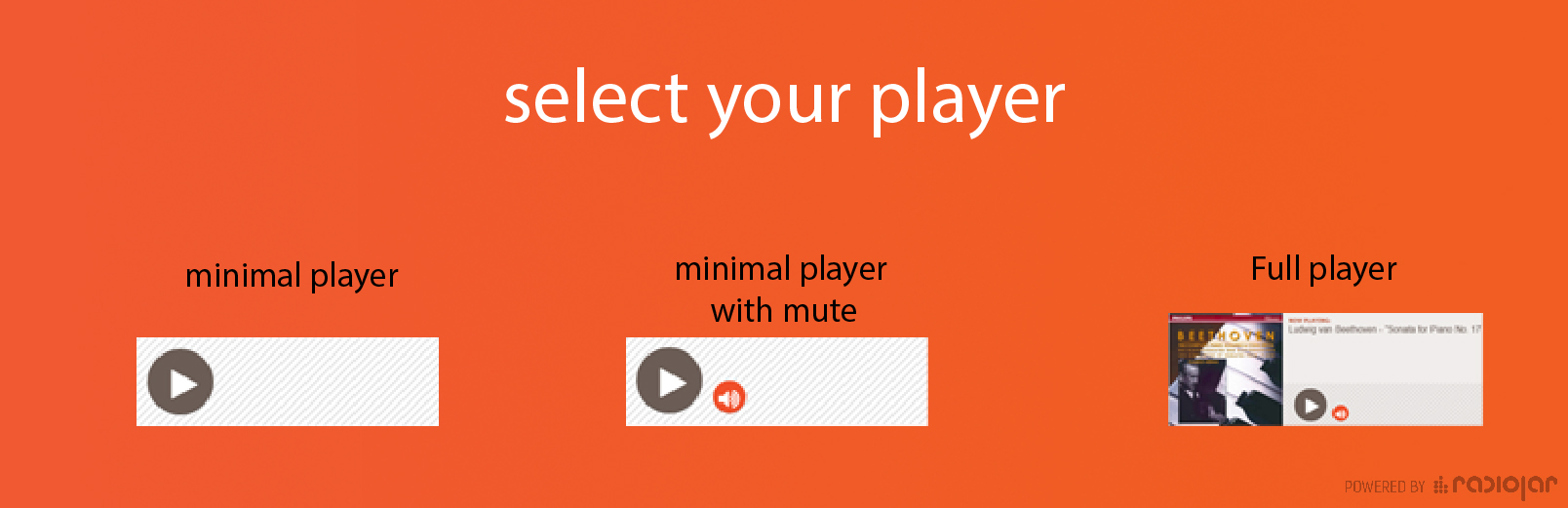
Radiojar Audio Player
| 开发者 | Radiojar |
|---|---|
| 更新时间 | 2020年6月10日 19:24 |
| PHP版本: | 4.8 及以上 |
| WordPress版本: | 5.4 |
| 版权: | GPLv2 or later |
| 版权网址: | 版权信息 |
详情介绍:
Important Note:
This plugin is only functional for stations operating under Radiojar.
It's the simplest way to add your Radiojar station's player to your WordPress site using widget or shortcode [rj-player].
Fill in your station’s stream name, select the player of your preference and have the player into your site or post easily.
An advanced selection for Ajaxify is also provided, for uninterrupted playback during the user's navigation in the site.
For details on Ajaxify, kindly refer to Ajaxify WordPress Site(AWS).
安装:
- Upload
radiojar-audio-playerfolder to the/wp-content/plugins/directory. - Activate the plugin through the 'Plugins' menu in WordPress.
- Configure the plugin by going to the Radiojar player menu that appears in your admin menu.
- Add the player to any post/page using shortcode [rj-player] or drag the widget.
屏幕截图:
常见问题:
Can i use multiple player (for multiple streams) in different pages on my website?
Definitely! Please use the shortcode
[rj-player streamname='uf6x8w5f81ac' autoplay='true' player='3' defaultimage='http://www.radiojar.com/img/sample_images/Radio_Stations_Avatar_BLUE.png']
- streamname : the station’s stream name, as depicted in the station’s administration panel
- autoplay : set this to
'true' or 'false' - player : choose between
'1', '2' or '3'for the player that best matches your needs. - defaultimage : choose the image depicted in the player -only available for player style #3-.
更新日志:
1.4
- add rj-chat shortcode
- add v2 radiojar player API widget script
- add shortcode with attributes for more than one implementations
- add player editor.
- add widget.
- First Stable release 13/11/2017.
- First release by Radiojar.