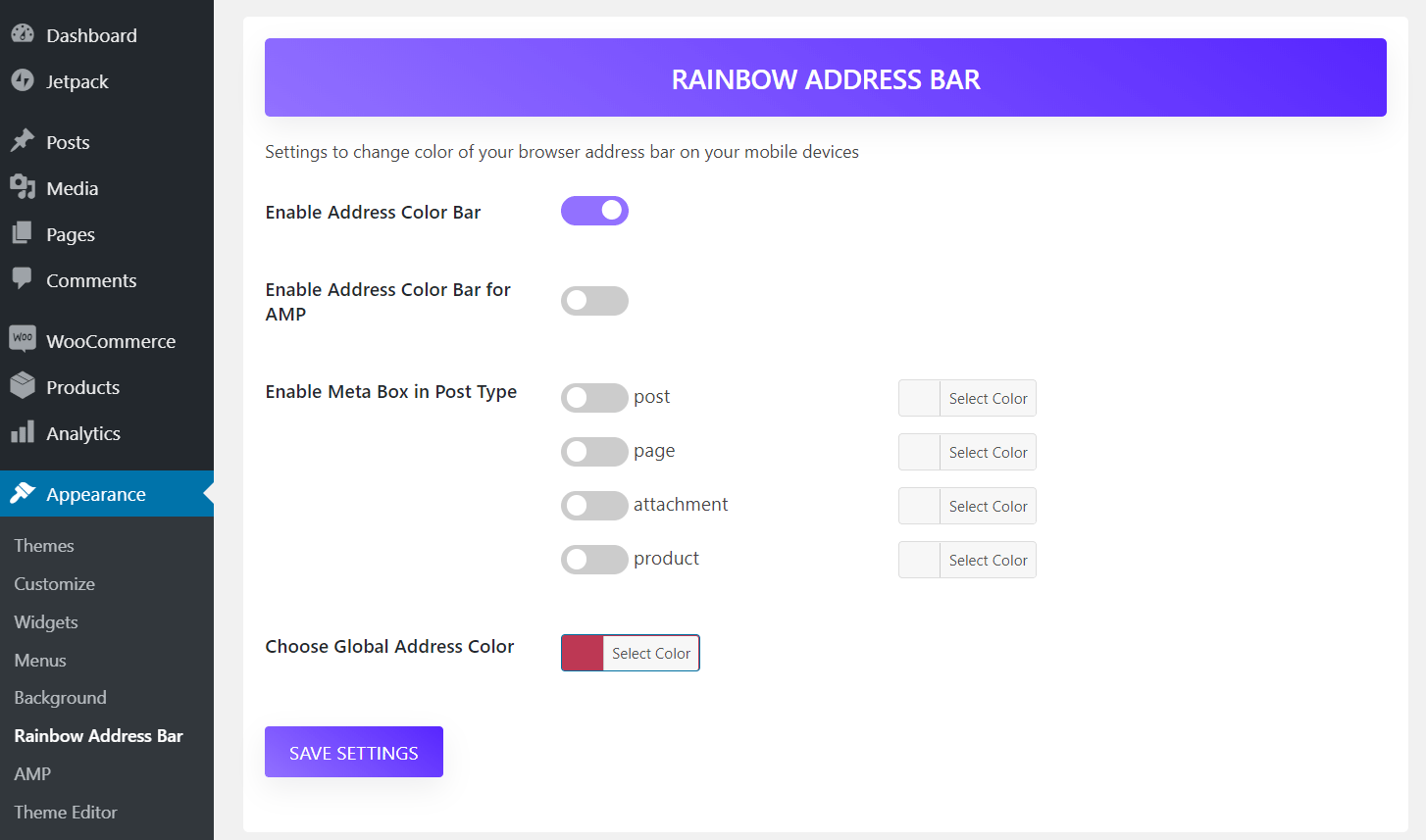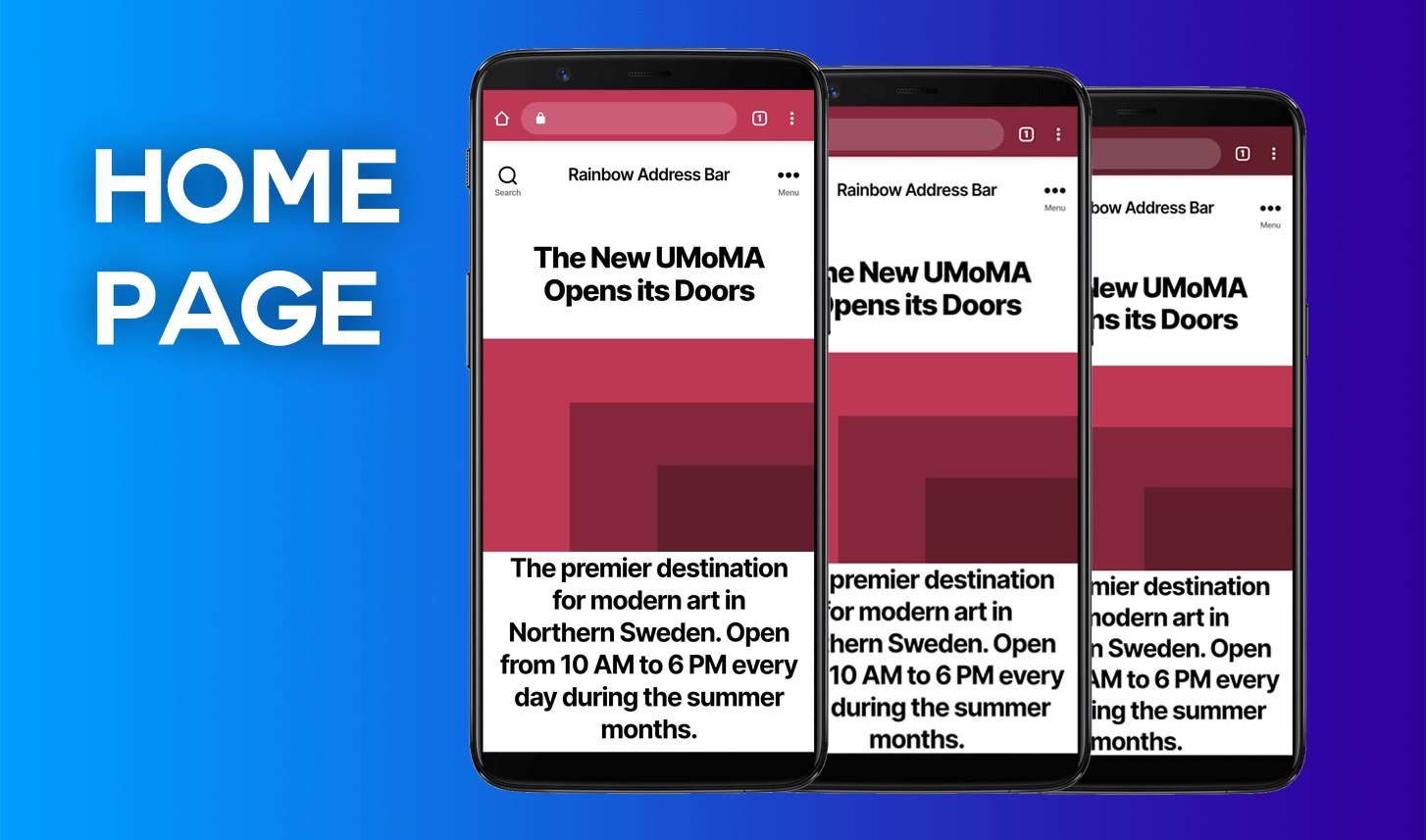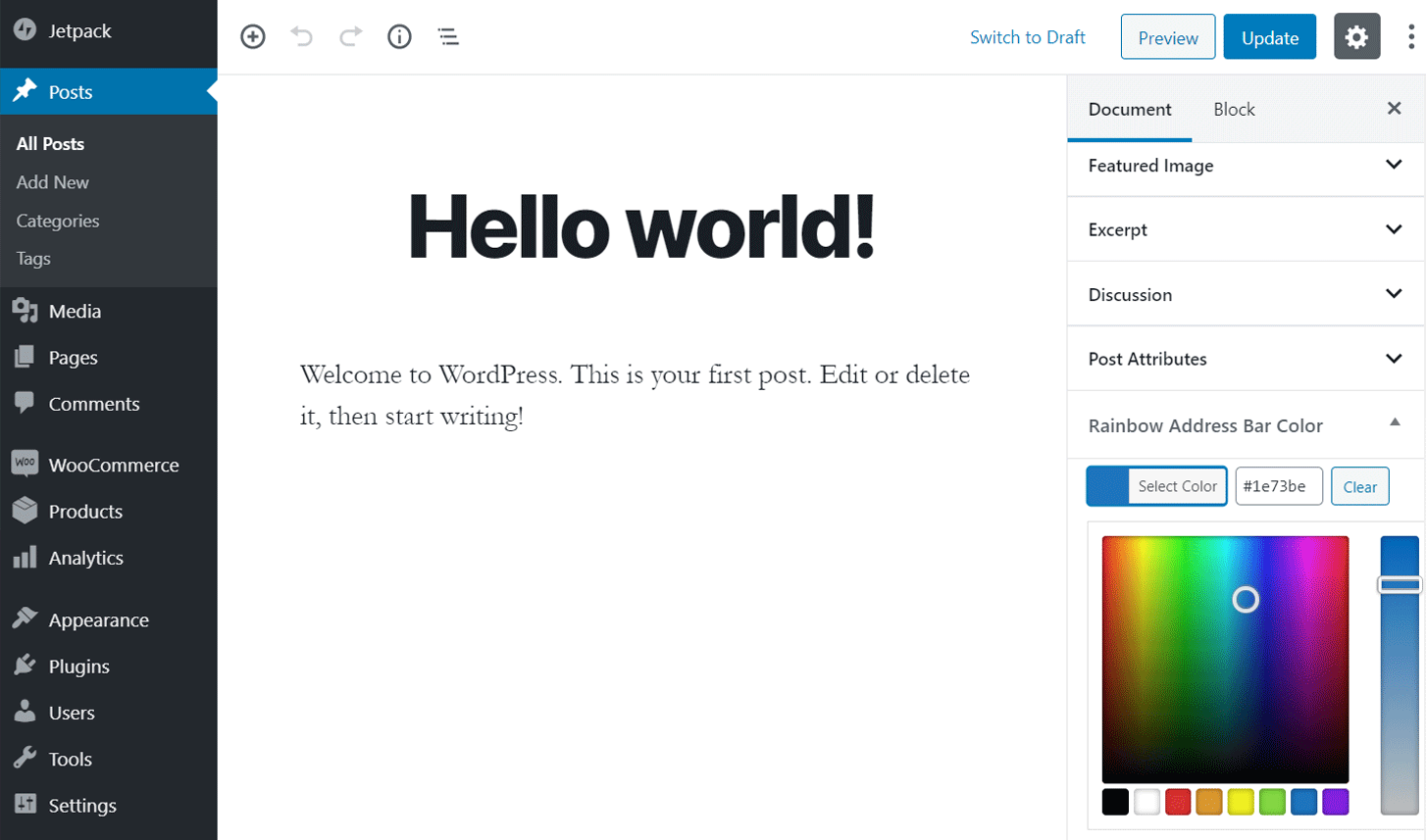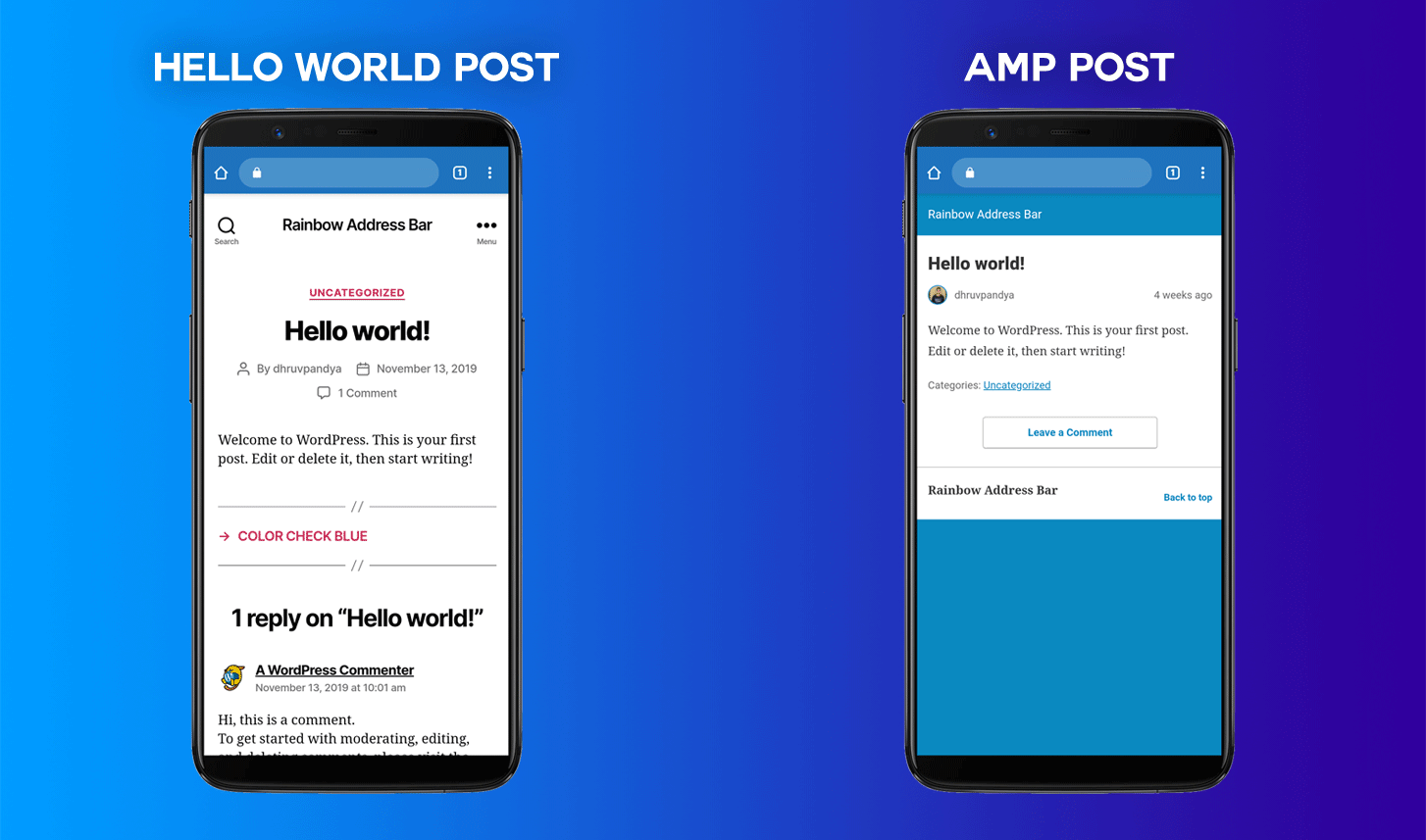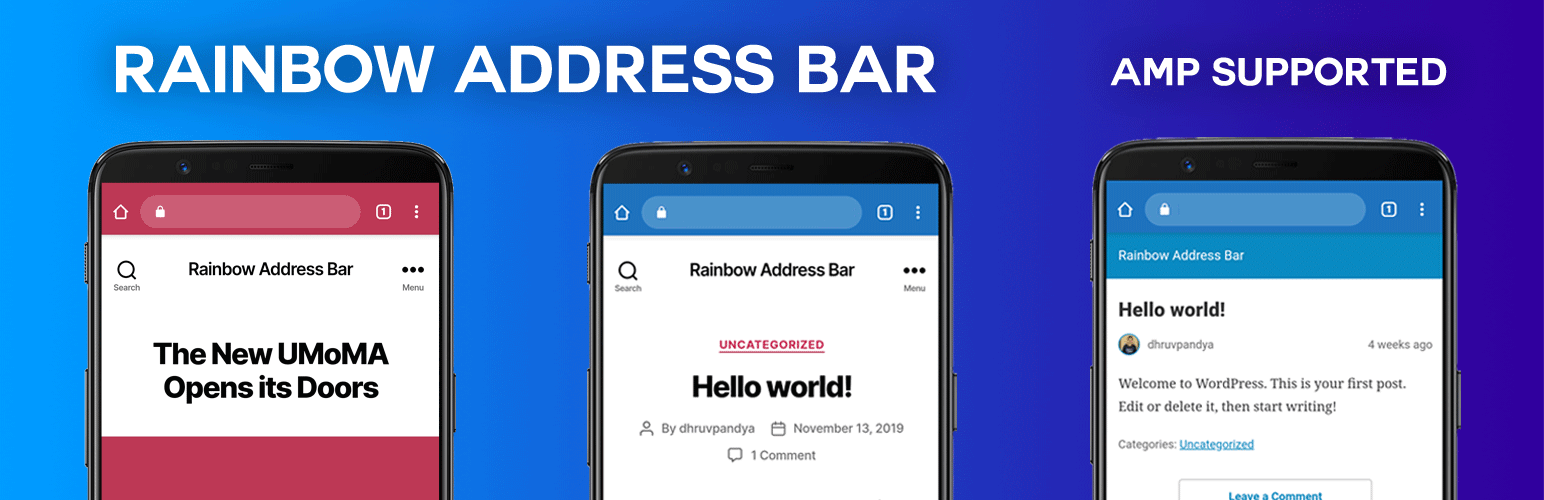
Rainbow Address Bar
| 开发者 |
wpamitkumar
dhruvpandya |
|---|---|
| 更新时间 | 2020年10月7日 12:02 |
| 捐献地址: | 去捐款 |
| PHP版本: | 5.6 及以上 |
| WordPress版本: | 5.5 |
| 版权: | GPLv2 or later |
| 版权网址: | 版权信息 |
标签
url
color
bar
chrome
address bar
metabox
amp
theme color
mobile address bar color
meta tag for theme color
theme color on address bar
address bar color
meta field
color pick
google chrome bar color
amp address bar
google chrome color
address tab
mobile bar color
mobile address bar
mobile color
url bar color
amp color bar
color browser
color chrome
下载
详情介绍:
Rainbow Address Bar changes the color of the browser on your mobile devices. Mostly work with the mobile version of the Google Chrome browser.
Rainbow Address Bar simply adds the theme-color meta tag to the head section of your post types.
Rainbow Address Bar is simple to use. Just install the Rainbow Address Bar plugin and activate it. Enable it then Choose the global address color from the color picker and save it.
Rainbow Address Bar allows you to choose the address bar color by post types like Pages, Post, WooCommerce products, etc. and you can choose the address bar color individual post type. That means you can change the address bar color par page, post, product, etc.Rainbow Address Bar also supports the AMP address bar. By enabling it from Rainbow Address Bar settings.and that is our unique feature.
安装:
- Search Rainbow Address Bar in add new plugin menu on your WordPress site.
- Install and activate the Rainbow Address Bar plugin.
- Go to Appearance > Rainbow Address Bar.
- Check to enable Rainbow Address Bar.
- Choose the global address color from the color picker.
- Click save setting changes.
- Extract the
rainbow-address-bar.zipfile to your computer - Upload the
rainbow-address-bardirectory to the/wp-content/plugins/directory - Activate the plugin in the Plugin dashboard
屏幕截图:
常见问题:
1) How to Use?
Navigate to Appearance > Rainbow Address Bar and enable it. Choose your required color from the color picker and save it.
2) Which browsers support Rainbow Address Bar?
Currently, Rainbow Address Bar works only with the mobile version of Google Chrome. = 3) Can I contribute to this plugin? Yes, you can please open an issue or submit a pull request. All suggestions, feedback and code contributions are most welcome!
更新日志:
1.0.0 - 12/11/2019
- Initial Release.
- Fix Minor bugs.
- Fix Minor bugs.
- Remove forcefully redirection after plugin activate.
- Remove Default option values.
- Fix Minor bugs.
- Fixed Metabox issue.
- Fix Minor bugs.