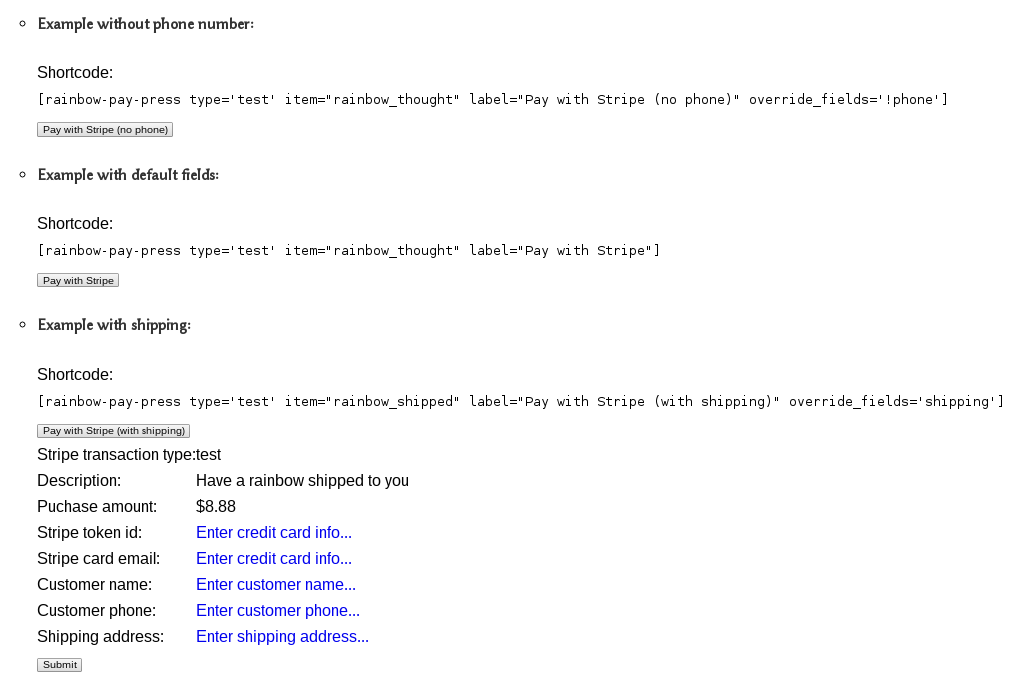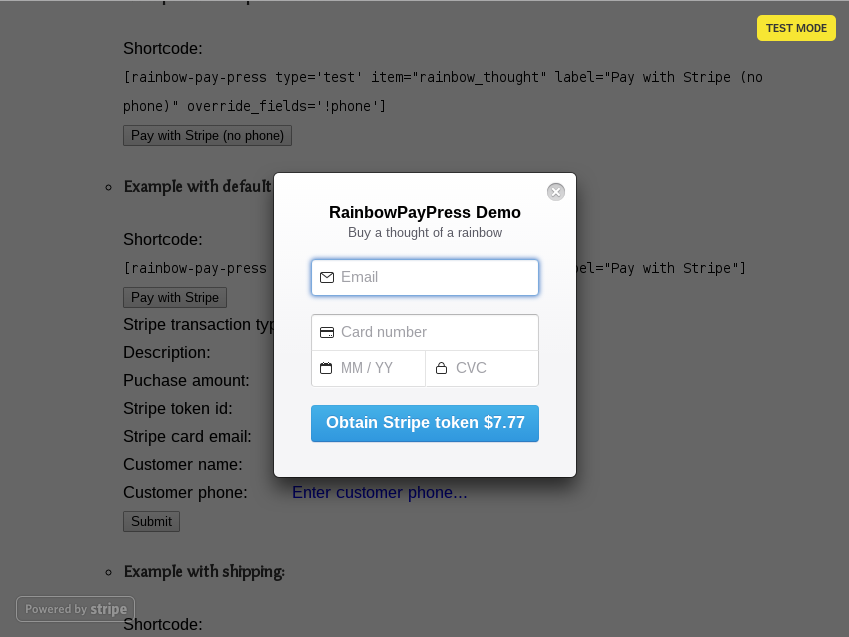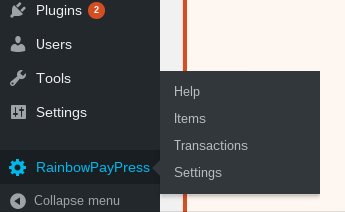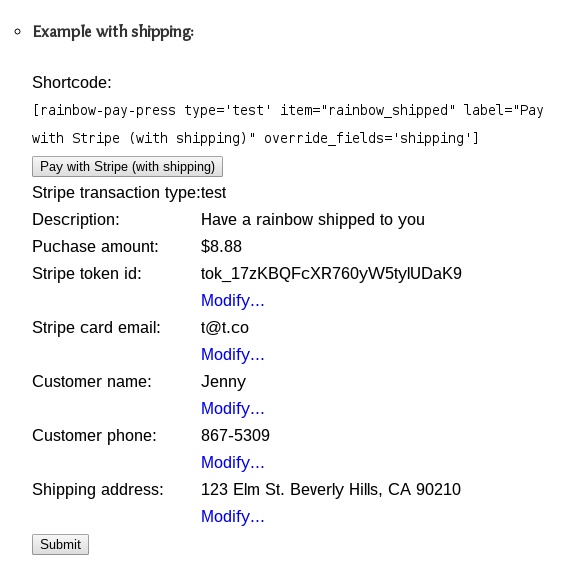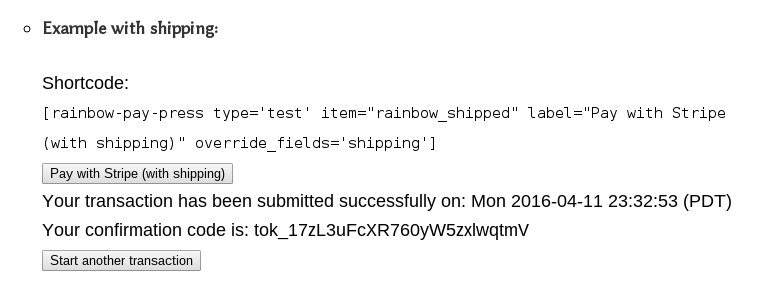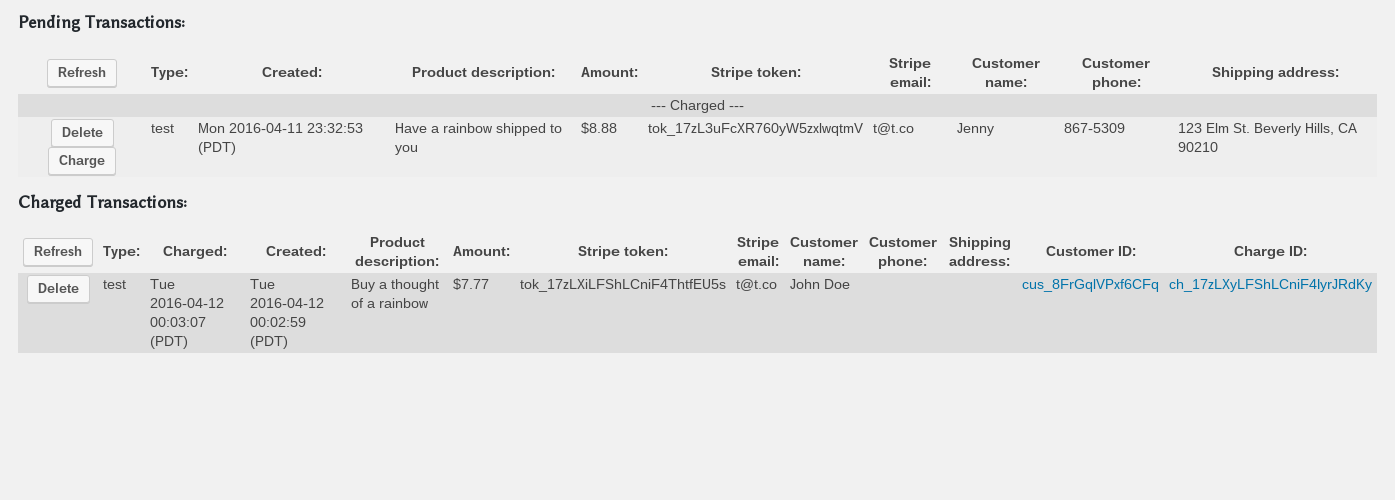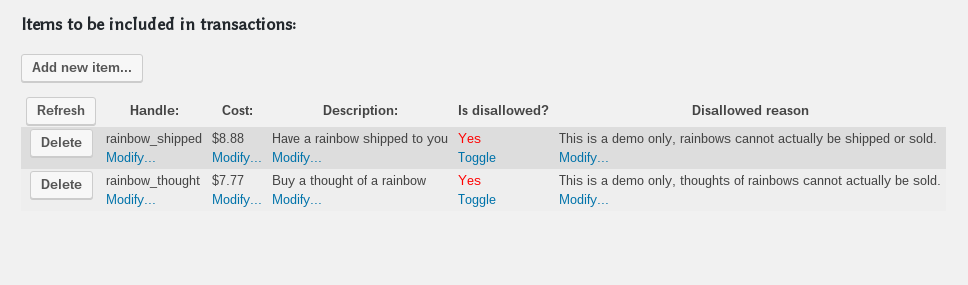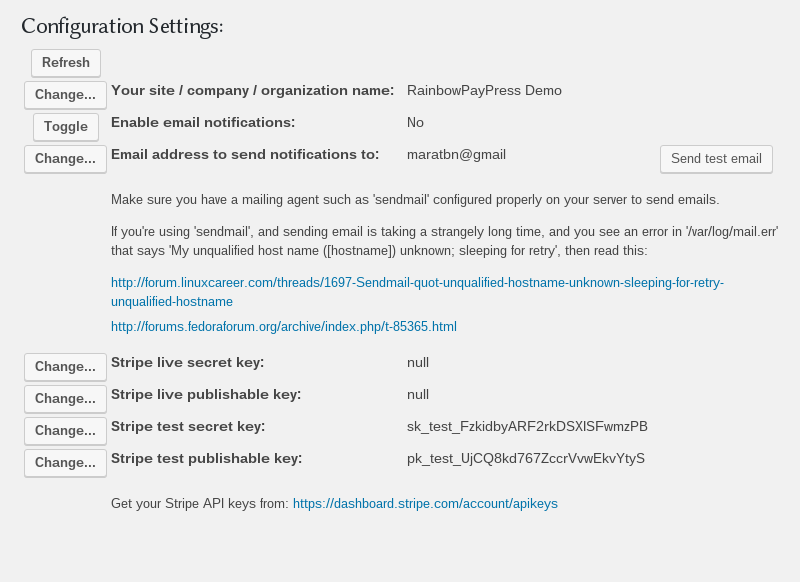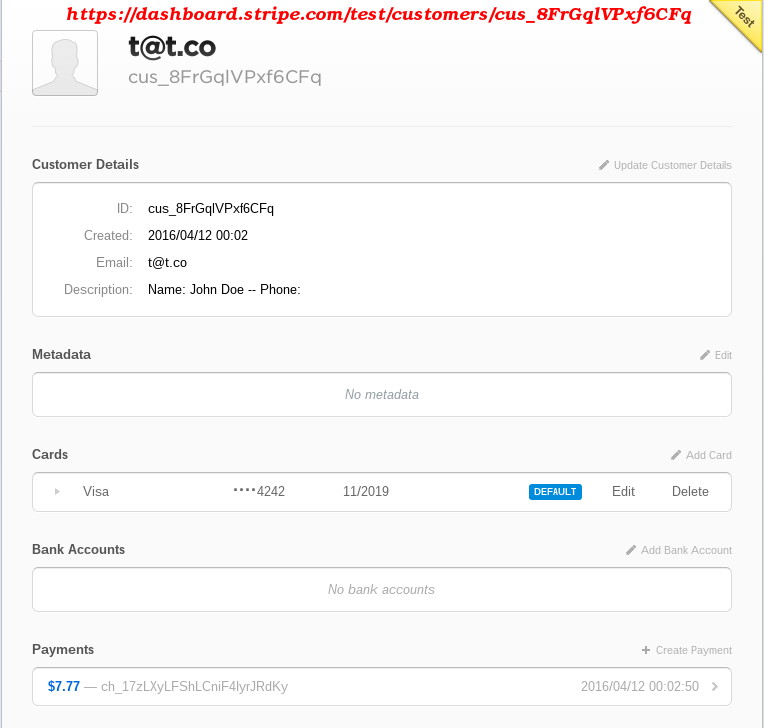RainbowPayPress
| 开发者 | maratbn |
|---|---|
| 更新时间 | 2017年3月6日 14:53 |
| PHP版本: | 3.8.1 及以上 |
| WordPress版本: | 4.7.2 |
| 版权: | GPLv3 |
| 版权网址: | 版权信息 |
详情介绍:
Overview:
This plugin facilitates selling of products and services on any public page
of a WordPress website, and accepting credit card payments for these
products and services via the Stripe payment processor.
Because this plugin facilitates credit card payment processing specifically
via Stripe, it is able to leverage the main security feature of that service,
in that the credit card numbers are sent to the Stripe servers directly via
their Checkout API, and never to the server running the website. Because
the credit card numbers are physically absent from the website server, the
operators of the website server are not subject to various government
regulations that might have otherwise come into effect had their server
indeed stored credit card numbers. And obviously, even if the website
server or its storage get compromised by criminals, there simply would not
be any credit card numbers for them to steal.
The way this plugin is used, is that first, the administrators specify which
products and services are being sold, their descriptions, prices, etc. by
inserting special shortcodes with that information directly into the pages
and posts on which they want to render the user payment buttons for these
sales. When site visitors load these pages, they see the associated payment
buttons, clicking on which opens payment entry forms. Submitting a payment
creates a "pending transaction", details of which can be automatically
emailed to the site operator(s). For each pending transaction, site
administrators can click a special "Charge" button on the plugin's admin
page to charge that transaction via Stripe. This creates a record for the
customer and the charge on the Stripe servers, from which point the
transaction can be administered via the Stripe website as any other Stripe
transaction.
Stripe test transactions are also supported. These are transactions in
which no actual real credit card gets charged.
Currently only USD are supported.
Demo at: http://maratbn.com/projects/rainbow-pay-press/#demo
Technical summary and special considerations:
Initially, buyer identity, stored partially on the website server, is tied
to their credit card number stored entirely on Stripe servers, via a special
"Stripe Token", which is obtained directly from Stripe, via the plugin's
JavaScript logic, running in the buyer's browser. For this reason,
JavaScript needs to be enabled in the buyer's browser.
Plugin relies on special server-side PHP library stripe-php to communicate
with the Stripe servers to direct them to charge credit cards. This PHP
library in turn relies on PHP cURL support enabled on the server. The
plugin will check if this support is enabled, and will issue admin dashboard
notification if it is not, which will also give advise on how to enable it.
If website administrators wish to enable automatic email notifications, they
would need to insure that a Mail Transfer Agent (MTA) is properly configured
on their website server. Even when the MTA is properly configured, the
email notifications are still likely to get filtered by SPAM filters, so
adjustment of SPAM filters might also be needed.
需求:
- PHP version >= 5.4
- PHP cURL support enabled (Install module 'php-curl' on Debian / Ubuntu)
- PHP multibyte string support enabled (Install module 'mb-string' on Debian / Ubuntu)
- Proper Mail Transfer Agent (MTA) configuration for notification emails.
安装:
- Unzip contents of
rainbowpaypress.zipinto the directory/wp-content/plugins/rainbowpaypress/. - 通过 WordPress 的“插件”菜单以激活本插件。
屏幕截图:
常见问题:
What do I do if I get this error "Plugin could not be activated because it triggered a fatal error." when trying to activate?
Upgrade to PHP >= 5.4 See https://wordpress.org/support/topic/crashes-on-activate Make sure to check your PHP version with https://wordpress.org/plugins/display-php-version/
Where can I ask a question about RainbowPayPress?
Ask your questions at: https://wordpress.org/support/plugin/rainbowpaypress
Where can I post issues / bugs / feature requests?
Post issues / bugs / feature requests at: https://github.com/maratbn/RainbowPayPress/issues
Where can I post pull requests?
Post pull requests at: https://github.com/maratbn/RainbowPayPress/pulls
Plugin is missing feature X that I really want, what do I do?
Post a bug / feature request, or implement the feature at your leisure, and submit a pull request.
Where do I get the publish and secret keys needed for plugin's configuration?
From your Stripe account.
Why are notification emails not sending?
Check if you have a mail transfer agent (MTA) installed and properly configured on your server. Also check your SPAM folder.
更新日志:
3.1.0
- Tested up to WordPress version 4.7.2.
- Synched with the latest Stripe Checkout JavaScript API.
- Limited the loading of plugin's static resources only to pages that use the plugin.
- Implemented detection of when a transaction could not be submitted due to an untrusted HTTPS/SSL certificate.
- Implemented notification to the paying user when a payment transaction could not be submitted due to a communication error with the server.
- Added additional tags to make the plugin easier to find in the WordPress plugins directory.
- Added detection of missing PHP multibyte string support, which is necessary to communicate with Stripe.
- Fixed bug with allowed items being treated as disallowed.
- Fixed another date parsing bug that effected Firefox.
- Database schema has been modified. Table 'plugin_rainbow_pay_press_transactions' fields 'customer_name' and 'customer_phone' are now allowed to be NULL. If upgrading, user should examine the table schema to verify that these fields are now allowed to be NULL, and if not, alter the table manually to allow these fields to be NULL. User can use the Adminer plugin to accomplish this. Alternatively, user can disable the plugin, backup the data in the table, delete the table, and re-enable the plugin to create the table anew.
- Entity name is now specified in the global RainbowPayPress configuration rather than in each shortcode.
- Fixed bug with resetting configuration settings to empty strings.
- Shortcode syntax has changed. Instead of specifying the cost amount and description of each item in the shortcode, now only a pre-configured item handle is specified. Upon upgrading, users will need to manually create the appropriate item records in the Items configuration, and to update their shortcodes to include handles to their items.
- Shortcode syntax has changed. The previous shortcode parameter 'fields' has been renamed to 'override_fields'. Upon upgrading, users will need to manually modify their shortcodes to comply with this latest parameter name.
- For better reliability and better server-side performance, loading the plugin's JavaScript logic on every page. Client-side performance should not be effected that much due to local caching. Stripe Checkout JavaScript dialog logic is still loading only when the user opens the payment UI.
- Fixed bug with the seller name not getting propagated into the Stripe Checkout dialog.
- Fixed bug with date parsing algorithm so that it works on Firefox.
- Fixed bug with the shipping address not being displayed in the admin transactions table.
- Added ability to ask buyer for shipping address.
- Split-out the plugin's admin page into 3 separate pages, for Help, Transactions, and Settings.
- Included configuration settings page URL in test emails.
- Included site URL in test and notification emails.
- Added admin UI warning notification for when server-side cURL support is unavailable.
- Displaying the transaction creation and charging times in the timezone local to the client.
- Added plugin icon.
- No longer explicitly requesting to communicate with Stripe via any specific Stripe API version, as Stripe servers are expected to automatically communicate via the most appropriate version for the client library bindings version.
- Indicating to the user when Stripe Checkout dialog may be blocked by an ad or a popup blocker, by a JavaScript security policy, or by a broken network connection.
- To bypass browser popup blockers, loading Stripe checkout when the user opens the payment UI rather than when the user clicks to open the Stripe Checkout dialog, as that will keep the popup-loading logic in the same user-initiated UI callback.
- Having stripe-php 3.4.0 explicitly request the Stripe servers to communicate via Stripe API version 2016-03-07.
- For better privacy, loading Stripe checkout.js only when the user clicks to open the Stripe Checkout dialog.
- Indicating to the user when the Stripe Checkout dialog is initializing and opening.
- Renamed MySQL database table 'plugin_stripe_payment_press_transactions' to 'plugin_rainbow_pay_press_transactions'. Users of version 1.0.0 upgrading to 2.0.0 who already have data in the old table will have to manually export it from the old table and import it into the new table using Adminer or a similar plugin that can export / import database tables.
- Initial public release.