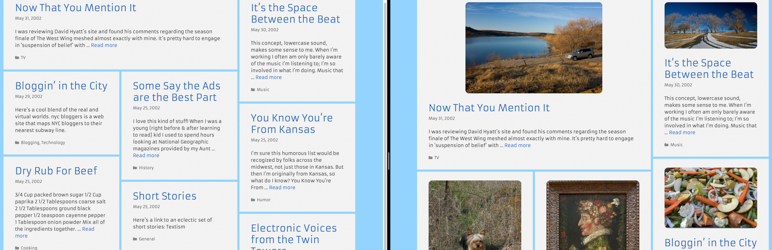
Random Auto Featured Image
| 开发者 | glowrocks |
|---|---|
| 更新时间 | 2024年9月6日 11:30 |
| 捐献地址: | 去捐款 |
| PHP版本: | 3.0.1 及以上 |
| WordPress版本: | 6.6 |
| 版权: | GPLv2 or later |
| 版权网址: | 版权信息 |
详情介绍:
For posts and pages with no featured image, and no images associated with the entry, a random image is selected from the media library and set as the featured image.
The plugin currently does not test for images associated with the entry.
Instead, install and run the Easy Add Thumbnail plugin (https://wordpress.org/plugins/easy-add-thumbnail/).
That plugin will set the featured image on all entries that both have no featured image AND have an image associated with the post.
What is left is entries without featured images and without any images.
This plugin provides a random image from the sites media library so that index pages look more interesting (and possibly confusing/humorous depending on which image is randomly selected.)
There is a notice at the bottom of each post the plugin has updated noting the random image. In a future release, this note will be optional via the standard user interface, but for now one has to edit the plugin and remove the last "filter" line.
安装:
This section describes how to install the plugin and get it working.
- Upload the plugin files to the
/wp-content/plugins/plugin-namedirectory, or install the plugin through the WordPress plugins screen directly. - Activate the plugin through the 'Plugins' screen in WordPress
常见问题:
Are posts "marked" in some way after the featured image is set?
Yes. The wp_postmeta table has the RandFeat key set with a value of 1 after the image is set.
更新日志:
1.0
- Initial release