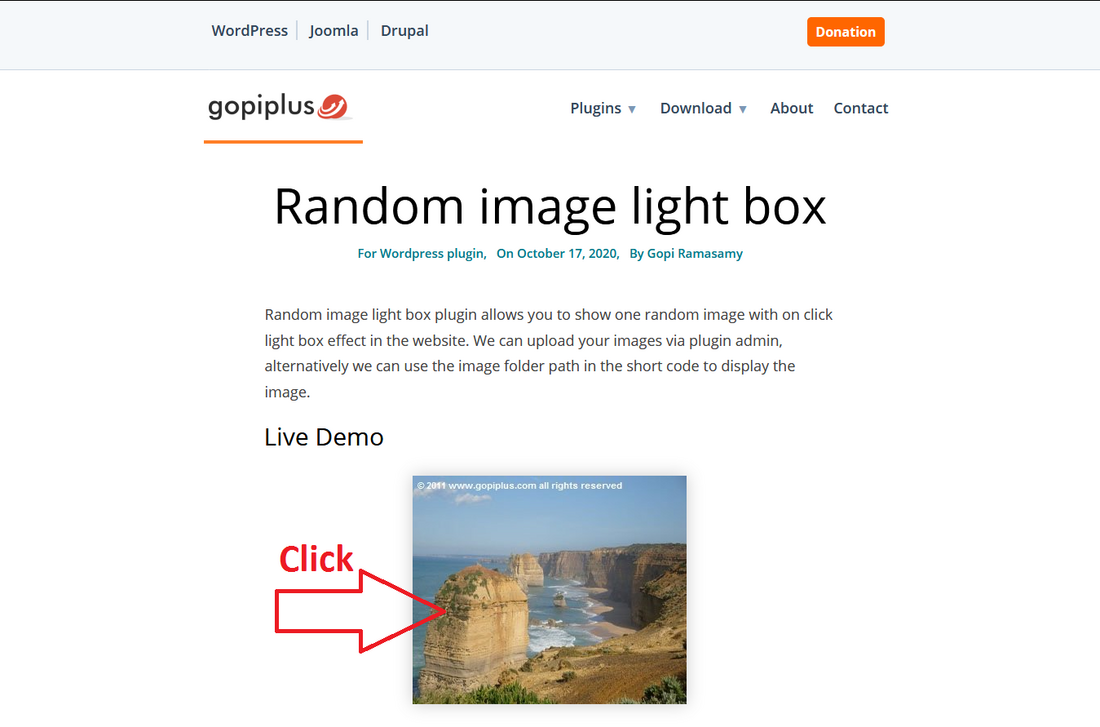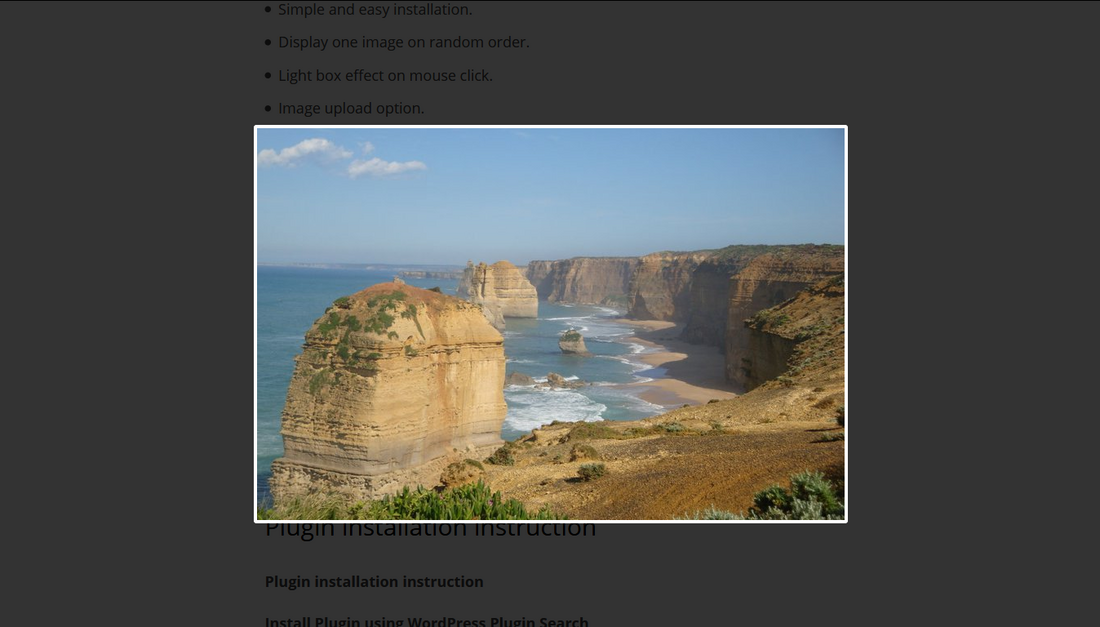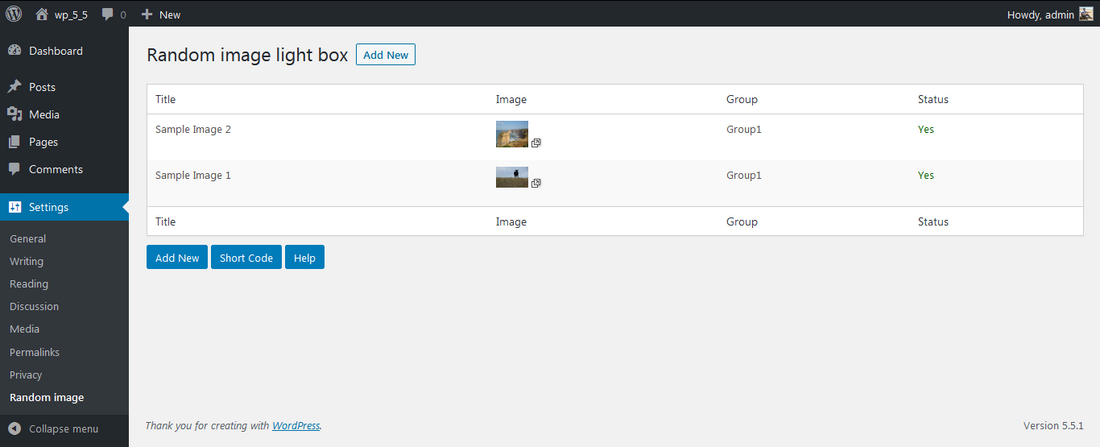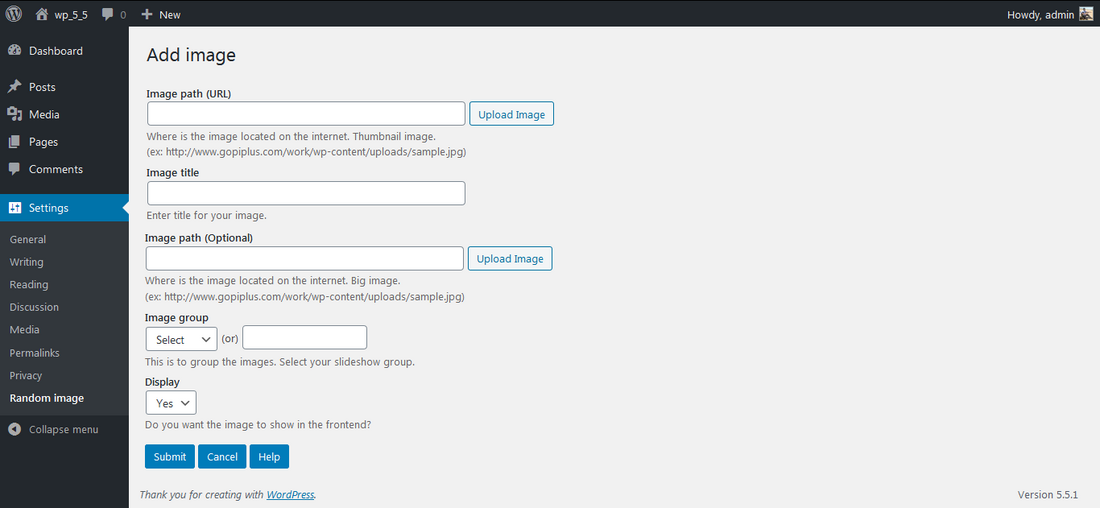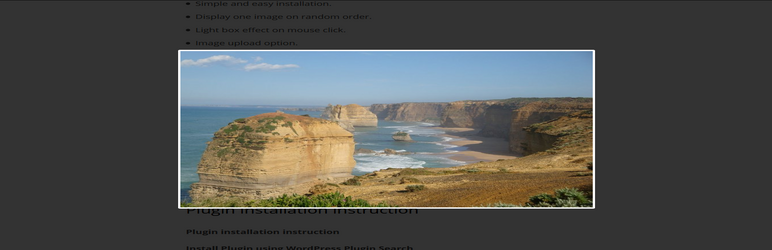
Random image light box
| 开发者 |
www.gopiplus.com
gopiplus |
|---|---|
| 更新时间 | 2022年12月2日 00:00 |
| 捐献地址: | 去捐款 |
| PHP版本: | 5.0 及以上 |
| WordPress版本: | 6.1 |
| 版权: | GPLv2 or later |
| 版权网址: | 版权信息 |
详情介绍:
- Live Demo : Live Demo
- More Information : More Information
- Plugin : Plugin URI
- Simple and easy installation.
- Display one image on random order.
- Light box effect on mouse click.
- Install and activate the Random image light box plugin.
- During activation it create 2 default records in the plugin admin.
- Go to Settings >> Random image >> Add New in your WordPress admin to add and update the details.
- To add the Random image light box plugin in the page or post, copy the below given plugin short and use it in your post.
- If you want to add in the widget, you can drag and drop the Random image light box widget in to your sidebar.
安装:
屏幕截图:
常见问题:
Q1. How to upload images?
In the plugin admin dashboard, we have option to upload the images, in the same page we have option to set the thumbnail size. also we have option to add folder path, with this option we can load the images directly from the server folder.
Q2. How to change the thumbnail size?
We have option to enter thumbnail width when we upload the images in the admin. if we use folder path to load the image, in the short code itself we have option to set thumbnail width.
Q3. How to disable the image temporarily from the display?
In the admin we have display option, set value to NO if you don�t what to show images.
Q4. Is this plugin uses jQuery script?
Yes, this plugin using wordpress default jQuery script and light box JavaScript.
Q5. How to show image description on the light box window?
In admin image upload page we have option to enter title for each image and this is optional field in the form. Automatically this title will be displayed in the light box description.
Q6. How to setup the random image in the widget?
If you want to add this plugin in the widget, you can drag and drop the Random image light box widget in to your sidebar. in the widget option we have option to set Group/Folder path to load the images.
更新日志:
- First version
- Tested upto 5.7
- Tested upto 5.8
- Use plugin short code in the widget.
- Tested upto 5.9