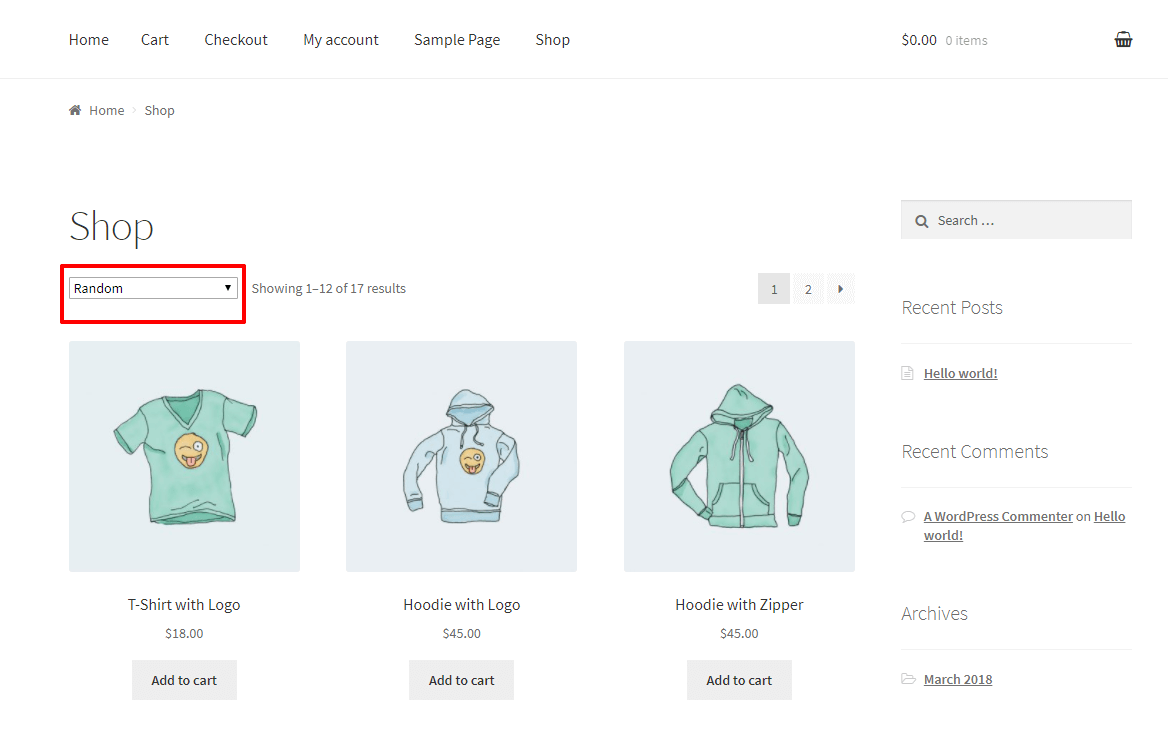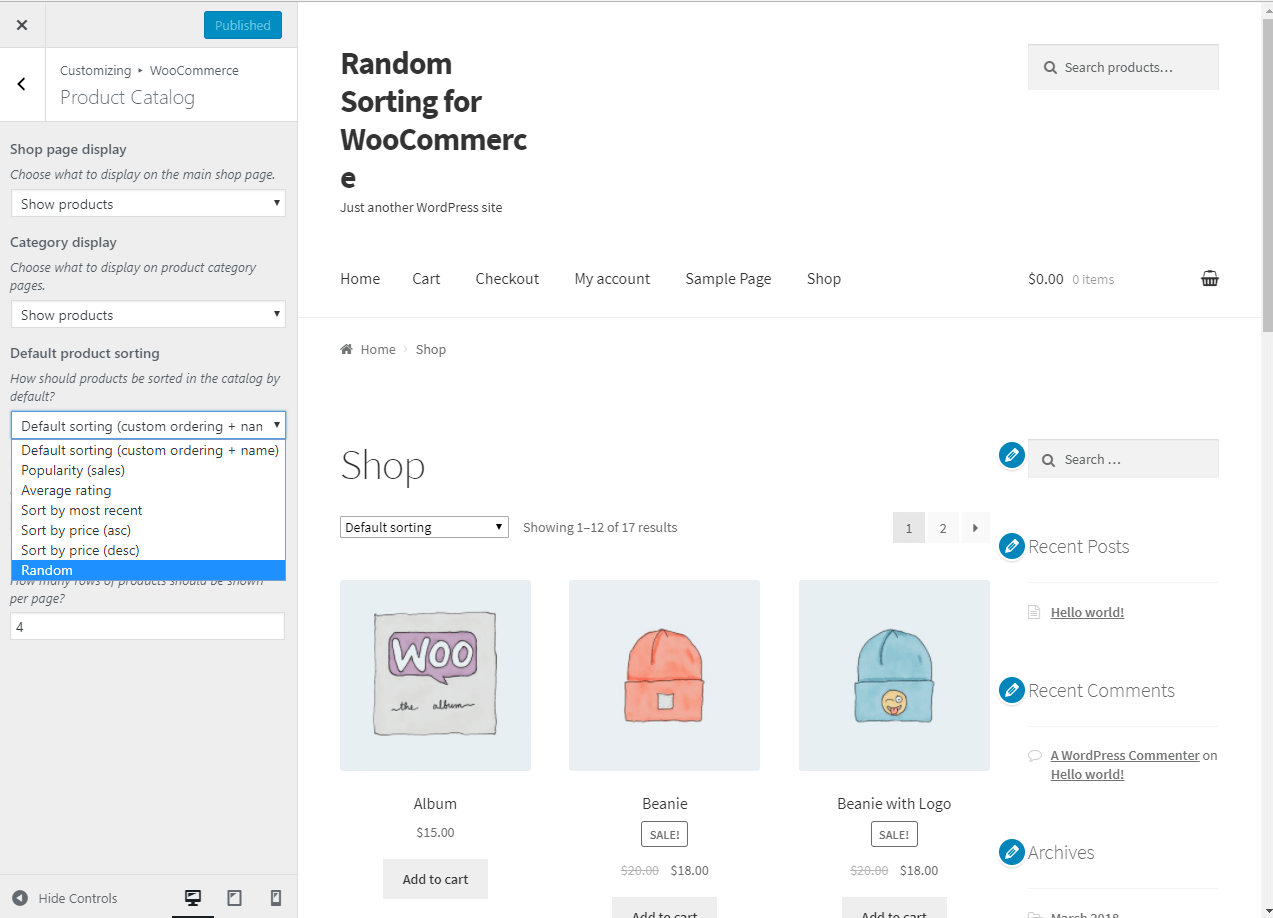Random Sorting Order for WooCommerce
| 开发者 | pmbaldha |
|---|---|
| 更新时间 | 2018年3月8日 13:35 |
| PHP版本: | 5.3.3 及以上 |
| WordPress版本: | 4.9 |
| 版权: | GPL2 or Later |
| 版权网址: | 版权信息 |
详情介绍:
"Random Sorting for WooCommerce" add random product sorting for WooCommerce. By using \"Random Sorting for WooCommerce\", You can set catalog default sorting as random. It is easy to use.
Full Features List:
- Easy to Use (Simply Activate Plugin)
- Set random sorting for Default product sorting
- Multilingual
安装:
1.Download your WordPress Plugin to your desktop. If downloaded as a zip archive, extract the Plugin folder to your desktop.
2.Read through the "readme" file thoroughly to ensure you follow the installation instructions.
3.With your FTP program, upload the Plugin folder to the wp-content/plugins folder in your WordPress directory online.
4.Go to Plugins screen and find the newly uploaded Plugin in the list.
5.Click Activate to activate it.
屏幕截图:
常见问题:
Where can i set default catalog product default sorting order?
To set default catlog product default sorting order, Please go to Admin Dashboard > Appearance > Customize > WooCommerce > Product Catalog. Here, There are second field where you can choose \"Default product sorting\"
更新日志:
1.0
- FEATURE: Easy to Use (Simply Activate Plugin)
- FEATURE: Set random sorting for Default product sorting
- FEATURE: Multilingual