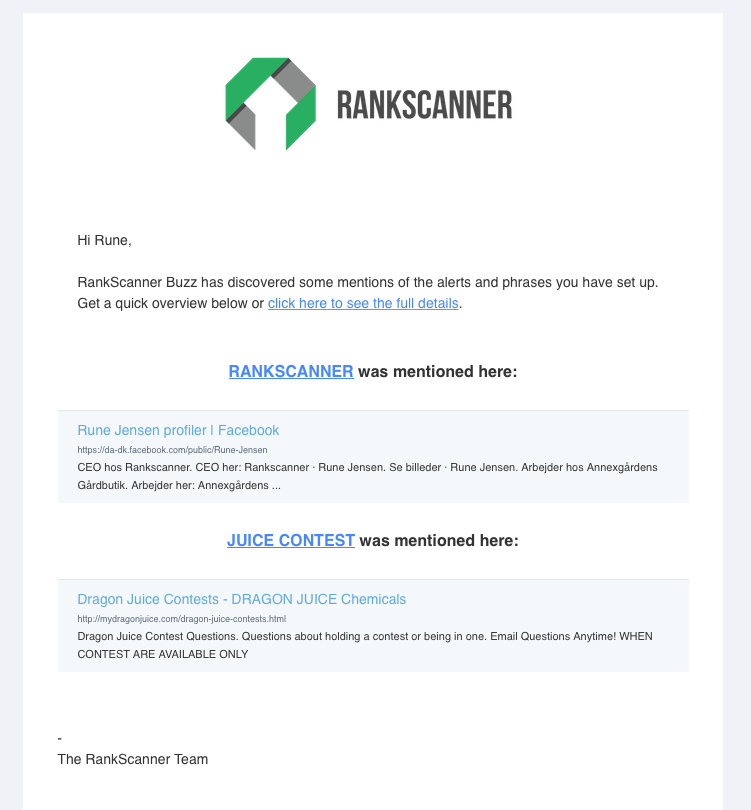RankScanner: Buzz
| 开发者 | RankScanner |
|---|---|
| 更新时间 | 2016年8月16日 17:30 |
| PHP版本: | 4.1 及以上 |
| WordPress版本: | 4.5 |
| 版权: | GPLv2 or later |
| 版权网址: | 版权信息 |
详情介绍:
Monitor your online reputation and get alerted immediately when your brand (or custom keywords) are mentioned on the web, with RankScanner Buzz - the ultimate Google Alerts replacement - that automatically makes sure to keep an eye on any talk going on about you, your brand or other keywords anywhere on the internet.
Web monitoring features
- Automatic alerts when mentioned on the web
- Notification of when mentions happened
- Detailed real-time overview in WordPress
- Direct links to the source
- ... and much more!
- Rank Tracking: Automatically track your keyword positions on Google
- SEO Audit: Get a comprehensive onsite SEO review of your entire blog
安装:
From your WordPress dashboard
- Go to 'Plugins' > 'Add New'
- Search for 'RankScanner: Buzz'
- Activate 'RankScanner: Buzz' from your plugins page
- Download 'RankScanner: Buzz' plugin here or on RankScanner's official website
- Use an FTP client to upload the 'rankscanner-buzz' folder to your '/wp-content/plugins/' directory, or simply go to 'Plugins' > 'Add New' > 'Upload plugin' from your WordPress dashboard and upload the .zip file there
- Activate 'RankScanner: Buzz' from the plugins page
屏幕截图:
常见问题:
How up-to-date are the alerts for Google and social media?
The keywords/alerts will be almost instant, as RankScanner Buzz constantly keeps checking for new mentions and can therefore deliver them to you quickly and without almost no delay. The email reports are generated a maximum of once per day, but this setting can be adjusted upon your needs.
Is it possible to monitor more keywords?
Definitely. Just refer some friends or colleagues, or simply upgrade your domain to one of the extra plans.
更新日志:
1.1.1
- Additional support for the rankings plugin's new mobile SERPs feature
- Minor fixes
- Mentions are now checked much more frequently, and improvements have been made to enable better Twitter alerts as well as other social media mentions.
- Fixed a bug that showed a white screen in the mentions section for some users.
- Display issues on some browsers have been fixed, along with new alert types.
- First update after initial release - includes minor bug fixes.
- First public BETA release of the Buzz plugin.