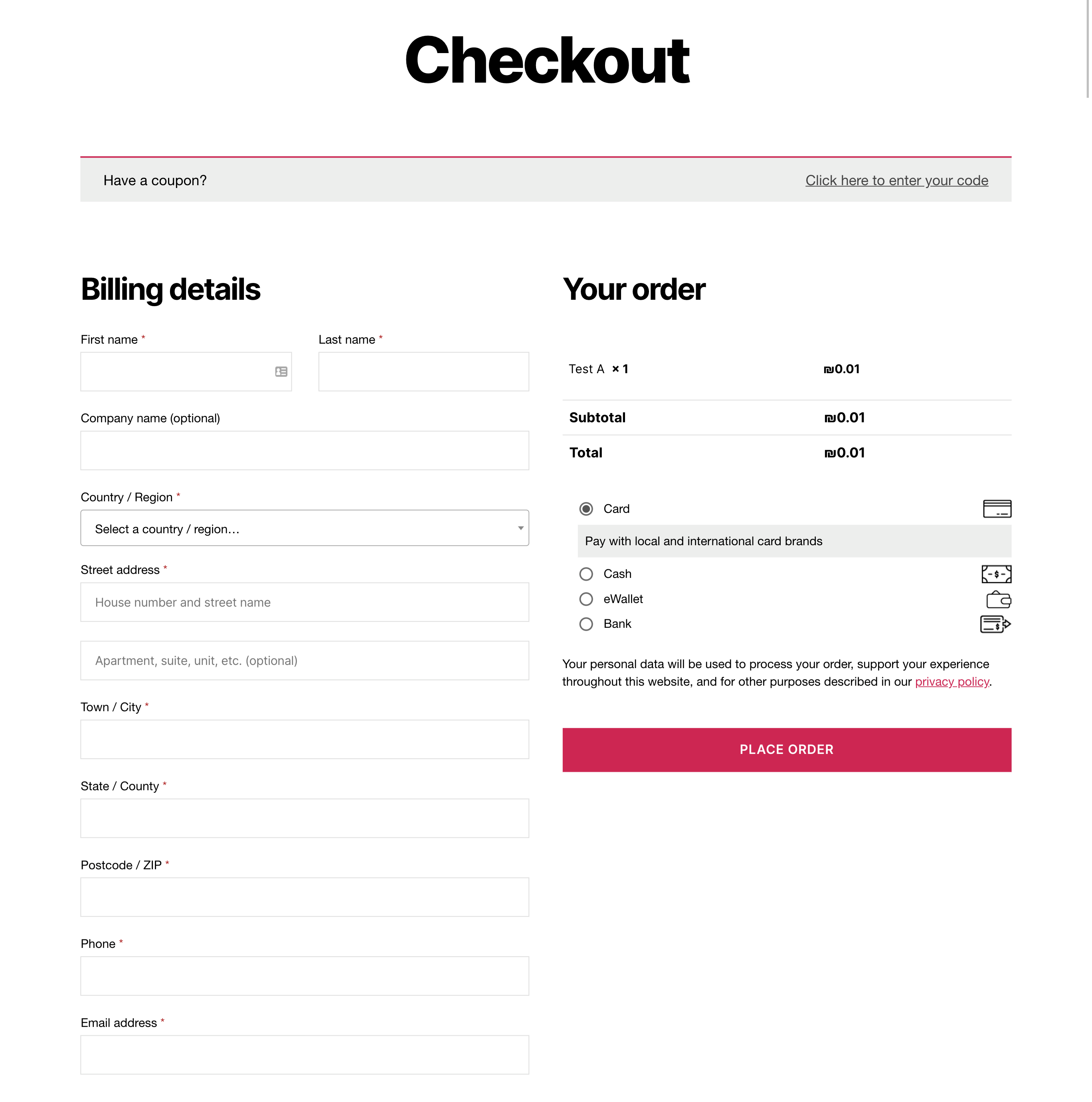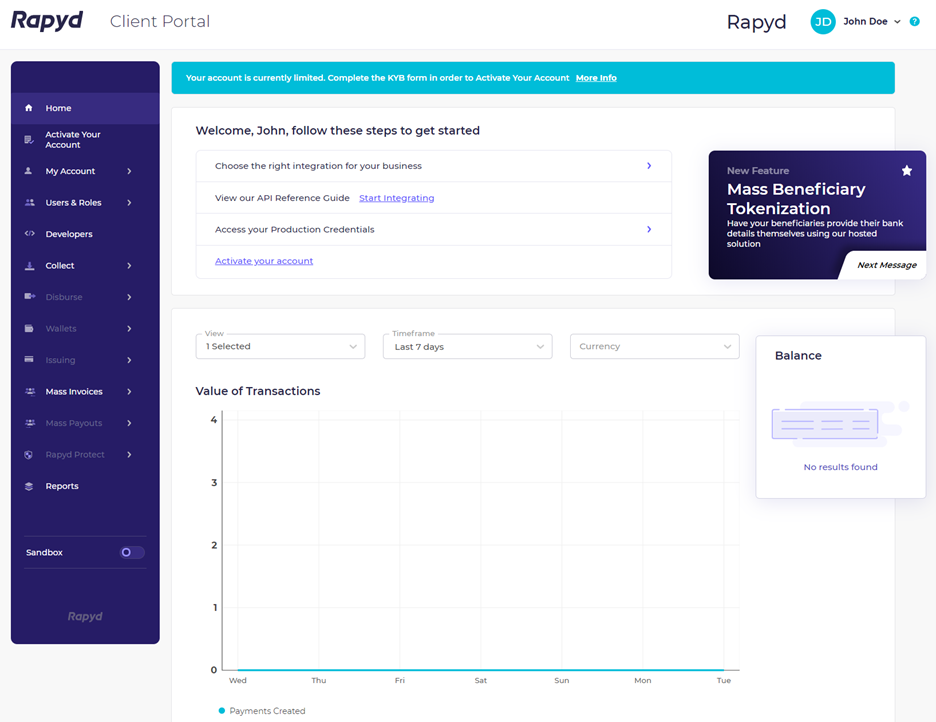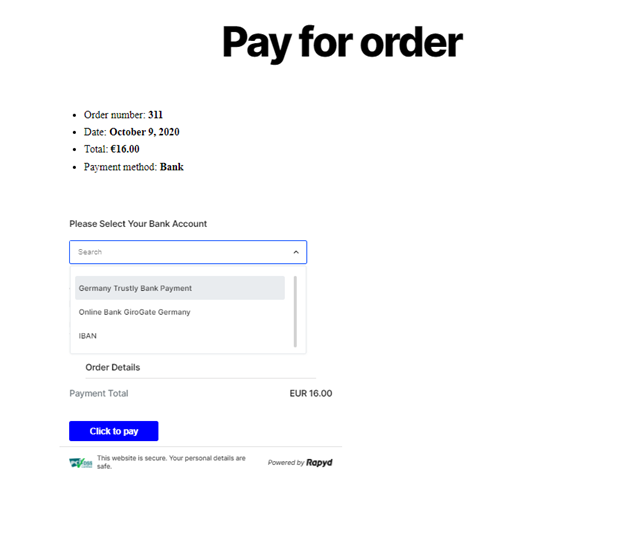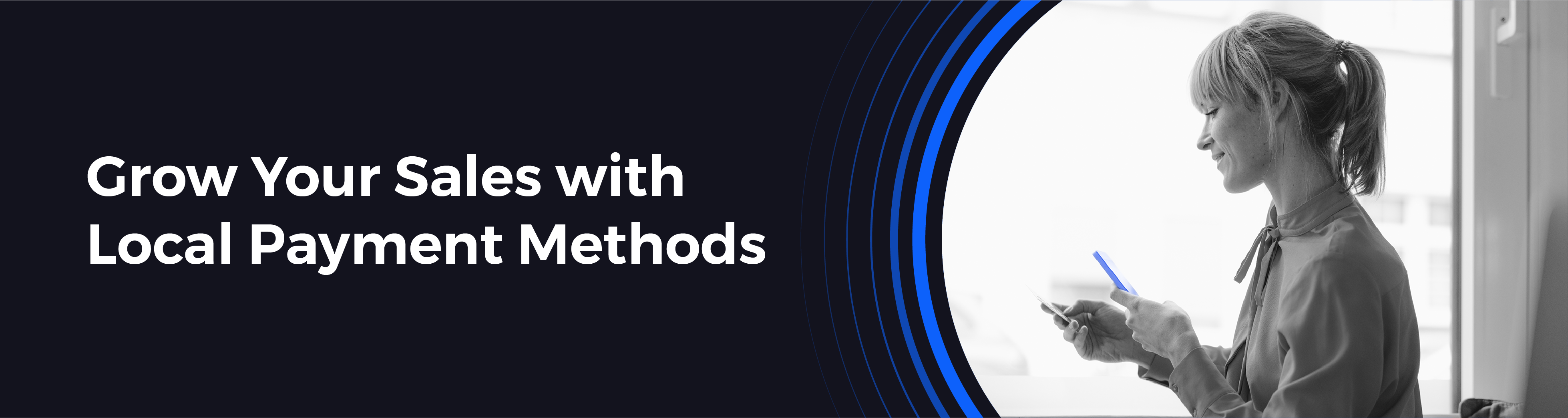
Rapyd Payment Extension for WooCommerce
| 开发者 | Rapyd |
|---|---|
| 更新时间 | 2022年12月6日 23:48 |
| PHP版本: | 5.6 及以上 |
| WordPress版本: | 5.7 |
| 版权: | GPLv3[c] |
| 版权网址: | 版权信息 |
详情介绍:
The fast and simple way to add payments and reach new countries or expand in existing markets.
Get paid seamlessly with the Rapyd WooCommerce payment extension and allow your customers to pay with their preferred local methods. Increase your shopping cart conversions by securely accepting all major credit cards and 900+ local payment methods such as cards, bank transfers, ewallets and even cash in 100+ countries. Easily add payment methods such as Alipay, iDeal, SEPA Direct Debit[f], SoFort, PayNow and GrabPay to your checkout.
Why Choose the Rapyd Payments Extension?
Significantly increase shopping cart conversions by offering customers their preferred payment methods.
Simply manage all your payments including disputes and chargebacks and deposits from the Rapyd Client Portal[g].
Payment methods are automatically populated in your checkout based on your customer’s home country.
Simple pricing: 2.9% + $.30/transaction with no setup fees or monthly fees.
Defend your business from fraudsters with Rapyd Protect.
Customized to your theme and optimized for mobile web and fast checkout experiences.
Built-in PCI compliance, FX and settlement into your preferred currency.
Accept Payments in 100+ Countries and 65+ Currencies
Andorra
Argentina
Armenia
Australia
Austria
Belarus
Belgium
Bolivia (Plurinational State of)
Bosnia and Herzegovina
Brazil
Bulgaria
Cambodia
Canada
Chile
China
Colombia
Costa Rica
Croatia
Cyprus
Czech Republic
Denmark
Dominican Republic
Ecuador
El Salvador
Estonia
Faroe Islands
Finland
France
Georgia
Germany
Ghana
Gibraltar
Greece
Guatemala
Holy See
Hong Kong
Hungary
Iceland
India
Indonesia
Ireland
Isle of Man
Israel
Italy
Japan
Kenya
Korea (Republic of)
Kuwait
Latvia
Liechtenstein
Lithuania
Luxembourg
Macedonia (the former Yugoslav Republic of)
Malaysia
Malta
Mexico
Moldova (Republic of)
Monaco
Montenegro
Nepal
Netherlands
New Zealand
Niger
Nigeria
Norway
Panama
Paraguay
Peru
Philippines
Poland
Portugal
Qatar
Republic of Kosovo
Romania
Russia
Saint Barthélemy
San Marino
Saudi Arabia
Serbia
Singapore
Slovakia
Slovenia
South Africa
Spain
Sri Lanka
Sweden
Switzerland
Thailand
Timor-Leste
Turkey
U.K.
Ukraine
Uruguay
USA
Vietnam
Why choose Rapyd?
Start Accepting 900+ Payment Methods on Your WooCommerce site. To begin accepting payments through Rapyd with Wordpress and WooCommerce, you must create a Rapyd account and have a Wordpress site running WooCommerce.
安装:
- Sign up for a Rapyd Client Portal Account at https://dashboard.rapyd.net/sign-up
- Activate Your WooCommerce Plugin in the Rapyd Client Portal by going to Settings > Plugins and clicking the Activate Plugin button in the WooCommerce window.
- Plugin Installation on WooCommerce:
- A. Sign in to your WordPress site and navigate to Tools > Plugins.
- Select Plugins > Add New from the main menu.
- In the Search Plugins text-box enter Rapyd Payments Plugin. The Rapyd Payments Plugin for WooCommerce appears.
- Click Install Now.
- When the Installing plugin page appears click Activate Plugin.
- Rapyd Payments Plugin Configuration. You can find the complete installation guide here https://docs.rapyd.net/docs/rapyd-payments-plugin-for-woocommerce-new